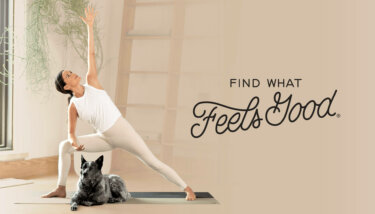You didn’t start your yoga studio to run a spreadsheet circus. If you’re tired of no-shows, juggling PayPal, Zoom, and Google Sheets, or feeling like tech is pulling you away from your practice, this guide is for you.
Here’s what you’ll get:
- A breakdown of the best yoga studio software for different studio types
- Real tools matched to your actual pain points
- Our take on what really works for hybrid and in-person yoga businesses
Ready to spend more time teaching and less time managing? Let’s get into it.
When running a studio feels like a full-time admin job
Teaching yoga and running a business are two different worlds. And if you’re like most studio owners, you’re stuck doing both: sending class reminders, rescheduling drop-ins, answering DMs, tracking payments, all while trying to stay centered.
The hybrid yoga model (in-person + online) is growing fast, but you might still be using duct-taped systems that weren’t designed for yoga. Maybe Mindbody feels too clunky. Stripe + Calendly doesn’t offer community features. And testing ten different apps? That’s not how you want to spend your weekend.
What you probably want instead:
- Simpler systems that don’t feel like a second job to figure out
- Easy ways to connect with students (even online)
- Payment and scheduling that just work
- Tools built for yoga, not bootcamps
You don’t need more features in your yoga studio software, just the right ones
A long feature list doesn’t mean much if half of it collects dust. The best yoga studio software should do the right things for the way you run your studio. Here’s how to think about the pain points you’re facing and what kind of features will actually help.
- “My clients cancel last-minute and I’m always scrambling to fill spots.”
Look for scheduling software that can handle the details for you like sending automatic reminders, promoting waitlisted students when someone cancels, and letting you set fair cancellation policies that protect your time. It’s not just about fewer no-shows. Smart scheduling tools help you fill empty spots automatically, no more back-and-forth emails or last-minute scrambles. - “I’m guessing when it comes to scheduling. I don’t know which classes are working.”
A good reporting dashboard can save you from guesswork. You want attendance and booking trends, class popularity over time, and drop-off data—all in one place. The right insights help you fine-tune your schedule and meet demand without burning yourself out with trial and error. - “I want to offer online classes but hate managing Zoom links and sending them out manually.”
This is where integrated livestreaming (or pre-recorded video libraries) makes life easier. Some platforms let you schedule, host, and archive classes all within the same system. Your clients get a seamless experience, and you don’t have to double-check every link or message. - “My payments are everywhere—Venmo, cash, PayPal, the occasional IOU.”
All-in-one billing tools are a game changer. Look for software that supports subscriptions, class packs, drop-ins, auto-renewals and lets you track everything in one dashboard. When your payment system is built in, you spend less time chasing money and more time teaching.
The takeaway? Don’t pick software based on the longest checklist. Pick based on what makes your daily life easier and helps your students show up consistently.
Skip ahead to find the right platform for you.
Scheduling & Resource Management
| Your Pain Point | Features to Prioritize |
|---|---|
| Clients cancel last-minute | Automated reminders, cancellation windows, waitlists |
| Juggling in-person and online classes | Calendar-based scheduling with session type tagging |
| Can’t cap class sizes or manage studio space | Capacity limits, instructor permissions, resource control |
| Offering private sessions and workshops | Appointment booking + event scheduling tools |
| Need to manage multiple teachers or locations | Staff calendars with role-based access and multi-location support |
Content & Delivery
| Your Pain Point | Features to Prioritize |
|---|---|
| Zoom fatigue or tech burnout | Native livestreaming and Zoom integration |
| Videos are scattered or hard to navigate | Content tagging, filters, and themed collections |
| Students can’t find the right classes | Searchable video libraries with categories |
| Want to automate class replays | Auto-record and publish live sessions |
| No mobile or TV app presence | Branded iOS, Android, Roku, and Apple TV apps |
Payments & Studio Admin
| Your Pain Point | Features to Prioritize |
|---|---|
| Payments are all over the place | Unified billing with Stripe/PayPal integrations |
| Managing pricing plans feels messy | Tiered pricing and subscription logic |
| Need to offer both drop-ins and memberships | Flexible billing options (packs, passes, recurring) |
| Refunds and cancellations are a nightmare | Automated refund rules and payment management tools |
| Don’t want to use 3-4 different tools | All-in-one platform with dashboard for video, payments, and members |
Engagement & Retention
| Your Pain Point | Features to Prioritize |
|---|---|
| Low member engagement | Community feed, challenges, polls, and forums |
| People forget about new content | Push notifications and content alerts |
| Members cancel after a month | Retention insights, email automations, and churn tracking |
| I want members to interact, not just consume | Comments, reactions, and member messaging |
| Some students aren’t tech-savvy | Simple UX with onboarding tips, search guidance, and filters |
Growth & Marketing
| Your Pain Point | Features to Prioritize |
|---|---|
| Relying too much on social media | SEO-friendly landing pages and built-in email list tools |
| No idea how to attract new members | Lead capture, referral incentives, and growth analytics |
| Hard to run promos or discounts | Coupons, bundles, trial offers, and upsell flows |
| Want to promote without hiring a marketer | No-code website builder with email and lead tools |
| Platform isn’t helping me grow | Built-in insights for acquisition, conversion, and retention |
Which yoga studio software is right for you?
Let’s break it down by studio type. Each tool is reviewed with your use case in mind:
1. Momoyoga
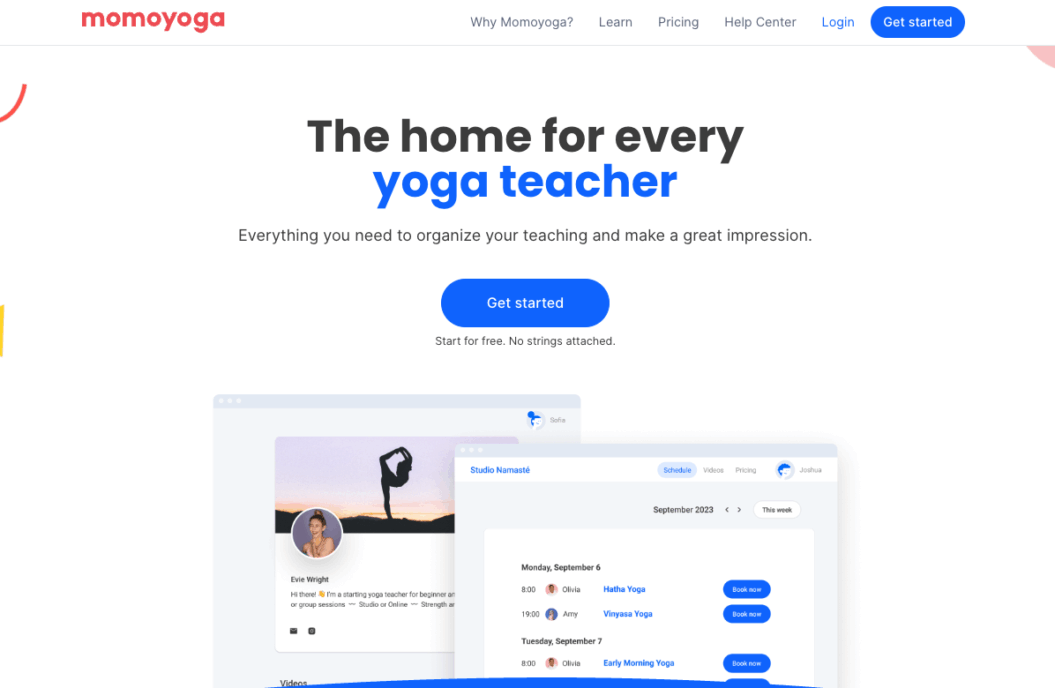
Best for: Simplicity & solo teachers
G2 Rating: ⭐ 4.0 out of 5
Overview
Momoyoga is a streamlined booking and management platform built specifically for independent yoga teachers and small studios. It covers the basics like class scheduling, payments, and student management without the complexity of bigger systems.
What you’ll get
The platform includes:
- Weekly class scheduling (recurring and drop-in)
- Membership pass and class credit setup
- Stripe, Mollie, PayPal integrations for payments
- Student booking via web and iOS/Android app
- Automated email confirmations & class reminders
- Zoom, YouTube Live, and Google Meet integrations
- Basic attendance tracking
- Teacher role management and permissions
- Booking widget for websites
- Exportable attendance and booking reports
- Manual invoice creation
- Discount code support
- GDPR-compliant student data handling
Why is it ideal for solo teachers?
Momoyoga strips away everything you don’t need, so you can focus on teaching. It’s fast to set up, easy to navigate, and speaks the language of yoga rather than gyms or fitness chains.
Reasons to buy
What makes Momoyoga stand out isn’t a long list of features, it’s how effortlessly it fits into a yoga teacher’s day-to-day. It removes the friction from admin, so solo teachers and small studios can spend less time clicking through software and more time teaching.
Teachers often mention how easy it is to get started, even without technical know-how. From setting up a class schedule to collecting payments, it feels intuitive, no steep learning curve, no need for a separate booking or billing tool.
A user said, “Easy setup, basic interface and cost effective. I’ve helped clients navigate this software and they’ve learned very quickly.”
One big plus? It stays out of your way. You’re not constantly navigating pop-ups or features you’ll never use. And the pricing reflects that.
The support team also gets consistent praise on online review platforms — not just for being fast, but for understanding the real needs of yoga professionals. That kind of reliability makes a difference when you’re running things solo.
Reasons to avoid
Momoyoga is great if you need a simple setup—but it can feel limiting as your studio grows. Momoyoga does have a mobile app for students, but not for studio admins or teachers to manage schedules, payments, or reports. That’s where the biggest limitation is, so you can’t manage bookings or payments easily on the go.
Payment tracking can also get messy if you use tools like PayPal or Zettle, since you’ll need to update things manually.
Refunds take extra steps, and there’s no streamlined way to view your overall revenue. If you need flexible pricing plans, deeper automation, or more advanced tools behind the scenes, you might quickly outgrow what Momoyoga offers.
Pricing
Starts at $22/month with a 30-day free trial. Unlimited students, flexible plans based on the number of teachers.
2. WellnessLiving
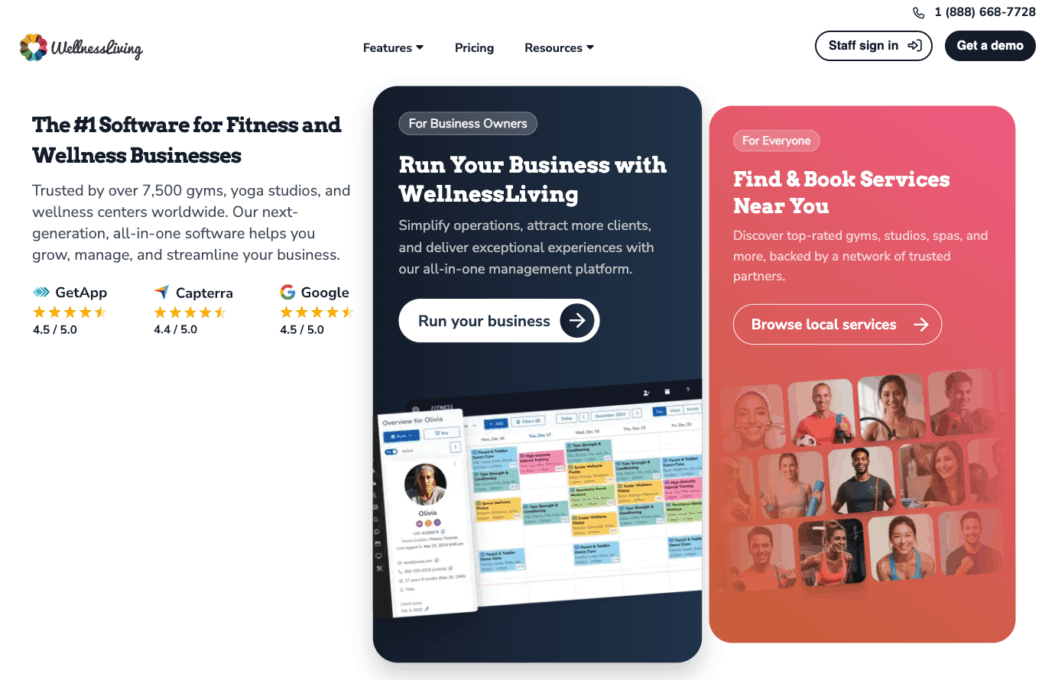
Best for: Scheduling and automations
G2 Rating: ⭐ 4.4 out of 5
Overview
WellnessLiving is an all-in-one studio management platform with powerful scheduling, automation, and marketing features. It’s used by yoga studios, gyms, and wellness businesses to handle day-to-day admin while scaling their client experience.
What you’ll get
The platform includes:
- Color-coded drag-and-drop class calendar
- Real-time booking with waitlist automation
- Staff & teacher scheduling and payroll tracking
- Memberships, class packs, and drop-in pricing
- Integrated POS system for merchandise
- Automated email/SMS marketing campaigns
- Review request automations (Google & Yelp)
- Lead capture and CRM tools
- Client booking and rescheduling on web & mobile
- Branded iOS and Android apps (paid upgrade)
- FitVID on Demand for video libraries
- Zoom integration for live streaming
- Customizable reports (sales, attendance, engagement)
- Loyalty points and rewards program
- Client tagging and segmentation for promos
Why is it ideal for mid-sized studios?
If you’re managing multiple teachers and juggling lots of bookings, WellnessLiving gives you the automation and control to keep things running smoothly. You can delegate more, personalize client experiences, and spend less time on manual follow-up.
Reasons to buy
WellnessLiving is packed with features to help you run a busy yoga studio, whether you’ve got one location or several. The color-coded calendar makes scheduling a breeze, and you can customize class capacity, add buffer time between sessions, and even let students reserve specific spots (like their favorite mat or spin bike) with the BOOK-A-SPOT feature.
Your clients can book appointments and classes from just about anywhere: your website, your app, Google, Facebook, and even WellnessLiving’s own directory. And on the back end, the platform keeps detailed client profiles with everything from purchase history to loyalty points, so it’s easy to stay on top of engagement and retention.
You’ll also get built-in reports on things like attendance, revenue, and staff performance, plus marketing tools to run automated email campaigns, no extra software needed. If you’re teaching online, WellnessLiving has integrations for livestreaming through Zoom and hosting on-demand content with FitVID.
Reasons to avoid
Some users have run into bugs or found that certain features don’t go quite as deep as they need. Custom-branded apps are available, but they cost extra; something to consider if you’re a smaller studio watching your budget. And while many love the all-in-one setup, a few users have said support can be hit or miss when things go wrong.
Pricing
All WellnessLiving’s pricing plans give access to almost all features with varying limitations or extra payment. Specific features that aren’t included are available as add-ons.
- Starter: From $49 per month.
- Business: From $99 per month.
- BusinessPro: From $175 per month.
- Enterprise: Contact to request custom pricing.
3. Uscreen
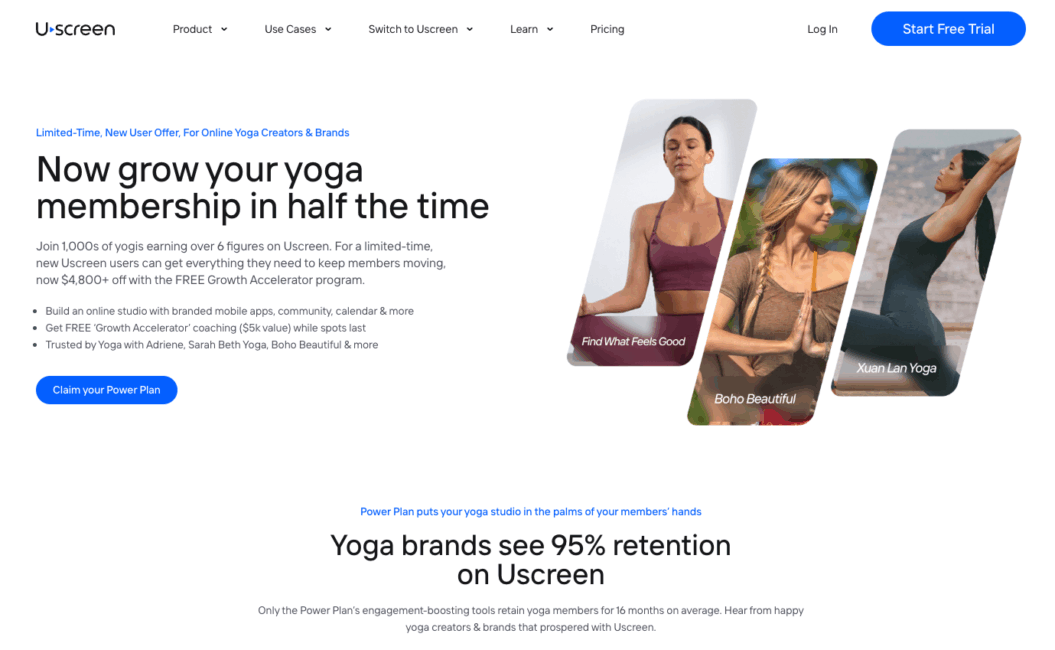
Best for: Video-first and hybrid yoga studios
G2 Rating: ⭐ 4.7 out of 5
Overview
If you’re tired of juggling Vimeo, Zoom, WhatsApp groups, and a bunch of half-connected tools… Uscreen is what it looks like when everything finally lives under one roof. It’s a video membership platform built for creators, especially yoga studios, who want to go hybrid, grow recurring revenue, and give students a premium experience across web, mobile, and TV.
What you’ll get
This platform includes:
- Branded TV and mobile apps
- Multi-device content sync
- Livestream with auto-recording
- Calendar and Streaks
- Continue watching, favorites, and streak tracking
- Playback speed and subtitle controls
- Member tagging and segment targeting
- Channel-style community feed with comment threads
- Ability to create Challenges with progress tracking for members
- Custom content collections and filters
- Tiered pricing plans with trial options
- Donation buttons and one-time purchases
- Coupon codes and launch promotions
- Email automation and abandoned checkout flows
- Viewer-level analytics and watch time reports
- No-code landing page builder
- Custom domain and branded experience
- Integrated payment gateway (Stripe, Uscreen Payments)
- Dedicated customer success manager
- Priority support via chat and email
Why is it ideal for hybrid and video-led yoga studios?
Because it’s built around how your students actually consume content. Whether they’re on the mat at home with Apple TV, squeezing in a session on the go, or browsing a class calendar before work, Uscreen helps you meet them there. And as a teacher? You get peace of mind knowing your content, community, and payments are all in one place.
Reasons to buy
Uscreen is the go-to platform for yoga, fitness, and wellness creators who want to build a premium video membership, complete with live classes, on-demand libraries, branded apps, and a thriving community.
You’ll own your entire content experience; no more redirecting students to Vimeo links, juggling plugins, or relying on platforms that weren’t built for what you do.
You can livestream, automatically record those sessions, and build a structured, searchable content library that’s easy for your members to explore.
Uscreen’s branded mobile & TV apps (on iOS, Android, Roku, and more) increase watch time by 25% and lower churn by 15%.
You see, looking polished and professional matters; it builds trust with your audience. But just as important is what’s under the hood: tools that increase retention, boost watch time, and drive recurring revenue so you can grow a sustainable business, Uscreen lets you do exactly that.
Creators with apps also sell 1.6x more annual memberships, which means more stability and less chasing new signups every month. And because it’s built for creators, the backend is simple to use. Onboarding is smooth, support is responsive, and you won’t need a developer to launch.
How LYT Yoga scaled a high-impact yoga membership with Uscreen
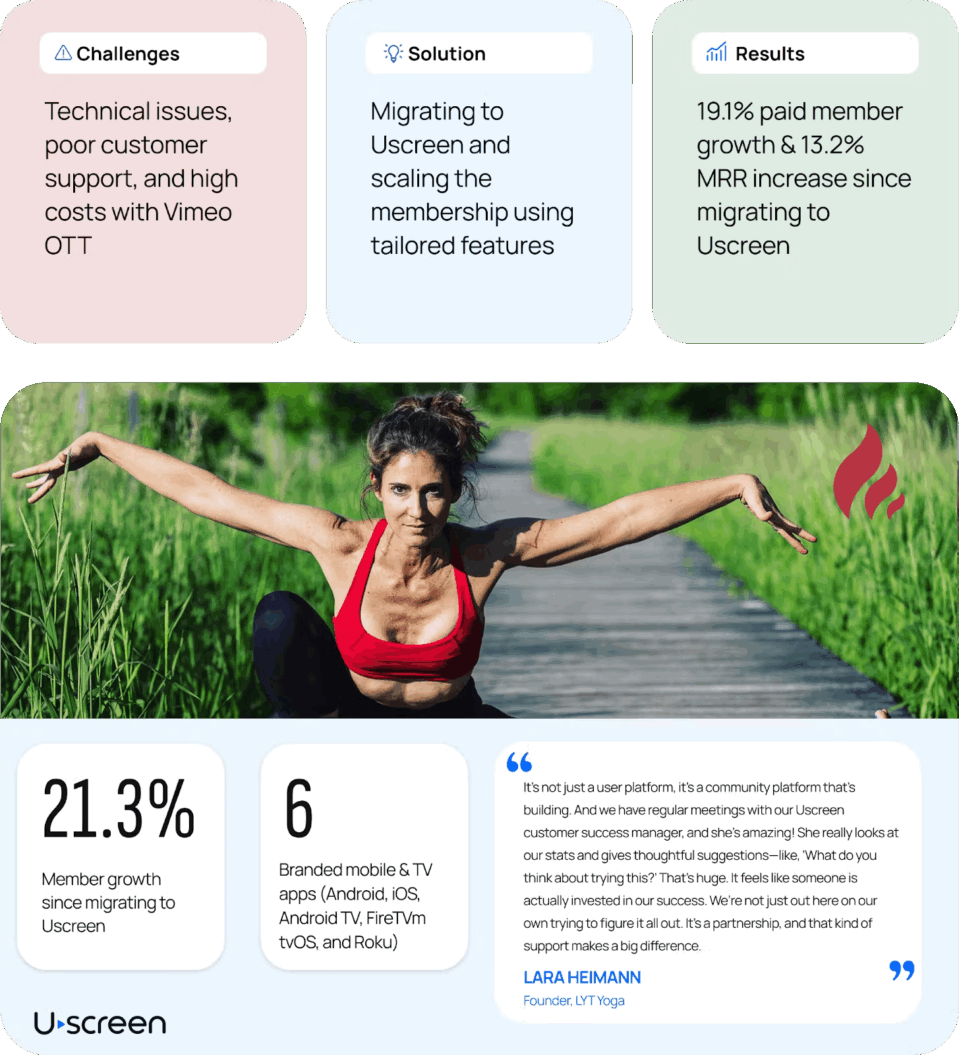
Before switching to Uscreen, LYT Yoga ran into the same roadblocks many yoga businesses face with general-purpose video tools: limited customization, clunky user experience, and expensive platform fees. Vimeo OTT didn’t offer the features Lara Heimann’s team needed to scale a high-quality yoga membership.
Since moving to Uscreen, LYT Yoga has grown paid members by 19.1%, MRR by 13.2%, and total membership by 21.3%.
Here’s what changed:
- Usable, intuitive platform: Flexible design templates made it easy to organize hundreds of classes into a clean, branded experience.
- Built-in engagement tools: Features like watch history, favorites, and streaks helped members stay consistent with their practice.
- Branded apps on all devices: Their six apps (mobile and TV) made LYT accessible from anywhere—home, travel, or studio.
- Community features: Creating a connected space inside the platform strengthened retention and brought the “studio” feel online.
- No surprise fees: Lower, predictable pricing and full control over promotions gave Lara the freedom to grow her business her way.
- Responsive support: Instead of being left in the dark when tech issues popped up, the team had real-time help and proactive guidance.
For any yoga business looking to scale their video offerings without compromising quality or control, LYT Yoga’s journey is proof that the right platform changes everything.
Reasons to avoid
Uscreen is purpose-built for online video businesses, so it doesn’t include tools for managing in-person operations. There’s no class booking, physical check-in, or POS system like you’d find with other yoga studio softwares. It also doesn’t have a public marketplace, which means you’ll need to bring your own audience or marketing strategy.
Pricing
There are three pricing plans available with Uscreen, with a 20% discount for annual billing:
- Starter: $49/mo
- Growth: $149/mo
- App essentials: $499/mo
- Build your own: Custom pricing
See the full comparison breakdown here.
4. Acuity Scheduling (by Squarespace)
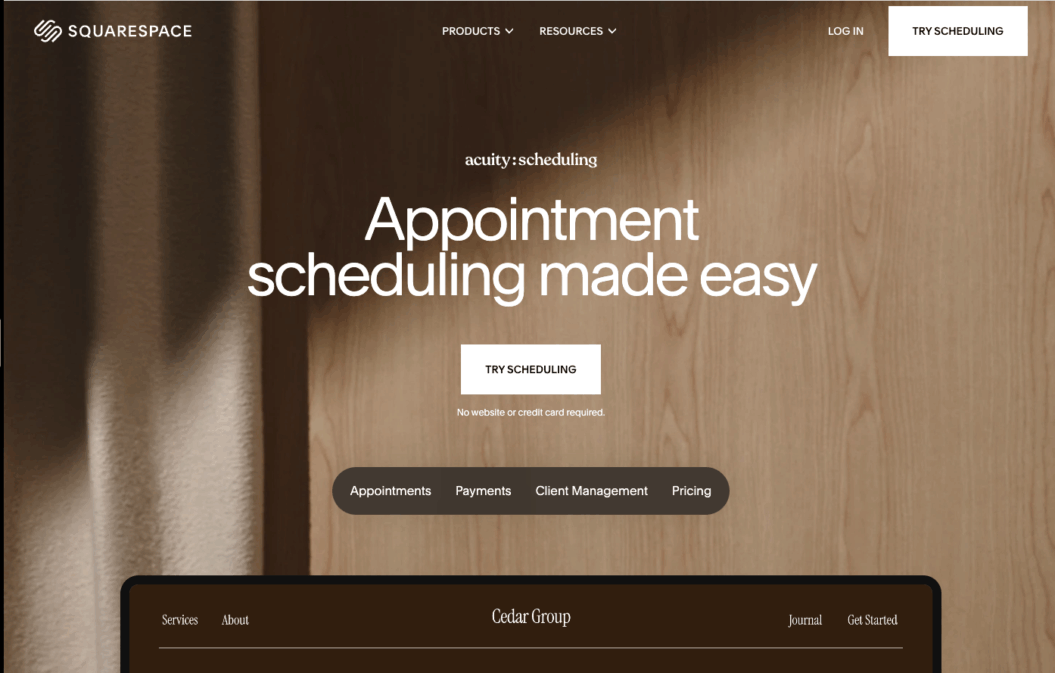
Best for: Appointment-based studios
G2 Rating: ⭐ 4.7 out of 5
Overview
Acuity Scheduling is a polished and flexible appointment booking system perfect for yoga studios offering 1:1 sessions, semi-privates, or therapeutic consultations. It puts control in your hands while giving your clients a seamless booking experience.
What you’ll get
This platform gives:
- Custom booking pages
- Intake forms
- Confirmation emails
- Google, iCloud, Outlook, Office365 sync
- Real-time calendar updates
- Stripe, Square, PayPal integration
- Payment collection with tips and gift certificates
- Zoom integration
- Automated email & SMS reminders
- Group classes and workshops
- Subscription and package support (on higher plans)
- Client timezone auto-detection
- Custom availability rules
- Buffer time between appointments
- Embeddable scheduler for websites
- API access for custom workflows
- CRM and email marketing integrations (Mailchimp, AWeber)
Why is it ideal for appointment-based studios?
You can fine-tune availability, set buffers between sessions, and offer multiple service types. It’s built for customization and ease, perfect for yoga therapists or solo instructors who want structure without complexity.
Reasons to buy
If you’re running a yoga studio that revolves around private sessions or smaller group events, Acuity can be a lifesaver. It’s a clean, no-fuss scheduling tool that helps clients book appointments online without the back-and-forth.
You can set limits on how many of a certain appointment type can be booked per week, sync across time zones, and automate confirmations, reminders, and follow-ups.
Acuity also supports subscriptions, tipping, coupon codes, and even upsells—handy if you’re offering class packs or running seasonal promos.
It integrates with major calendars like Google and iCloud, and works with email marketing tools like MailChimp and AWeber. For 1:1 and small group services, it keeps your business humming with minimal overhead.
Reasons to avoid
Acuity is excellent for scheduling but that’s where its strengths stop. If your studio includes on-demand video content, a growing community, or broader digital offerings, Acuity won’t be enough on its own.
There’s no native video hosting, no community tab, and limited customization unless you’re on the highest plan.
You’ll also notice their branding (the “Powered by Acuity” tag) unless you pay for top-tier access, and if you want to sell physical or digital products, you’ll need to look elsewhere. It’s a great starting point but might not scale with you.
Pricing
All paid plans include advanced features such as website embeds, and tipping. Integrate with Google, iCloud, Exchange, and Outlook.com. CRM integrations, and more.
- Emerging: $20/mo
- Growing: $34/mo
- Powerhouse: $61/mo
- Enterprise: Custom pricing
5. Mindbody
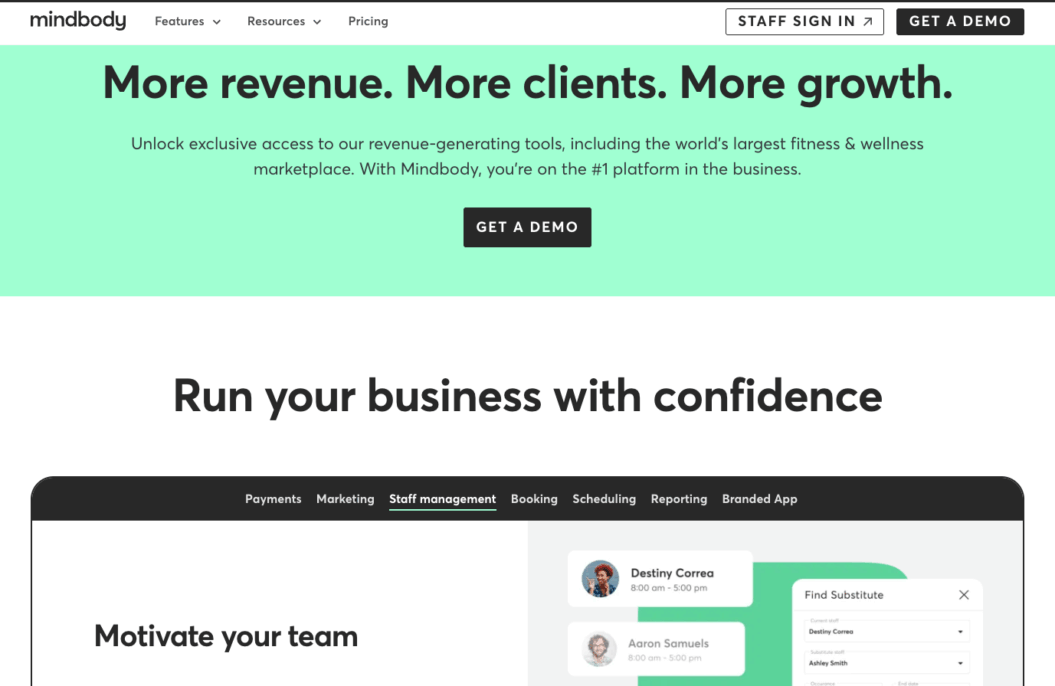
Best for: All-in-one with CRM & payments
G2 Rating: ⭐ 3.6 out of 5
Overview
Mindbody is the juggernaut in the fitness software space and yes, that includes yoga studios. If you’ve ever booked a class online, chances are it may have been through Mindbody. This platform is built to handle a lot: large class volumes, complex schedules, multiple staff, different pricing tiers, even branded apps.
What you’ll get
This platform includes:
- Class, appointment, and workshop scheduling
- Branded client booking via mobile app and website
- Integrated POS system for in-studio sales
- Auto-renewing memberships and class packs
- Waitlists, cancellation policies, and auto-promotions
- Staff scheduling and payroll management
- CRM features with lead tracking and conversion tools
- Automated marketing campaigns via email and SMS
- Reputation management with review requests
- Marketplace listing on the Mindbody app
- Business performance dashboards and reports
- Multi-location management tools
- Integration with Zoom for virtual classes
- Add-on purchases: branded app, marketing suite, website builder
- Mindbody Messenger for client communication
Why is it ideal for larger studios?
If you’re managing a team of teachers, multiple class types, or have ambitions to open more locations, Mindbody’s ecosystem can scale with you. It doesn’t flinch at complexity. And for some, that’s exactly what makes it worth it.
Reasons to buy
Mindbody is designed to be the all-in-one command center for fitness and wellness businesses. From booking to payments, client messaging, marketing tools, and even multi-location management, it’s got the infrastructure to help you keep things running smoothly as you grow.
If you’re running a busy studio or managing multiple locations, you’ll appreciate the built-in reporting tools and the ability to oversee everything from one dashboard.
One of its standout features is the public Mindbody marketplace, where your studio can get discovered by people searching for fitness and wellness services in their area. It’s a useful growth lever, especially for new businesses looking to get traction without investing heavily in ads.
Reasons to avoid
Mindbody tries to do everything, but that also means it can feel overwhelming. Some users report a steep learning curve and a cluttered interface. And while it handles scheduling and payments well, it falls short on the content and community front.
There’s no built-in video library or livestream support, and no real way to create a community space within the platform. If you want to sell digital or physical products, those tools aren’t available either.
Pricing can also climb quickly, especially if you want branded apps, marketing automation, or other premium add-ons.
Pricing
Mindbody doesn’t publicly list pricing on their website—you’ll need to get in touch with their team for a custom quote. But here’s how their plans are structured:
- The Starter plan is built for newer studios and includes essentials like bookings, payments, reporting, and unlimited staff accounts.
- The Accelerate plan adds marketing tools and lets you manage physical premises—ideal if you’re starting to grow your brand.
- The Ultimate plan is designed for studios focused on scaling, with added lead management features to help bring in new clients.
- The Ultimate Plus plan unlocks advanced branding options and includes a custom-branded mobile app for a more polished member experience.
6. OfferingTree
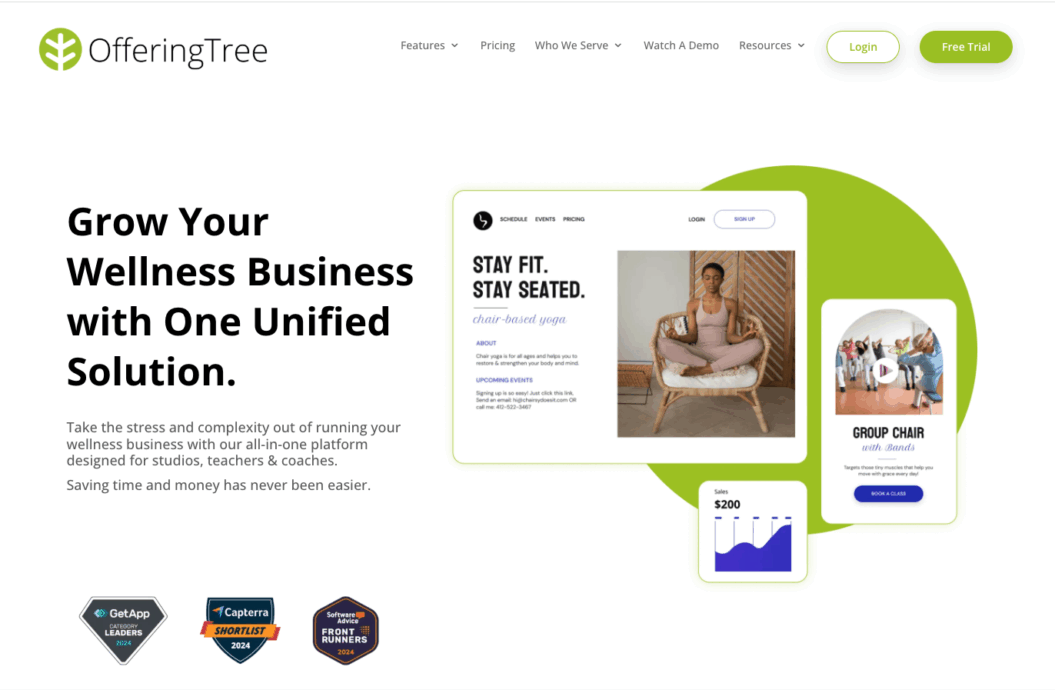
Best for: Budget-conscious growing studios
G2 Rating: ⭐ 4.8 out of 5
Overview
If you’re a solo yoga teacher or a small studio just getting started, OfferingTree was built with you in mind. It wraps scheduling, payments, video, and a website builder into one simple tool. The vibe is: less juggling, more flowing.
What you’ll get
You can create your own website (no coding needed), list upcoming classes, accept payments, and even host on-demand videos. There’s a lightweight email tool too, so you can send newsletters or announce new offerings. Oh, and it automatically creates Zoom links for your virtual classes. Why is it ideal for budget-conscious teachers?
You won’t need a separate website, a payment processor, a booking system, and five browser tabs open to run your business. It’s all baked in. And the learning curve? Pretty much flat. Even if you’re not “techy,” you’ll be up and running in no time.
Reasons to buy
It’s affordable, friendly, and calm, which is more than we can say for most yoga software. OfferingTree helps you show up professionally online, without the overwhelm. For $26/month, it’s kind of a no-brainer if you’re still duct-taping your studio setup together.
Reasons to avoid
OfferingTree is great if you’re just starting out or want an affordable all-in-one option. But if you’re planning to scale or want more control, you might run into a few roadblocks.
While OfferingTree now offers a branded mobile app (as of late 2023), it’s a paid add-on, not part of the base plan. So if having a mobile app is core to your member experience, that’s something to factor into your budget.
The platform doesn’t offer deeper retention tools like streak tracking, personalized content recommendations, or built-in community features. If you’re focused on habit formation or long-term engagement, this might limit your growth.
Automation and segmentation are also fairly limited, which could make it harder to run targeted campaigns or optimize based on member behavior.
OfferingTree is perfect for simplicity, but you might eventually outgrow it if you need more flexibility, data insights, or advanced customization.
Pricing
OfferingTree offers tiered plans based on the size and needs of your studio:
- Essentials: $26/month
- Pro: $49/month
- Pro Plus: $83/month
7. Gymdesk
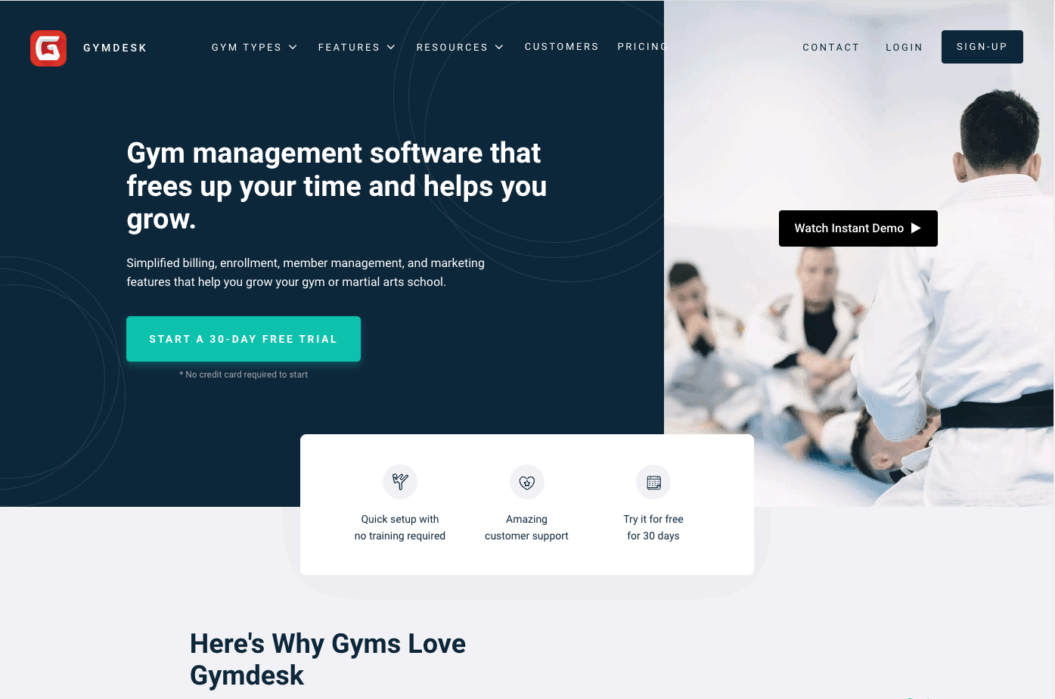
Best for: Marketing-driven studios
G2 Rating: ⭐ 4.8 out of 5
Overview
Gymdesk wasn’t built specifically for yoga studios, but hear us out. If you’re serious about treating your studio like a business, and you want clean marketing funnels, automations, and reliable admin tools, it’s worth a look. It’s sleek, fast, and built to help you grow.
What you’ll get
This platform includes:
- All-in-one website builder (no coding required)
- Class scheduling for in-person and online sessions
- Zoom integration with automatic link creation
- On-demand video hosting
- Payment processing for classes, memberships, and packages
- Digital product sales (e.g., courses, recordings, PDFs)
- Lightweight email marketing tools (newsletters, announcements)
- Booking system with automated confirmations and reminders
- Blog and content publishing features
- Client management dashboard with activity tracking
- Event and workshop support
- Donation-based payment options
- Mobile-responsive design for all user-facing pages
- Built-in SEO and basic analytics
Why is it ideal for growth-focused studios?
This one’s for the yoga teacher who’s entrepreneurial at heart. You’re looking at lead generation and conversion flows, not just class rosters. Gymdesk gives you the bones to run a polished, modern operation and it doesn’t feel like it was built in 2009.
Reasons to buy
Gymdesk combines simplicity with serious functionality. Its clean interface makes it easy to navigate whether you’re managing class schedules or digging into analytics. Students get a smooth booking experience too without any clunky pages or confusing steps, which means fewer drop-offs and more signups.
The platform also helps you sell smarter. Automated billing reduces payment follow-ups, customizable membership options let you run trials or upsell easily, and the built-in landing page editor helps you create high-converting class or membership pages without relying on extra tools.
If you care about data, Gymdesk doesn’t just store it—it makes it usable. You can quickly track attendance, payments, revenue trends, and member activity to make better decisions faster.
And when you’re onboarding or need help, their support is quick and genuinely helpful, so you won’t be stuck figuring things out on your own. Gymdesk keeps your backend efficient, your front-end polished, and your growth strategies grounded in data that actually helps you scale.
Gymdesk has also earned several 2025 awards, including:
- Best Ease of Use
- Frontrunner in Gym & Membership Management
- Category Leader
Reasons to avoid
Gymdesk is a great tool for running a studio, but it wasn’t designed with yoga in mind. The platform uses language and workflows that lean more toward gyms and martial arts schools. Things like belt tracking, workout logs, and lead funnels tailored to fitness sales.
If you’re a yoga teacher looking for a more aligned experience, this can feel off-brand.
It also doesn’t have built-in livestreaming or a native video library. If on-demand content is a big part of your business model, you’ll need to rely on integrations or third-party tools to deliver that experience.
This adds extra steps and may impact how smooth or professional your member experience feels.
For some teachers, these aren’t deal-breakers. But if your goal is to build a video-first, hybrid yoga offering, Gymdesk might fall short.
Pricing
Gymdesk pricing is based on the number of active members you manage.
- Micro Gym (up to 50 members): $75/month
- Small Gym (up to 100 members): $100/month
- Medium Gym (up to 200 members): $150/month
- Large Gym (up to 400 members): $200/month
- Enterprise: Custom pricing
Final thoughts: Choose software that works for your studio
Running a yoga studio today means wearing a lot of hats: teacher, manager, marketer, community builder. The right software doesn’t just make your life easier. It creates space to focus on what actually matters; your students, your content, and your growth.
- If you’re just starting out and want something lightweight, Momoyoga keeps things simple and affordable for solo teachers.
- For studios juggling in-person operations and looking to automate admin, WellnessLiving offers a robust all-in-one system with strong scheduling and marketing features.
- And if you’re ready to scale a hybrid or digital membership, Uscreen gives you the video-first infrastructure to grow your business, build community, and look like a premium brand on every screen.
Your tools should grow with your vision. Whether you’re overwhelmed by admin, unsure if people will pay, or just tired of stitching together clunky systems, there’s software built to help you teach, earn, and practice a little easier.
Watch our quick platform demo to see how Uscreen can help you monetize your videos and grow your audience.