Live streaming your sports event is a great way to build an audience online. Not only can you share your favorite sport with other fans, but our data shows that hosting regular live streaming events can double your monthly revenue!
If you’re new to live streaming, the process can feel complicated and overwhelming.
But by planning ahead, choosing the right tools, and being strategic about your monetization, you can significantly enhance your viewers’ experience and make money doing it. And that’s what this guide will help you do.
Here’s everything you need to know to start successfully live streaming your sports events…
Ready to explore how Uscreen’s reliable, scalable solution is helping customers monetize live events through pay-per-view, on-demand content, and memberships?
How to successfully live stream your sports event
1. Assess the features you need from your platform
Live sports streaming platforms can have dozens of basic and advanced features. How do you know which are the most important? What should you prioritize? These five features should be at the top of your list:
Native live streaming to and from any device
Want to use your laptop to stream to your audience? How about your phone? Or a professional camera setup? Make sure your service lets you do all of these so you have the flexibility to broadcast a sporting event from anywhere and at any time.
Letting sports fans access your sports livestream from any device is crucial, too – broadcasting to the web, a TV app, a mobile app, and anywhere else your viewers might be watching means you can grow your audience without requiring that they watch in a specific way. RaceON even offers live video on an Apple Watch app!

And native streaming means you can live stream sports events without using a third-party service, eliminating a hassle and reducing the number of tools you need to pay for and learn to use.
Chat and community features
Sports events are best with friends and a community – so having community-building features on your live sports streaming platform is a must. Live chat during sporting events lets fans connect with other sports enthusiasts. And a platform that offers native chat and community features keeps your audience engaged and is more convenient than using social media platforms to foster discussion.
You can also use community features when you’re not streaming to build engagement around your streaming service. A community forum, for example, can build excitement for future streams. User profiles can help people find other fans of their favorite teams to connect with. User-generated content makes people feel involved in their favorite sport.
Mobile and TV apps
Today’s sports fans are technologically savvy and on the go. Live streaming should go with them anywhere they have a reliable internet connection. Choose a streaming service that lets you create no-code Android, Apple, and Smart TV apps so viewers can watch live streams wherever they go.

Using these apps for broadcasting sports to mobile devices and TVs also adds a professional air to your sports broadcasts. Big names like ESPN, the NFL, and FOX Sports have their own apps for streaming sports. Your viewers could see your apps right next to those big names.
Multiple payment options
There are many ways to build solid recurring revenue streams with live sports streaming (we’ll discuss a few of them shortly). If you’re going to be asking your viewers for money, you’ll serve them best by letting them pay how they want to.
That means your platform should support credit cards, Google Pay, Apple Pay, and PayPal. Some platforms even accept cryptocurrency. Flexible monetization options like pay-per-view, one-time fees, subscriptions, bundles, and rentals will let you make the most money from the sports events you’re broadcasting.
Instant and reliable support
A great live stream can be derailed when something goes wrong, so make sure you’re able to get in touch with a support team right away. Many live streaming platforms will assign you a dedicated support manager or team, and that can make all the difference when you need help.
Ready to explore how Uscreen’s reliable, scalable solution is helping customers monetize live events through pay-per-view, on-demand content, and memberships?
2. Plan your monetization for sports events
There are many ways to monetize your sports live streams. Modern video hosting platforms offer flexible monetization options for sharing your streams with a global audience and generating revenue in multiple ways:
Ad-supported free viewing
With an ad-supported free viewing experience, you can share sports content without charging a pay-per-view or subscription fee. You’ll still generate some revenue using ads.
Pro: This is a great way to get the word out about your live events. It’s easy for potential viewers to drop in, check out what you’re offering, and decide if they like it.
Con: There’s no guarantee that viewers will become subscribers. A successful broadcast that provides a good value will encourage people to sign up, but this is more of a marketing strategy than a revenue opportunity.
Pay-per-view
Viewers pay a one-time fee to watch a single game, match, tournament, or other sporting event.
Pro: This model gives your subscribers flexibility to live stream the events they want without committing to a longer, more expensive subscription.
Con: Live streaming sports with a pay-per-view model doesn’t build recurring revenue unless your subscribers convert to a subscription.
Subscription
Subscribers pay on a regular schedule (usually monthly or annually) to stream sports.
In addition to letting viewers live stream sports, you can offer bundles that include exclusive content like recorded videos, access to an exclusive community, or anything else that you offer to your members.
Pro: This method encourages subscribers to use your service and provides more stable revenue for sports organizations. Supplementing your sports broadcasting with other types of content lets you charge more and boost your revenue.
Con: Not all subscribers may want to stream enough events to make subscribing worth it, so you’ll need to offer more value to convince people to sign-up and stick around.
3. Choose a platform based on your needs
Once you’ve decided on the features you need, it’s time to compare streaming platforms.
You can compare features, prices, reviews, and more, or you can check out our guide to the best streaming platforms in 2024 and skip the hard part.
Here’s a preview of the best live streaming platforms at a glance.
| G2 rating | Best for | Pricing | |
| Uscreen | ⭐️⭐️⭐️⭐️⭐️4.8 out of 5 | Content brands looking for an all-in-one solution that helps to scale their monetization efficiently. | Starting at $149 / month |
| Restream | ⭐️⭐️⭐️⭐️✨4.3 out of 5 | Creators looking to maximize audience reach through multistreaming. | Free plan available. Starting at $19 / month |
| Vimeo Livestream | ⭐️⭐️⭐️⭐️✨4.3 out of 5 | Creators needing high-quality, large-scale live events. | Starting at $60 / month |
| Brightcove | ⭐️⭐️⭐️⭐️4.0 out of 5 | Large-scale businesses and media houses that need high-quality live streaming. | Custom pricing only |
| Dacast | ⭐️⭐️⭐️⭐️✨4.5 out of 5 | Professional broadcasters that need live streaming with API capabilities. | Starting at $39 / month |
| Be.Live | ⭐️⭐️⭐️⭐️✨4.3 out of 5 | Creators focused on interactive, sales-driven live streaming on multiple platforms. | Starting at $19 / month |
| Kaltura | ⭐️⭐️⭐️⭐️✨4.3 out of 5 | Large organizations and educational institutions that need a highly customizable video platform. | Custom pricing only |
Once you’ve decided on the platform that best suits your needs, sign up and start setting up your site.
4. Customize your platform
Depending on the platform you choose to host your live streams, you’ll probably be able to customize the look and feel for your viewers. You should be able to find help on how to do that in their “Help Centre” (or similar) guides.
How you want your site to look is up to you, but if you’re looking for some inspiration on how others have done it…
10 Killer Examples of Subscription Websites for Inspiration

At Uscreen, we provide you with an editable template that helps you launch a beautiful streaming website quickly. This template is designed to help you launch your platform quickly by focusing on essential elements rather than overwhelming design choices.
You can customize key components like your top navigation, colors, images, and important pages. The real-time editing feature allows you to see changes instantly, making the customization experience seamless!
For even more control over the look and feel of your homepage, you can opt to create a custom landing page instead. Some platforms, including Uscreen, offer a drag-and-drop landing page builder to make this a simple and speedy process.
Ready to explore how Uscreen’s reliable, scalable solution is helping customers monetize live events through pay-per-view, on-demand content, and memberships?
5. Test your streaming setup
Before you start streaming, it’s a good idea to test your setup. You might have a very simple streaming setup that includes a single camera and a microphone, or you might have multiple cameras, a video switcher, an audio mixer, encoding software, and more.
No matter what you’re using, be sure to test it before you live stream your sports event. If there’s an issue you have to correct, whether it’s with your camera’s HDMI output or your internet connection, you’ll want to know about it earlier rather than later.
A note about selecting streaming equipment
If you haven’t selected your equipment yet, be sure to check out our guide to the best live streaming equipment for any budget. It’s also worth noting that a wired connection and a streaming platform that guarantees high up time and stable, high-quality video will provide the best user experience.
6. Get the word out about your sports live streaming
Once you’ve assessed the features you need for sports broadcasting, chosen a platform that meets your streaming needs, and chosen a monetization model, it’s time to start generating some buzz around your live stream plans!
There are lots of ways to get people interested in your sports stream:
- Post the details on social media platforms.
- Answer subscriber questions on Facebook Live.
- Share video of key moments from a previous event.
- Email your list with the details of your stream.
- Post in your membership community about the stream.
- Create a countdown on your chosen streaming platform.
- Run ads on other streaming services.
7. Go live on game day
You’ve chosen a video monetization platform and a strategy. You’ve gotten the word out to sports fans. You’ve tested your equipment. You’re ready to start live streaming your sporting event!
Kick off your live sports stream, encourage viewers to be engaged in your live chat, and enjoy the result of all the hard work you put in getting ready for this sports broadcast.
Start thinking about tomorrow
Once the instant replays and highlights have concluded, you can start thinking about your next event! And don’t forget to put your broadcast into your well-organized content library so you can offer it to your subscribers, make it available for rental, or include it in bundles available to future subscribers.
You can see here how Alendis offers highlights from previous live streams:
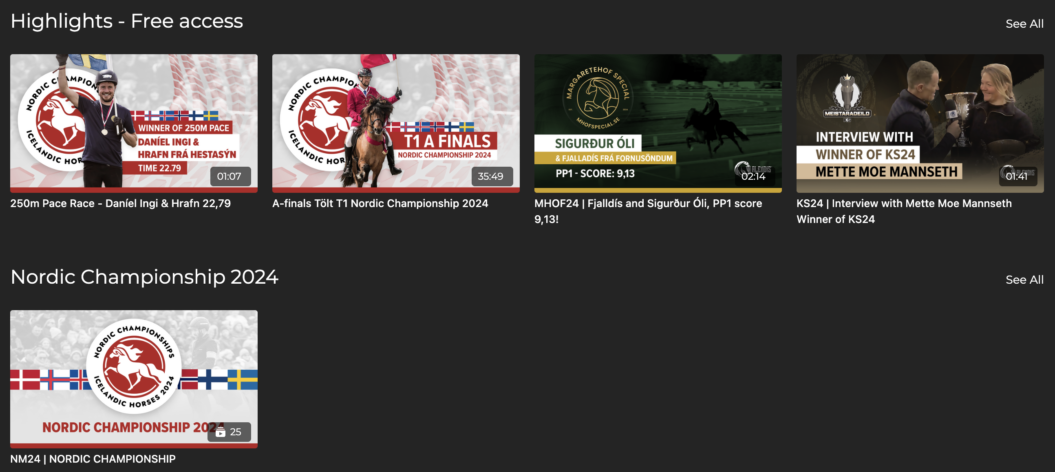
Choose the right platform for live sports streaming success
Live sports streaming is a fun, engaging way to build a revenue stream for sports organizations and enthusiasts. But planning and launching a successful sports stream takes forethought.
You’ll need the right streaming platform to start. One that offers stable on-demand video hosting and professional mobile and TV apps. An all-in-one solution with marketing and community features is best for building your following. Flexible monetization features help you offer access to your sports broadcast that meet your follower’s needs and build recurring revenue.
Once you’ve chosen a platform and decided on how to monetize your stream, it’s all about getting the word out. Using social media, your email list, ads, and any other way you can think of to share the details of your sporting event with potential viewers.
And after the game, match, race, or other event, keep an eye to the future. Building a content library of recorded events is a great way to get the most value out of your live event.
Ready to explore how Uscreen’s reliable, scalable solution is helping customers monetize live events through pay-per-view, on-demand content, and memberships?







