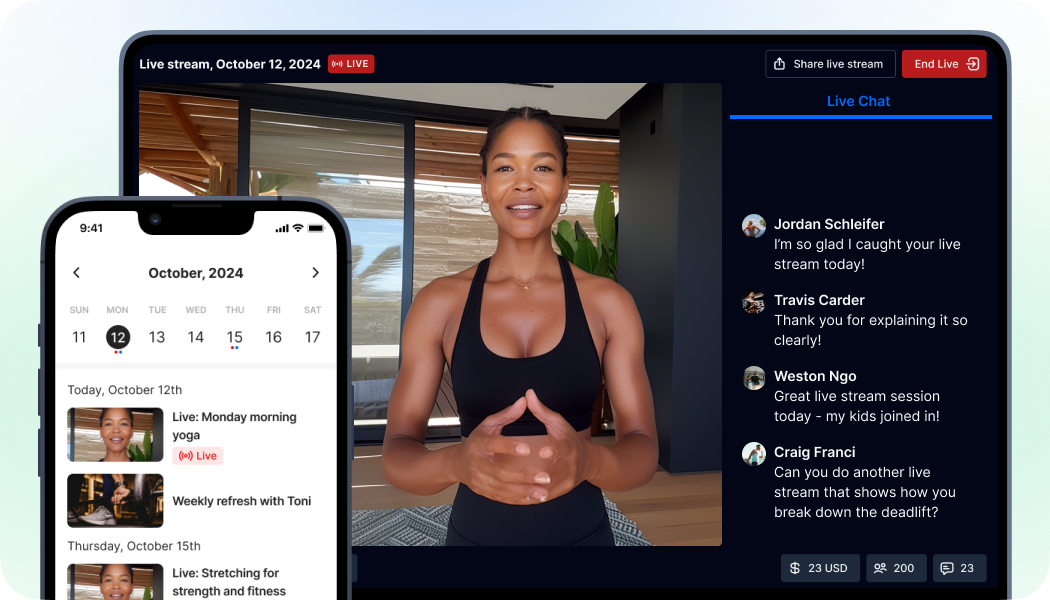If you want to start streaming and you’re not sure where to start, this beginner’s guide will take you through everything you need to know: from preparing your streaming setup, to hosting engaging live streams, to monetizing your live video content.
Ready to explore how Uscreen’s reliable, scalable solution is helping customers monetize live events through pay-per-view, on-demand content, and memberships?
The Basic Streaming Setup to Get You Started
When you’re starting out, you don’t need a robust setup.
While more established creators have live streaming luxuries like multiple cameras and a professional green screen, this kind of equipment isn’t necessary for creators who are just getting started.
Here’s a quick rundown of some of the most basic equipment and streaming software you need for your live streaming setup:
- A stable internet connection. It might sound like a no-brainer, but a good internet connection can make or break the experience of your live stream. Your internet connection should be fast and stable enough to easily support a high-quality video feed.
- A light source. Good lighting is essential to any type of video content. You don’t need to get fancy here, either. A standard ring light will do the trick.
- A decent microphone. Your audio quality is an important element of your streaming setup, so a good microphone will go a long way in providing a good experience for your viewers. There are a lot of options across different price points, but even an entry-level mic will be a huge upgrade from a built-in microphone.
- A good quality camera. Similar to built-in microphones, built-in webcams are often lower quality and can negatively affect the viewing experience for your audience. An entry-level USB camera is a great option for upgrading your live streaming setup on a budget.
- Niche-specific equipment. Depending on your niche, you might need a couple of extra pieces of equipment. For example, if you plan to stream gameplay, you’ll either need a gaming console or a gaming pc that can support your stream as you play games.
- A live streaming platform. The right live streaming platform should have a few key features to make it as easy as possible to stream content and manage your community.
You can get started on a free-to-use platform where you can take advantage of discoverability to grow your audience. When you’re ready to monetize your live streams, you can opt for an all-in-one platform like Uscreen to host your live stream content behind a paywall.
Need more tips on how to pick the right platform?
5 Lead Magnet Strategies That Actually Convert for Membership Owners

9 Steps to Host Engaging Live Streams
1. Know Who You’re Talking To

You want to keep your audience engaged throughout your live stream, and the only way to make that happen is to know who your viewers are.
Sure, you can invest in all of the bells and whistles to make your live streams spectacular. But if your audience doesn’t resonate with your content then they’ll zone – or click – out. And, if that happens, it’ll be that much harder to get those viewers to tune into future live streams.
The goal for this step: make sure your audience is connecting with your content.
To really get to know your audience, you need to figure out the answers to 2 big questions:
- Who is watching your content? What are their interests? Which videos of yours did they love the most, and why? What are the most common questions they ask?
- What problem does your content help solve? What are the biggest challenges your audience is facing, and how does your content help them?
You can get an overview of demographic data on pretty much any platform you create content on. But to level up your understanding of your audience and answer these 2 questions you’ll need to dive into your comments, DMs, and community area to gain some unique insights.
Pair these insights with the demographic data you already have access to, and you’ll know your audience like the back of your hand.
2. Choose an In-Demand Topic
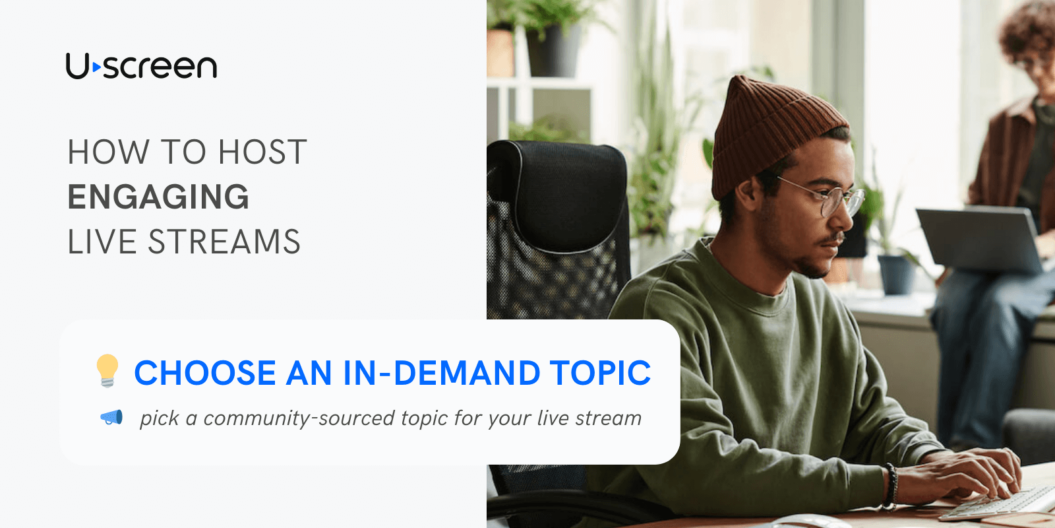
A huge part of why your audience will (or won’t) watch your video or join your live stream is the topic of the content. If the topic isn’t aligned with what their interests and challenges are, then the attendance and engagement of your live stream is going to suffer.
This is why knowing your audience and keeping on the pulse of your community is crucial for the success of your live streams!
The goal for this step: pick a community-sourced topic for your live stream.
There are a couple of ways you can source these hot topics from your audience.
- Sleuth through your community: Similar to the approach used for getting to know your audience, you can scan through comments, DMs, and community areas. Take note of the questions and topics that come up regularly, and turn these into topic ideas for your next stream!
- Ask questions directly: If you want to collaborate on sourcing these topics with your audience (which we highly recommend!) then you can ask them directly what they want to see next. Run polls on your social platforms, or send out a survey to your email list.
Once you have a topic nailed down that you know your audience will love, then you can start to build up the hype around your next stream!
3. Build the Hype

Think about a live stream or virtual event that you eagerly anticipated as a viewer yourself. Then compare that to a live stream that you spontaneously joined when it popped up on your feed.
There was probably a big difference in how engaged you were when you compare both of these scenarios.
If you want your live streams to receive a ton of engagement from the minute you go live, then your audience needs to be eagerly awaiting that notification.
The goal for this step: build anticipation for your live stream.
To create hype for your next stream, start promoting it across your social media and community channels a few days before.
Be sure to include:
- The main topic (even better if you have subtopics to share!) This gives your audience a clear understanding of what to expect if and when they join.
- The key outcomes. Share what your viewers will learn or experience by the end of the stream.
- The benefits of viewing in real time. Nudge your audience to opt for the live session instead of an on-demand replay with incentives like live Q&A’s.
4. Plan Out Your Content

There are times when you might not need to sit down and plan out the content for a stream before you go live. A casual and impromptu Q&A session, for example, doesn’t need much in terms of preparation.
But, this is the exception and not the rule. Most live streams will require at least a little bit of preparation in order for things to run smoothly and stay on track. And, most importantly, to keep your audience engaged.
Without preparation, you risk straying off topic, missing important talking points, and dragging out the live stream with unproductive pauses or tangents. All of these add up to a drop in engagement and viewership.
The goal for this step: create an outline of topics and segments for your stream.
Preparing for a live stream doesn’t have to be an intensive exercise. All you need is a solid outline that guides you through the following:
- Topics and talking points. These will help to keep you on track and ensure your stream content aligns with your audience’s expectations.
- Stream segments. If you have different segments in your stream then adding these to your outline and highlighting at what point you switch over will help things flow smoothly and efficiently.
- Timing and pacing. In theory, a live stream can last for days. But realistically, both you and your audience would prefer to know roughly how long the live stream will go on. Working out the timing and pacing of your stream ahead of time will help you identify if you need to add or remove anything from your stream to meet that ideal stream length.
5. Invest In Your Intro

A stream intro is often overlooked by live streamers since the format is generally more casual than on-demand video content. But by glossing over your intro, you could be losing out on a whole lot of engagement.
A solid and lively introduction can set the tone for the rest of the stream when it comes to audience energy and engagement!
The goal for this step: craft an effective introduction that boosts engagement.
Creating an introduction for your live stream doesn’t require a lot of time – or even creativity. Here are a few tips to start your stream off on the right foot:
- Dedicate time to greeting your viewers.
- Bring the energy.
- Provide an overview of what your stream will cover.
- Jump right in.
6. Make it a Conversation

The thing that makes live streaming special for both you and your viewers is the element of being able to connect in real time.
The opportunity for two-way communication is a huge engagement booster both in the short term, and in the long term as you use it to build relationships with your viewers.
If your live streams only consist of you talking at your audience, you should switch things up and open a dialogue to get everyone involved!
The goal for this step: create room for a dialogue between you and your viewers.
Creating opportunities for a conversation between you and your viewers can take whatever form feels best for you. Some popular ways to open dialogue during a live stream are:
- Q&A Segments.
- Responding to your chat feed throughout.
- Providing prompts for your viewers.
7. Create a Reason for Viewers to Stick Around

There’s no better feeling than ending a stream with a group of viewers who have stuck around throughout.
Of course, the more engaging your content is, the more viewers will watch your stream from beginning to end. But, you can also create incentives that keep viewers watching.
The goal for this step: create reasons for viewers to watch your stream until the end.
These ‘stick-around incentives’ can be easily integrated into your live stream, regardless of your content, niche, or audience.
You can play around with different ideas until you find what works best for you. Incentives that are popular among live streamers include:
- Interactive segments.
- Saving the best for last.
- Announcements or reveals.
8. Leave Time for Questions
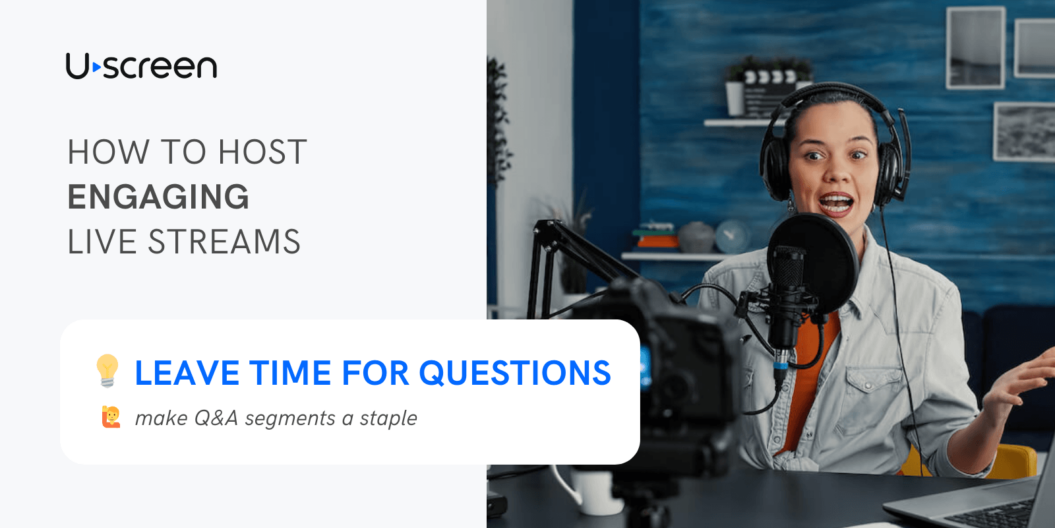
Questions and Answers, or Q&As, are a popular segment to include in live streams, and for good reason.
This time encourages viewers to directly engage with your stream and ask questions, allowing you to connect directly with your audience and nurture your relationship with them.
The goal for this step: integrate a questions and answers segment into your live streams.
Q&A’s need little planning, which is part of what makes them so popular for creators when live streaming. You can opt to include these at the end of your live streams to encourage your audience to watch all the way through.
9. Follow-Up for Feedback
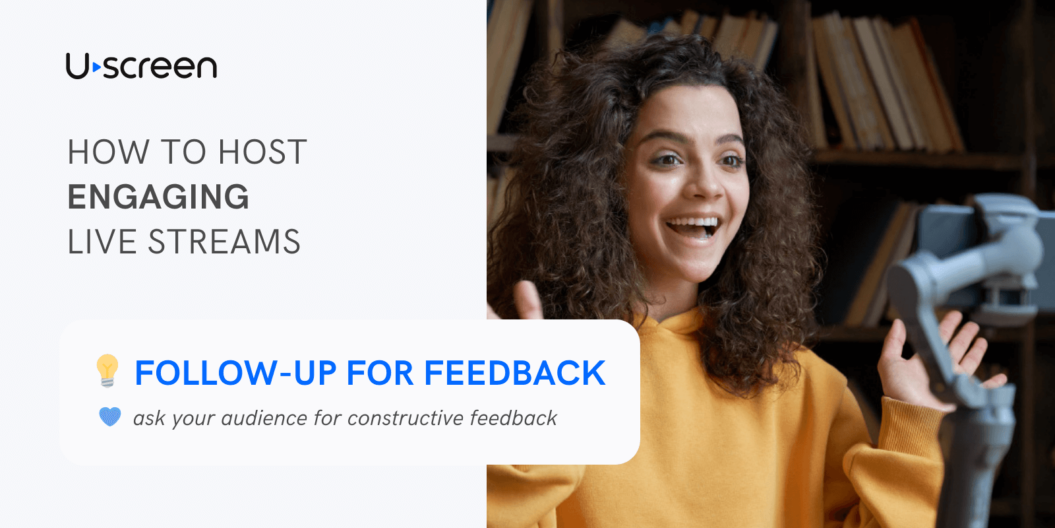
Your audience is the perfect sounding board for your content. After all, they’re invested in receiving the best experience possible when they tune into your live streams.
Plus, your audience is who you’re trying to attract more of, which makes their feedback invaluable. Chances are that if they didn’t enjoy a certain segment, or they noticed an issue with your production quality, then casual viewers who are not yet subscribed will be thinking the same things.
If you want to continue to improve your viewers’ experience, then part of your live streaming process should include reaching out for feedback from viewers themselves.
Goal for this step: ask your audience for constructive feedback.
How you want to ask for feedback is up to you. Whether it be in the comments of your on-demand live stream replay, a post in your community area, or a survey you send out to subscribers.
How to Monetize Your Live Streams: The Power of a Paywall
One of the best – and most reliable – ways to make money from your live streams is through a video membership.
Whether you want to stick to live streaming or expand to on-demand video content, a membership allows you to put your content behind a paywall and make it entirely exclusive for your members.
These members sign up for access to your exclusive video content and community area, and in exchange they pay a recurring membership fee.
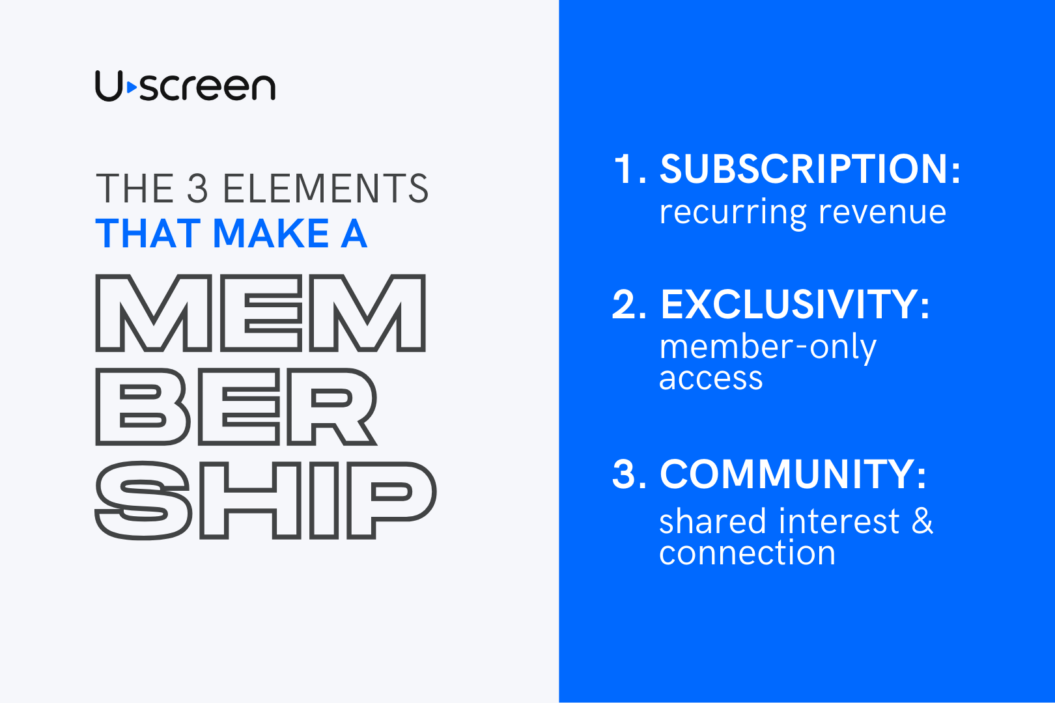
Memberships are a powerful monetization option since they allow creators like you to:
- Earn a scalable, recurring source of revenue.
- Own your branded video platform.
- Monetize and create your content away from an algorithm.
- Host your own private community area alongside your content.
Looking for the right streaming platform for you? Request a walk-through below.
Ready to explore how Uscreen’s reliable, scalable solution is helping customers monetize live events through pay-per-view, on-demand content, and memberships?
Live Streaming & Memberships: A Powerful Combination
Whether you’re starting your membership from scratch or you’re already established, live streaming is a powerful tool to engage your audience, retain members, and grow your revenue.
Take Uscreen customers Prodigidies or M/Body for example.
Once they introduced exclusive live streams as part of their membership, their number of viewers grew by up to 60% within 3 months!
Whether you’re…
- an educator wanting to host a live Q&A, demo, or class
- an entertainer who wants to host online events, exclusive viewings, or interviews
- or a fitness instructor who wants to host regular live workouts
… live streams keep your members engaged and motivated, making your platform a must-have in their daily life.
There are a few platforms you can choose to host your membership on. But, a lot of platforms make live streaming a difficult and unrewarding task to set up.
An all-in-one, video-first membership platform will help you avoid common obstacles that other platforms present, like:
- Having to purchase another piece of software.
- Dealing with multiple integrations for streaming and scheduling.
- Connecting to a third-party software within your membership,
- Or, even something as simple as marketing and making your live stream visible for people to sign up and join.
And while you can easily go live on free-to-use social media platforms like YouTube, Facebook Live, and Instagram Live, it’s hard to foster a sense of community and exclusivity there.
Plus, the earning potential on these platforms is extremely limited, and algorithms can make things that much more unpredictable.
Which is why we created Live Studio!
Live Studio: True Native Live Streaming on Uscreen
Live Studio is a true native live streaming experience built into your Uscreen-powered membership.
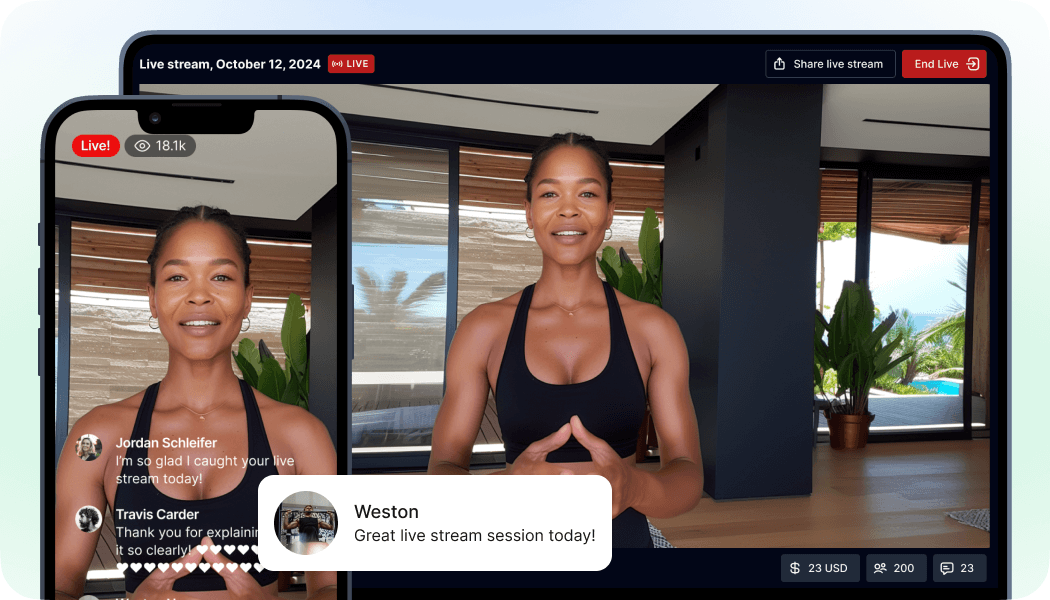
Gone are the days of needing to connect to a third-party software or having to juggle multiple integrations & subscriptions of your own.
Now, you can go live straight from your web browser or mobile device within your Uscreen-powered membership!
We’ve not only upgraded your streaming experience, making it easier than ever to go live, whether from your workspace or on the go, but we’ve also added more functionality that’ll help you better engage your live audience.
With Live Studio, you can:
- Start streaming in just a few clicks: enter the studio, enable your camera and mic, and go live!
- Stream and manage your chat on the same screen.
- See the total number and type of stream attendees.
And when you go live, your audience can watch it on their preferred devices, whether it’s their desktop, phones, or TVs!
You can also use our Calendar feature to make your upcoming live streams visible to your audience, allowing you to build anticipation among your members.
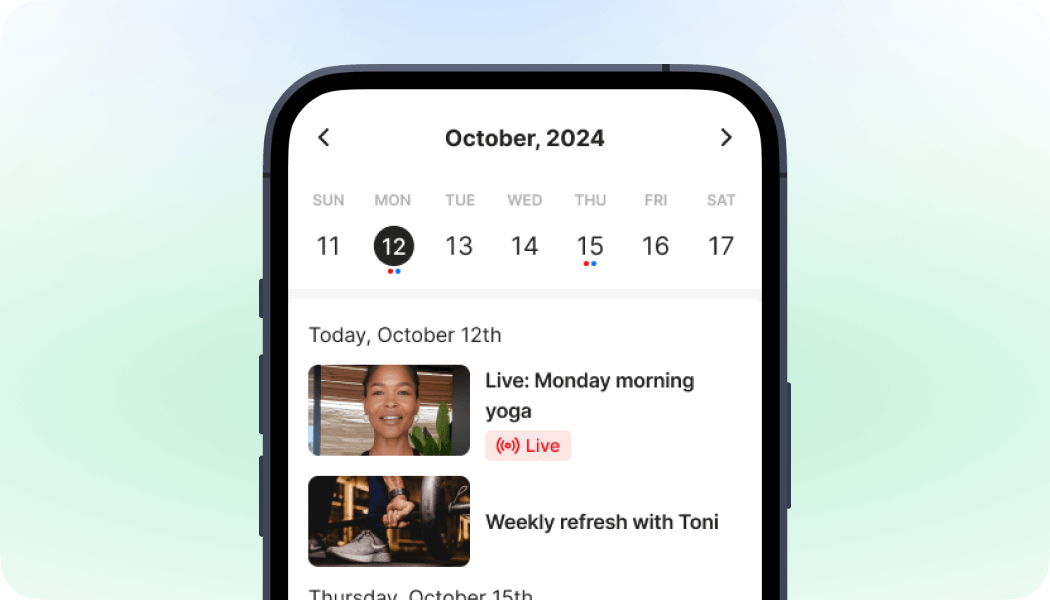
When enabled, scheduled live streams automatically appear on your calendar, making it easier for your audience to pre-register and join the event.
Wrapping Up
When you’re just getting started, keep your streaming setup simple and focus on delivering the best live stream experience possible to your audience.
Invest time into creating engaging live video content, and you’re sure to find success in every live stream.
When you’re ready to monetize your content, the right streaming platform should make it easy to manage your paywalled content and scale your revenue.
Ready to explore how Uscreen’s reliable, scalable solution is helping customers monetize live events through pay-per-view, on-demand content, and memberships?