You’re reading this article because you’ve heard the benefits of getting on YouTube as a creator, but you don’t have the skills, equipment, or knowledge to get up and running.
Or perhaps you already have a YouTube channel but you aren’t seeing the best results because your video quality is poor. You’re not proud of the content you put out—and it’s reflected in your subscriber count.
In either case, you’ve just hit the jackpot.
In this step-by-step beginner’s guide, we’ll explain everything you need to create a killer YouTube video so you can earn money as a creator and create videos you’re proud of.
How to make a YouTube video in 11 easy steps
Ready to launch your YouTube account with a bang? Here’s how to create a good YouTube video.
1. Research your video topic
The first thing you need to do when you have a video topic is research it.
Seeing what other content creators have done in your topic will help you decide what works well, what you can improve on, and what you can do differently.
In fact, “YouTube is more than just a place to watch videos, it’s a gold mine of data” and you need to use it to your advantage. This is coming straight from our in-house video expert and creator, Daniel, who single-handedly runs both of Uscreen’s YouTube channels.
To start, go to the channels you’re trying to emulate or search for your video topic on YouTube’s search bar. Then watch at least 5-10 videos being made on your topic and on similar topics.
You should keep track of the:
- The types of video that get views around your topic
- Different video structures and styles
- Length of these videos
- Thumbnails and video titles used
- Calls to action (i.e. like and subscribe) and when it was used
- Transitions used (i.e. B-roll, GIFs, text, etc.)
This will help you plan your content in the next step and see what your video should look like. (Or, if you don’t like what you see, what it shouldn’t look like!)
By the end of each video ask yourself these 5 questions:
- What do these YouTube creators do well?
- What can you improve on?
- How many views are these videos getting?
- What are people saying about these videos in the comments section?
- Are the video titles and thumbnails intriguing? (More on that in Step 3).
Answering these questions will help you understand what a good video on that topic looks like, and how you can get your own video up there with the greats.
“See who your current subscribers are also subscribed to,” says Tim Tognacci, creator of Casual Builds.
Maybe you need to adjust the hook: are people dropping off the video within the first few seconds? Maybe look at the content itself: is it entertaining? Show it to a friend or colleague and get their honest opinion about the video. Is it informative and valuable?
I think most YouTubers who are struggling to grow fall into the trap where THEY are loving the videos they’re making. This is great, but you also need to find the balance between what you enjoy creating and what resonates with your audience. Find the balance there and you’re golden.
Tim Tognacci, creator of Casual Builds
2. Plan your video content
Now that you’ve researched your video topic, ask yourself, what’s the point? Or for a less existential question: what is the goal of the video you’ll be making?
Video content typically tends to fall into 1 of these 3 categories:
- Education: you’re a relative expert in something and you want to teach a skill, idea, or concept to your followers (i.e. tutorials).
- Entertainment: you want to create something that interests and fascinates viewers (i.e. vlogs, video clips, comedy skits, etc.).
- Awareness: you want to raise public concern about a problem, topic, or product (i.e. opinion videos, video marketing, product reviews, etc.).
It’s critical that you identify what you’d like to achieve with your video before you start creating. This will inform how you’ll deliver it and what type of video you’ll create.
Then it’s time to create a storyboard—a visual representation of your video sketched out, you
Having a storyboard will help you gauge what you’ll need to do and prepare to create your video. It’s kind of like having an outline for your video content and where you’ll take your notes to decide on the structure of your video, its length, and what will be included in each take.
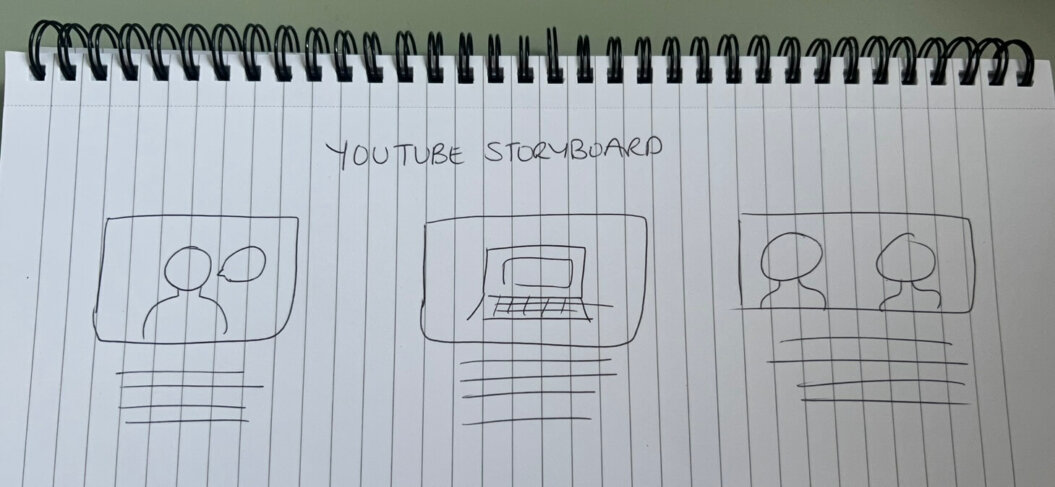
If you’ve never created a plan for your video content before, grab a piece of paper and ask yourself these questions:
- What is the point of my video?
- Who is my target audience?
- What is my budget?
- How many people will I need?
- What is the target length of the video?
- What will I use for the thumbnail and video title?
- Where will the video be filmed?
- How will the video be shot?
- Will there be vocals in the video?
- If so, will I need to write a script?
- Do I have the equipment to do this myself?
- Do I need to include any text or images in my video?
- Will I edit the video myself or send it to a video editor?
Pick out your most important, compelling, or engaging point and use that as the hook.
You’ve only got a few seconds to grab a viewer’s attention. If they’re hooked within the first 5-10 seconds, you’ve got a strong chance of convincing people to watch your video in full.
3. Get your filming equipment
Now that you have a plan in place, it’s time to see what tools and equipment you need to bring your vision to life.
Different types of video content call for different types of equipment. For example, a parody music video has different needs than a fashion vlog.
Before we can talk about buying equipment we need to figure out your budget. Chances are, you fall into 1 of these 2 categories:
- The Bootstrappers: you have a limited-to-no budget and want to spend as little money as possible (preferably none) making videos.
- The “I’ve Got Some Cash To Splash”-ers: you have some money to spend on equipment and tend not to mind investing some of it in a new camera or lights.
The good news is: regardless of which category you fall under, you can still create high-quality videos.
Here are the essential gear you’ll need to create your YouTube videos:
- Camera: anything from a fancy DSLR down to your iPhone/Android camera can get the job done. You can also use high quality webcams that won’t break the bank, or purpose-built streaming cameras.
- We particularly like the OBSBOT Tail Air Streaming Camera for making YouTube videos. It has both recording and streaming abilities, plus the 4K high resolution and AI tracking ensure your videos are smooth and clear when recording and streaming.
- Microphone: preferably external (because quality matters, ya know?). These can set you back between $50 and $100.
- Lighting: natural or artificial, as long as they’re bright enough. You can grab ring lights for just $20 on Amazon.
- Tripod: used to stabilize your camera or phone because even small shakes can be visible in a video. These are just a few bucks.
- Storage: memory cards (or enough space on your phone).
- Video editing software: if you have Apple products like an iPhone or a Mac you can use iMovie. If not, check out Camtasia or Filmora.
We live in an age where you can take professional-style pictures and videos with your phone. So, it’s best to master the gear you do have and upgrade as you go.
4. Set the stage
When you make a YouTube video, you need to prepare your filming location to be camera-ready.
If you’re recording a fitness video, this could simply mean choosing the spot in the house with the best lighting and creating a background to go behind you.
A great example of this is Adriene Mishler from Yoga With Adriene.
Her videos all contain a “branded” background that fits her personality.
This may change as she uploads new series of videos, but she keeps the same background for a long period, which helps to keep attention on the speaker and not on their background.
Notice how her yoga studio is not distracting but instead adds atmosphere to the video:
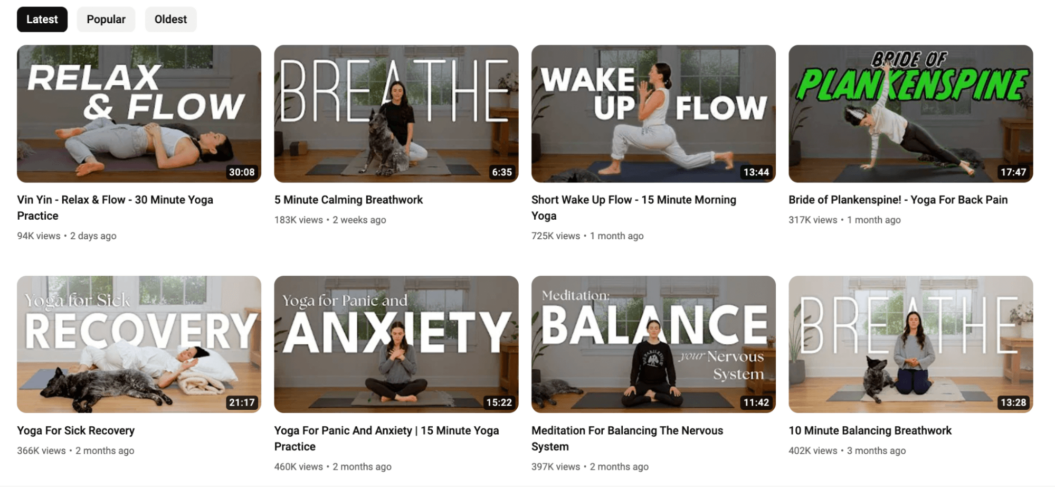
If you’re recording a video that’s less flexible and needs to be done in a fixed place–like a cooking tutorial–you’ll need to prepare the area as best you can.
When you’re placing the camera you might need to consider:
- What needs to be in your video’s background
- Where the lighting will be so you, and what you’re filming, appear clearly
- A good angle where you can look engaging (i.e. facing the camera as opposed to away from the camera)
“The part that takes the most time is setting up my “studio” or workshop so it’s clean, moving the camera around my tiny workshop to get different shots of me cutting wood or putting something together,” says Tim Tognacci, creator of Casual Builds.
“If you’re trying to keep it as simple as possible, just remember to keep clutter out of the shot and allow the subject of your video to take center stage.
It’s a hassle when you go to start shooting, then you need to clean everything up beforehand. Do this in advance so when it’s time to shoot, everything is all clean and it’s easier to jump right into it.
Tim Tognacci, creator of Casual Builds
5. Get camera ready
Being on camera can be scary.
If you’re anything like me, you immediately start sweating, your throat gets dry, and you develop a stutter that you’ve never had before in your entire life.
There are ways to make being on camera more pleasant and enjoyable for yourself and your viewers:
- Be energetic
- Show your personality
- Remember to smile
- Look directly into the camera
My best advice? Think of the camera as one person from your target audience and talk directly to them. You’re not presenting or putting on a show; you’re just having a conversation with someone.
Do the same things you’d do in any conversation and you won’t go far wrong.
6. Record your YouTube video
If you’ve followed the steps so far, it’s time to turn your camera on and hit record.
Regardless of the type of video content you’re recording, there are a few things for you to keep in mind.
First and foremost, keep the camera rolling.
If you misspeak or make little mistakes, don’t stress out and restart everything. Just take a breath, and keep going (starting shortly before the mistake) without turning the camera off. This makes the entire process much less stressful—you can fix everything else in editing.
Secondly, embrace what you know. Trust that you know your topic and get creative with it.
Being new to creating a video can actually give you a huge advantage, you’ll have a different perspective and will more likely create original content.
And remember, if you get to this part of the process and realize there’s something missing or something can be done differently, that’s okay. Reshoots are part of the business. It may be a bit frustrating but it’s better to go back and do it right than to just be okay with mediocrity.
The final, and most important thing, is to have fun.
YouTube became popular because people were able to flex their creative muscles, upload videos (sometimes go viral), and eventually they turned into video creators—without even having a fancy cinematography degree.
So, enjoy the learning process. Making great YouTube videos should excite you and entice you to make more content.
7. Edit your video
When you’ve recorded your video, it’s time to edit it!
This is where you can clean up any mistakes you’ve made while recording and make your video YouTube-ready.
Video editing software may be the most important equipment investment you make. It has the power to supercharge what you’ve created for YouTube and turn it into a high-quality engagement magnet.
The best thing about video editors? You don’t even have to purchase one. There are plenty of free video editing software options, so no need to worry if you’ve already spent everything on an expensive camera.
Doing these things will add so much value to your YouTube video, and they pretty much work for any kind of video you want to make:
- Organize clips in the right order.
- Add voice over if necessary and synchronize it with the video.
- Remove unnecessary footage or bloopers or weird pauses (use advanced AI video maker)
- Add intros and/or outros, use them strategically as these can dip viewer retention.
- Add cuts and transitions (i.e. strategically placed B-roll, GIFs, graphics, screenshots, audio snippets).
- Adjust the color of your footage with colograding.
- Use text on screen to help your viewers to retain more information. (The best video editors have templates to help you do this.)
Tim Tognacci of Casual Builds recommends taking your time at this stage: “When I was editing, I was thinking about something that someone told me a while ago that the brain needs to see something different every 3 seconds or so to stay engaged. So, I always tried to keep the pace of the video going to keep the attention of the viewer.”
It’s also worth getting feedback on your edit from trusted friends or advisors.
Sometimes when you stare at things for too long, you get some kind of cabin fever. It’ll be well worth your time to literally step away from your masterpiece and get a fresh pair of eyes looking at it.
8. Write catchy YouTube titles
Video titles are the first text your audience sees when they come across your videos.
That’s why you need to ensure your headlines…
- are relevant to what your target audience is searching
- accurately describe what’s in the video
- are short and sweet
- don’t contain clickbait
- contain relevant keywords (more on that in Step 4).
…to give your video the best chance of appearing on someone’s search.
If you look at Uscreen’s own YouTube channel you can see that our video titles are to the point, include relevant keywords for our target audience, and inform the viewer what the video is about:
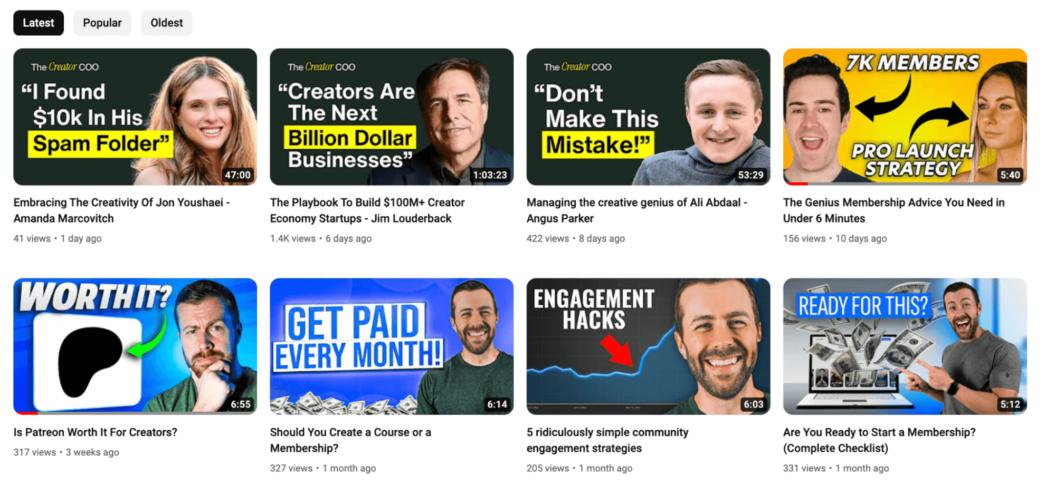
9. Design a custom thumbnail
Custom thumbnails can help you increase your click-through rate. If your thumbnail is eye-catching and exciting enough, when people come across it, they’ll click on your video to watch it.
We always recommend customizing your thumbnail as opposed to using a screenshot from your video. Your thumbnail should include:
- Clear imagery: visually show you’re answering the searcher’s query.
- Basic text: make it catchy, short, and it can include keywords for your video.
- Vibrant colors: make it aesthetically pleasing, have these colors stand out against the YouTube backdrop, and make sure the colors are consistent with your online presence on other social media platforms.
- Use faces: people are drawn to other people, so if it’s applicable use prominent faces that illustrate emotions.
- An element of curiosity: peak your viewer’s curiosity, don’t give away too much of your content.
Take the thumbnails on Prodigies YouTube channel, for example. Its most popular videos have bright and colorful thumbnails that use icons to illustrate the contents of its video:
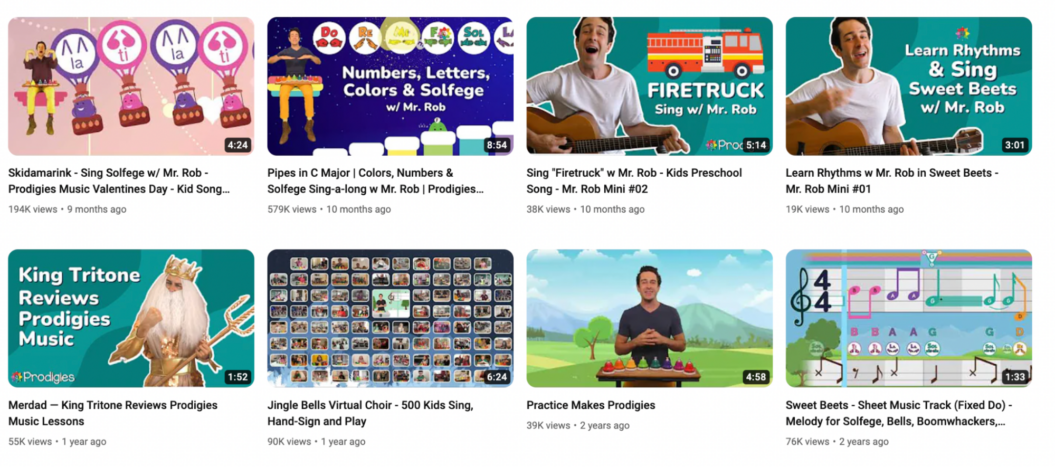
10. Optimize your YouTube video
Part of writing catchy titles and creating thumbnails that entice people to watch your video is finding the right keywords for your content.
This will help you connect with people who use the YouTube search to find videos. Afterall, YouTube is the world’s largest video search engine.
And to get your video seen on YouTube you’ll need to use some search engine optimization (SEO) tactics.
One of the main things to do for YouTube SEO is conduct keyword research.
Keywords are phrases that users are searching for. You need to target the most relevant keywords for your video content by using it in your description, tags, thumbnail, and video title. This tells YouTube and Google’s algorithms what your videos are about.
The first step in conducting keyword research is understanding the problem that your video is solving. You need to get into the mind of your potential viewer.
Let’s say you’re looking to create a video on the topic: how to make pancakes. You can see that on both the YouTube and Google search the title of the first and second results includes these keywords:
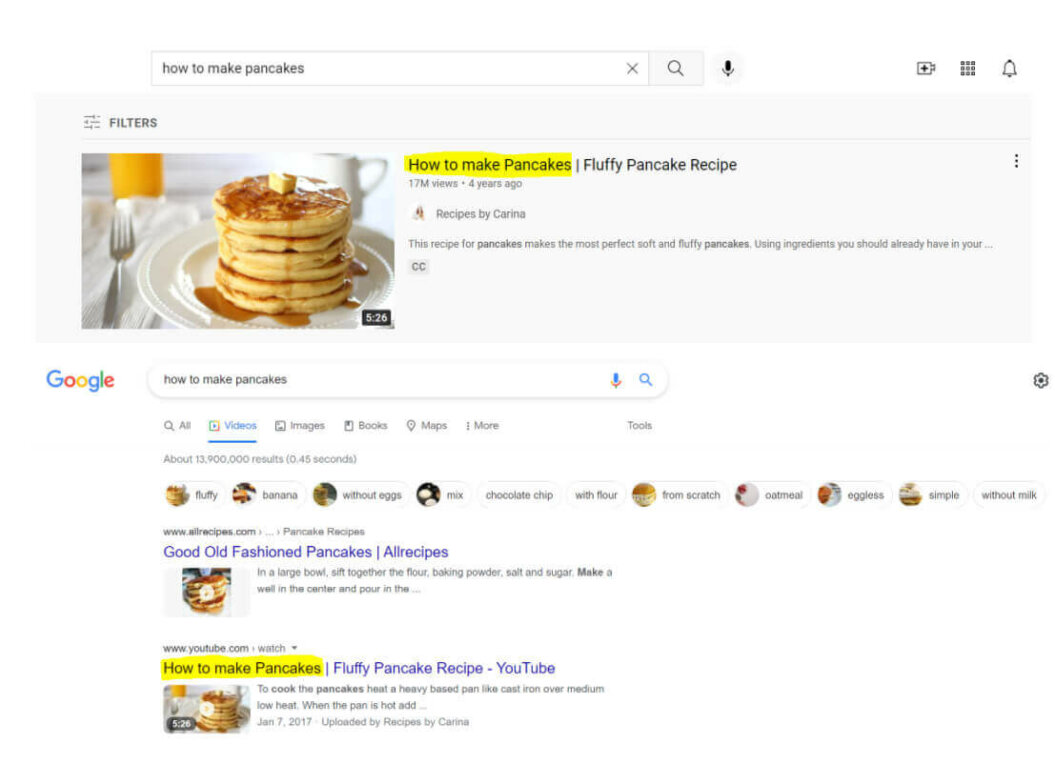
To delve deeper into your keyword search, go to Google and YouTube’s search bars and see what keywords they suggest for that topic.
You can use the asterisk (*) as a wildcard to replace any word in your search query to see the most popular variation of that keyword search.
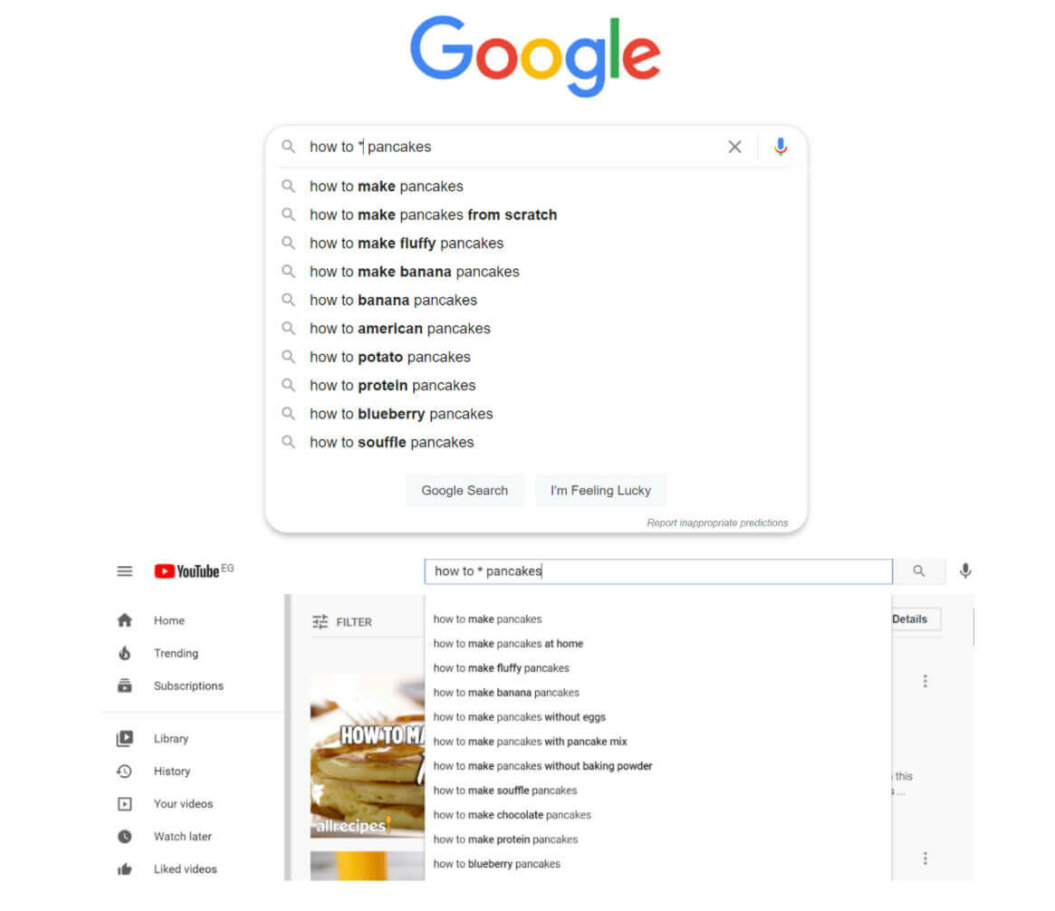
Once you’ve searched for different variations of the keyword, you can compile a list of the most common or popular searches.
For this example, the most popular searches seem to be:
- How to make pancakes
- How to make fluffy pancakes
- How to make banana pancakes
From this search we’ve learned 3 things: people want pancakes, they want them fluffy, and they want them healthy. (Where do I sign up?)
So, you can use descriptive words like fluffy, and the searcher’s query—”how to make pancakes”—for your YouTube video tags, title, and description.
But there’s more to video optimization than getting found on YouTube.
Chances are, you’re using YouTube as a funnel for other products or services. You’ll need to optimize your video and get people to take the next step in your funnel (most often, join your membership or pay for one-off premium content).
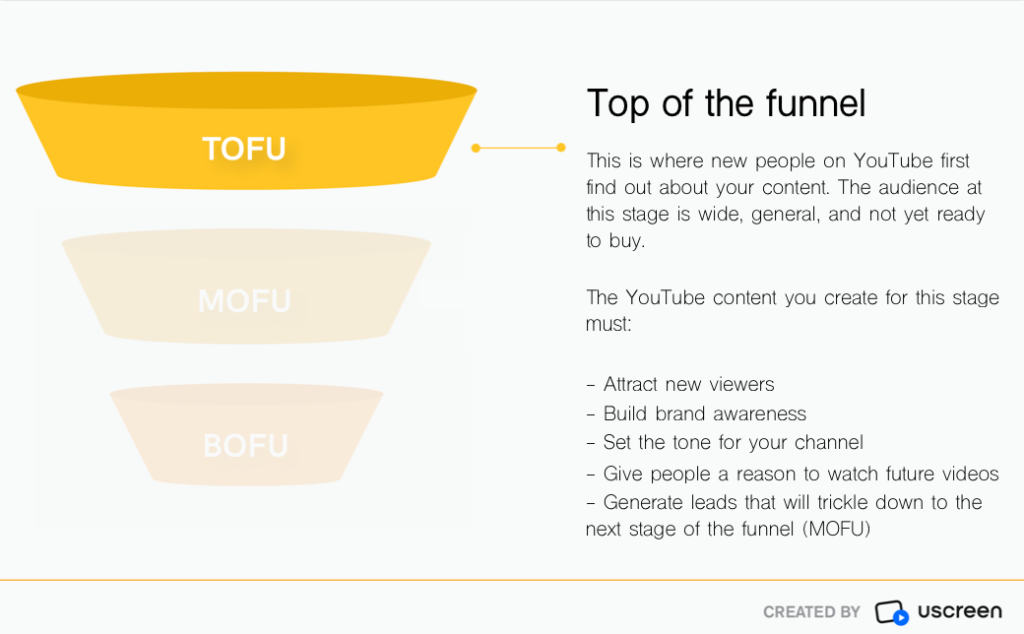
That means:
- Linking to your membership site in the video description
- Using end screens to point people towards your premium content
- Giving free content as an incentive for YouTube viewers to join your email list
Take Lottie Murphy as an example. The pilates instructor makes YouTube videos to reach a wider audience, but reserves premium content and community behind a membership website.
In each video’s description, Lottie gives viewers the code YOUTUBE to redeem on her membership site. People get a free trial and 50% off their first month—two major incentives for people to pay for her membership.
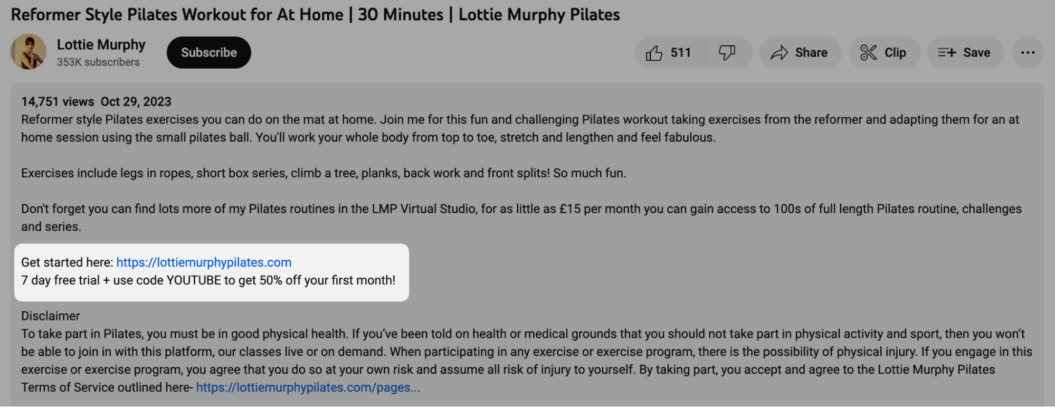
11. Repurpose and promote your content
YouTube has a huge audience of people who would find your videos useful, educational, or entertaining.
And although your video content might live there, it’s not the only way to build an audience and increase YouTube views.
When you upload a new video on your YouTube channel, consider repurposing that video for your social media platforms.
From your research on your video topic in Step 1, take note of where else your competitors are posting content and make sure you’re on the same platforms they’re on. Facebook or Instagram are safe bets that prioritize short-form video.
Then look at what types of content your competitors are sharing, the times they post, and their engagement rate. This will give you a good idea of when your audience is likely active and the type of content they want to interact with.
Once you’ve got that nailed, see what’s valuable, practical, or shareable from your YouTube video, and look at different ways you can present them.
You can present the same video idea in multiple formats, such as:
- Video snippets presented in a TikTok video, Instagram Reel, or YouTube Short
- A text-based quote from your show with a link to the full video
- A soundwave video to show people the audio, and link to your YouTube channel to watch the video version
The Bloom Method uses this approach to grow their YouTube audience. Creator Brooke Cates pulls clips from full-length videos and shares them as YouTube Shorts.
All of this helps to grow the brand’s audience and get more YouTube subscribers. Then, when people come back to watch full-length videos, they see a call to action in the video description to join its Uscreen membership site.
It might sound like a long-winded way to drive sales from YouTube, but it pays off: The Bloom Method has 4,500+ paying subscribers and makes over $1 million in revenue.
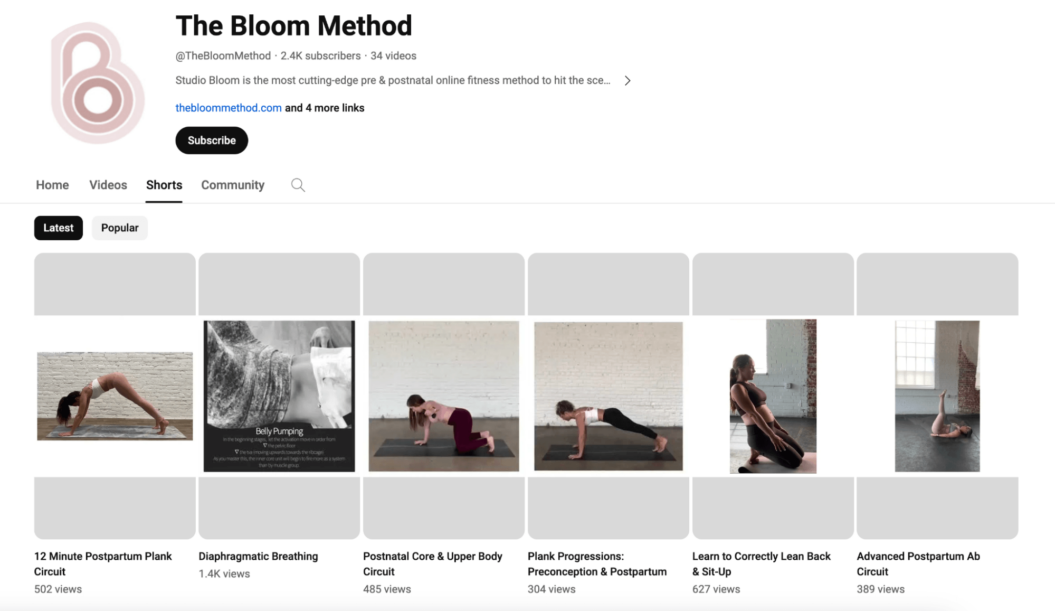
Remember: when repurposing content, the goal isn’t to take your YouTube video and republish it on social media. It’s to get people so excited about your content that they want to stop scrolling and head to YouTube to watch the full video.
Monetize your YouTube videos with Uscreen
You’ve now got the tips and tricks to launch a successful YouTube channel. But the truth is: while YouTube is a good way to build your audience, it’s not the best platform to make money as a creator.
Why? Because you’re not in the driving seat. YouTube can pick what they show to its audience, how your videos are presented, and even what types of music you use in your content.
Those problems disappear when you have your own membership site.
Uscreen has the tools you need to monetize your video content and build a more sustainable business that’s less reliant on algorithm changes.
You’ll be able to control the experience a member has and add a community alongside different types of premium content—all while earning a steady income.
The average Uscreen creator makes $12,000 each month from their membership site. Join them and start a free trial today.
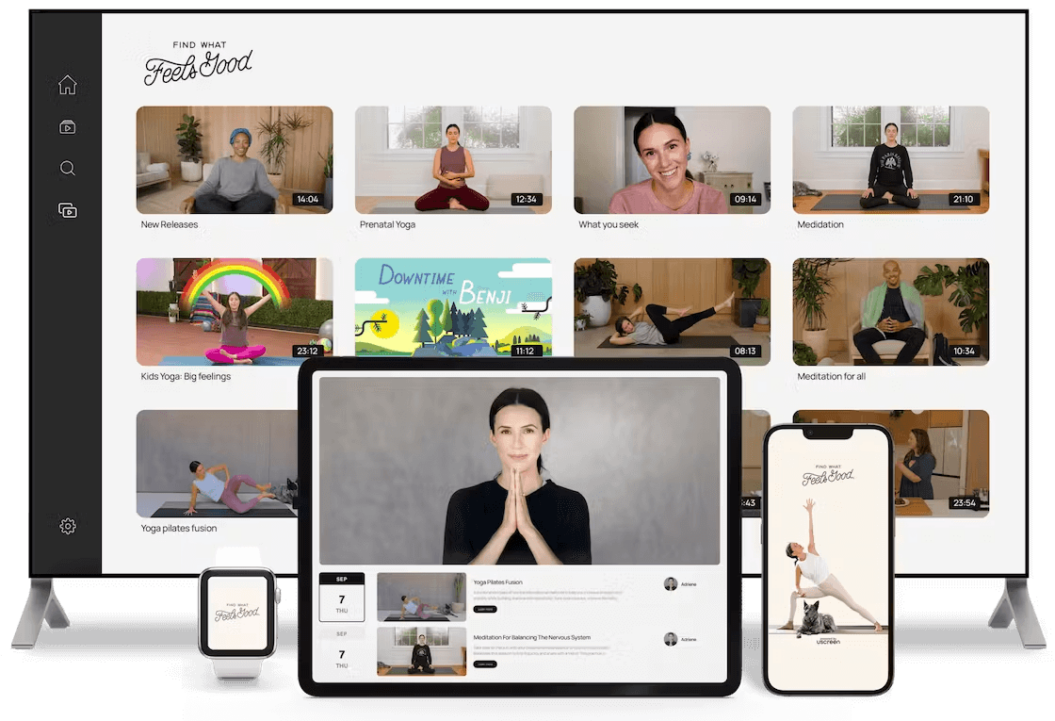
Build, launch and manage your membership, all in one place.
How to make YouTube videos FAQ
It’s possible to make a YouTube video for free using free recording and editing software, but you’ll need some equipment to record. You might already own this, such as a smartphone or computer with a webcam.
Choose an online video recording tool like iMovie or Camtasia. Both allow you to record YouTube videos and give them a light edit before publishing to your channel.
1. Research your video topic
2. Plan video content
3. Get your filming equipment
4. Set the stage
5. Get camera ready
6. Record your YouTube video
7. Edit your video
8. Write catchy YouTube titles
9. Design a custom thumbnail
10. Optimize your YouTube video
11. Repurpose and promote your content
1. Camera
2. Tripod
3. Microphone
4. Recording software
5. Video editor






