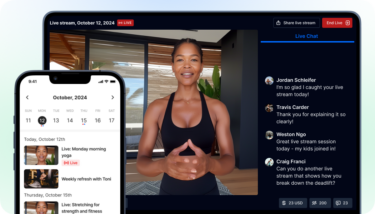
Learn how to start streaming - from preparing your streaming setup, to hosting engaging live sessions, to monetizing your video content.
We always have something new to show you! Get all the news on the Uscreen platform and feature updates here.
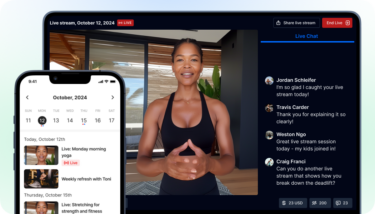
Learn how to start streaming - from preparing your streaming setup, to hosting engaging live sessions, to monetizing your video content.

Find out how to bring your YouTube subscribers to your membership business with the newest and most exciting marketing tool we’ve ever launched at Uscreen: the YouTube Lead Generator!
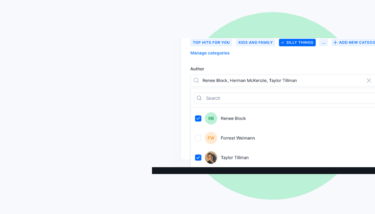
Thanks to the latest Multi-Author feature launch, you can now upload content on your Uscreen platform and assign multiple creators to the video as Authors.

Today, we’re proud to bring to you the best Community tools that’ll keep your membership profitable and growing.
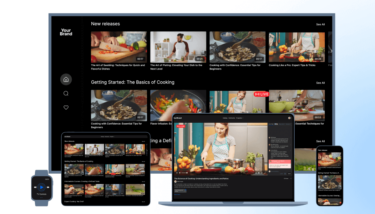
Discover how Uscreen streamlines app maintenance with automatic updates, empowering you to focus on content while ensuring a seamless, feature-rich experience for your users.

From a streamlined checkout process to enhanced communication, these improvements aim to boost conversions and attract high-quality users, while reducing churn.

Discover the power of Simultaneous Viewing Limits, a feature designed to protect your premium content from account sharing, ensuring a maximized revenue stream.
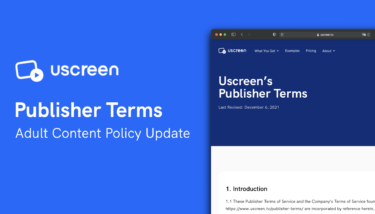
Check out our policy guidelines for hosting adult content with Uscreen, including our notes on exceptions.
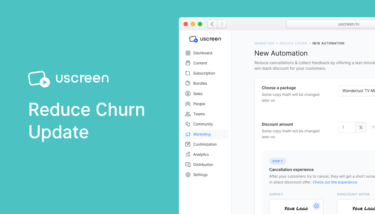
We have completely revamped the Uscreen reduce churn marketing tool to bring you closer to your business goals in 2020. Learn more.
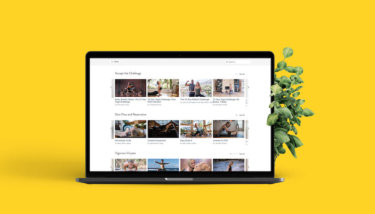
The story of how we built the perfect SVOD catalog. From category logic to custom filters, we nailed every aspect of Uscreen's catalog page.

After a successful launch of new core features and sleek templates in October, we've got more exciting news and features to show you!

We took the time to analyze the coupon section of the Uscreen publisher admin area and found room for improvement – so we improved! Here are the changes we’ve made and what they mean to your Uscreen video business.
Subscribe to the Uscreen newsletter to receive the latest membership business insights, strategies and promotions straight to your inbox.