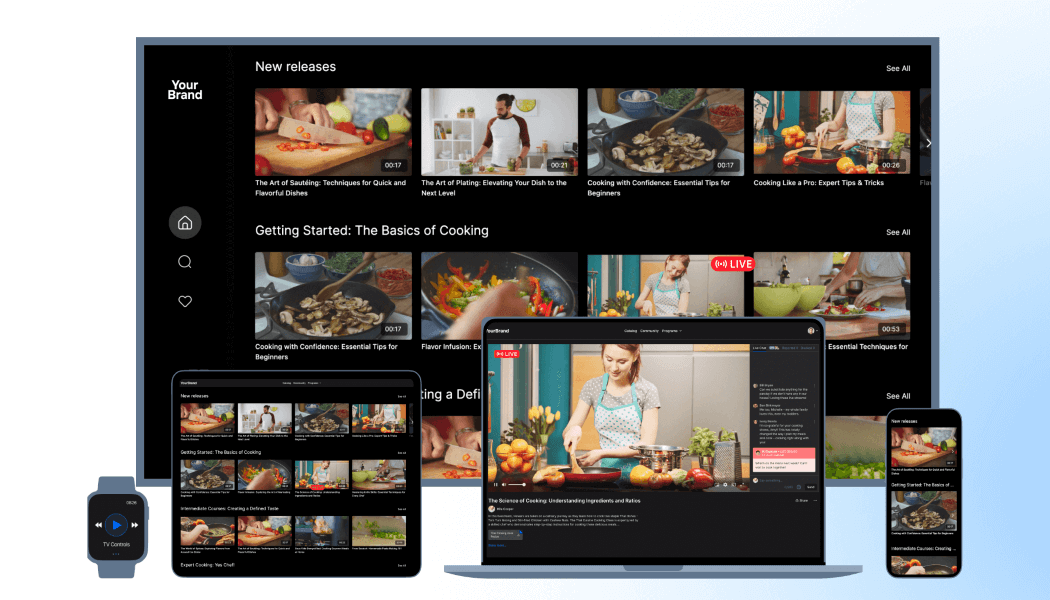Software is always changing and improving, just like your business, all software requires updates. Things like:
- maintenance
- bug fixes
- performance improvements
- new features
- security improvements
- optimized interfaces
- and more!
…help provide the best user experience by making sure the system runs smoothly. Uscreen Mobile and TV apps are no different.
Uscreen provides regular app updates throughout the duration of your agreement, because we want your apps to stay current with the latest and greatest software. And we handle all the technical details, so you can focus on your content and business.
How often does Uscreen update Apps?
- 📱 Mobile apps: typically every 1-2 months.
- 📺 TV apps: typically every 2-3 months.
We recommend talking to your friendly Uscreen Client Success Manager to discuss how you can opt-in to automatic updates.
Automatic updates ensure that you and your end-users always have the best app experience , without having to worry about contacting Uscreen every time a new version goes live.. We’ll automatically update your apps with every software release, and we even take care of app store submission and publishing.
If you opt-in to automatic updates, we’ll eliminate the “Preview” step to save time, so there won’t be a preview period. We’ll just publish your updated apps to the app stores for you. (That’s one more thing you can check off your to-do list.) Your end-users get these updates automatically if they allow their app stores to automatically update their devices, which most do!
Every platform and app store are a little different, so we’ll be rolling out the automatic update feature over time. Here’s when you can expect automatic updates to be available for all platforms:
- 📱 Android Mobile: Available now.
- 📱 iOS Mobile: Available now.
- 📺 All TV Apps: Planned in 2024.
We think automatic updates are a real time-saver and a great way to streamline your to-do list – but the choice to opt-in is entirely up to you! You’ree in control.
- Opt-in if you always want your apps running at peak performance (recommended!)
- Opt-out to manually request an app update and coordinate with Uscreen, typically during your regular check-ins with your Client Success Manager. This is the default option and can be a good choice for you if you wish to promote your own marketing announcements around large improvements. You may also wish to preview new features that are part of updates before publishing to your end users.
Automatic updates don’t cover store-specific changes, so you should contact Uscreen to request an app update if you need to make changes to your app images assets, subscriptions, or your app store developer accounts.