YouTube is the place to be for video creators.
Viewers on the platform watch more than 1 billion hours of content a day 70% of Americans actively use the platform, so there’s a huge audience for you to tap into.
But as a content creator, how can you get noticed with so much competition?
4 words.
YouTube search engine optimization, or YouTube SEO.
By optimizing your video content and your channel, you can help YouTube understand your content and show it to people who want to see what you’ve got to say.
Whether you want to increase your view time and subscribers so you can start monetizing your videos or you want to grow your audience as part of a wider video marketing strategy, YouTube SEO is how you get started.
We’re going to walk you through the whole process, from finding great keywords to making sure your upload is algorithm-friendly, so you can start climbing up the search results to YouTube’s first page.
We’ll take a look at:
- What YouTube SEO is
- YouTube’s ranking factors
- 7 tips for successful YouTube SEO
- How to create a successful SEO strategy for YouTube and Google
- 3 YouTube tools to help you run and grow your channel
Let’s get right into it.
What is YouTube SEO?
YouTube SEO is the process of optimizing your YouTube content to improve its reach and discovery from both search and organic traffic.
There are many elements of your high-quality videos that you need to get right, like your:
- Video title
- Descriptions
- Thumbnails
- Metadata and more.
YouTube is the biggest video search-engine, ever (and the second largest search engine, behind their parent company Google).
On the one hand, that’s great for you as a content creator because you have a huuuuuge audience to connect with, but at the same time, every other content creator on the platform is trying to get the attention of the same people.
So how do you set yourself apart on such a crowded platform? YouTube SEO!
It’s one thing knowing that you need to optimize your videos and channel, but knowing exactly what actions you need to take is how you make the magic happen, so let’s start by looking at what YouTube cares about.
What Are YouTube’s Ranking Factors?
To optimize your YouTube channel and its content, you first need to know what elements will help it rank.
There are hundreds of algorithms used on YouTube that are tracking and measuring both your content and the behavior of users to try and keep people watching for as long as possible.
That’s a lot to take in, so we’re going to break it down for you.
How does YouTube’s algorithm work?
First, let’s debunk the idea of “The YouTube Algorithm”.
To some YouTube creators, it’s can seem like this giant beast that you have to slay in order to hit the top spot on the search results.
Take a breath, it’s here to help you.
There’s actually a range of algorithms that interact with your content and YouTube’s audience, including:
- Suggested videos.
- Recommended videos.
- Search.
- Notifications.
- Trending videos.
💡
YouTube’s ultimate goal is to keep users engaged and happily watching content on the platform by rewarding high-quality content that gets high-session times with good search rankings.
The point of these – and other – algorithms is twofold; first, to understand the content of your videos so they can make sure they’re showing your video to people who want to see it, and second, to keep people watching and consuming ads by showing them the videos they want.
We’ll never know the exact details of each algorithm, but through testing, experience, and listening to YouTube’s own advice, we (and other creators) have figured out some tried and true ways to optimize video content.
We’ve simplified this down to 4 important metrics that you need to optimize for, so your content has the best chance of being top of the search results on YouTube.
Metric #1: CTR (Click-through rate)
The click-through rate, or CTR, is how many people saw your video’s title and thumbnail and decided to click on it.
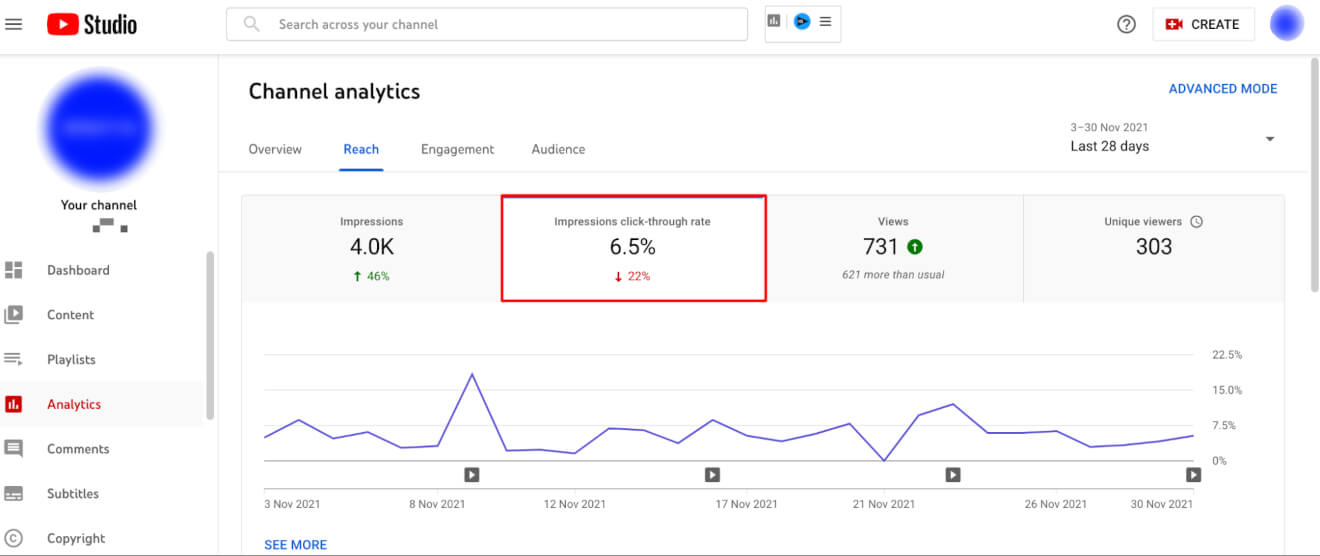
It’s expressed as a percentage you’ll see in your YouTube Studio analytics. From our experience working with successful YouTubers, we reckon a good CTR is around 4-5%.
You want your videos to be appealing and clickable,your potential viewers need to be sure you’re going to answer their questions or give them the entertainment (or education) they’re looking for.
When YouTube sees that people click on your video in a search result, it presents it to other people searching for the same topic, boosting your content up the rankings.
There are 2 key elements you need to get right to boost your CTR:
- Your video title.
- Your video thumbnail.
We’ll be giving you detailed tips to improve these elements in the next section.
Metric #2: APV (average percentage viewed)
Your video average percentage viewed, or APV, is one of YouTube’s engagement metrics that measures what percent of your video gets watched before viewers click on something else.
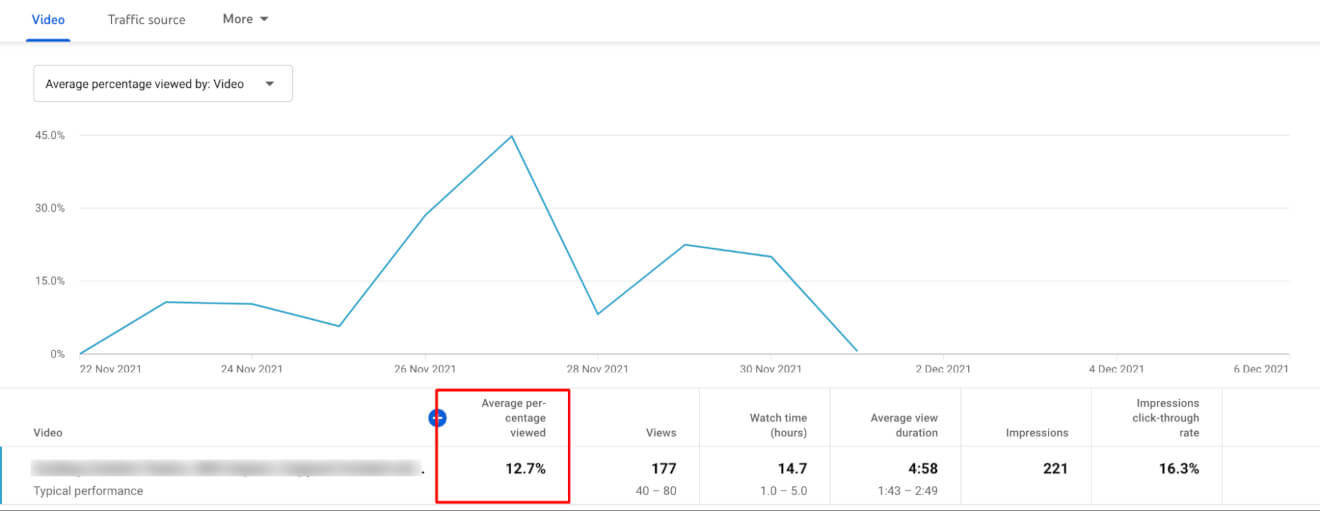
Ideally, you want your APV to hit over 50%, meaning at least half of your video gets watched – the top creators on YouTube aim for 70% APV, which is a good long-term goal to have.
For you as a video creator, this means that once you’ve got the viewer watching, you need to keep them there for as long as possible.
We’ve got actionable tips to improve your APV coming up.
Metric #3: AVPV (average views per viewer)
The AVPV, or average views per viewer, measures how many of your videos each viewer watches on your channel.
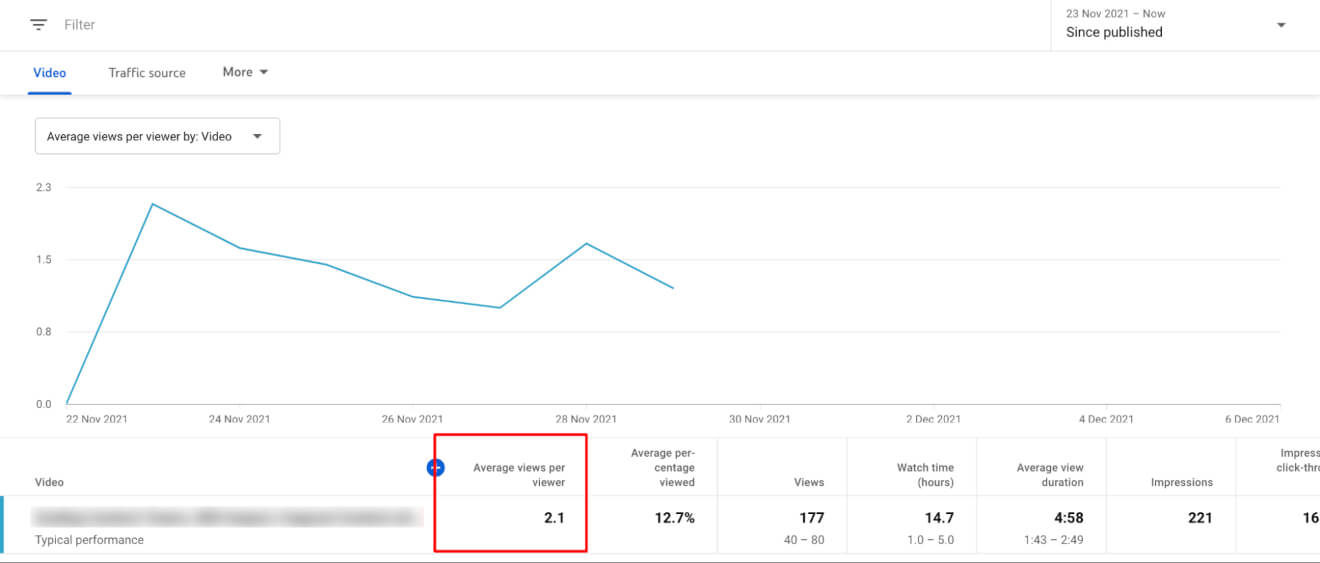
When people like your content and watch a series of videos or return to your channel for useful content, your AVPV will increase.
Of course, the more content you have on your channel, the more chances of someone finding relevant content and sticking around to watch, but even if you only have a few videos, you can aim for a high AVPV.
This is all about holding your audience’s attention, again – keep people watching your content and YouTube will show it to more people.
Most creators are happy with the stat to be somewhere around 2-3, but 7-10 is a good number for seasoned creators – whatever your current AVPV, aim higher!
Tips on how to do this are coming up.
Metric #4: % of impressions from YouTube’s recommendations
Part of your impressions data includes how many of those impressions come from YouTube recommending your content to potential viewers.
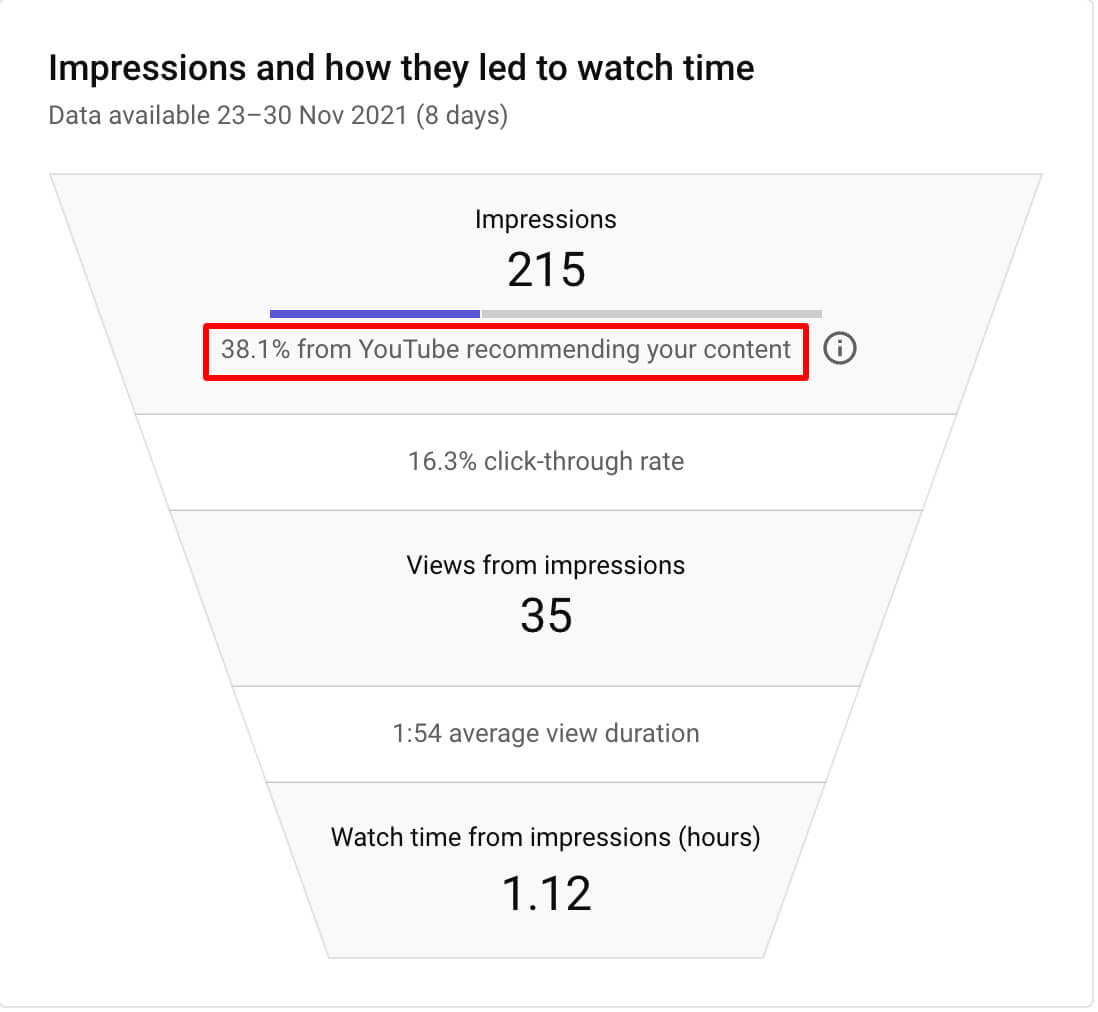
The percentage comes from how many impressions were generated from:
- The YouTube homepage.
- Video recommendations on the Up Next screen.
- The Trending tab.
It doesn’t include when someone finds your video through a Google search, when it’s embedded on your social media or website, or when the link is shared in your email newsletter, for example.
This measures how much YouTube is presenting your content to other viewers, which is effectively how well your optimization strategy is working – the more you show up in YouTube’s suggestions and recommendations, the more views you should get.
Before we get to those tips we’ve been promising, it is worth noting that if earning a good income is your main goal with YouTube, there are better platforms out there.
Uscreen has seen many YouTubers move to our platform and achieve amazing success (as well as average monthly earnings of over $12000).
So if taking your VOD business to the next level sounds exciting to you, reach out to us today!
Build, launch and manage your membership, all in one place.
7 Tips for Successful YouTube SEO
YouTube SEO should be an integral part of your video marketing strategy if you’re looking to get your content in front of people and monetize it.
Here are our 7 YouTube SEO tips to help you increase your clicks, watch time, viewers, and impressions.
Tip #1: Optimize your video titles
Your video titles are one of the first things that people see of your video, so they play a huge part in whether someone will click to watch.
If you already do SEO for Google, you’ll know how important the right title is to get clicks – the same goes for YouTube.
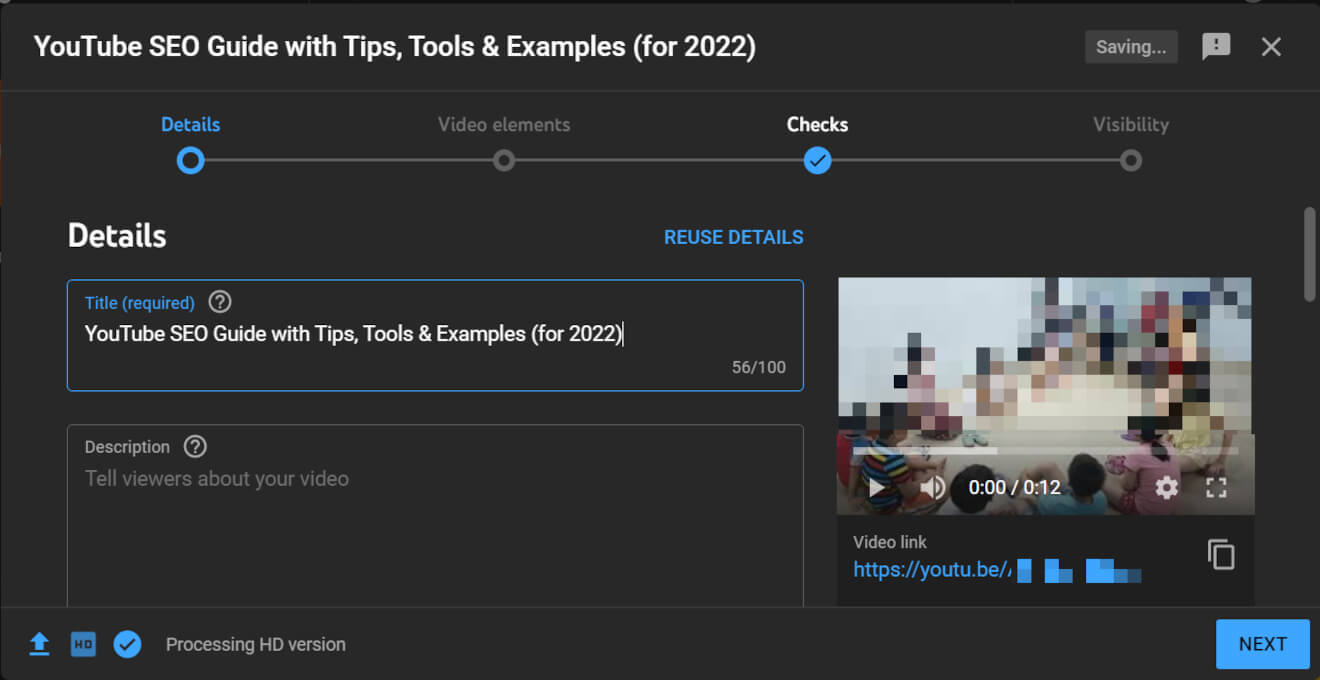
When you upload your video, you can use up to 100 characters, but only around 70 will be displayed.
Should you still use all the characters? You can, but make sure the most important information is at the beginning so your potential viewers still get to see it.
Ideally, we recommend you use around 50 characters for your title.
Our other tips for optimizing your titles include:
- Use numbers in your titles, e.g. 30-Minute Morning Yoga.
- Ask questions, such as Want to Learn Shopify SEO? Here’s How.
- Find a pain point for your audience and fix it, like this: Drowning in Invoices? Check Out This Complete Solution.
The words you use are important too; you want people to be drawn to your content because it’s the best, so use power words such as…
- best
- ultimate
- top
- exclusive
- powerful
… in your titles to get your point across.
Clark Kegley is a podcaster and self-development coach and uses these techniques in his video titles:
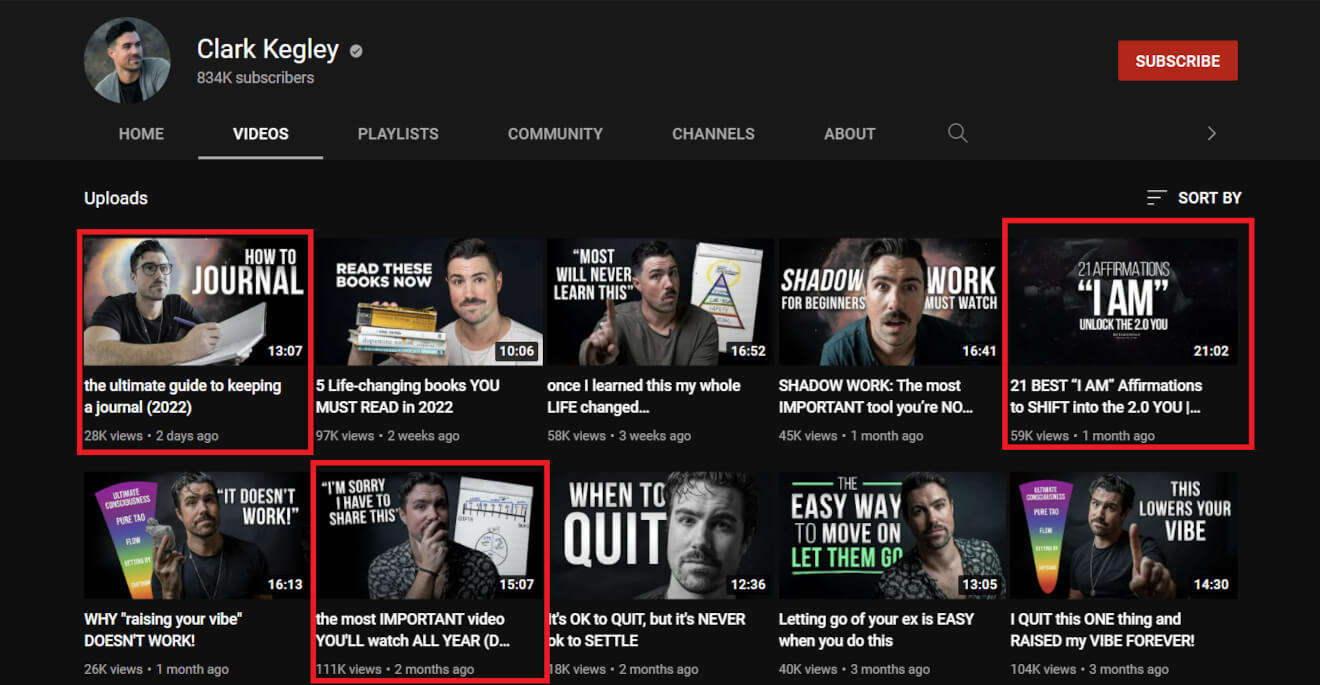
Also, make sure that you capitalize your titles and have someone proofread them if you know grammar isn’t your strong point.
When you publish more content you’ll get a feel for what works for your content and your audience, and A/B testing is a great way to see which words and styles work for you.
Tip #2: Optimize your video thumbnails
Our next tip to rank videos on YouTube search is to get your thumbnails on point.
This is the first visual impression of your content so you want your thumbnail to be high-quality and on-brand.
Some of the most important elements of a thumbnail include using faces:

Having clear branding with strong colors and descriptive text:
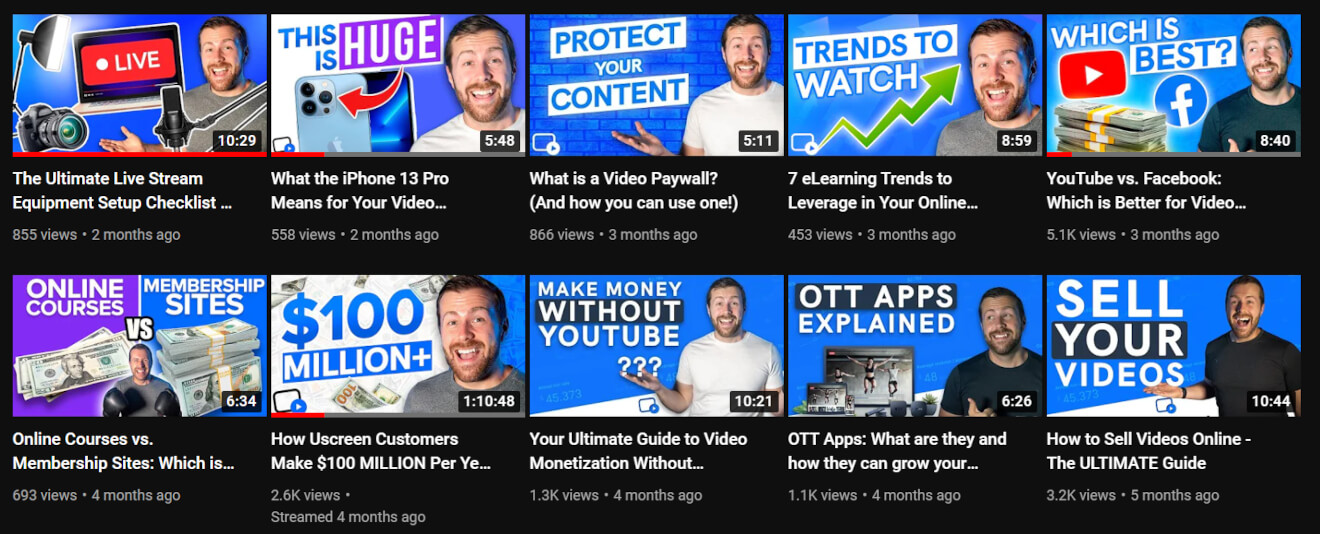
Using visual markers like circles and arrows:

Showing actions:
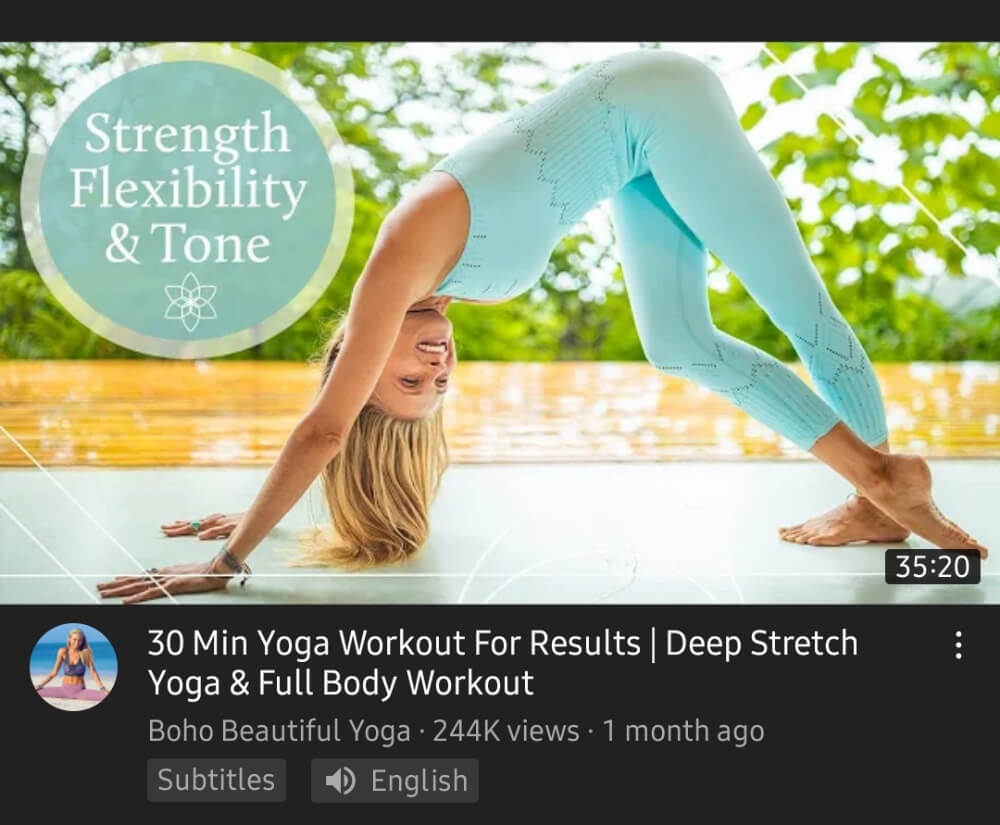
Using a combination of these elements for your thumbnail should entice people to click on it, improving your CTR and letting the algorithm see that people think your content suits their needs.
How does YouTube use AI to understand your content?
YouTube uses Cloud Vision AI technology to figure out the context of your thumbnail.
The technology scans your thumbnail – and the frames of your content – and identifies elements like…
- people
- objects
- emotions
- text
…to get a deeper understanding of what your content is all about.
Here’s an example of how it analyses an image:
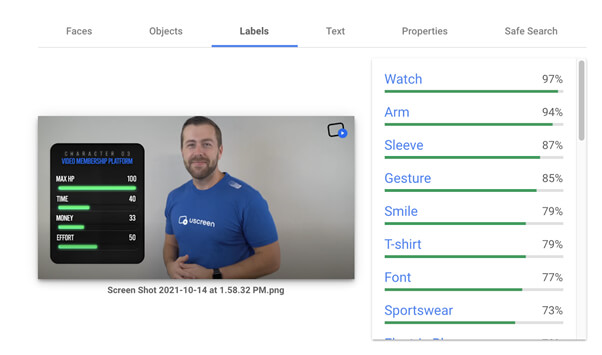
You can actually use the tool for free to make sure that your thumbnails are getting across the message you intend.
The different tabs let you see whether emotions are being read well, the objects you want to highlight are being recognized, and whether the text gets read properly.
Just like with your title, you can also run tests to see which style of thumbnail resonates with your target audience – we’ll show you a tool that helps with that later on.
Tip #3: Increase your APV (average percentage viewed)
We know that APV is a measure of how long people stick around to watch your content, but how can you as a creator increase this number?
There are 3 things that are really effective at keeping people watching your YouTube videos.
First, you need a strong hook. Be clear and direct about what your audience is going to get out of the video, and avoid wasting their time with long musical and graphic intros.
Get straight to the point, like Nick Nimmin’s recent video about YouTube changes does:

Within the first 10 seconds, he’s already telling his viewers exactly what he’s going to be sharing.
Be clear about why your audience needs to watch your video and what they’ll get out of it. Make those first few seconds really count so people need to keep watching.
You also want to use pattern interrupts – that’s anything that changes the shot that your viewers see, such as:
- Cutting to a graphic.
- Using B-roll.
- Zooming or changing the camera angle.
- Adding sound effects.
Here’s an example from the same video:
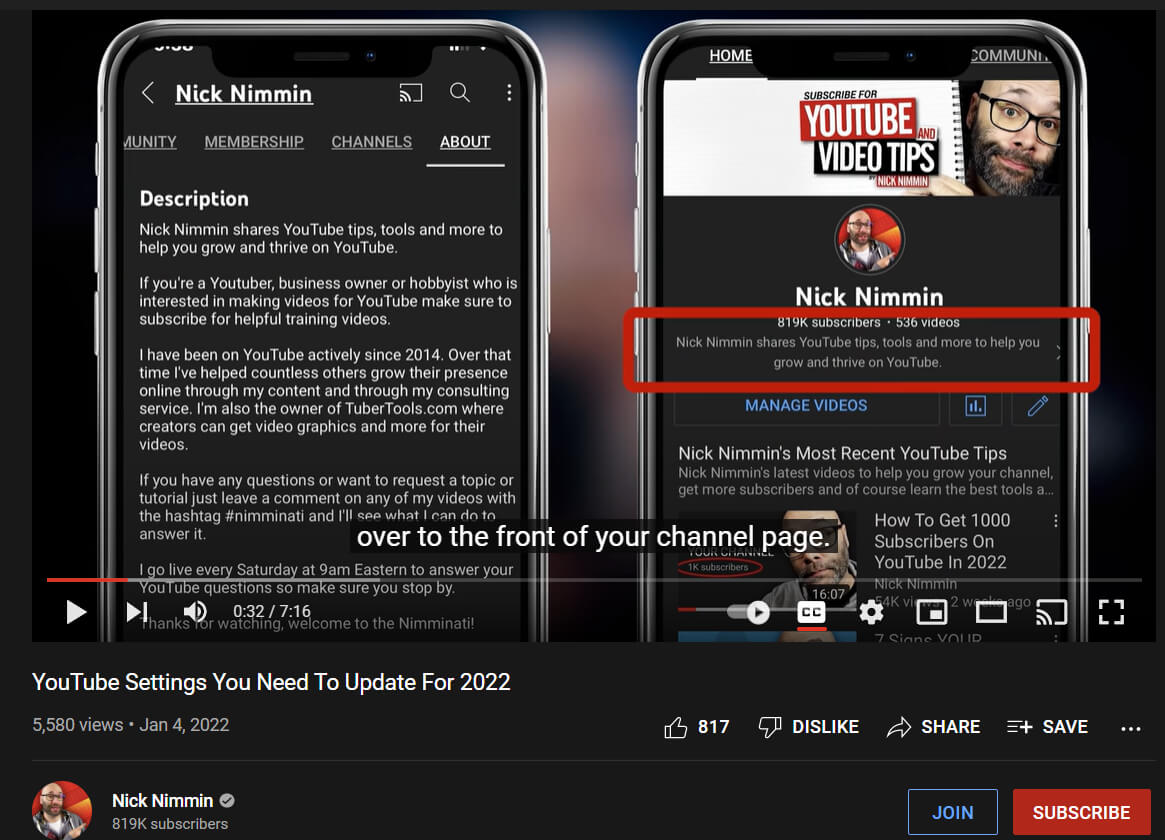
By showing the viewer the changes he’s talking about in the video and jumping away from his face, Nick makes sure to keep his viewers’ attention.
Watching the same frame for too long can get boring and, no matter what you’re trying to show your audience, there is a way you can shake things up a little.
Finally, you need to make sure that by the end of your video, you’ve delivered the value that you promised.
If your title offers 8 tips, make sure there are indeed 8 actionable tips in your content, or if you’ve said they’ll see the craziest skateboard trick ever, make sure the trick is actually in the video.
A bonus tip when you’re working on your APV:
Watch your content back and notice where you get bored or allow yourself to get distracted – this is where you need to add a pattern interrupt.
Tip #4: Increase your AVPV (average views per viewer)
To up your AVPV, you need to have a full video strategy in place – you have to see your content as part of a package rather than a bunch of unrelated videos.
You also need to get to know your audience and why they watch your videos so you can design your channel in a way that gives them what they want across multiple videos.
To get started working on your AVPV, you need to create an audience persona.
Ask yourself:
- Who are you making content for?
- What value are you offering?
- How are you solving a problem?
- What age range are you trying to reach?
These questions, and more, will help you get a sense of who will be watching your videos and help you plan to make a series of videos that they’ll like.
Next, you need to understand what your audience wants to know through audience engagement, keyword research, planning, and surveys.
There isn’t one perfect way to get to know your audience, the key is to experiment with the different ways we’re looking at and make decisions based on the results.
Engage with your audience to learn what they want you to create
Lots of creators will have interactive shows or weekly live streams where their fans can get involved, like the channel Geography Now.
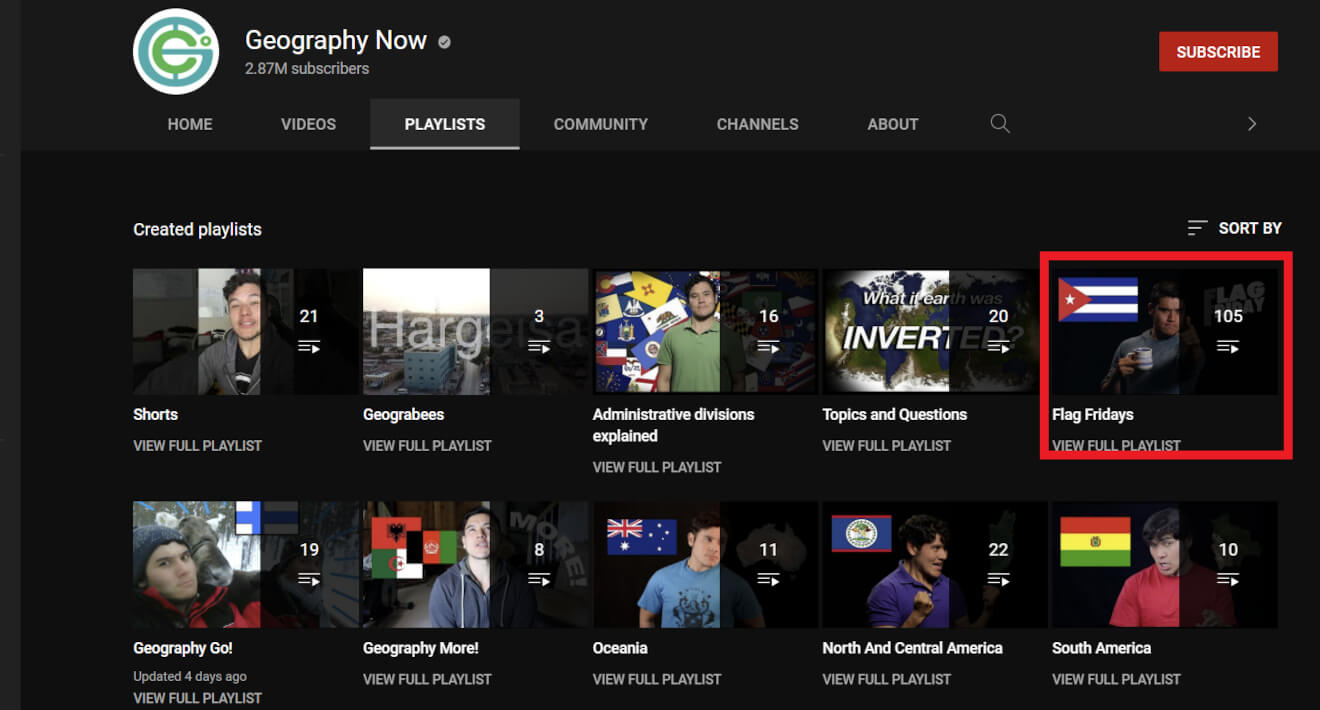
Flag Fridays is a chance for Geography Now viewers to ask questions and talk directly with the channel host; he then uses these conversations to make videos for the Topics and Questions playlists.
Other ways you can engage with your audience to generate relevant content include:
- Creating and engaging with an online community.
- Inviting comments on your videos and responding to them.
- Putting out polls and surveys.
Whichever way you do it, by talking with your audience you’ll make content that they want to watch and that’ll keep them watching more of your videos.
Do keyword research to learn what people search for
Using keyword research can help by telling you what search terms people are typing into YouTube’s search bar so you can understand the questions your content needs to answer.
There are tools you can use to find what people are looking for on YouTube – we’ll cover a couple of them further down – but make sure you’re looking for keywords that appeal to the audience you want to reach.
Make a content plan to guide your audience through your content
Planning content is also important to ensure there is a theme and a clear journey for your viewer.
Each video should link to others, similar to how your blog posts link together in your content marketing strategy. You want to guide your viewers through your videos and make them want to stick with your content.
Use your in-stream video suggestions to point your viewers to other videos that are connected to what you’re talking about, like beauty vlogger Allana Davison does:
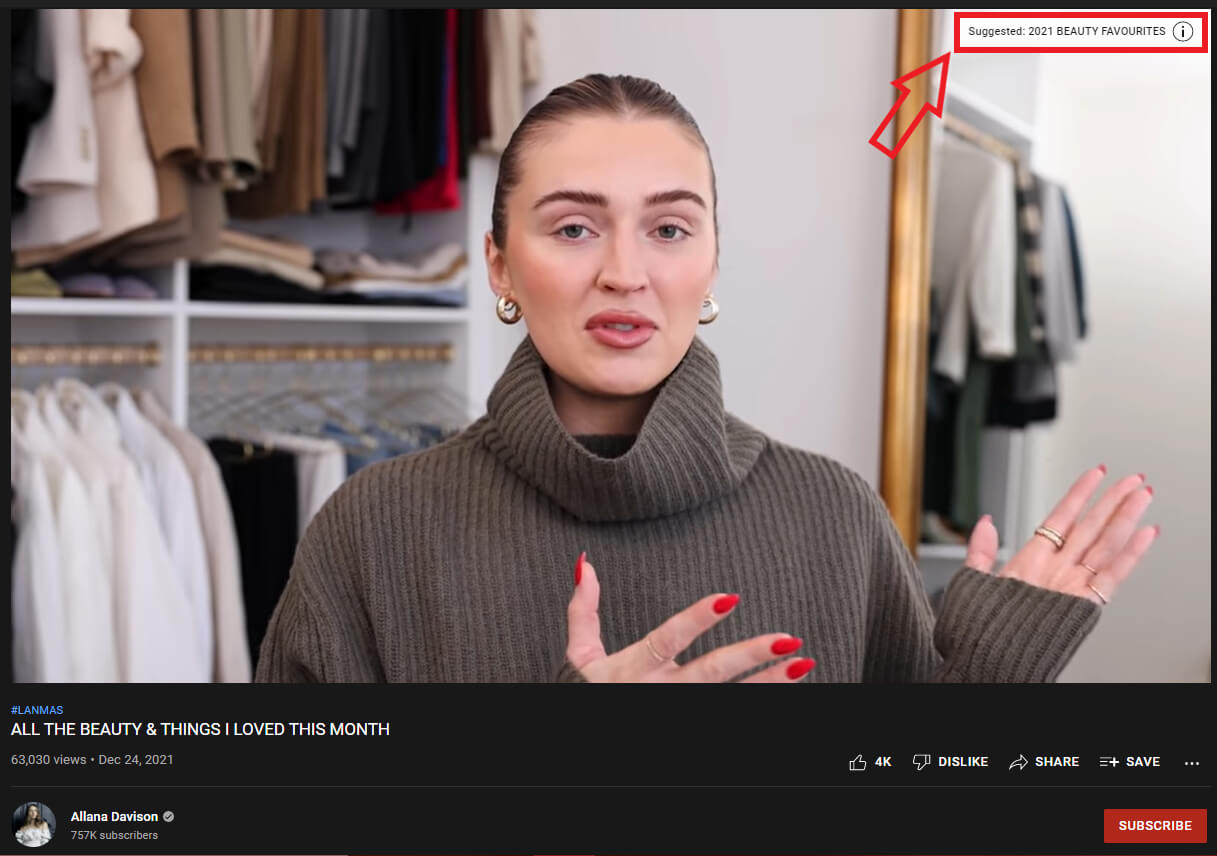
You can also use your end screen to direct your viewers to other content pieces relevant to the information you’ve just given them:
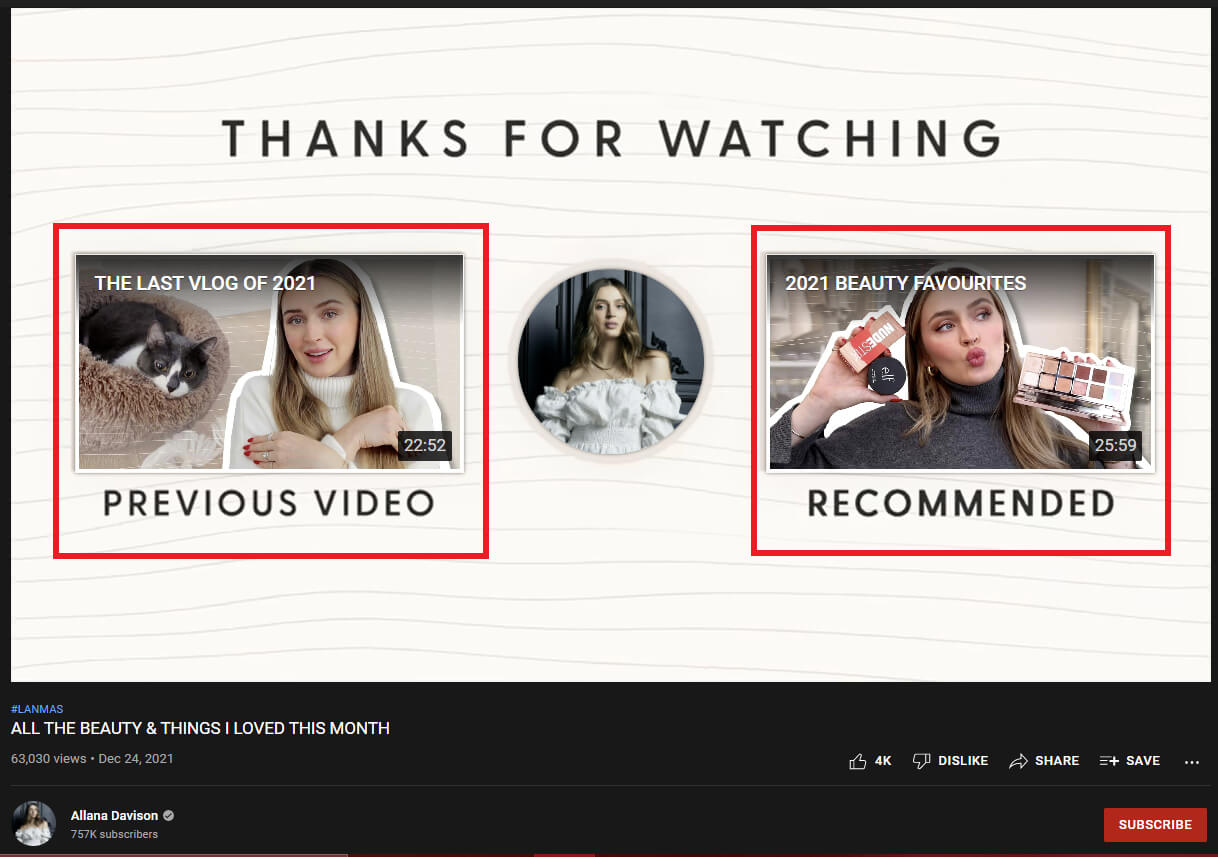
Another valuable YouTube tool to increase your AVPV is playlists.
Creating playlists of your videos, like Allana does, shows viewers your videos have a context; they know there’s a link and that there’s value to watching the videos in sequence.
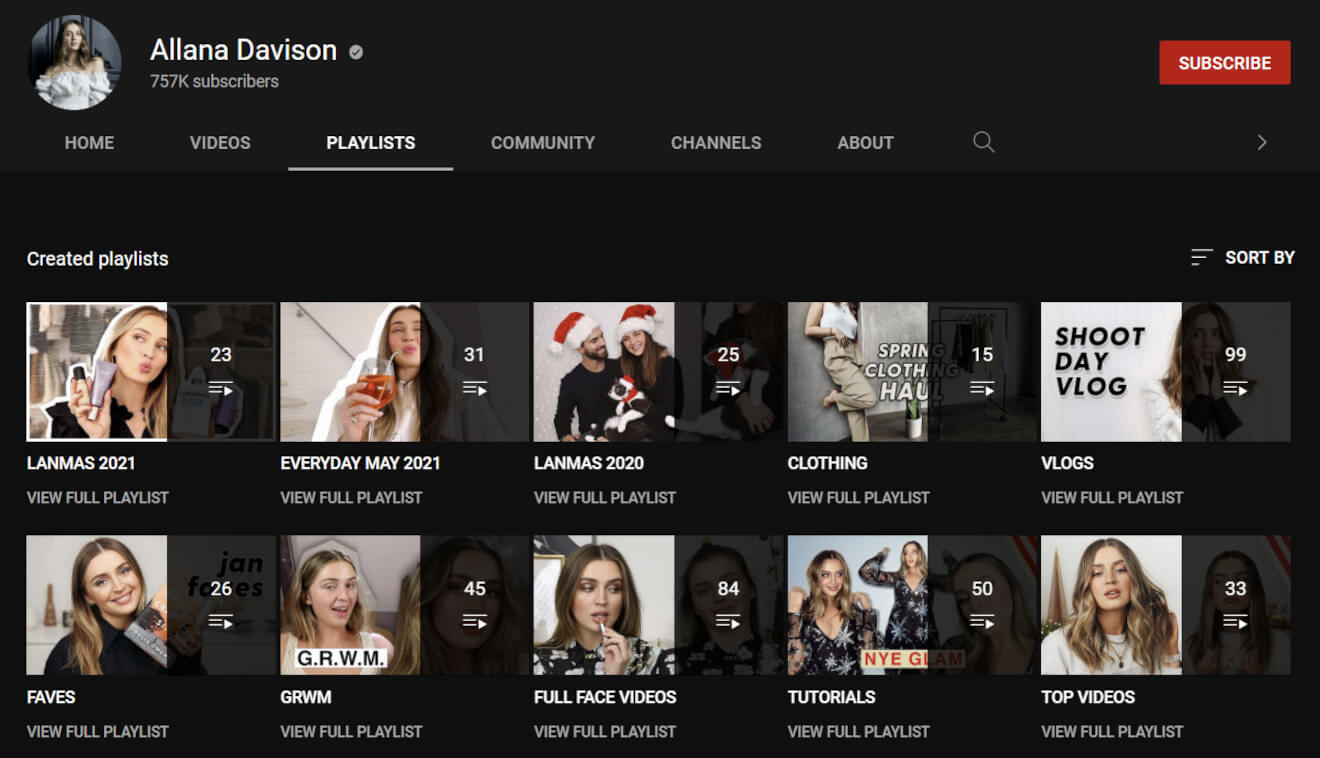
Build these tactics into your YouTube channel and you’ll have content loops that keep people watching your channel and coming back for more.
Tip #5: Follow on-page SEO best practices
Video optimization also means you need to get your video page looking good for both your audience and YouTube’s algorithms.
Here’s what we’ve learned works well for your on-page SEO:
- Use the keywords you’ve researched in your video title, description, and video tags.
- Include your keyword early in your title so it’s really clear what your video is about.
- Use related keywords in your video description to support the main keyword you’re targeting.
- Avoid keyword stuffing in your video description, it needs to sound natural.
- Include timestamps in your video description – even if you use chapters, timestamps let your viewer know what they’re getting.
- YouTube itself says that tags only play a minimal role in video discovery, but they can be useful if there are common spelling issues with your content.
Tip #6: Promote your videos
Another tip to get your content climbing up the YouTube search results is to get your content out there as much as you can.
Along with optimizing your video for YouTube search, you can draw viewers to watch your content from other platforms by:
- Sharing a link on your Facebook page.
- Tweeting your video link.
- Embedding it in your email newsletter.
Anything that takes people to YouTube’s website or app should count in your viewing data and will also help YouTube build a picture of the type of people who watch your content, so it can learn who else to show it to.
Tip #7: Use subtitles
Adding subtitles or closed captions to your YouTube video affects how YouTube understands your video and how people interact with it.
Subtitles are used as a ranking factor for search on YouTube – but not on Google – according to Google’s Search Advocate John Mueller:
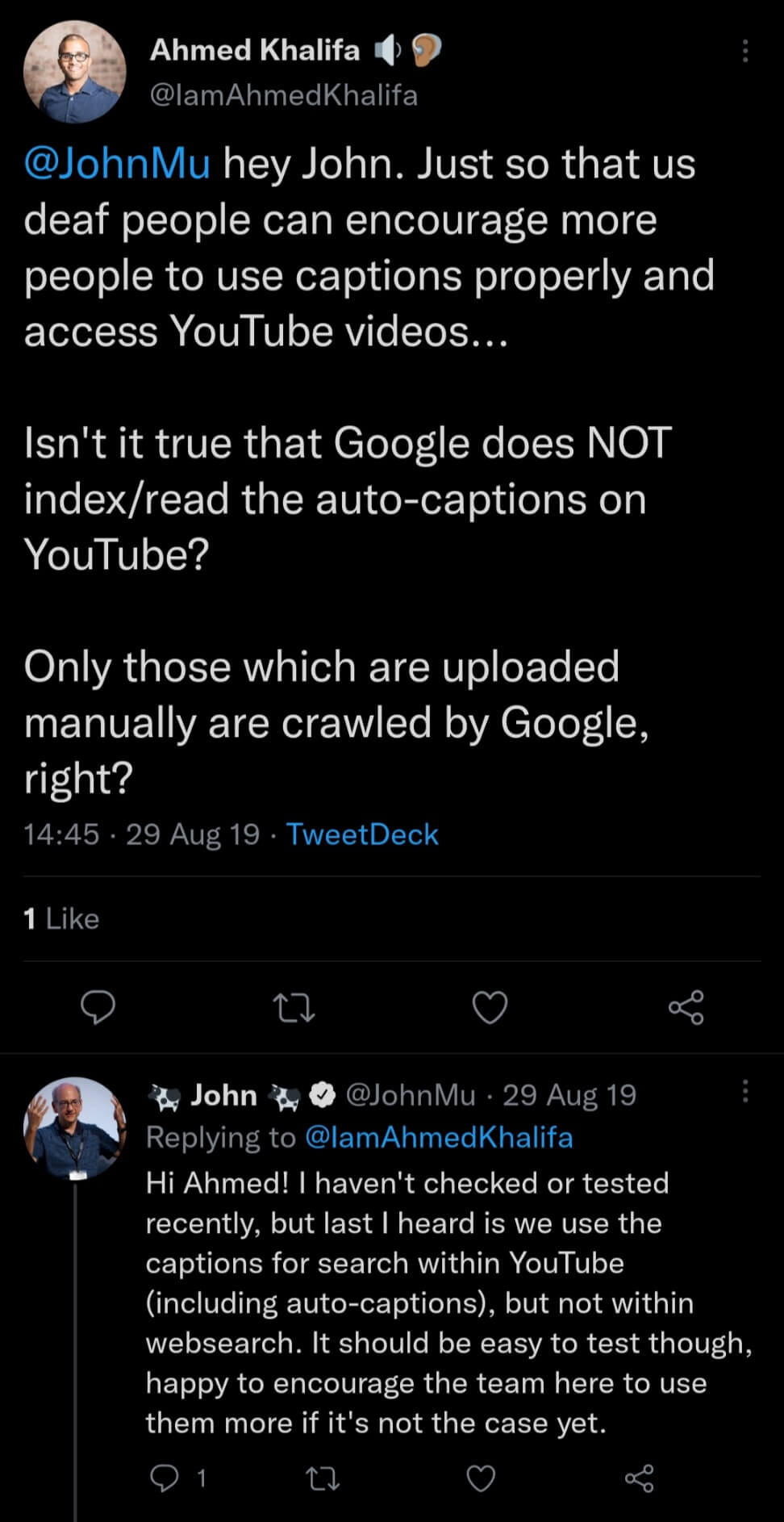
So it’s definitely important for your videos to have captions!
YouTube does add captions automatically to English-speaking content (along with 12 other languages), but some estimates put them at around 60-70% accuracy.

Because of this, there are some advocates within the deaf community who encourage creators to avoid automatic captioning offered by YouTube, and Google even recommends using your own captions where possible.
It’s pretty simple for you to go in and edit the auto-generating captions to make sure they’re accurate to your content, or you can invest in a subtitling tool – either way, it’ll help YouTube algorithms understand your content better.
We’ve shared our top tips to help get your YouTube analytics looking how you want, now we’re going to get into the details and guide you through creating your YouTube SEO strategy.
Let’s get into it.
How to Create a Successful SEO Strategy for YouTube and Google
YouTube SEO tips are awesome, but you need to build them into a plan that’ll deliver you the results you want for your YouTube content.
This is where a Google and YouTube SEO strategy comes in. Optimizing for both search engines requires similar steps so it’s worth working on both at the same time.
Here’s how to create your video SEO strategy.
Step #1: Define the topics you’re going to talk about
You need to learn what your audience wants to watch before you start creating or optimizing your YouTube videos.
This is the stage where you complete keyword research.
There are tools to help you find YouTube keywords so you can create content that matches what people want in your niche.
We’ll look at a specific tool in a moment, but for now, you need to know that your YouTube keyword research will inform the type of content you make.
As you begin to plan the keywords you want to target on YouTube, you also need to pay attention to the same keywords on Google search engine result pages (SERPs).
You’ll probably have noticed that Google ranks video results on the SERPs. That’s prime real estate you should be targeting to help boost your video views.
An ideal keyword to target as you start your SEO journey should have:
- A high search volume on YouTube, so you know people are interested in videos on the topic.
- A high search volume on Google, meaning there are 2 ways people are searching for the term.
- A video carousel as part of the SERP; this means there’s a chance your video will appear there.
Once you’ve found keywords that you can target across the 2 biggest search engines in the world, you need to create a content calendar – a schedule of videos you’re going to create that satisfies the demands of YouTube users using the skills and knowledge that you have.
Step #2: Optimize for YouTube’s ranking factors
As you begin working through your content calendar, you need to use our optimization tips to give them the best chance of ranking on YouTube search.
You can make a start on some of them right away, like using graphics in your videos and signposting your viewers to the next piece of relevant content.
Other things are going to take some time and testing, like the titles that work for you and your optimal thumbnail design.
Make sure you keep track of important SEO details by using a checklist when you upload your videos, and be sure you regularly monitor your video analytics to help you understand what’s worked and what needs fresh ideas.
Embrace experimentation as you start your YouTube SEO journey and you’ll see rewards when you start to get it right.
Step #3: Be consistent with your publishing efforts
Optimizing your videos for YouTube needs constant work, both monitoring how past content performs and by creating fresh content regularly.
To increase your AVPV, you need to have options for the next video, otherwise, your viewer will get sent to another channel; having regularly posted content will ensure you’ve always got something new to show them.
What’s more, the more videos you have, the more data you have to work with.
You can experiment with the time of day you post your videos, whether short or longer videos work for your audience, and elements like your thumbnails and titles when you have regularly scheduled content.
Yoga instructor Clara Roberts-Oss posts consistently so that her yogis can get their fix of a new routine:
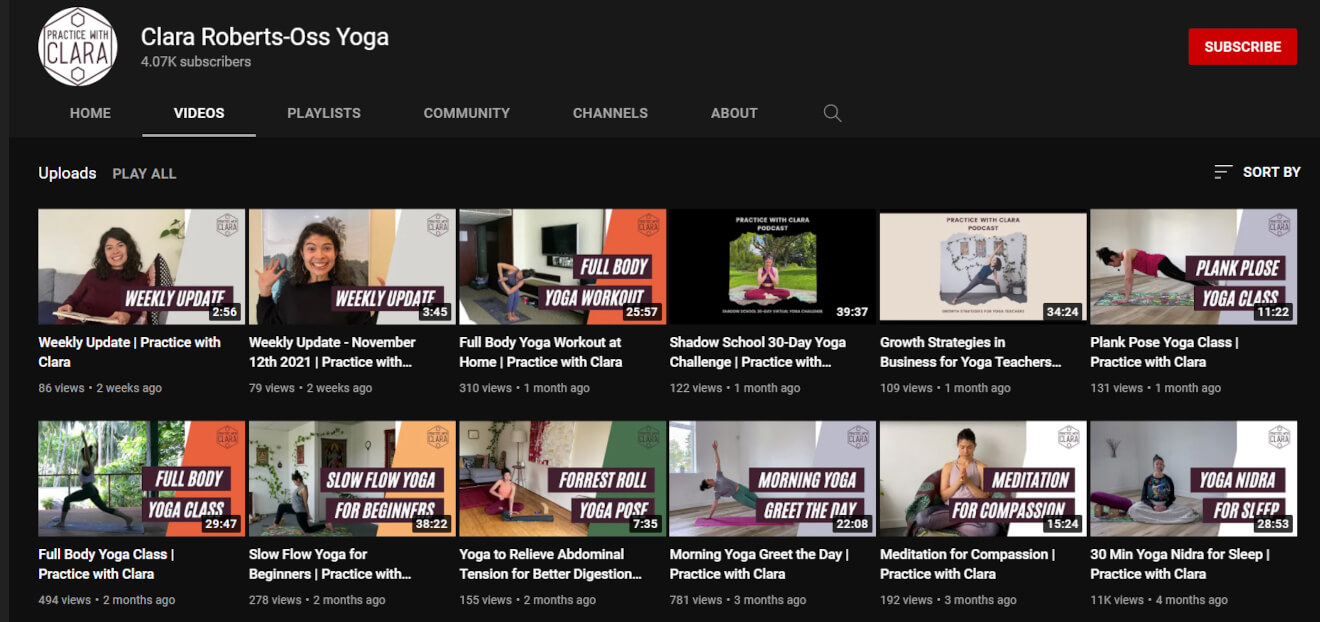
Being consistent will also build loyalty with your audience – they know they can come back to your channel each week and find something new that you’ve made for them.
Next up, we’ve got some of our favorite YouTube SEO tools.
3 YouTube Tools to Help You Run & Grow Your Channel
We’ve got your back on your quest to get to the top of the YouTube search rankings.
So to help you out, we’ve put together a comprehensive list of tools that’ll help you use the platform as effectively as possible, but here we’re going to list out the ones that specifically help with YouTube optimization.
Tool #1: TubeBuddy
TubeBuddy is a Chrome extension that helps you with YouTube video SEO through the whole process from research to publishing and testing.
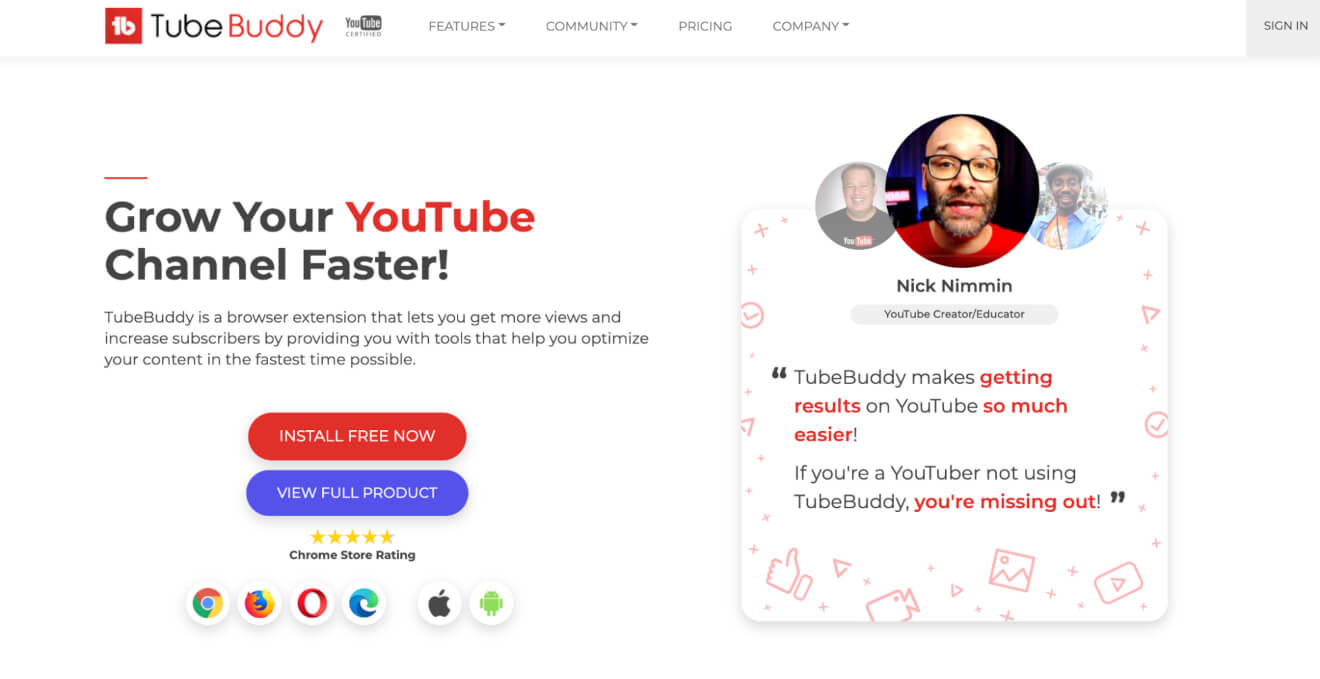
You can enter your target keyword and get a bunch of data such as search volume, how much competition there is to rank for the word, and suggestions for related searches – helping you decide what type of content to produce.
It also offers a checklist for publishing so you won’t miss anything in the upload process.
Once your video is online, TubeBuddy can help you test your custom thumbnails and titles so you can see which ones work best.
Tool #2: KeywordsEverywhere
Another tool to help you source relevant keywords and target your video topics is KeywordsEverywhere.

It’s another Chrome extension that produces:
- Search volumes.
- Cost-per-click data.
- How much competition a keyword has.
- Historic trend data going back to 2008.
As well as being a keyword tool, you can use it for competitor analysis. You can find data about which words your competition ranks for so you know which keywords to aim for.
Tool #3: YouTube Search Autocomplete
As simple as it sounds, if you want to know what people are searching for on the site, check out the YouTube autocomplete bar.
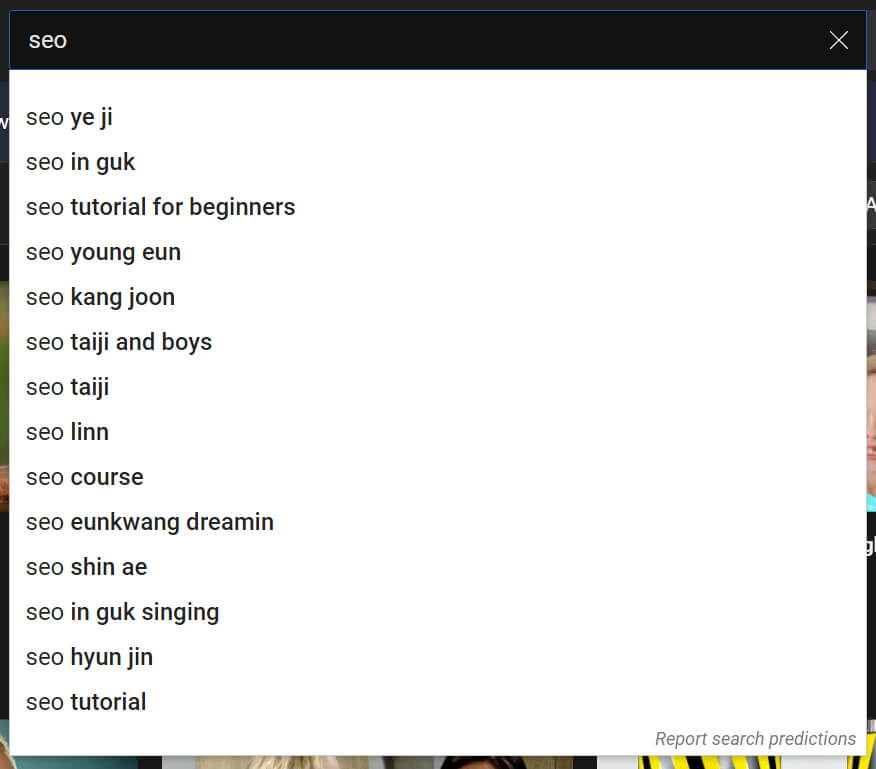
This shows you the common searches done by people who use YouTube, helping you generate some keyword ideas that you can then test in your other keyword research tools.
You can even generate wildcard suggestions by adding an asterisk anywhere in your search terms and letting YouTube fill it in with words people search for, like this:
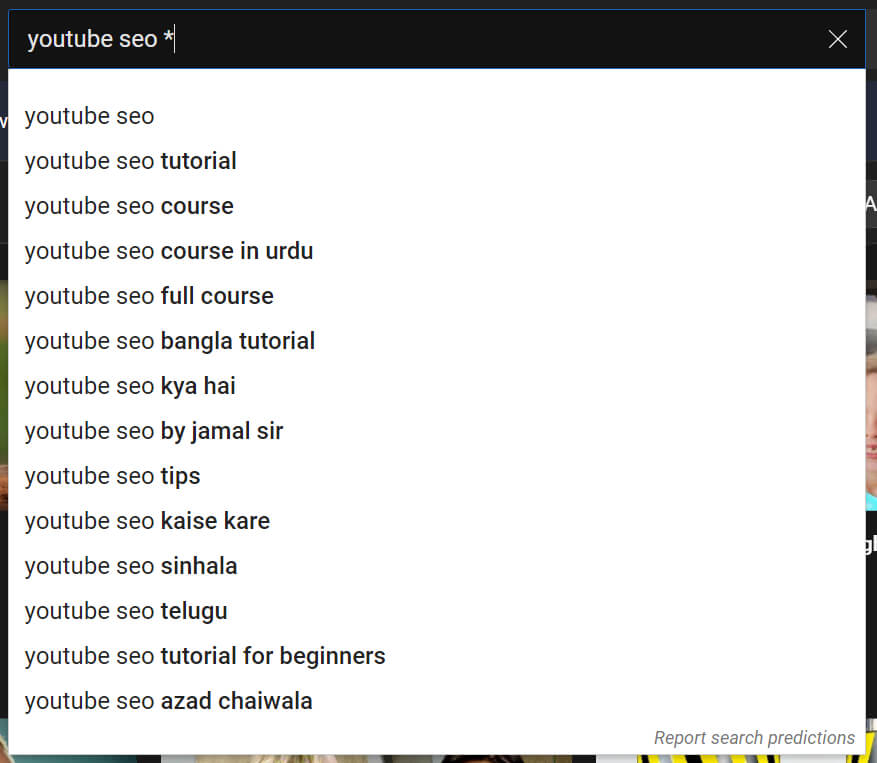
It’s pretty simple, but especially useful when you want to work with trending topics, as you can get an instant feel for the type of content people want to consume and popular keywords at the moment.
You’ve got to the end of our complete guide to YouTube SEO, let’s finish things up.
Now Over to You
When you produce quality content, you want your audience to find it easily – at the start of your YouTube journey, this is going to be through search.
Effectively using YouTube SEO should see your videos appear in more searches, keep them engaged and watching, and have them watch your other videos once they’re done.
Our tips, strategy guide, and tools are all geared towards helping you achieve those goals.
Don’t want to wait for YouTube monetization?
You can create your own video membership platform to complement your channel and start building your video business today.
Start a free trial with Uscreen and take a look around.
Build, launch and manage your membership, all in one place.






