When you’re ready to launch your video-on-demand (VOD) business (or scale the one you already have), the last thing you want is to get stuck with a platform that limits your growth or complicates your content delivery. You need a solution that makes it easy to distribute your videos your way, generate revenue using whichever model you want, and create a professional streaming experience your audience will love.
We’ve pulled together seven VOD platforms, each of which has unique benefits. Whether you’re looking to build recurring revenue, improve your reach to potential customers, establish a strong brand, or gain the freedom to publish any kind of content, you’ll find the right platform for your needs here.
Let’s start by getting clear on exactly what a VOD platform is.
What is a VOD platform?
VOD stands for ‘video on demand’. It refers to video content that’s available to watch online anytime, anywhere. Specifically, we’re talking about video content that’s paid for, where users have unlimited access in exchange for a recurring or one-off payment.
The most popular examples of VOD services include:
- Netflix
- Hulu
- HBO Max
- Disney+
- Amazon Prime
A VOD platform is the technology that producers and creators use to host and monetize their video content. Think of it as the behind-the-scenes partner that holds everything together, while the viewer only sees the end result at the other end of the paywall.
While the above list are examples of VOD services, we’re going to introduce 7 popular VOD platforms that help you create your own video-on-demand service, just like the popular streaming services that we all know and love.
Let’s start with a quick comparison of each platform, then dive into the details.
Ready to explore how Uscreen’s reliable, scalable solution is helping customers monetize live events through pay-per-view, on-demand content, and memberships?
The 7 best VOD platforms
A note on our recommendations
We believe in radical transparency, so let’s address this upfront:
Yes, we’re an VOD platform ourselves, which might make you wonder about the objectivity of our recommendations. That’s a fair concern! Here’s our position: Our success is directly tied to creator success – your success. When creators thrive, their fans are happier and the entire ecosystem benefits. That’s why we’ve taken a methodical, evidence-based approach to these recommendations, drawing from:
- In-depth reviews from industry experts and trusted tech publications
- Direct interviews with creators who have used multiple platforms
- Survey data from creators about their platform experiences across different business types
- Our decade-plus of industry expertise working with successful creators
We don’t believe in generic “best to worst” rankings because each platform excels at something specific. Sometimes Uscreen will be the right fit, and sometimes it won’t be – we’ll be direct about that. Because proper user-product matches create thriving creators, and that’s what ultimately matters.
Uscreen
Best for: Creating a Netflix-like streaming service quickly and easily.
G2 rating: 4.7
If you have an existing audience, Uscreen is a great choice for creating a premium video-on-demand experience with flexible monetization options. With tools for creating stable, recurring revenue and a focus on community engagement that boosts retention, Uscreen will keep customers coming back to your website, mobile apps, and smart TV apps.
Reasons to buy
- Flexible monetization: Offer viewers the choice of tiered subscriptions, rentals, pay-per-view, paid live streams, and more.
- Branded apps: Meet your viewers wherever they are with branded mobile and smart TV apps (Find What Feels Good saw their monthly churn decrease significantly after launching their branded apps).
- Emphasis on retention: Engaging features like member chat and community challenges, built-in upsells, marketing funnels, and push notifications keep your members coming back.
- Great user experience: Uscreen’s site builder and branded apps give users a premium experience with high-quality streaming, a catalog inspired by Netflix, and useful content discovery.
They are easy to use and the functionalities are endless for those building a membership and the member experience. The team at Uscreen is so great in helping clarify anything and even strategize to get the best possible results.
Milou P., Validated G2 Reviewer
Reasons to avoid
- Best used with an existing audience: For Uscreen to be the best value, you’ll want to have an existing audience, probably on YouTube or Instagram, that you can bring to your premium platform experience (you might also have one on another platform, as Liz Kohler Brown did, when she moved from Kajabi to Uscreen and started earning $75,000 per month).
- Best for serious creators with a budget: Because Uscreen offers such powerful features, it requires some upfront investment of time and money.
- Limited customization: You can customize the look and feel of your brand, but some other platforms offer more customization options.
The limited customization options compared to some other platforms was what I liked least about Uscreen. Ease of creating reports.
Jessica B., Validated G2 Reviewer
Pricing
| Plan | Growth | Pro | Plus |
|---|---|---|---|
| Monthly cost (paid annually) | $149 | $499 | Custom |
| Live streaming | 1 hour | 10 hours | 30+ hours |
| Video storage | 100 hours | 150 hours | 200 hours |
| Mobile apps | None | 1 included | Custom |
| Support | Email, chat | Email, chat, end user support | |
| One-on-one onboarding calls | 1 | 3 | Unlimited |
A Uscreen example
Filmmakers Academy is an online learning hub for aspiring filmmakers that focuses on three core tenets: content, community, and coaching. Before migrating to Uscreen, Filmmakers Academy used a custom setup with video hosting through other providers, like Vimeo.
Since moving to Uscreen, the site has increased its user base by 180%, launched streaming apps on four mobile and smart TV platforms, and has seen consistent monthly growth. Filmmakers Academy takes advantage of Uscreen’s flexible monetization to offer multiple tiers of subscriptions as well as the ability to buy single courses and videos.
And the site’s mobile apps have been a big hit, according to cofounder Lydia Hurlbut: “Our members love having us in their pocket to reference on set. The ability to ask questions and get help in real-time is invaluable.”
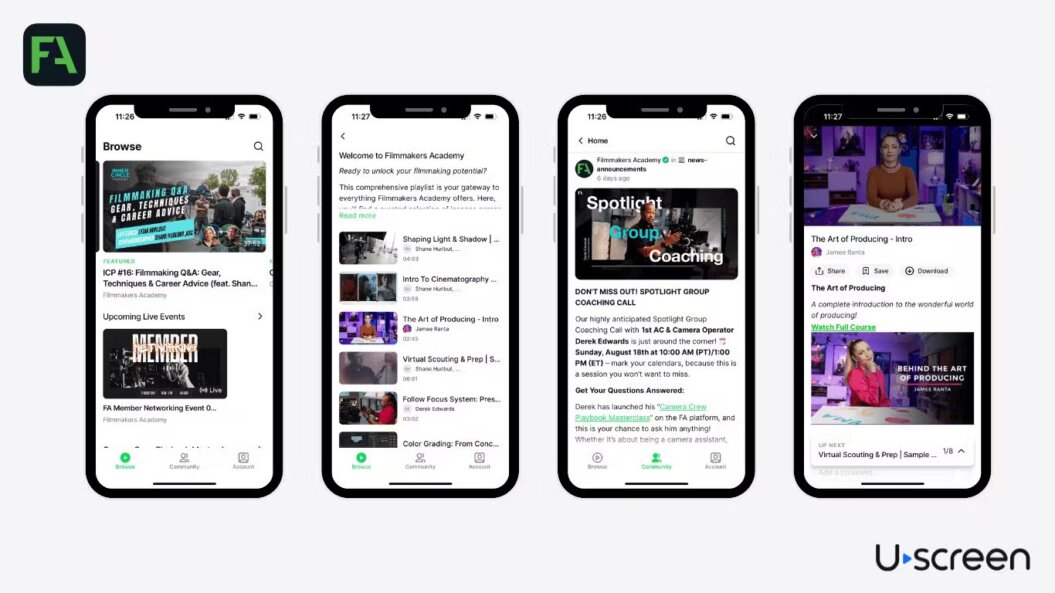
Suggested Read: How Filmmakers Academy migrated and scaled their membership by 180% with Uscreen
Vimeo OTT (Vimeo Streaming)
Best for: Selling high-quality videos without an emphasis on community or engagement.
G2 rating: 3.7*
* Vimeo OTT (now Vimeo Streaming) only has 16 reviews on G2 – many reviewers may have left their reviews on the Vimeo G2 entry, which has a 4.3 G2 rating.
You might know Vimeo as a video-sharing platform, but it’s also a solid video-on-demand platform. With subscription-based memberships, ad-supported streaming, and sleek, branded apps, Vimeo will make your brand look great – but it lacks community features and deeper engagement tools.
Reasons to buy
- Brand recognition: You’ve probably already used Vimeo in the past, and you know they have a reputation for a great video experience. Your viewers probably know that, too.
- Industry experience and reputation: When it comes to high-volume video distribution and streaming, Vimeo has a lot of experience and consistently provides very reliable performance.
- Support for lots of apps: Vimeo OTT (Vimeo Streaming) lets you build iOS and Android apps, but you can also get support for less common apps like Xbox, Samsung, and Tizen.
- Synergy with other Vimeo tools: If you use Vimeo to livestream, run webinars, or host videos for another website or business, Vimeo OTT (Vimeo Streaming) will integrate with your other tools nicely.
The most helpful thing about Vimeo OTT is that we can sell content directly from our website and provide design, social media integration, SEO analytics, etc.
Niraj S., Validated G2 Reviewer
Reasons to avoid
- Limited monetization on Starter plan: If you don’t step up to the Enterprise plan (the pricing of which isn’t available on Vimeo’s site), you can only offer subscriptions and transactions, and you’ll miss out on the possibility of ad revenue and live streaming fees.
- Lack of community features: Vimeo OTT (Vimeo Streaming) offers a site builder, but you won’t find the same level of community engagement tools as you will from a platform like Uscreen.
- 10% transaction fees: On the Starter plan, you’ll pay 10% of one-time purchases as a fee to Vimeo. Depending on your monetization plans, that can add up fast.
It is a bit expensive, and when you want to log in, it will take a bit of time. The user interface is a little difficult to understand initially, but later, it was good to use.
Lokesh K., Validated G2 Reviewer
Pricing
| Plan | Starter | Enterprise |
|---|---|---|
| Monthly cost | $1 per subscriber + 10% of one-time transactions | Custom |
| Bandwidth | Included | 60TB |
| Platforms | Web only | Web, iOS, tvOS, Android, AndroidTV, FireTV, Roku, Xbox, Samsung, Tizen |
| Monetization | Subscriptions, transactions | Subscriptions, transactions, ads, registration fees, live pay-per-view advertising and registrations |
| Video | Pre-recorded only | Pre-recorded, live, 24/7 broadcasting |
A Vimeo OTT (Vimeo Streaming) example
Millionaire Hoy launched a successful fitness YouTube channel before switching to Vimeo OTT to host over 3,000 full-length workouts as Millionaire Hoy Pro. Now viewers can subscribe to the site to get full access to all of Hoy’s workout videos.
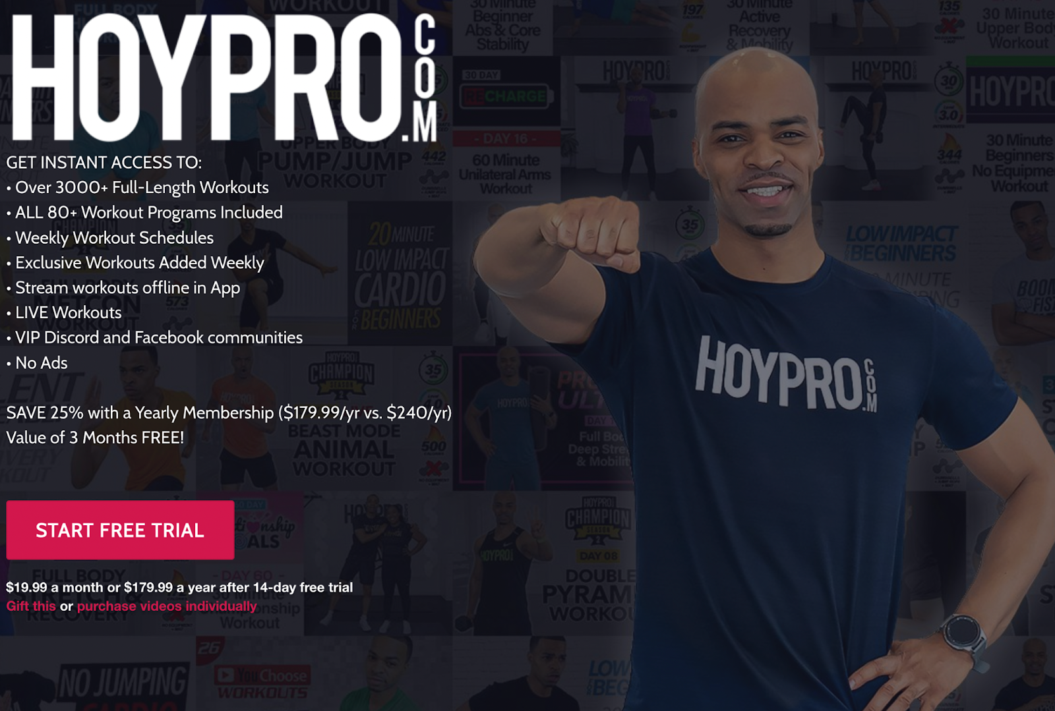
The sheer volume of content and visitors (Hoy had over 288,000 YouTube followers before launching his website) made Vimeo a good choice – the platform has been used by multinational corporations to distribute thousands of videos to a global audience.
Today, Hoy continues to offer workout videos, challenges, as well as Discord and Facebook communities for members.
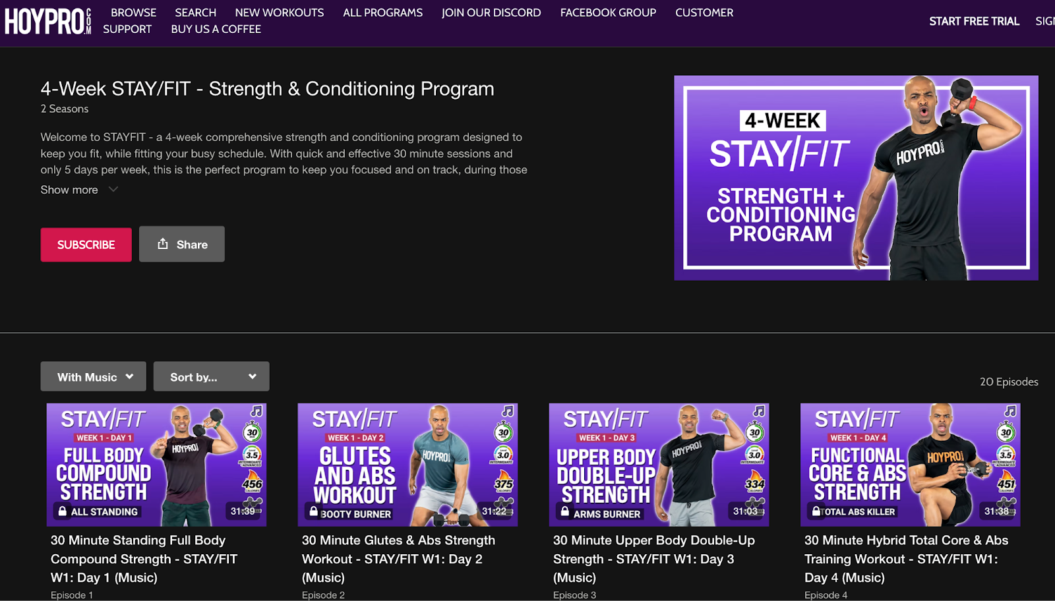
Kaltura
Best for: Video-on-demand for educational content.
G2 rating: 4.3
Kaltura’s focus on webinars and events makes it a great choice for educational institutions and anyone else using their videos to teach an audience, but its VOD options and customizability make it a viable option for anyone looking to sell videos. If you want to run live video with webinars, town halls, video messaging, or virtual classrooms, this is a great choice.
Reasons to buy
- Highly customizable: Kaltura offers a huge number of customization tools, giving you control over the branding, look, and behavior of your VOD site
- Lots of live video options: With its emphasis on educational video, Kaltura supports webinars, events, live streaming, and live classroom options.
- LMS integrations: If you’re looking for a video-on-demand platform that integrates with a learning management system or another learning tool, Kaltura is a great bet.
- Extensive technical resources: Kaltura’s customizability means it’s rather complicated, but developer docs, guides, how-to videos, and events will help you make the most of the platform.
Accessing videos on any device, with Kaltura, is a breeze. Having different format videos available readily gives a high satisfaction for our customers.
Prasanth P., Validated G2 Reviewer
Reasons to avoid
- Probably not suitable for individual creators: In general, this platform will be better suited for organizations or educational institutions.
- Technical expertise is recommended: If you’re able to take advantage of Kaltura’s API or want to self-host, you’ll get a lot out of this platform.
- May get expensive: Kaltura’s pricing isn’t especially clear, but many of its services need to be paid for separately, which can get expensive.
Some Kaltura videos behave differently across different devices and browsers. The hotspot function that can be used in media does not work properly on the iOS devices, so media creators need to take this into account.
Charles K., Validated G2 Reviewer
Pricing
Kaltura’s pricing is very opaque, and you can only get a few pieces of information without getting in touch with the sales team. Here are a few things that can be gleaned from the pricing page:
- Unlimited webinars from $150/month (paid annually), custom pricing with Enterprise.
- Virtual classrooms range from $1/two weeks to $115/month (paid annually), but can get custom pricing with Business Plus.
If you want pricing information on virtual events, the video portal (Kaltura’s VOD platform), town halls, or other services, you’ll need to get in touch with Kaltura for a quote. You can, however, get a limited two-week trial of many services for a dollar.
A Kaltura example
Possibly the best way to see what Kaltura can do is to see how Kaltura itself uses the platform. Kaltura Learning is the central hub where users can learn how to use the platform.
Here you can see, for example, a user-friendly way to organize content in Kaltura:
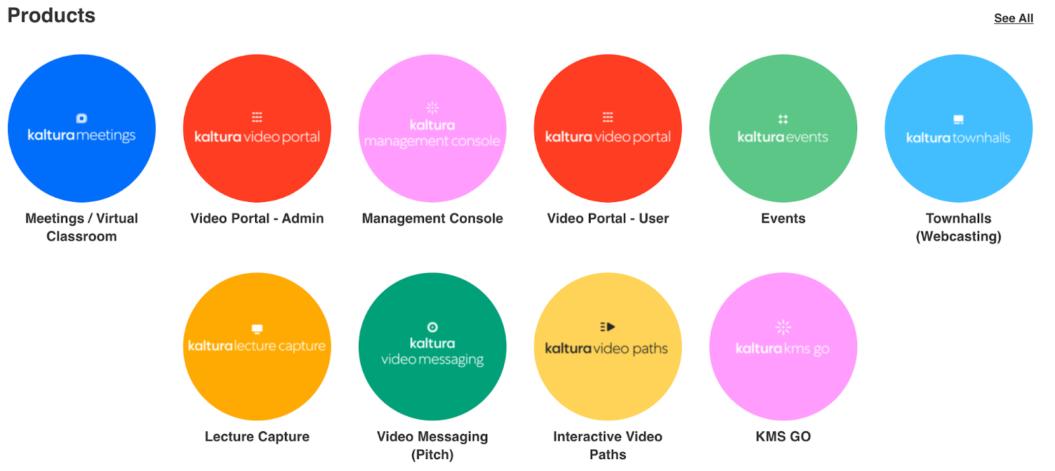
And if you click into one of the products, you can fire up a video to get a feel for Kaltura’s video player, which will be important to a video-on-demand business:
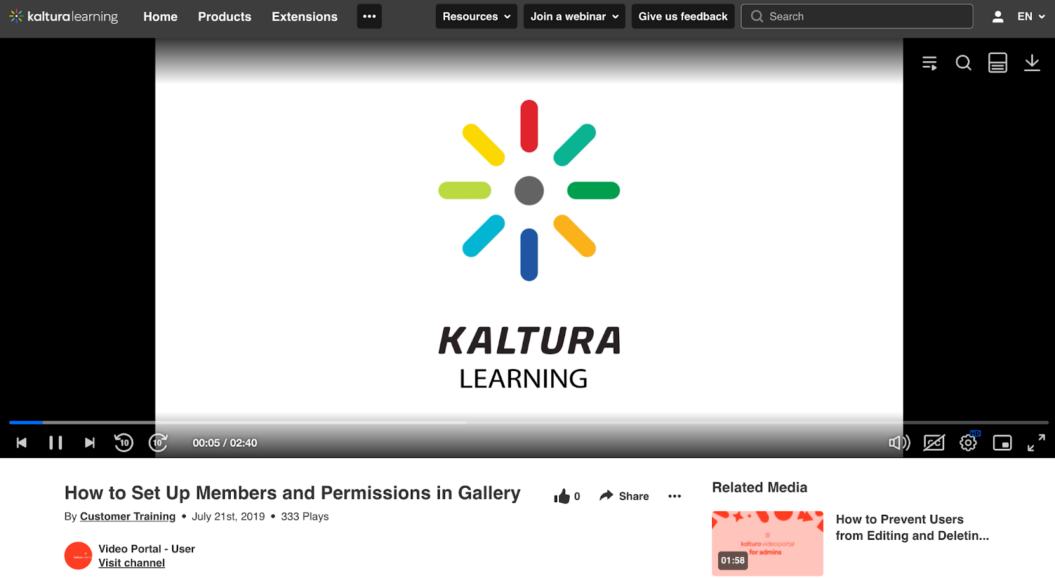
JW Player
Best for: Advertising-based video monetization.
G2 rating: 3.7
With an emphasis on live streaming, live-to-VOD conversion, and catchup TV, JW Player is a solid option for businesses that emphasize live video content. It also offers transactional video-on-demand and subscription VOD options to monetize your videos. Mobile and smart TV apps let you meet your audience where they are, and customizable packages, subscription tiers, and paywalls let you present your brand in the best way possible.
Reasons to buy
- Live streaming with reliable paywalls: If you want to live stream and charge for it, you can depend on JW Player to make it happen.
- Strong live streaming security: Studio-approved digital rights management (DRM) keeps your live and VOD content safe.
- Advanced programmatic advertising: If you’re relying on ad revenue, you want the best ads possible – JW Player uses context-relevant ads to serve the most relevant content to your viewers.
- Highly customizable video player: Use CSS and the JW Player API to integrate your branding directly into the video player.
JW Player has many different analytics and insights tools, including total plays, average video complete rate, devices, and countries. This makes it easy for our team to assess what our users are resonating with and what they aren’t.
Arianna H., Validated G2 Reviewer
Reasons to avoid
- No site builder: You’ll need to build your own site and then use JW Player’s integration tools or API to share your content to that site.
- Lack of community features: JW Player isn’t in the business of marketing and retention, so you’ll need to create your own community features using third-party tools if you want to make the most of your video-on-demand platform.
- Limited marketing support: Detailed membership analytics are nice, but the lack of tools like automated upselling and community challenges means it’s up to you to keep members coming back.
The interface was a bit clunky in cofiguring feeds etc. It worked, but, the user interface took some figureing.
Verified G2 Reviewer
Pricing
JW Player doesn’t post any of its pricing information, so you’ll need to get in touch with their sales team to get detailed pricing breakdowns. SoftwareSuggest indicates that plans start at $10 per month, but doesn’t provide any information beyond that.
A JW Player example
SNY is a New-York-area sports broadcaster that wanted to produce more content and drive more ad revenue. They chose JW Player to take advantage of live video and a high-quality video player. The integrated player makes it easy for SNY to embed high-quality videos in the middle of articles:
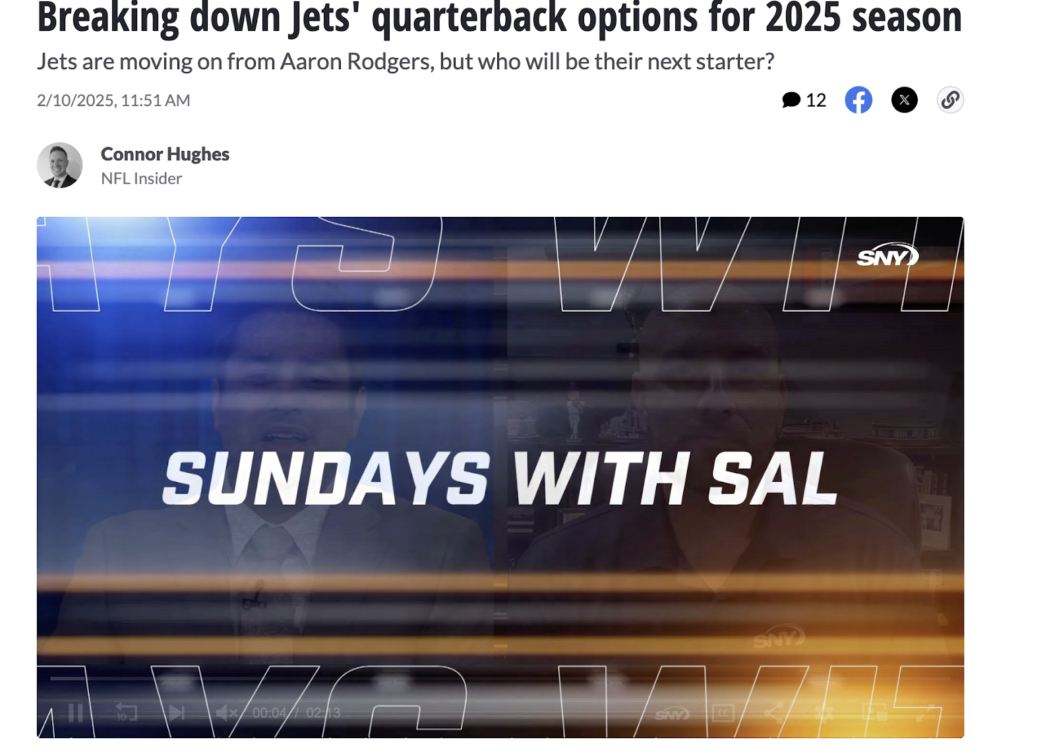
And JW Player includes nice features like this smaller player option, which lets readers continue to watch videos as they scroll through the site:
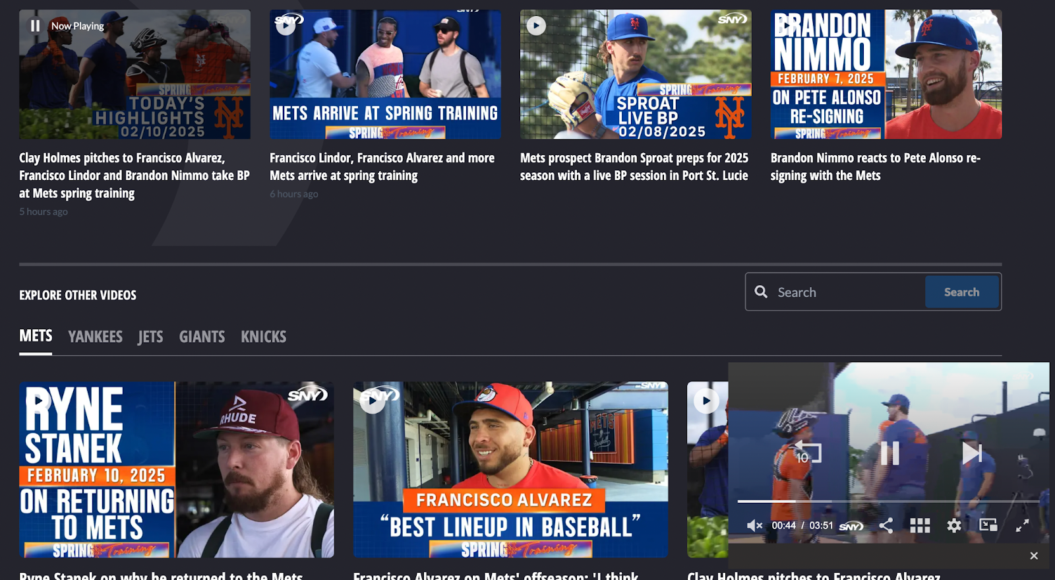
Muvi
Best for: Businesses creating fully customizable OTT streaming platforms.
G2 rating: 4.5
Muvi One is Muvi’s all-in-one platform offering that helps creators build video-on-demand websites. In addition to offering a huge range of additional services, Muvi also has the advantage of being able to create many mobile apps that you won’t find on many other platforms, including Tizen, Vewd, Playstation, and Xbox apps.
Reasons to buy
- Wide range of apps available: If you want to get your content in front of as many people as possible, using Muvi’s wide range of mobile and smart TV apps will help.
- Integrated live-streaming monetization options: You’ll get the standard monetization options like subscriptions and pay-per-view, but you can also use things like ad-supported subscriptions, your own ad server, pre-orders, and private plans.
- Other content formats: If your content extends beyond video, Muvi is a great choice, as it can distribute and monetize audio, audiobooks, podcasts, and even virtual reality as well.
- Built to scale: Muvi powers some very large content providers, and its Professional and Enterprise plans offer a large amount of bandwidth, storage, and flexibility.
We were able to get the system setup and launched very quickly. It was very user friendly and affordable. Thier customer support walked us through the process and were very helpful.
Brandon G., Validated G2 Reviewer
Reasons to avoid
- More complex than most small creators need: Unless you need to monetize video content on a huge scale, Muvi is probably more complex and expensive than you need.
- Expensive: While Muvi’s Standard plan is affordable, the Professional and Enterprise plans will be quite expensive for smaller creators.
- Simple community features: While Muvi offers more community features than some competitors, it’s missing highly engaging features, like challenges and calendaring, that can boost your retention.
The CMS is not as friendly of a user interface as I would like. It takes a great deal of mapping out and trying to remember where things are placed and consulting the help forum.
Audra E., Validated G2 Reviewer
Pricing
| Plan | Standard | Professional | Enterprise | Ultimate |
|---|---|---|---|---|
| Monthly cost (paid annually) | $339 | $1,274 | $3,315 | Custom |
| Extra cost per app (paid annually) | $254 | $424 | $424 | Custom |
| Hosting (monthly) | 100GB bandwidth, 100GB storage, 20GB encoding | 500GB bandwidth, 500GB storage, 100GB encoding | 1TB bandwidth, 1TB storage, 200GB encoding | 2GB bandwidth, 2TB storage, 400GB encoding |
| Apps available | iOS, Android | iOS, Android, Android TV, Apple TV, Roku TV, Fire TV, Samsung TV, LG TV, Windows, Mac, Xbox, Apple Vision Pro, Astro | iOS, Android, Android TV, Apple TV, Roku TV, Fire TV, Samsung TV, LG TV, Windows, Mac, Xbox, Apple Vision Pro, Astro | iOS, Android, Android TV, Apple TV, Roku TV, Fire TV, Samsung TV, LG TV, Windows, Mac, Xbox, Apple Vision Pro, Astro |
| Support plan | Basic | Basic | Basic, Priority available | Basic, Priority available, VIP available |
| Designated account manager | No | No | Yes | Yes |
A Muvi example
EnterInfi is a digital entertainment service powered by Muvi, and it takes advantage of many of the VOD platform’s powerful features. A quick look at its Video category page shows the simple, but clear and easy-to-use, catalog page:
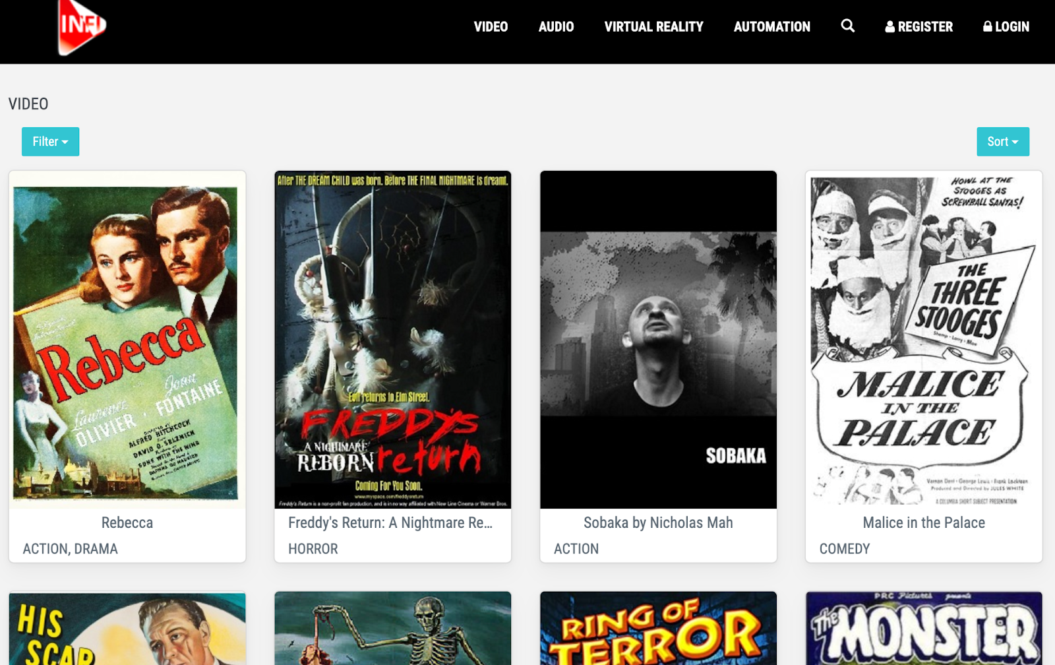
And you can see how this platform takes full advantage of Muvi’s ability to host multiple types of content with categories for audio, virtual reality videos, and virtual reality apps on display:
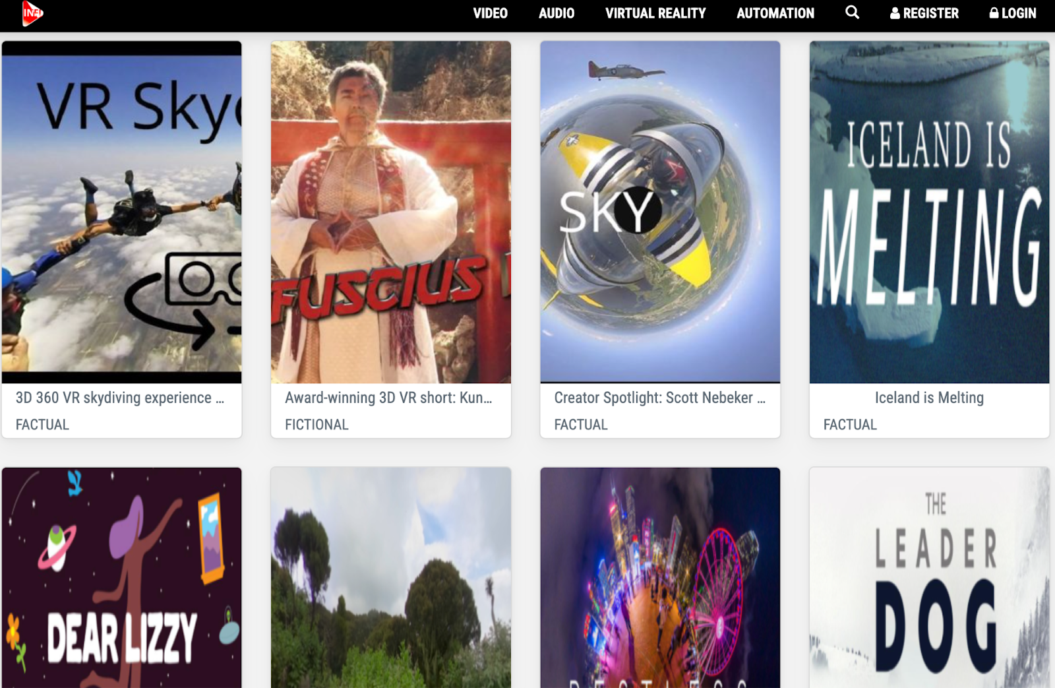
Brightcove
Best for: Enterprise-level video hosting and selling.
G2 rating: 4.0
Brightcove is a back-end streaming solution for enterprise-level businesses and media organizations. It comes with in-depth analytics, live streaming, and lots of marketing tools – it’s overkill for most solo creators and small businesses, but if you have a lot of content you want to share around the world, it’s worth a look.
Reasons to buy
- Multiple monetization options: Put your content to work earning for you with subscription, advertising, pay-per-view, rental, and hybrid options.
- Wide variety of tools for creation and publishing: While Brightcove’s Media Studio will likely appeal to most creators looking for VOD platforms, it also offers marketing, communication, analytics, and AI tools.
- Advanced security features: With its emphasis on enterprise-level clients, Brightcove offers a variety of high-end security features to keep viewers from downloading your content or accessing it without the proper permissions.
- Interactive video: Brightcove’s interactive videos are a standout marketing tool, though this may not be directly applicable if you’re looking specifically for video-on-demand providers.
Brightcove has always gone out of their way to fix any problems or concerns, even if it means developing new products and connectors for us. They are also competitive when it comes to pricing and will not be beat.
Jared C., Validated G2 Reviewer
Reasons to avoid
- Very complicated: Getting up to speed on all of Brightcove’s features and customizations will take a while (or a team) – and will likely be overkill for almost any small creator.
- Expensive: You’ll need to get specific numbers from Brightcove’s sales team, but a bit of research shows that Brightcove can get expensive quickly.
- No site builder: Brightcove Gallery can be used to create portals and video experiences, but if you want a straightforward site builder, this isn’t the tool for you.
Some of the interactivity and branding of galleries isn’t as evolved as I’d like it to be, with limited customization options for galleries. playlists, etc. Would love more out-of-the-box interactivity for videos without have to purchase additional products.
Erin C., Validated G2 Reviewer
Pricing
Brightcove doesn’t provide any pricing information on their website, but according to research conducted by Dubb, you’ll probably be looking at $199/month at a minimum, with a $500/month plan being the next step up.
Keep in mind that you’ll probably also need to pay for a website, so this could skew the numbers a bit. And you may want access to more than one Brightcove tool, which will also add to your price.
A Brightcove example
While the text on Savoir Media is in French, you don’t need to be multilingual to appreciate Brightcove’s high-quality video and easy-to-use video player:

Most of Brightcove’s features shine behind the scenes, but if you click around a few videos, you’ll run into some very useful features like variable speeds, closed captioning, and in-video episode lists:
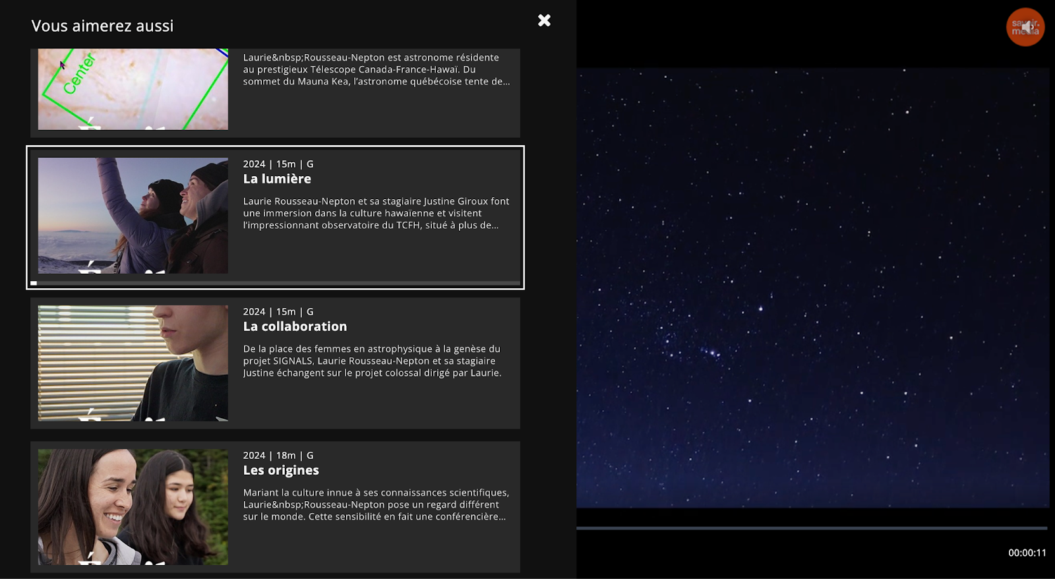
VPlayed
Best for: Video and audio streaming with robust monetization options.
G2 rating: 4.8
If customization is high on your priority list, VPlayed is a strong option – you can customize the look and feel of your video-on-demand platform as well as the ways you monetize your video content. It might require a bit more technical expertise than some other platforms, but if you’re willing to invest a bit of time, you’ll be happy with the result.
Reasons to buy
- Highly customizable: When you build a video-on-demand site with VPlayed, you get full control of your branding, access to the platform’s source code, and complete ownership of your instance of the platform.
- Flexible monetization options: Subscription, pay-per-view, premium on-demand, catch-up TV, paywalls, and other ways of monetizing your content are available.
- Multiple hosting options: Want to host your own videos on-site? Or use your own cloud server to run your VOD site? VPlayed lets you do that (though you’ll want to know what you’re getting into with either of these options).
- Lifetime ownership: Instead of paying a monthly fee, you’ll pay upfront and own the software for life. Depending on your priorities and business plans, this could boost your ROI.
Streams with 4K quality having buffer-free renditions have been a class apart!
Validated G2 Reviewer
Reasons to avoid
- Some technical expertise required: This level of branding and technical customization requires technical expertise. Free migration is nice, but you’ll still need to be willing to dig into the technical details to get the most out of this VOD platform.
- Large upfront cost: Because of the lifetime ownership model, you’ll need to pay tens of thousands of upfront instead of a few hundred every month, which may be tough for small creators.
- No community features: VPlayed is all about a great video experience, but it lacks some of the tools that make for a highly engaged audience that keeps coming back.
Sometimes some users may find the learning curve difficult nut it is due to advance features of the platform.
Harman S., Validated G2 Reviewer
Pricing
Not clear, but a Contus article says $15–25k
VPlayed doesn’t share pricing information, so you’ll need to get in touch with their sales team to get more details. However, this article from Contus, a related company, used to say that VPlayed was priced at $15,000 to $25,000. That has since been removed from the article, but you can see a snapshot at the Internet Archive.
A VPlayed example
VPlayed includes a number of customer stories on their case study page, but none of the customers are actually named – they’re simply identified with “aspirational movie streaming,” “popular motivational channel,” “faith-based OTT,” and similar descriptions.
So you’ll have to read the case studies and take their word for it.
How to choose the right VOD platform for your business
The best video-on-demand platform for you depends on your priorities and how you plan on monetizing your content. Spend some time thinking about how much time and money you want to invest, whether things like mobile and TV apps are important, and how much technical expertise you have (and want to apply).
If you’re still not sure which platform you should use to build your VOD site, here’s a quick guide:
If membership, community, and retention are a high priority, Uscreen has you covered with lots of community and built-in features that encourage a high retention rate.
If you want to get started quickly, Vimeo OTT is a safe bet, as it doesn’t have as many features as some of its competitors.
If you want an enterprise-level VOD platform with tons of features, both Brightcove and Muvi are solid options and will scale with your business.
If customizability is important to you, both VPlayed and JW Player will let you implement your branding in a video player, though you may need a bit of technical know-how.
If your focus is on educational content, Kaltura is built to support your needs, and can integrate with your LMS.
If you’re curious about Uscreen and how we can help launch, grow, and sustain your video-on-demand business, be sure to check out our on-demand demo or start your free trial to learn more!
Ready to explore how Uscreen’s reliable, scalable solution is helping customers monetize live events through pay-per-view, on-demand content, and memberships?














