It’s not easy to choose a platform to run your educational business. There are so many online learning platforms to choose from, each offering a different set of features that could benefit your business.
How are you supposed to make a decision?
Well, in this article, I’m going to help you.
Drawing on years of knowledge from the Uscreen team, as well as real reviews from actual users, I’ve compiled a list of 6 platforms you can choose from, no matter what your specific business needs.
Let’s go…
Best video subscription based learning platforms, a glance
This list of video subscription based learning platforms is ordered based on their G2 rating. This is an independent platform that verifies the quality of a platform based on user reviews.
| G2 Rating | Best For | Pricing | |
| Uscreen | ⭐️⭐️⭐️⭐️⭐️4.8 out of 5 | Educational video providers and creators looking to scale up their community and revenue with memberships. | Starting at $149/month |
| Mighty Networks | ⭐️⭐️⭐️⭐️⭐️4.6 out of 5 | Influencers focused on building educational communities rather than being content-driven. | Starting from $99/month |
| Thinkific | ⭐️⭐️⭐️⭐️⭐️ 4.6 out of 5 | Creators looking to scale an existing online learning business. | Offers a free plan. Other plans start at $39/month |
| Podia | ⭐️⭐️⭐️⭐️⭐ 4.6 out of 5 | Educational solopreneurs who are looking to primarily sell one-off digital downloads | Offers a free plan with transaction fees. Other plans start at $9/month |
| Kaltura | ⭐️⭐️⭐️⭐️⭐️4.3 out of 5 | Educational institutions looking for a comprehensive learning management system | Speak to a sales advisor. |
| Kajabi | ⭐️⭐️⭐️⭐️ 4.3 out of 5 | Creators looking to sell courses online with a more traditional learning management system | Starting at $149.99/month |
What to look for in an online video learning platform
You’ll need to decide for yourself what criteria are most important to you. It’s virtually impossible to find the right platform if you’re not clear on what role it’s supposed to play in your business.
But, here are the key decision-making factors I’d recommend you pay attention to and get clear on, to help you decide:
- Ease of use: How easy is the online learning platform for you and your potential customers? Can you easily set up pages, upload content, and navigate your way through the back end? Equally, how well can your subscribers get the content they need?
- ‘Goldilocks’ Features: Nobody likes paying for features they don’t use; neither do they like paying for a platform without the needed features. The key is to find the sweet spot where the platform has the features you’ll need and excludes the ones you don’t.
That might draw you to a simpler online video platform, or it might push you toward a comprehensive learning management system.
- Monetization options: You’ve come looking for a subscription based platform, but it’s worth paying close attention to the other options available. If selling one-off courses or adding advertising is part of your growth strategy, having a platform that allows you to be flexible is worthwhile.
- Customization: Your online education business’s brand is important. You need a platform that will let it shine. Make sure your chosen platform lets you present your brand, your way.
This is a great starting point for most education businesses to start making informed decisions about a platform. But, be sure to build your list of important items to consider as well!
How I built this list of platforms
I’ve ordered the video subscription based learning platforms on this list based on their G2 Ratings.
This is an independent score based on ratings by real customers and reviewers. It’s a bit like TrustPilot or TripAdvisor but for software. This means we can remove any bias from the post!
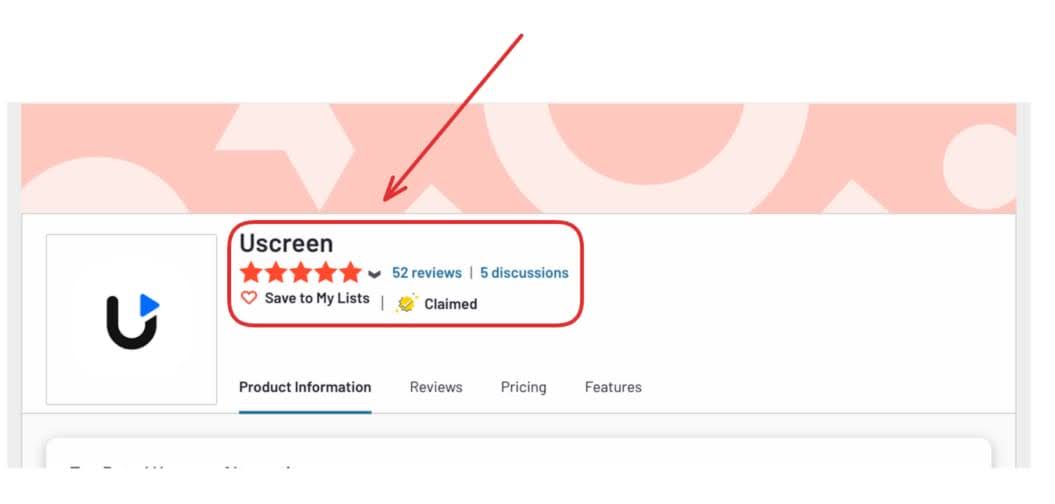
You can click the link of the review under each section, so you can go and check out what real customers have to say about their experience on the platform, to make an informed decision.
The 6 best video subscription based learning platforms, ranked
1. Uscreen
Best for: Educational video providers and creators looking to scale up their community and revenue with memberships.
G2 Rating: 4.8 out of 5.
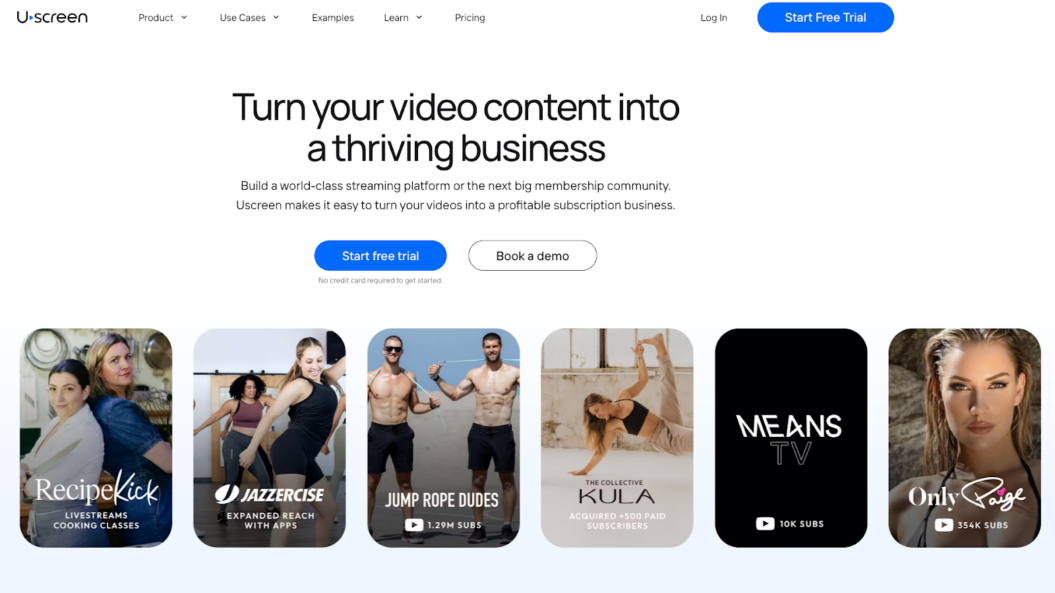
Uscreen is an all-in-one membership platform built for video creators. It makes it easy to turn your educational content into a subscription-based membership site.
With Uscreen, you can build an entire library of educational videos and online courses and a thriving community on your own branded subscription platform. And, you also have the option to scale even further by adding mobile and TV apps to increase your audience reach and membership retention.
If you’re looking for a video subscription based learning platform, you know we’re entering into an era where your students and subscribers want more than just information and video lessons.
They’re seeking support, interaction, and accountability. That’s where Uscreen allows you to thrive, by going beyond courses and one-off educational videos and providing a much more robust and interactive learning environment.
Uscreen has the tools to sell your educational content in every way that you need — that includes one-off courses, or through a video subscription membership model — ensuring you get paid every dollar you’re worth.
Let’s take a look at a successful online course business in action…
How Uscreen helped AdjusterTV Plus grow their revenue by 409%
AdjusterTV Plus is a great example of how you can use Uscreen to take your educational content to new levels of profit and reliability using video subscriptions.
Founded by Matt Allen, an insurance claims adjuster, AdjusterTV launched as a YouTube channel and turned into an online education business with a series of eBooks and online courses.

Looking to bring all of his content onto his own branded subscription website he partnered with Uscreen to build a hybrid model of individual courses and membership access to house his online training.
Matt uses customer feedback to dictate everything he does in his business. From his pricing model and free trial to his course curriculums and modules. And, the data was clear here: his audience wanted everything under one roof.
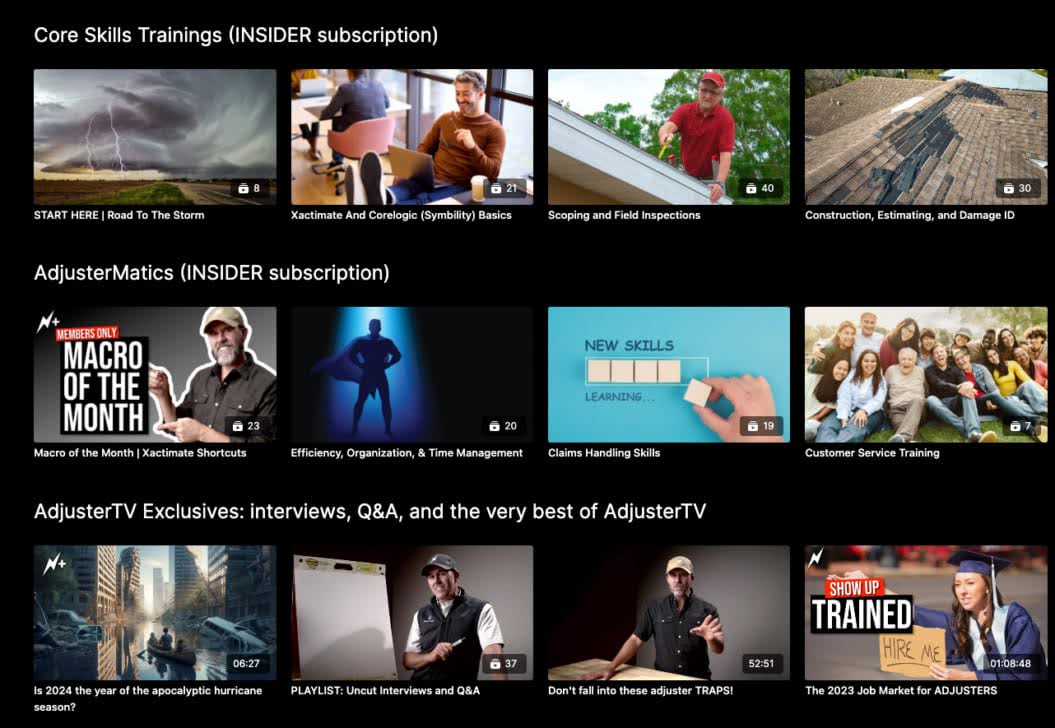
Content organization plays a crucial role in increasing customer satisfaction and retention. Matt leveraged Uscreen’s category and collection capabilities to create guided tutorials, offering a step-by-step process that made the content both relevant and valuable to his audience.
And, the results speak for themselves.
AdjusterTV Plus has grown to over $16k/month, marking a 409% increase over the last 12 months. This success has allowed Matt and his wife to run their online education platform full-time!
What customers say…
Uscreen’s key features:
- Monetization & analytics: Flexible monetization with 0% fees on purchases, detailed analytics by author/device, revenue reports, subscriber insights, and integrated payments.
- Built-in community: Features user-generated content, posts with video integration, interactive challenges, an AI content creation assistant, and a channel-based feed to boost engagement.
- Live streaming: Supports streaming on any device, live chat, pay-per-view, donations, and a live streaming calendar for better interaction and monetization.
- Viewer experience: Offers customizable playlists, content filtering, auto-play, and template collections to enhance user viewing.
- Mobile & TV apps: Native apps on 7 platforms like iOS and Android with features like in-app purchases, personalized playlists, offline viewing, and push notifications.
- Marketing tools: A no-code website builder, APIs, email marketing, lead generation, audience nurturing, and win-back strategies with a free trial offer.
Uscreen pros
- ✅ Add unlimited courses or educational videos
- ✅ Subscription video specialists
- ✅ Sell one-off access or membership access
- ✅ Netflix-style viewing experience
- ✅ Exceptional customer support
- ✅ Robust live-streaming and on-demand hosting
- ✅ Advanced analytics
- ✅ Suite of marketing tools
- ✅ Built-in community features
Uscreen cons
- ❌ Higher initial price point than some online learning platforms
- ❌ No assessment, progress tracking, and certification features
- ❌ No standalone video hosting
- ❌ Unable to embed videos to an external website
Uscreen pricing
- Growth: $149 per month + $1.99 per paid member, per month. Best for creators focused on growing a small video membership online.
- Pro: $499 per month + $0.99 per paid member, per month. Best for serious creators growing a robust community on mobile & web.
- Plus: Custom pricing. Best for established creators needing full brand control on all devices.
Build, launch and manage your membership, all in one place.
2. Mighty Networks
Best for: Influencers focused on building educational communities rather than being content-driven.
G2 Rating: 4.6 out of 5
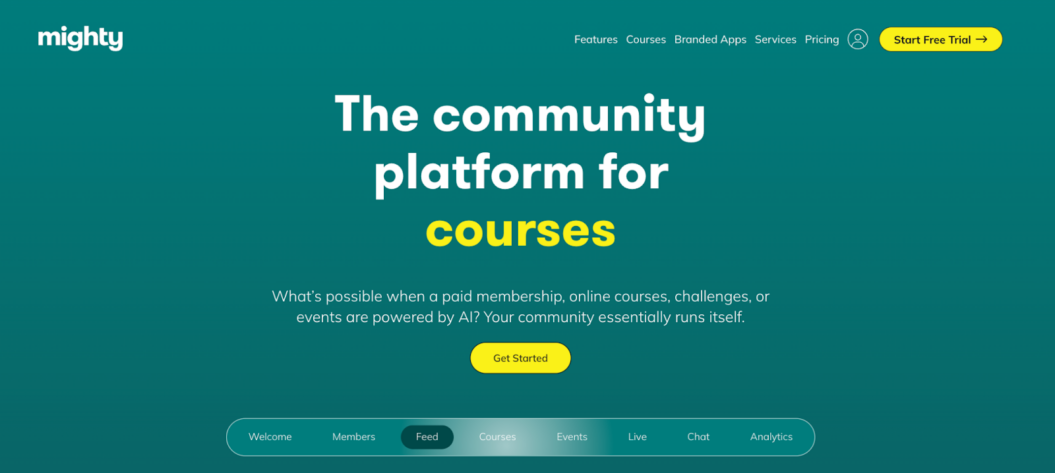
Mighty Networks are a well-established name in video subscriptions and community spaces, and they’ve recently begun adapting their product to make it better suited to educational video businesses.
Their platform is fantastic if you want to focus more on community building than content creation. That means it could be well suited to education types where community discussion and participation are at the forefront, over follow-along modules or instructional videos. (Language learning groups, maybe?)
They also have a great track record of helping educators in more B2B and enterprise spaces, like financial services, to build educational communities.
Though they’re new to educational content, Mighty Networks have earned a spot as one of the best online learning platforms, because they have been around for a (relatively) long time, and are a trusted name.
You can check out some of their notable educational communities below to find out more:
What customers say…
One of the standout features of Mighty Networks is its robust community-building capabilities. The platform allows users to create engaging online communities with tools for rich media posts, events, and online courses, all tailored to foster interaction among members.
Jayson B., Verified User
The community features really make Mighty Networks stand out. It’s easy to administrate and create new spaces for people to interact. Everything works pretty straightforward once you understand the “Spaces” model for creating content and the configurable plans allow very granular access to content. It’s amazing to be able to go live, then automatically have that video pop up as a post in your feed. Private messages, group chats, tons of functionality. You can hide the members list so people don’t have to be public if they don’t want.
Robert A., Verified User
Mighty Networks’s key features:
- Personalized activity feed for students
- Create courses with public, private, or paid communities
- Workflow automation with integrations
- Analytics dashboard
- Custom domain and your own website for video hosting
Mighty Networks pros
- ✅ All-in-one platform to help sell online courses
- ✅ Advanced engagement tools like virtual events, group calls, polls, and discussions
- ✅ Mobile accessibility for on-the-go access
- ✅ Unlimited courses
- ✅ Marketing features
Mighty Networks cons
- ❌ Not built to sell courses online just yet
- ❌ Steep learning curve to master features
- ❌ Support can be slow for non-US-based customers
Mighty Networks pricing
Mighty Networks has 4 pricing options:
- Courses: $99 per month. This plan gives you everything you need to build a community with custom branding.
- Business: $179 per month. This plan gives you the tools to scale a community and integrate it with other tech.
- Path-to-Pro: $360 per month. This plan builds on the previous 2, to prepare you for the Pro plan.
- Mighty Pro: This plan comes with custom pricing and specifications, so you’ll need to speak to a Sales advisor.
3. Thinkific
Best for: Creators looking to scale an existing online learning business.
G2 Rating: 4.6 out of 5
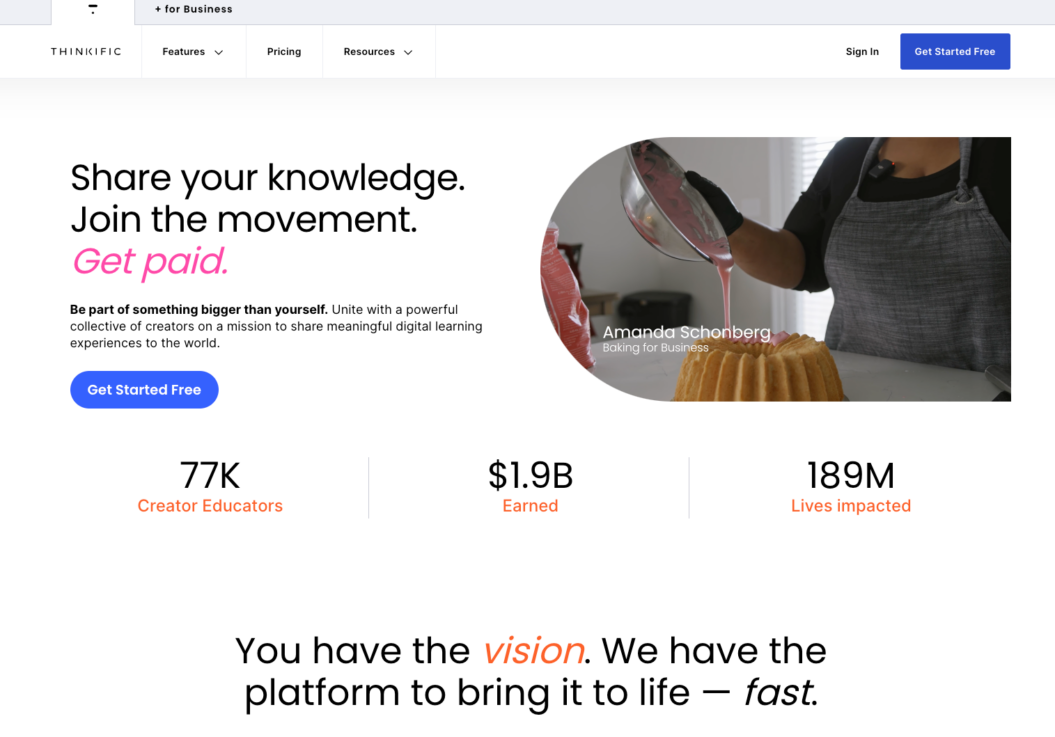
Thinkific is a popular video training and online education platform catering to beginners. It’s ideal if you want something more robust than Udemy, but less complicated than other options on this list.
They offer a website builder, marketing and sales suites, and a variety of community engagement tools. You can add your branding to the platform as well.
One of the main selling points is how quick it is to set up and get started. Thinkific takes minutes to sign up (for free!) and there’s a full onboarding process to help educate you. So, if you’re looking to test an idea or get a feel for a content-driven business, this is a good place to start.
As soon as you’re set-up, you can easily sell online courses, categorize your video content, and review analytics all from your dashboard. If you have multiple authors for your course, you can easily share revenue with them through Thinkific as well!
Take a look at some of their successful online course creators here:
What customers say…
It’s reliable and does more than it says on the tin. It processes payments really well, including payment plans so for example if we get learners on payment plans but they skip a payment (for whatever reason) the platform puts a hold on their access automatically so we can get in touch and troubleshoot the issue.
Higher Education Business., Verified User
The ability to create an entire online learning environment. The analytics and insight into student behavior are also very valuable. The customer service and support has been really helpful to make sure we’re getting the best out of what Thinkific Plus has to offer.
Kat P., Verified User
Thinkific’s key features:
- Video hosting by Wistia in 4K quality.
- Fully brandable video player.
- Customized website.
- Landing and sales pages with SEO options.
- Different types of payment options.
- Certificates and customizable course completion pages.
- Support for digital downloads.
- Detailed analytics reports.
Thinkific Pros
- ✅ Intuitive design and easy navigation
- ✅ Super generous free plan
- ✅ Responsive customer support
Thinkific Cons
- ❌ Limited built-in marketing tools
- ❌ Basic design templates
- ❌ Limited course compliance tools
Thinkific Pricing
- Free Plan: This plan is for beginners and includes basic features such as one course, one community, unlimited students, and 0% transaction fee.
- Basic Plan: Priced at $36/month, it offers unlimited courses, one community, more spaces per community, and additional features like custom domain and affiliate selling.
- Start Plan: At $74/month, this includes all Basic features plus extras like assignments, memberships, and advanced course-building options.
- Grow Plan: For $149/month, this plan is designed for scaling businesses with features like multiple communities, additional administrators, and advanced analytics.
- Expand Plan: Costing $374/month, offering extensive features for larger operations.
- Plus Plan: This is a custom plan tailored for large enterprises with unique requirements.
4. Podia
Best for: Educational solopreneurs who are looking to primarily sell one-off digital downloads
G2 Rating: 4.6 out of 5
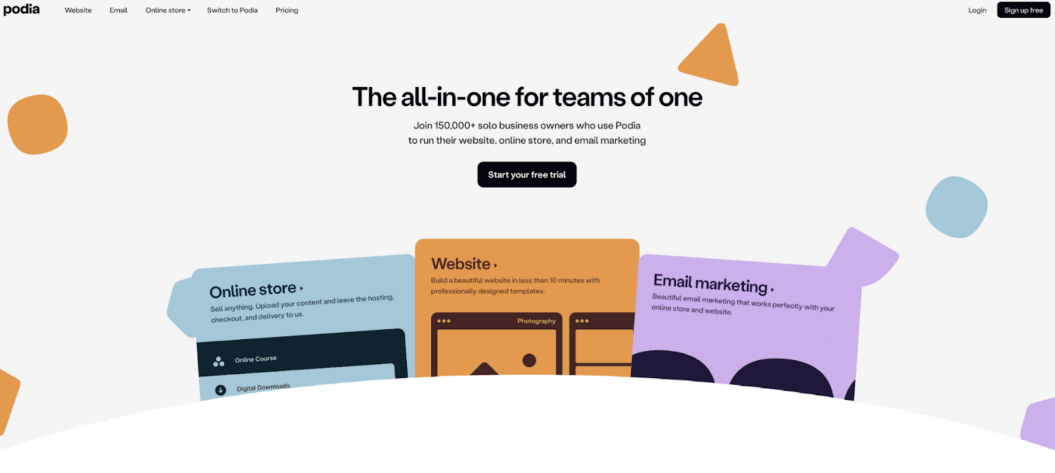
Podia is a video subscription based learning platform that comes with a suite of course creation tools and the ability to create your own membership site.
Podia offers a low learning curve, great accessibility, and an intuitive UX. You can get up and running pretty fast (maybe not quite as fast as Thinkific, though) and cover a wide range of products like:
- Video subscriptions
- Memberships
- Digital downloads
- Coaching packages
- Traditional courses
This makes it perfect if you’re a business of one trying to wear all the hats at the same time. You can build at your own pace, and slowly layer on video content and video courses as and when you have time. (Side hustlers, I’m looking at you!)
In my experience, Podia stands out for selling one-off digital downloads, which makes it easy to migrate any of your existing one-off products to their site. They do struggle a little with subscription video functionality, but the basic approach to a video learning platform might be the right fit for you.
There’s a lot to like about Podia, though. You can build a community by creating topics, sub-forums, groups, and a free community section. You can also chat directly with students via chat window, video, or comments. There’s also a suite of marketing tools to get you started.
However…it’s hard to know what Podia is. It’s not a true online course builder (even though it has features), it’s not a true membership platform (even though it has those features too), and it’s not quite a marketing suite (even though it offers all of those features).
You can view some of their success stories below:
What customers say…
Easy to use. To build a site, a landing page, a course can go really fast. It looks good, clean and it’s also user-friendly for clients. I moved from a WordPress site because it’s easier with Podia, no need for updates or solving problems and, in the end, it isn’t that much more expensive (if it actually is).
Raquel D., Verified User
I am definitely no professional at figuring out how to navigate online platforms. I found the Podia site pretty easy to navigate, and not only is their help menu super helpful, but hands down, they have the most wonderful support staff who respond to any questions you have that you haven’t been able to figure out.
Mary P., Verified User
Podia’s key features:
- One-step sign-up process.
- Easy course creation with a dedicated page for content, settings, and pricing.
- Ability to sell a variety of digital products, including courses, webinars, and bundles.
- Live demo and creator Q&A webinar for platform navigation.
- Options for email marketing, e-commerce functionality, and live chat.
Podia pros
- ✅ Instant payouts through Stripe or PayPal
- ✅ Easy to navigate for creators
- ✅ Affordable entry-level plan
Podia cons
- ❌ Limited membership features
- ❌ Limited free plan with high transaction fees
- ❌ Lacks email personalization
Podia pricing
- Free Plan: $0/month with 10% transaction fees. Includes basic features like a full website, community, and limited product offerings.
- Starter Plan: $9/month billed monthly or $4/month billed yearly. Transaction fees are 8%. Offers a full website, community, and basic product offerings.
- Mover Plan: $39/month billed monthly or $33/month billed yearly. This plan has 5% transaction fees and includes unlimited downloads, courses, coaching products, and more.
- Shaker Plan: $89/month for the first year, then $75/month billed monthly or $59/month billed yearly. This plan has no transaction fees and includes advanced marketing features.
5. Kaltura
Best for: Educational institutions looking for a comprehensive learning management system
G2 Rating: 4.3 out of 5
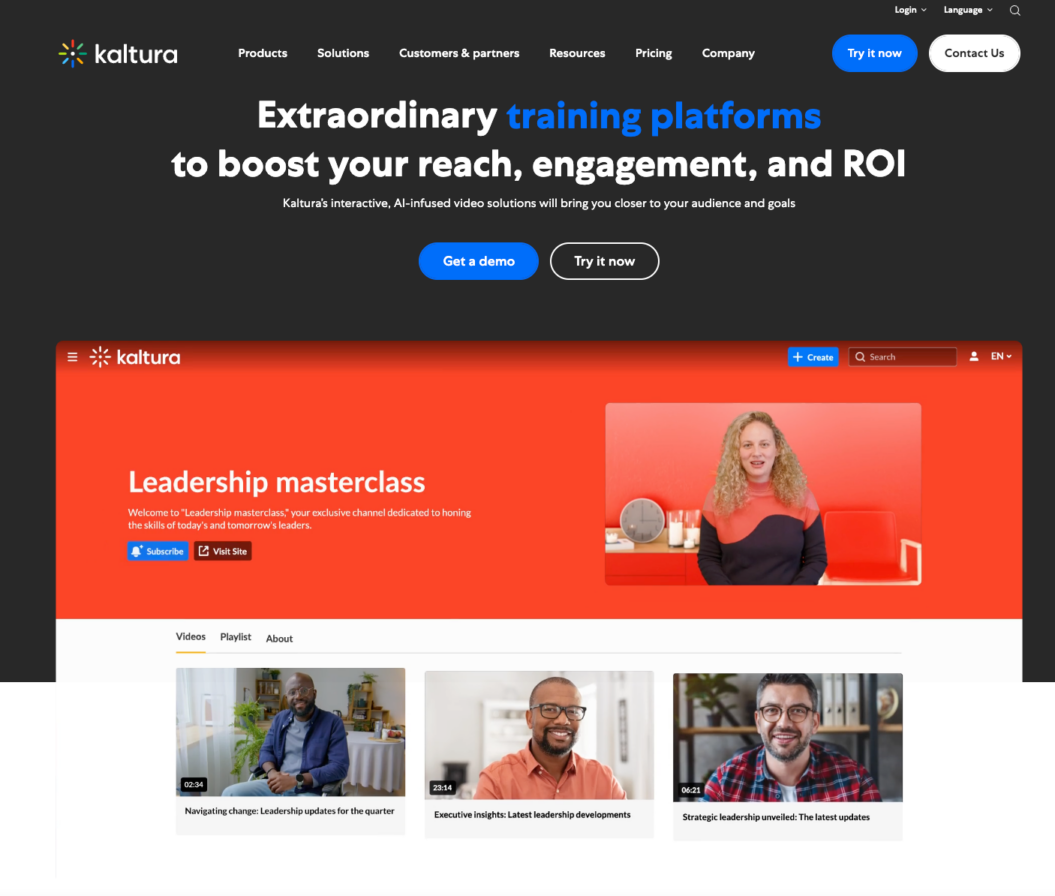
Kaltura is a learning management system targeted at higher education and enterprise professional development programs.
Their platform goes a little beyond online learning and the delivery of video content. Though that’s part of what they offer, they also aim to make professional or educational life easier by integrating with many of the tools people use in their day-to-day lives, like Zoom and Moodle. This gives them a very different slant on being an “all-in-one” platform compared to others on this list.
Kaltura is flexible enough to be used as a video hosting platform to, say, provide access to an online training intranet for your staff. Or, you can charge access to a comprehensive online course, such as a degree or a Master’s program.
Though their pricing is unclear, you’ll see from the names of some of their client case studies that your pockets may need to be a little deeper than the rest of the platforms on this list:
What Customers Say…
Kaltura Video Cloud is a solution for higher education institutions due to its ease of use, ability to integrate with Zoom and Canvas, and support. The features are also easy to navigate for all types of users, so anyone can upload or record a video and easily edit it.
Kel G., Verified User
The Kaltura video platform provides an easy and seamless integration with our Moodle environment, we use and incorporate video into various activities on a daily basis to give users an interactive and engaging digital media experience.
Charles K., Verified User
Kaltura’s key features:
- Quizzing features that reinforce course material.
- A centralized online video hub to manage video-on-demand content.
- Captioning and translation services to reach global audiences.
- Advanced video analytics to make sense of your data.
- Large scale streaming options to reach unlimited audiences.
Kaltura pros
- ✅ Built for higher education and larger institutions
- ✅ Interactive video to customize streaming service
- ✅ Emphasis on accessibility features
- ✅ Extensive API integrations
Kaltura cons
- ❌ Steep learning curve
- ❌ Focused on large and legacy institutions
- ❌ Less familiar video interface
- ❌ Costs more than similar alternatives
Kaltura pricing
Kaltura’s pricing isn’t explicitly stated on their website, and many third-party estimations are unverified. So, you would need to contact them for a quote.
6. Kajabi
Best for: Creators looking to sell courses online with a more traditional learning management system
G2 Rating: 4.3 out of 5
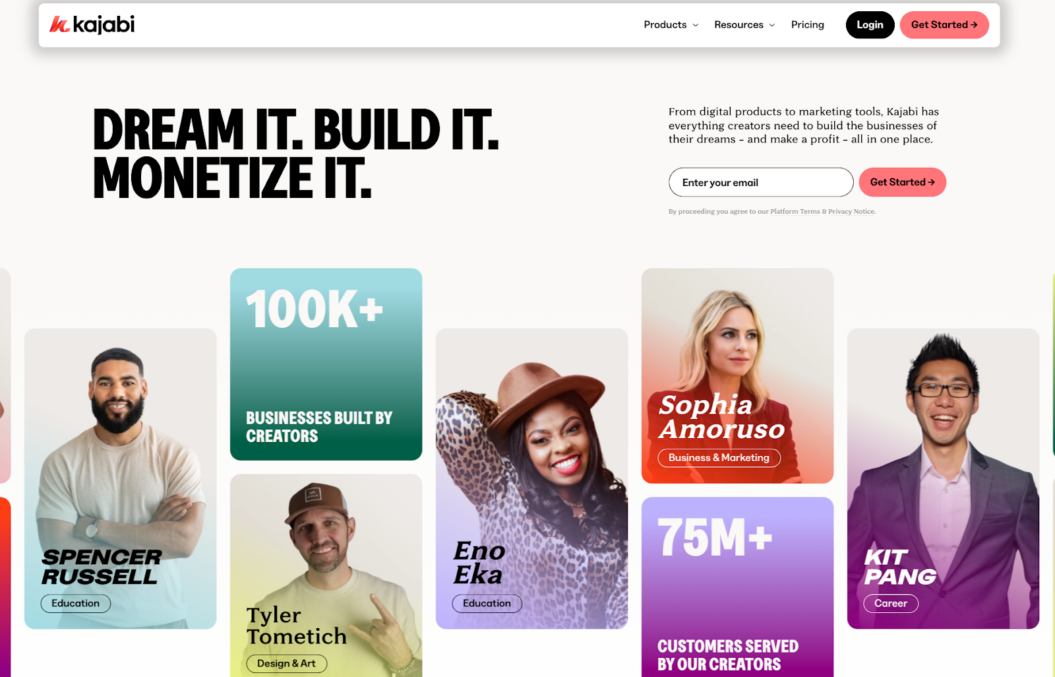
Kajabi is a well-established name for educators, coaches, and course creators. They’ve been one of the go-to online video platforms for a long time, and they have a solution to fit most educational needs. Especially if you’re looking for a video subscription-oriented solution.
Their focus is on structured learning, which comes from their background as an LMS, and focuses more on “follow-along” educational content that builds from video to video. This includes advanced features, like assessments and certifications, making it the perfect online course creation platform for more formal education businesses.
Kajabi’s targeted communication tools, like segmentation and tagging, make it easy to engage or re-engage your audience, alongside a unified course library that offers simple access to all their courses.
And, with straightforward pricing — including no transaction fees — they’re one of the more cost-effective online course creation platforms on this list.
You can take a look at some of their successful online course businesses here:
What customers say…
One stop shop. Setting up was super easy and it has a ton of solutions to let you manage everything in your work in one place. The builder is quite easy and the campaign builder is especially powerful.
Gabriel C., Verified User
Easy to implement all in one platform for courses, website, email, shopping cart, and way more. It has tagging, email sequences, quizzes, podcasts, blog, video hosting, and incredible flexibility. The end result is beautiful and fast. Customer support is responsive.
Anastasia C, Verified User
Kajabi’s key features:
- Dynamic course creation with multimedia, quizzes, and assessments.
- Templates help you to design websites without coding experience.
- Suite of marketing tools to help you reach more students.
- High-quality landing page builder
- Forums and polls to help engage your online community.
Kajabi pros
- ✅ Well-established brand, tailored to course content
- ✅ Easy-to-use course builder
- ✅ All-in-one platform for seamless integration
- ✅ Fast website hosting and intuitive website builder
- ✅ Unlimited video hosting up to 4 GB per video
- ✅ Reliable e-commerce platform with no profit cuts and a rewarding partner program
Kajabi cons
- ❌ Lack of proven membership features
- ❌ No live-streaming capabilities
- ❌ Custom code required to create a unique looking website
- ❌ Extra costs for integrations
- ❌ No easy content export, with limited file history
Kajabi pricing
- Basic: $119/month. 1 admin user for 1 website with 3 products, 3 funnels, 1,000 active customers, and unlimited marketing emails.
- Growth: $159/month. 10 admin users for 1 website with 15 products, 15 funnels, 10,000 active customers, plus 24/7 chat support and the ability to remove Kajabi branding.
- Pro: $319/month. All growth features for 25 admin users for 3 websites, 100 products and 100 funnels, 20,000 active customers, and a custom code editor.
Wrapping this up…
I hope you’ve found this list helpful in choosing the right subscription learning platform for your business. These truly are the best-in-class options, ranked and reviewed by real users.
And, look:
Uscreen being at the top of this list is no coincidence. We’ve worked hard to build a platform that goes beyond video hosting and allows you to sell memberships and courses together, using subscription payments. This lets you get the best of both worlds: creating courses and earning sustainable income.
By building your courses in Uscreen, you can create an interactive experience for learners. From livestreaming to fostering community, Uscreen has everything you need.
You can learn more about us below:
Watch our quick platform demo to see how Uscreen can help you monetize your videos and grow your audience.
Frequently asked questions
Video subscription-based learning platforms are online educational video services that let you sell access to your library of educational video content for a recurring monthly or annual fee. Unlike traditional one-time purchase courses, subscription models offer unlimited access to an entire catalog of content, including new material being added regularly, for as long as a subscriber pays their fee.
You can find these platforms for all levels of business, from solopreneur creators to enterprise and legacy educational needs, with a wide range of features and price points to meet every need. They often include additional features to enhance the learning experience, such as progress tracking, quizzes, and interactive elements. Many also offer “over the top” functionality, allowing you to build or lease apps to stream your content on smartphones, tablets, and smart TVs, providing flexibility in how your customers learn.
These platforms have grown in popularity in recent years, both for creators and students, because of how cost-effective and accessible they make using educational content. The real benefit for educational businesses, though, is the ability to build and grow a community, leading to a more sustainable stream of income compared to one-off course sales.
There’s no single “best” platform for training videos. A lot of it depends on your needs as an educational video or training provider, and how you’d like to provide access to the videos.
For example, if you want to build a sustainable membership video around your training videos, you’d probably want to consider a platform like Uscreen, Kajabi, or Thinkific. These all offer functionality to help you sell access, build courses or collections of videos, and host your video content.
If you’re looking for an enterprise solution, Kaltura can make it easy to build an intranet-style platform to increase the adoption and use of your training videos internally. Or, to deliver the training videos needed for a higher education program.
You’ll want to consider factors like pricing, features, monetization options, and video hosting as part of your decision. G2 provides a good source of reviews for training video platforms, however, if you’d like some third-party verification.
There are a few key steps that you’ll need to follow to create an online video course platform:
1. Choose the right platform: Select a user-friendly, feature-rich platform like Uscreen that supports video hosting, customization, and monetization options.
2. Plan your course content: Define your target audience and develop a structured curriculum with clear learning objectives. Break down your content into modules and lessons.
3. Create engaging video content: Produce high-quality video lessons that are concise (10-15 minutes) and focused. Ensure good lighting, audio, and visuals to keep students engaged.
4. Set up your course website: Use the platform’s tools to design a professional-looking website that reflects your brand. Include a clear course description, pricing, and easy navigation.
5. Implement a pricing strategy: Determine your course pricing based on factors like development costs, audience size, and competitor pricing. Consider offering both one-time purchases and subscription options.
6. Build a community: Integrate community features like discussion forums or live chat to enhance student engagement and provide additional value.
7. Market your course: Utilize social media, email marketing, and other promotional strategies to attract students. Consider offering free trials or sample content to entice potential buyers.
8. Launch and gather feedback: Once your course is live, continuously gather student feedback and analytics to improve your content and user experience.
By following these steps and leveraging a robust platform like Uscreen, you can create a successful online video course platform that engages students and generates revenue.
The main difference between a Learning Management System (LMS) and a membership site comes from their intended target audience.
An LMS is specifically designed for enterprise-level educational purposes, offering features like course creation, student progress tracking, assessments, and certifications. It’s ideal for structured learning experiences, often used by educational institutions and businesses for training programs.
A membership site is much broader in scope and primarily focuses on gating content and managing access to exclusive resources. While you can use it for educational purposes – and many do – it’s not limited to that function alone.
Membership sites can offer various types of content and typically require a subscription to get access to their content. You’ll find they’re often used for ongoing content delivery, community building, and recurring revenue generation.
While there’s some overlap between the two, an LMS is typically more feature-rich for educational purposes, whereas a membership site offers more flexibility in content type and delivery.






