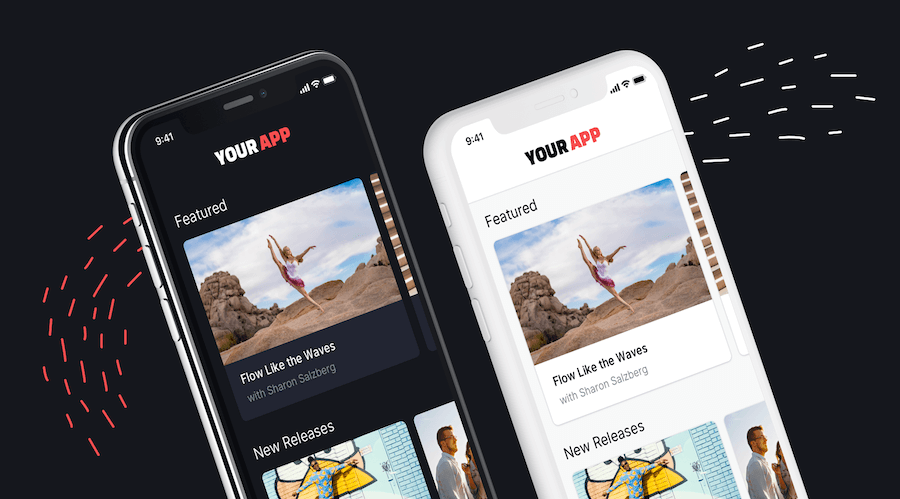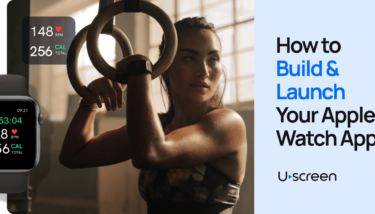Want to create an iOS video streaming app but not sure where to start? You’re not alone. Building an app might seem like a mountain to climb, especially when you peek at Apple’s technical requirements and development guidelines.
But here’s the good news: iOS users love video streaming apps. In fact, according to the State of App Marketing report for Subscription Apps, consumer spending on subscription-based iOS apps went up 35% in 2023, making it the perfect time to bring your content to Apple devices.
Whether you’re running a fitness studio, producing entertainment content, or broadcasting live events, an iOS app helps you reach viewers where they already spend their time. Our research shows that people watch 25% more content through apps compared to websites.
In this guide, we’ll break down two paths to creating your iOS video streaming app: building it yourself from scratch (with detailed steps), or using a ready-made solution. No confusing jargon – just clear, practical steps to get your app up and running.
Let’s begin!
Ready to explore how Uscreen’s reliable, scalable solution is helping customers monetize live events through pay-per-view, on-demand content, and memberships?
Step-by-step guide on creating an IOS video streaming app
Step 1: Planning your iOS video streaming app
Before diving into code or development tools, let’s map out what you want your app to achieve. This planning stage will save you time and money down the road.
First, pinpoint exactly who will use your app. Are you creating content for fitness enthusiasts? Comedy fans? Or maybe you’re planning to stream live sports events? Each audience has different needs that will shape your app’s features.
Let’s use a fitness creator as an example. Sarah from Studio Bloom launched her native iOS app focusing on pre and postnatal workouts.
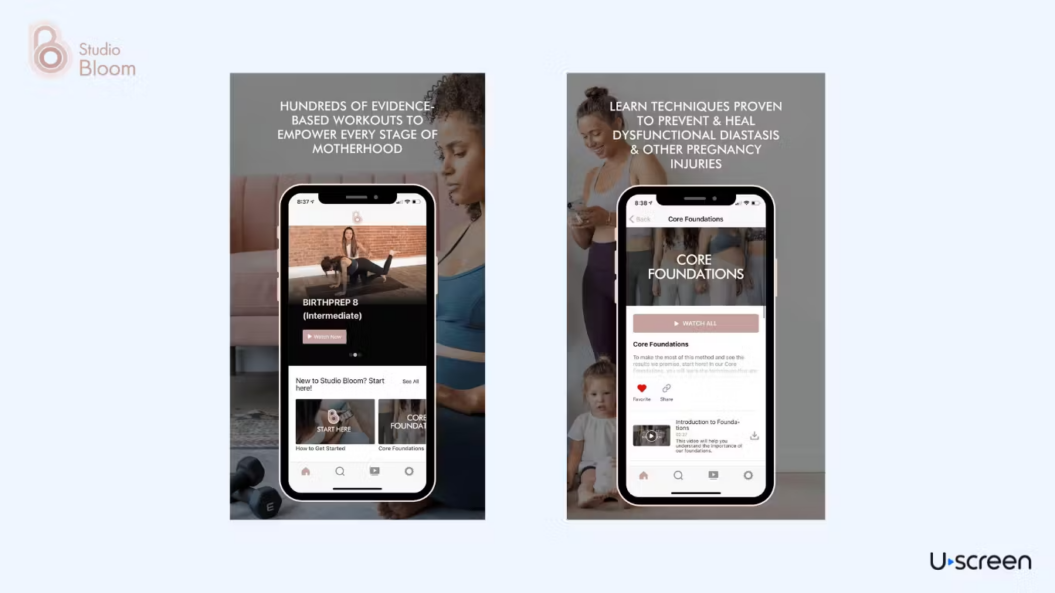
Her audience needed:
- Offline downloads for on-the-go workouts
- Progress tracking
- Quick search filters by workout type and duration
- The ability to create custom workout playlists
- Push notifications for new content and live classes
So, naturally, she focused on finding a platform that could accommodate all of these needs – Uscreen. She decided it would be better for her to leave the app creation to the professionals, but that might not be the best choice for you. It really depends on your needs.
Whatever your choice is, the next step is to decide on your content delivery method. Video-on-demand (VOD) lets viewers watch anytime, while live streaming creates real-time connections. Many successful creators, like M/Body, use both – offering live classes that convert to on-demand content afterwards. Their approach helped double their viewership within a year of launching their app.
For monetization, you’ve got options:
- Monthly or annual subscriptions (most popular for regular content)
- Pay-per-view for special events or premieres
- Tiered access (basic vs premium content)
- One-time purchases for specific content bundles
Remember: Your monetization strategy should match your audience’s expectations and your content schedule. Regular new content typically works best with a subscription model.
Step 2. Getting the right software and hardware for iOS app development
Let’s talk about what you’ll need to build an iOS video streaming app. Apple maintains strict control over its ecosystem to ensure quality, which means that specific tools and requirements are non-negotiable.
Before you do anything, make sure you go through Apple’s guidelines and best practices for app development on iOS devices.
Hardware you’ll need
- A Mac computer running macOS Catalina (10.15) or newer
- At least one iOS device for testing (ideally different sizes like iPhone and iPad)
- An Apple Developer account ($99/year)
Essential software
The backbone of iOS development is Xcode – Apple’s free development tool that includes everything needed to build your app. Think of it as your complete workshop with all the necessary tools in one place.
You’ll also need to work with Swift, Apple’s programming language. While there’s another option called Objective-C, Swift is more modern and easier to learn if you’re starting fresh.
Video-specific requirements
For video streaming, you’ll need to understand these key iOS frameworks:
- AVFoundation: Handles video playback (think of it as your app’s media player)
- AVKit: Creates custom video controls
- HLS (HTTP Live Streaming): Apple’s preferred way to deliver video content
- Core Media: For low-level media handling
- A Content Delivery Network (CDN): Ensures smooth video delivery worldwide
Additional Tools That Help
- Firebase: Manages user data and tracks analytics
- TestFlight: Lets you beta test your app before launch
- CocoaPods or Swift Package Manager: For managing third-party libraries
- Git: Keeps track of all your code changes
- Design tools like Figma or Sketch: Creates your app’s visual elements
Don’t feel overwhelmed by this list! While these are the requirements for building from scratch, we’ll explore simpler alternatives later in this guide that handle the technical heavy lifting for you.
✨ Pro Tip: Start by installing Xcode and creating a free Apple Developer account. This lets you experiment with the tools before committing to the paid developer program.
Step 3. Designing your iOS video streaming app
Design can make or break your streaming app’s success. Apple thankfully includes very useful design guidelines, but for now, let’s break down the essentials.
- A clean home page featuring your most popular content
- Simple category navigation
- An intuitive video player
- User profile and settings
- Search functionality with filters
Design tips that work
Make your app feel professional by following these guidelines:
- Keep text readable – Apple recommends at least 11pt font size
- Leave plenty of space around buttons for easy tapping
- Design for both iPhones and iPads (they have different screen sizes)
- Consider how your app looks in both light and dark modes
- Make video thumbnails large enough to be recognizable
Brand identity matters
Your app should feel like an extension of your brand. For example, NextUp Comedy’s app and desktop site both have a particular comedian as the center of their homepage, allowing users to immerse themselves in the content immediately.
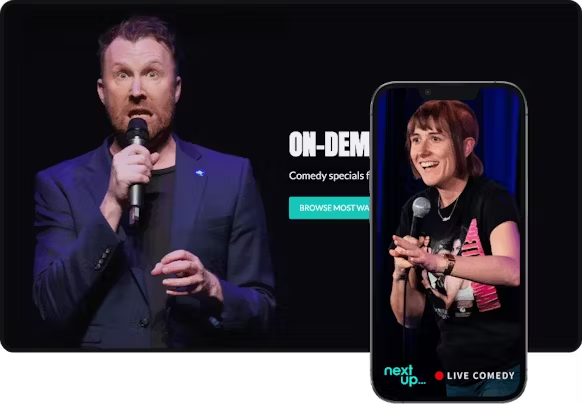
This consistency helps viewers instantly recognize and trust your platform.
Common design mistakes to avoid
- Cluttering the user interface with too many options
- Making users tap more than three times to reach their content
- Using fonts that are hard to read
- Hiding important features in confusing menus
Remember: Simple always wins. The easier it is to find and play videos, the more likely people are to keep watching.
Need inspiration? Study popular streaming apps in your niche to understand what works for their audience.
Step 4. iOS development process
If you’re taking the DIY route to build your streaming app, here’s a breakdown of the core development stages.
And if you’re wondering how much hiring someone might cost – Using the tool How Much To Make An App, we estimated that a regular no-frills iOS App would cost between $29,700 and $42,400, depending on how much design bells and whistles you ask for. And that’s without the post-launch support and updates.
However, if you’re confident you can handle this by yourself, here’s what you need to do:
Set up your development environment
Start by:
- Installing Xcode on your Mac
- Setting up your Apple Developer account
- Creating the initial project structure
- Installing necessary development tools
Build the core features
Your app needs these fundamental elements:
- User authentication system
- Video player integration
- Content library management
- Search and filter capabilities
- Payment processing system
- Analytics tracking
Understand the technical considerations
Pay special attention to:
- Video streaming performance
- Offline viewing capabilities
- Video quality optimization for different internet speeds
- Memory management for smooth playback
- Push notification system setup
Remember that Apple has strict guidelines about video streaming apps. Every feature needs to meet its technical standards before your app can go live in the Apple App Store.
Pro tip: Start with a basic version of your app for initial testing. Our data shows that successful streaming apps often begin with core features and add more based on user feedback.
Think of this development phase as building the engine of your car – it needs to run first and foremost before you start adding a CD player or a cup holder. Take time to test each component thoroughly before moving to the next stage.
Step 5. App store submission and approval
Getting your app onto the App Store requires careful planning. Let’s walk through the key steps without skipping any important details.
Creating your developer account
If you haven’t done so already, set up your Apple Developer Account. This costs $99 per year and gives you the ability to submit apps to the App Store. Set aside some time for this step – Apple verifies all documentation thoroughly before approving developer accounts.
Preparing your app assets
Apple requires specific materials for your store listing:
- App icons in various sizes
- Screenshots for different iPhone and iPad models
- App description and keywords
- Privacy policy
- Content rating information
Meeting Apple’s guidelines
Your app must follow Apple’s strict rules, particularly for video streaming apps. Common requirements include:
- Supporting high-quality video playback
- Including proper content filtering options
- Having clear subscription terms
- Offering user data privacy controls
Submission process
Once everything’s ready, you’ll:
- Test your app thoroughly using TestFlight
- Submit your app for review through App Store Connect
- Wait for Apple’s review team (usually takes 1-2 days)
- Address any feedback if your app gets rejected
Keep in mind that video streaming apps face extra scrutiny from Apple’s review team. Make sure your content delivery system is robust and reliable before submission.
Common reasons for rejection
Avoid these frequent issues:
- Incomplete app information
- Buggy video playback
- Missing privacy policies
- Unclear subscription terms
- Poor app performance
Pro tip: Before submitting, run through Apple’s guidelines like a checklist. It’s better to catch issues early than face rejection later.
Post-launch considerations
Congrats! Your app is live, which means that your main job from now on is to maintain and grow your streaming platform. Here’s what needs your attention:
Monitoring performance
Track these key metrics:
- Video stream quality and loading times
- User engagement levels
- Subscription rates
- Watch time
- App crashes or technical issues
Building viewer engagement
Our data shows that engaged viewers stick around longer, so make sure to include customized push notifications to bring viewers back to your app.
Live streaming is another great way of improving engagement, and data shows that a mobile app is the preferred way of watching streams. For example, Uscreen customers saw up to 5.6M views on their live streams this year, with up to 1.6M views coming from mobile apps and 1.2M views coming from TV apps.
Finally, introduce engaging community features. Uscreen customers with active communities see 2x less member turnover, and those with iOS and Android apps see up to 78% of community activity coming from mobile apps.
Regular maintenance
Stay on top of:
- iOS system updates
- Bug fixes
- Performance improvements
- New feature requests from users
- App Store guideline changes
Growing your audience
Building your app’s audience takes consistent effort, but you’ve got several effective strategies at your disposal. Start by promoting your iOS app to your existing followers – these viewers already love your content and will likely appreciate the enhanced mobile experience.
Encourage happy viewers to rate and review your app in the App Store, as positive reviews build trust with potential new subscribers.
You also need to think about what the best unique feature of the app would be – something your users can only access there. This exclusivity gives people a compelling reason to download and engage with your platform on mobile. You might also consider running app-specific promotions or offering a free trial period to help viewers discover the benefits of watching on their iOS devices.
Our research backs up the value of this promotional work – customers with iOS streaming apps attract more new subscribers and keep them watching longer. Plus, with the convenience of mobile viewing, these subscribers are more likely to make watching your content part of their daily routine.
Alternative approach: Using Uscreen for iOS app development
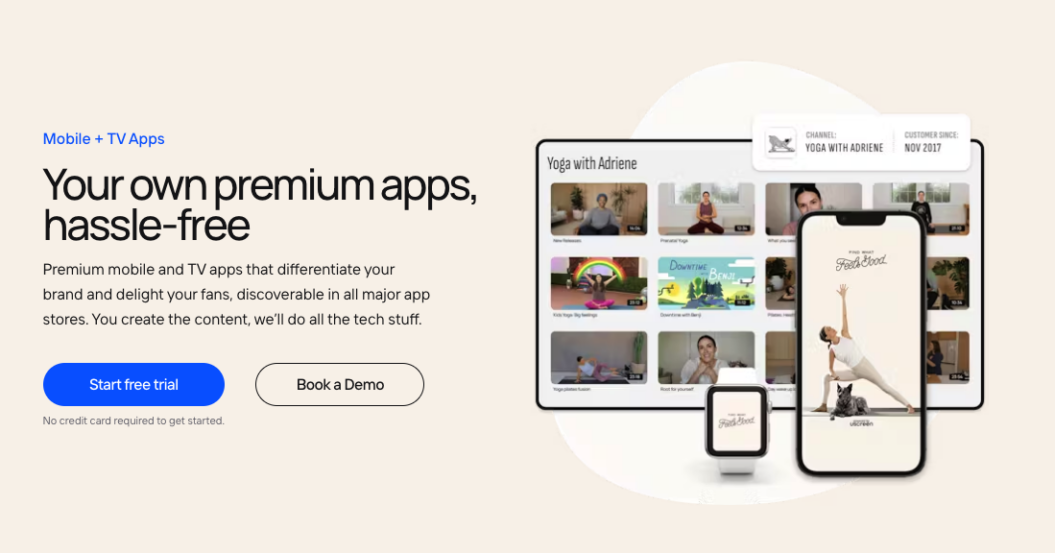
After seeing the complexity of building iOS streaming apps from scratch, you might be wondering if there’s an easier way. There is – and it doesn’t require coding knowledge or a $40,000+ development budget.
Instead of spending months building an app yourself, you can launch a professional iOS streaming app through Uscreen in just 30-45 days. This method requires you to lease the OTT services of a company that already has frameworks in place to help you create a beautiful app.
How Uscreen’s app development works
We handle all the technical heavy lifting:
- Custom branding with your colors, logo, and design elements
- Full compliance with Apple’s strict guidelines
- Regular updates and maintenance
- Complete app store submission process
- Integration with all your existing content
Our team of app specialists guide you through each step, from initial setup to launch. Plus, we provide 24/7 technical support for both you and your subscribers.
Curious to see what our iOS apps look like?
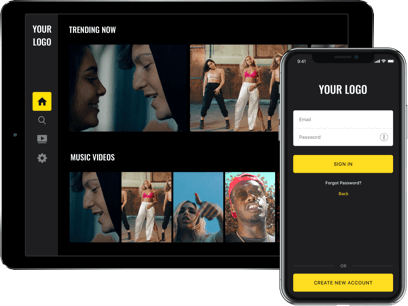
The process is simple:
- You set up a Uscreen account and place an order for your app
- You get your video website ready by adding content
- You set up your Apple Developer account (don’t worry! Our team will help you with that too)
- You provide us with your app requirements – the assets needed to build your app
- We build your app and have it available for you to test in 4 weeks
- We submit your app for approval in the App Store*
- After it’s published, you launch it to your customers and celebrate!
*We cannot control how long Apple takes to approve your app – it’s down to Apple themselves.
Okay, but how does that compare price-wise?
Let’s break down the numbers:
| Traditional app development | $40,000+ upfront, plus ongoing maintenance costs |
| Uscreen’s solution | Starting at $499/month with no extra maintenance fees |
The real benefits
What makes this approach smart for content creators?
- Launch faster: Get to market in weeks instead of months
- No technical expertise needed: Focus on creating content while we handle the technical side
- Automatic updates: Your app stays current with iOS changes
- Proven success: Our customers see 2x more watch time on live streaming apps versus their membership websites
- Reliable performance: Average 4.9-star rating on the App Store
Remember those technical requirements we discussed earlier? With Uscreen, you don’t need to worry about any of them. We’ve already built and tested the framework – you just add your content and branding.
Your path to iOS app success: Making the right choice
After walking through all the steps involved in creating an iOS video streaming app, you’ve got two clear paths forward. Let’s help you choose the right one for your needs.
The DIY route gives you complete control over every aspect of your app but requires significant investment – both in time (6+ months) and money ($40,000+). It’s best suited for businesses with unique technical requirements and dedicated development resources – nothing can really compare with a truly bespoke app.
The Uscreen approach fast-tracks your launch (30-45 days) and removes technical barriers, letting you focus on what matters most – creating great content for your audience. Plus, our data proves it works: Uscreen customers with apps generate up to 10x more subscription revenue than those without.
Here’s an encouraging fact: creators who add mobile apps to their streaming platforms see up to 60% member growth in their first month. Whether you’re running a fitness studio, producing entertainment content, or streaming live events, having an iOS app helps you meet viewers where they already spend their time.
So, save yourself the hassle and book your demo today to explore how Uscreen can help you launch your iOS streaming app!
Ready to explore how Uscreen’s reliable, scalable solution is helping customers monetize live events through pay-per-view, on-demand content, and memberships?