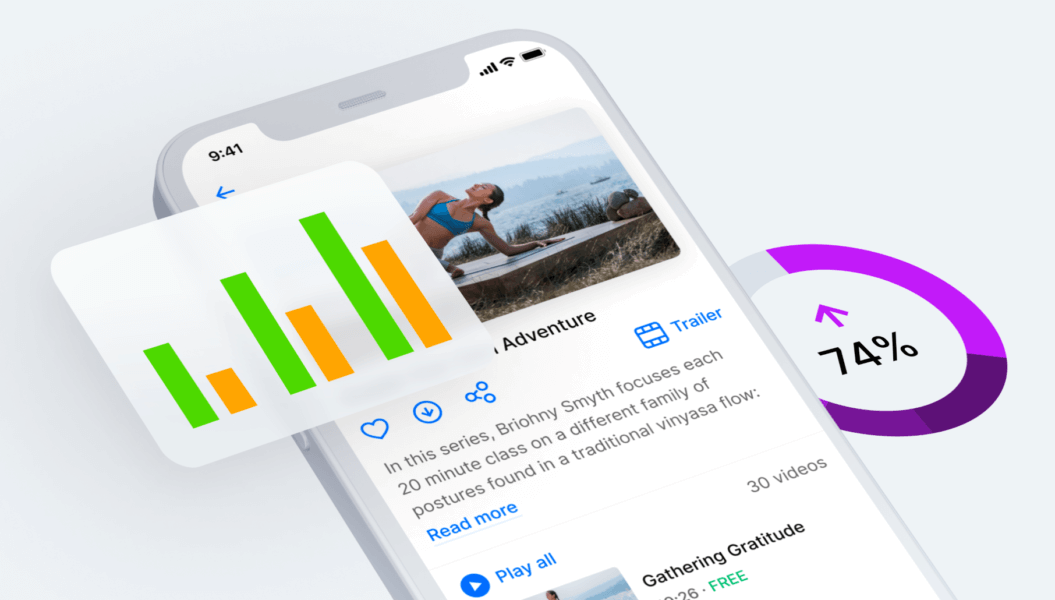Do you want to drive more traffic and new users to your OTT app?
Then you’ve come to the right place.
App store optimization has become a vital part of any app marketing strategy. And, to say it can sometimes be a confusing topic would be an understatement.
But, we’ve got you covered.
In this guide, we’re going to give you everything you need to know to optimize your OTT apps for all the major app stores, so you can start getting more traffic, downloads, and sign-ups!
Let’s go…
What is App Store Optimization (And Why Is It Important)?
App Store Optimization (ASO) is the process of optimizing, improving, and tweaking your app’s listing to create better visibility within your chosen app store, like Apple’s iOS App Store or Android’s Google Play Store.
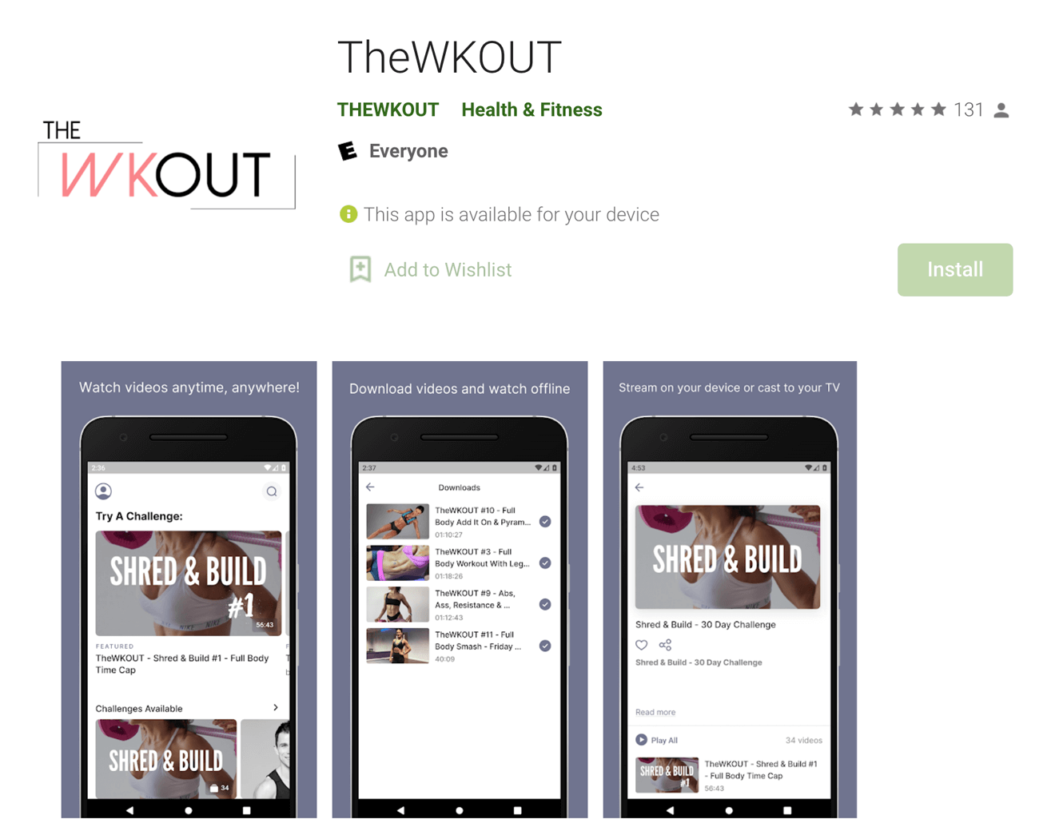
The more optimized your listing is, the more likely your app will appear in app store search results for the right keywords and be discovered by new potential customers.
In fact:
Google reports that 48% of their users find new mobile apps by browsing the Play Store. That means that a large portion of their 108.5 billion annual downloads happen that way!
If you want your apps to have great search rankings and be easily found by your target audience, then you need to use app store optimization as part of your marketing strategy.
What’s The Difference Between SEO and ASO?
This is a great question.
Search engine optimization (SEO) and app store optimization (ASO) both work in similar ways because you’re taking a page and optimizing it to display for relevant keywords in a database.
You can even use some of the same tools for SEO and ASO to help you research keywords, analyze your competitors, and optimize your app store listings. (More on that later).
SEO does this by focusing on traditional websites and optimizing them to rank within search engine algorithms, like the ones offered by Google or Bing.
ASO does this by focusing on app store listings and optimizing them for app store algorithms, like for the Google Play Store or Apple App Store.
When a user types in a keyword – like fitness apps for women – effective SEO and ASO strategies will give you a good chance of showing up in the results page:
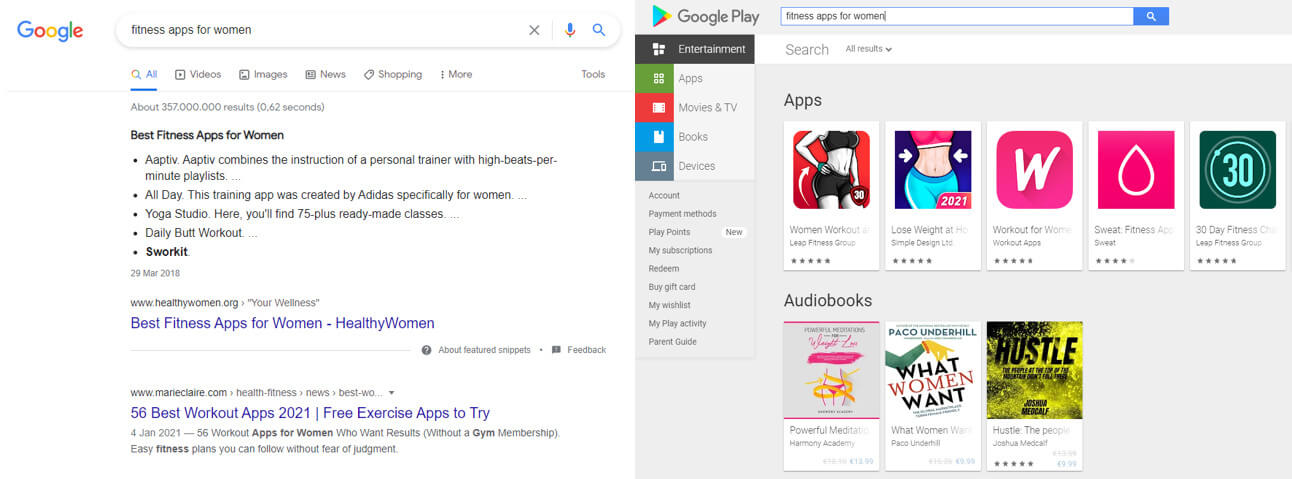
If you look at this really zoomed out, you could say that ASO is like app store SEO. But, once you zoom in a little, you can start to see that’s where the similarities end.
Let me explain…
SEO is used to increase the organic traffic to, and visibility of, a website or webpage. It looks to connect people with the right content or services for their needs.
ASO is used to increase an app’s visibility and generate more organic app downloads. This includes creating better rankings in app stores and relevant search engines.
Both marketing strategies focus on ranking, primarily, in separate databases with their own unique ranking factors.
Let’s take a look at some of the common ASO ranking factors so you can see what I mean.
ASO Ranking Factors: The Key Information App Stores Look For
Every app store has the same goal:
Connect users with the most relevant apps for their search terms or interests.
To help decide which apps are relevant to display on their “discover” pages, or to return for app store searches, they’re looking for your store listing to meet certain criteria.
The criteria can vary between app stores and the platform your app is optimized for, whether that’s mobile, tablet, or smart TV.
But there are some common factors that the most popular ott app stores, like Apple App Store, Google Play, Android TV, Roku TV and Fire TV use to help them interpret your listing and correctly rank your app.
By optimizing each of these areas you’ll give yourself the best opportunity to increase your app store ranking and discoverability. Here’s a quick breakdown of each of them:
- App Name/Title: the “headline” of your app, which needs to be relevant and accurate.
- App Description: the breakdown of what your app is, does, and who it’s for.
- Downloads and Engagement: the number of people who download and use your app.
- Customer Retention: the number of people who download and keep your app.
- App Store Reviews and Ratings: how your customers have reacted to your app.
- Visual Assets: the icon, screenshots, and app previews used on your listing.
In the next section, we’re going to show you exactly what you need to do to optimize each of these areas, including how to do niche-specific keyword research.
App Store Optimization Tips: How to Prepare Your OTT Apps For Different App Stores
1. Gather Key Information About Your Potential Customers
The first step is to create a clear picture of the ideal customer that’s going to download your apps.
You probably created a ‘customer avatar’ when setting up your business. One that contains the key information about your demographics like their…
- age
- gender (if applicable)
- geographic location
- income levels
- interests, desires, or major problems
…that helped you create targeted content within your app. If you haven’t created a customer avatar yet, we highly recommend you first follow the steps in this video from Digital Marketer below:
If you’ve already got an avatar in place, then it’s time to look at that information through the lens of that ideal customer using an app store.
You’re looking to answer questions like:
- What pain point/customer problem is your app solving?
- What is your target audience’s goal?
- What will motivate your customer to install your app?
- What type of content do you use in your app?
- What terminology do your customers use to talk about their pain-points?
- Who would want to use your app?
- Which device(s) does your ideal customer use?
- What app stores will they be using to look for content like yours?
- Are they aware of any competitors’ apps?
- What language are they using to look for your app?
This information will form the basis of your ASO marketing strategy and help you connect your OTT app with the right customers.
Which brings us to the next part of a solid optimization strategy, keyword research…
2. Perform Keyword Research
Keywords are an important part of app store optimization. They’re the words and phrases people use to search app stores and search engines to find what they’re looking for.
You’ll need to uncover what these terms are to optimize your app store listing. The more of them you’re aware of, the better you can target your app to the right potential customers.
It’s also worth understanding what types of keywords (if any) each app store is looking for, and where they’re included in the listing.
Here’s a brief overview:
- Google Play Store: uses the text in the store listing to help users discover an app.
- Apple & Amazon: use relevant search keywords.
- Roku: doesn’t factor keyword inclusion into their search result rankings.
There is more to optimizing your app store listing than just finding and including the right keywords, but keyword research is an excellent place to start the process.
If you’ve never done this before – or don’t know how to perform keyword research for app stores – don’t worry. We’ll give you everything you need to know in this section.
Let’s go…
Brainstorm Potential Keyword Ideas
You’re going to start by looking at what you already know about your business, your app, and your audience. What type of keywords do you think they’ll be searching for?
We’re just brainstorming here, so don’t worry about being perfect or finding the most optimal keywords right now. The goal is to generate ideas and uncover any common patterns.
A great place to get initial ideas is by looking at any existing content you have, like in your video website’s content catalog. Let’s take Art For Kids as an example.

The content on their website is focused on art lessons and tutorials for kids. So, a quick brainstorm might lead them to think about keywords like:
- Art lessons for kids.
- Drawing apps for kids.
- Kids art tutorials.
- Teach kids how to draw.
- Fun art activities for kids.
It’s an imperfect list, but you get a general idea of the direction. People who come to their content are probably adults looking to educate and entertain their children.
Take a couple of minutes to brainstorm these initial ideas and see what you uncover. Come at your content from a few angles, thinking of different ways people might find your app.
You might also find it useful to try and answer some of these questions:
- Why do people choose your business and content?
- What do users gain from your content?
- How is your content different from your competitors’?
This could help you scratch beneath the surface and eke out a little more insight.
“Steal” Your Competitors’ Keywords
The next step is to get a feel for what’s going on in your niche at the moment. You’re going to take a look at your competitors’ app listings for any juicy keywords they’re using.
You’ll want to look for the words and phrases they use in areas we mentioned in the ranking factors section towards the top of the post, like the:
- App name and title.
- App subtitle.
- App description.
If you have access to the Google Ads Keywords Planner, you can generate a list of keyword ideas, just by entering your competitions’ app store listing URL:
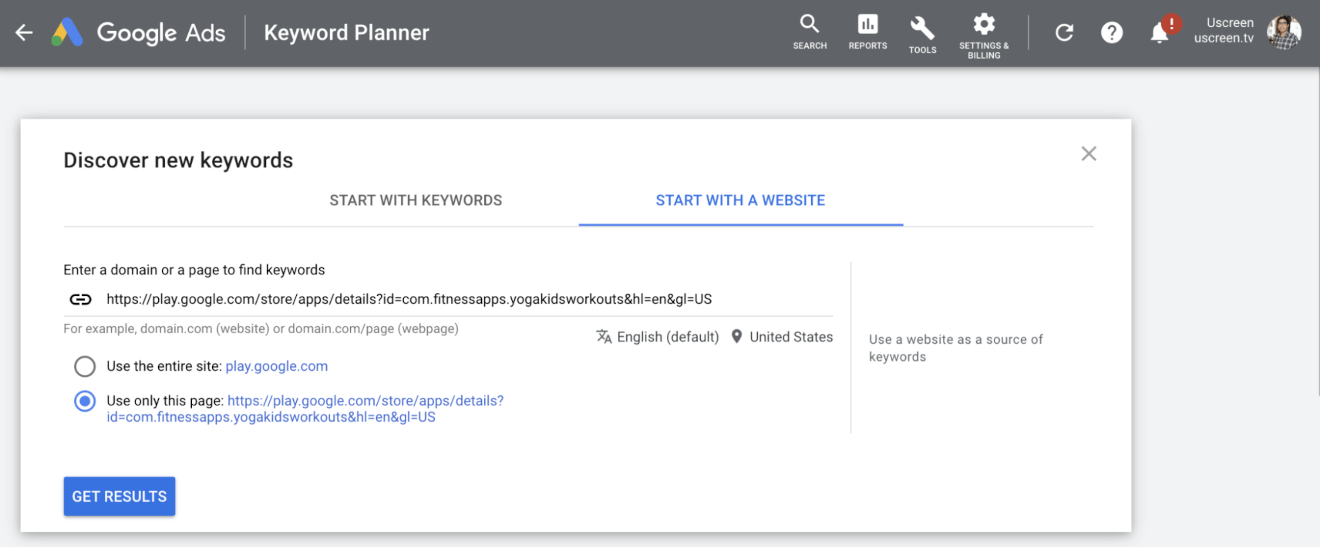
You can then go through hundreds of keyword ideas:
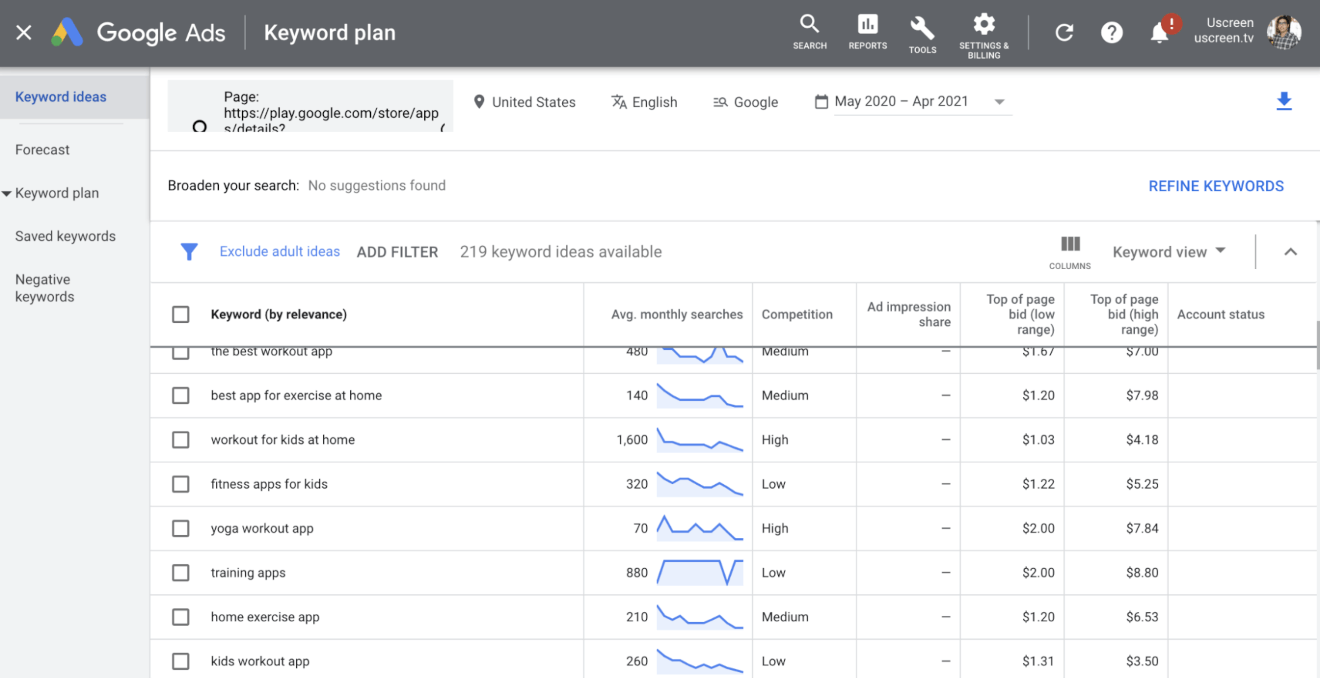
If you have access to premium SEO tools, like Ahrefs or SEMrush, you could also enter the URL from the app store listing to generate a report of their keywords rankings. (More on those later.)
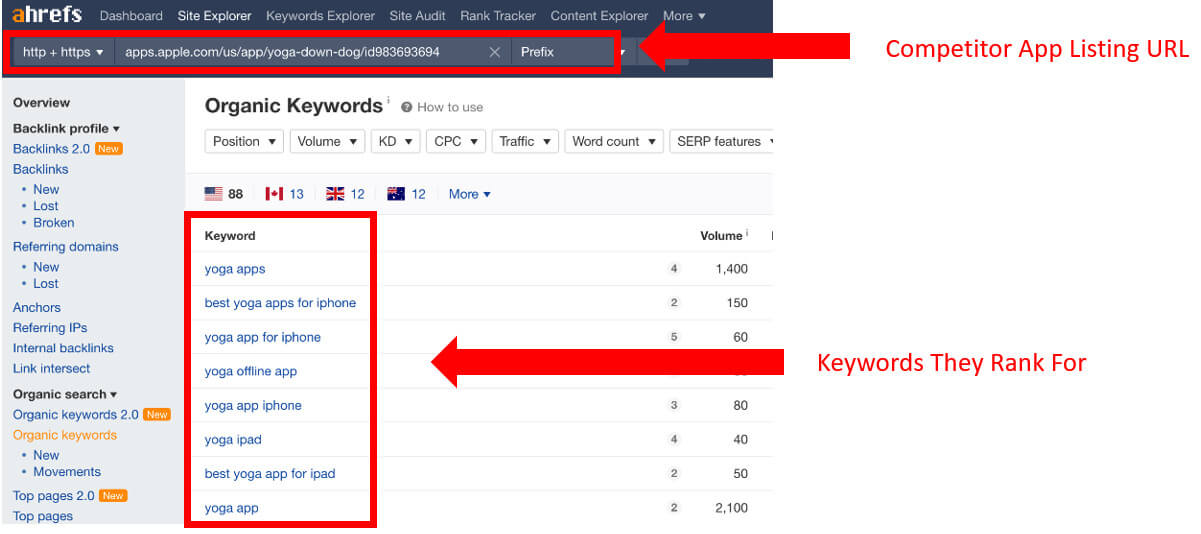
These results will be a great insight into the type of keywords you need to be targeting.
Use Free Keyword Research Tools
There are lots of free keyword research tools that can help you see trends and find specific terms that app store users are searching for.
Most of these tools are designed for SEO and optimizing results for search engines, but they still provide great insight into words and phrases your potential customers are using.
Google Keyword Planner draws on data from Google’s search engine to show trends and search behavior around key topics:
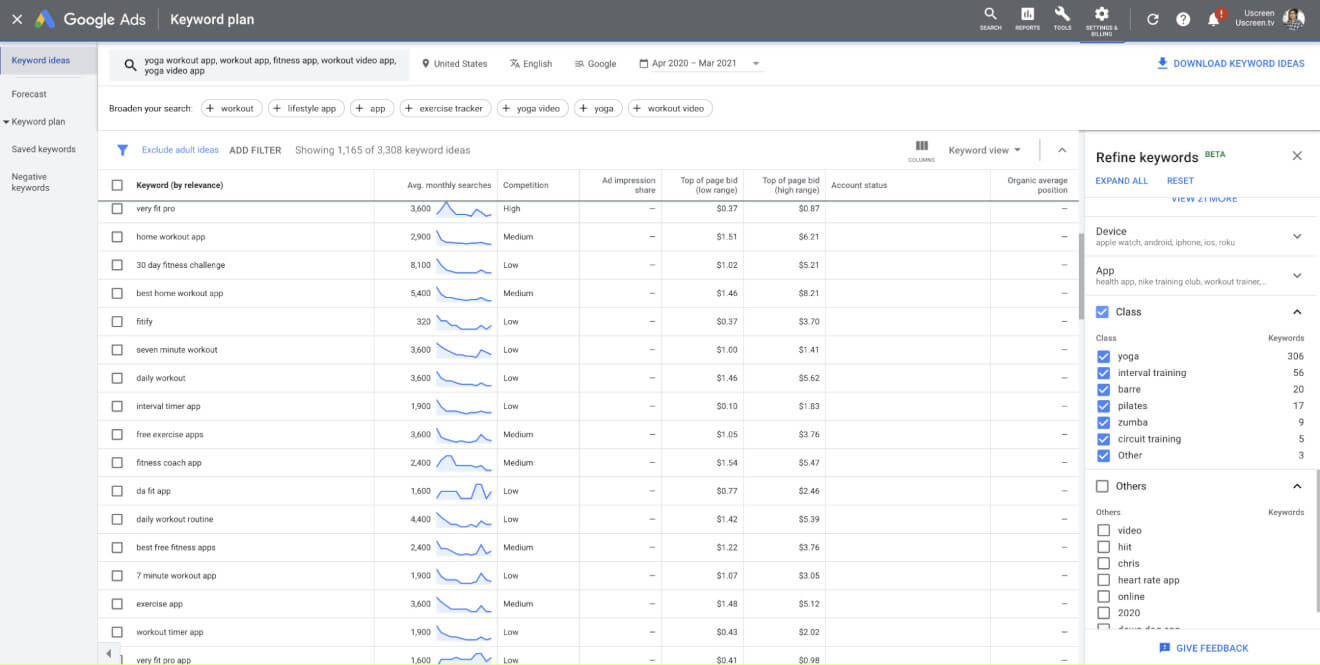
Don’t worry if this is your first time using a keyword tool. Google makes it really simple to get high-quality app store keywords!
When you open the tool, you’ll be given two options of how you want to generate your keyword list. You can either Start With Keywords or Start With A Website.

If you choose to start with keywords, you can take some of the ones you’ve generated in the previous steps, and add them into the fields below.
You can also include your video website’s URL to improve the relevancy:
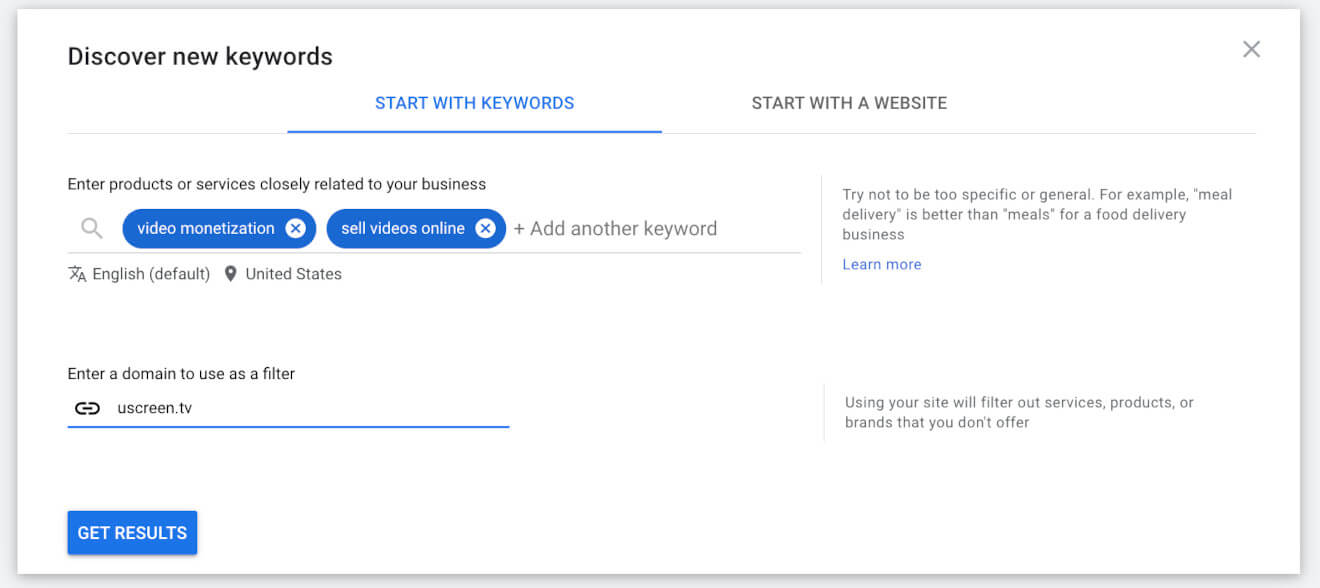
If you haven’t taken any of the previous steps yet, you can select the option to start with a website and enter your URL:
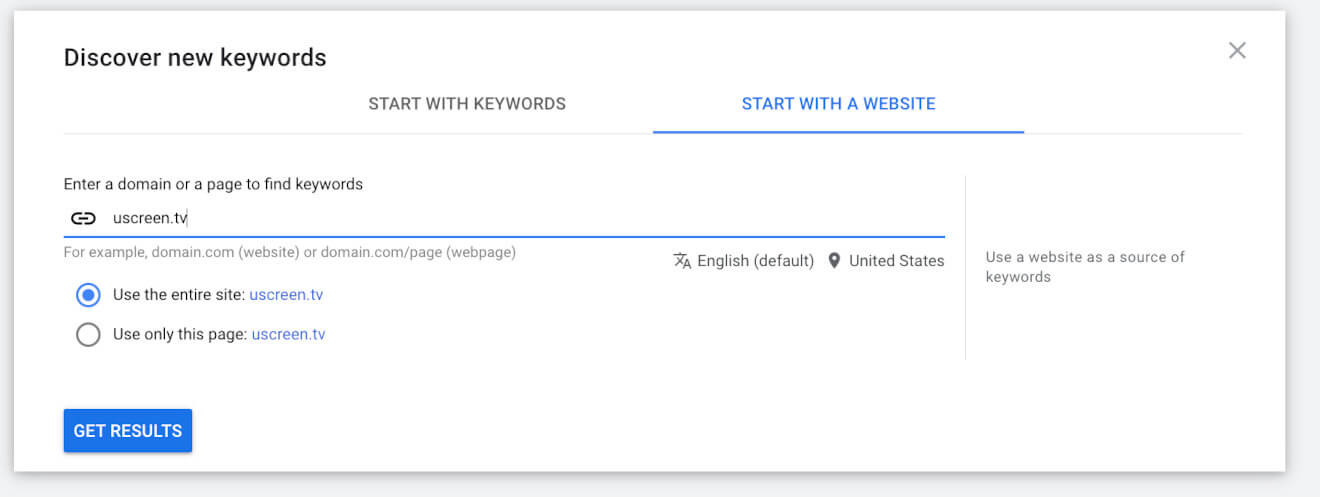
This will crawl your video-on-demand website and look for any potential keyword suggestions that match the users who come to your site.
Recommended – Use Paid ASO Tools
If you have the budget we highly recommend you invest in some premium SEO tools like Ahrefs. These tools will allow you to access more comprehensive keyword metrics.
Although they’re focused on SEO over ASO there is some crossover between how an app ranks in Google’s search results and app stores.
One of our favorite tricks – straight from our Lead SEO, Amir – is to enter the URL of the app store you’re trying to find the best keywords for:
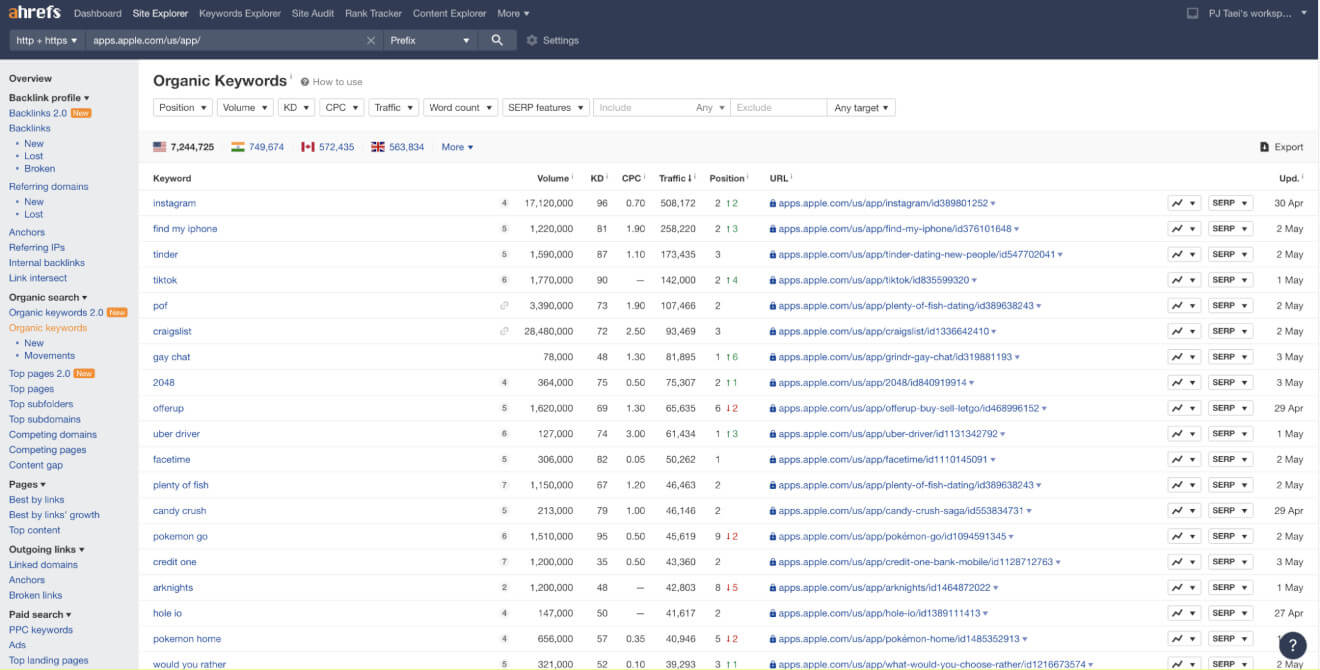
Then add one of your target keywords into the “include” section at the top of the page. This will bring up a number of apps with relevant keyword rankings and their search data.
Each of these keywords features at least once on your chosen app store, and there is a high enough search volume in both app stores and search engines for you to see results from them.
You can then export these keywords to a .CSV file and use them in your own strategy.
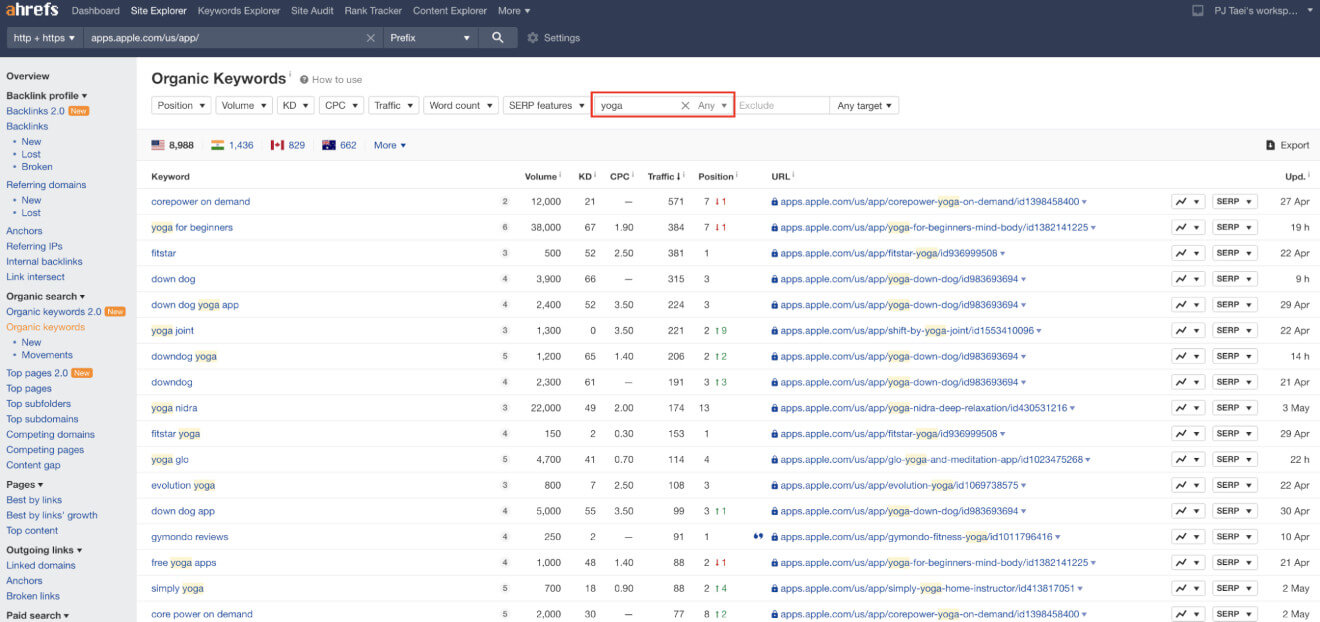
You can repeat this strategy for all the relevant app stores you want to optimize for.
3. Optimize Your App Name/Title
Your app name is the “headline” for your app.
It’s the bolded title users will see on the search results or discover pages of their chosen app store, and it will appear at the top of your listing:
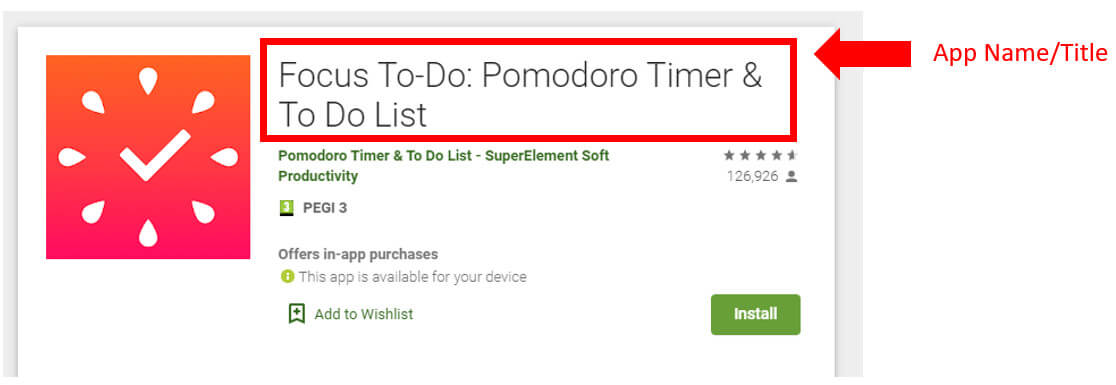
Your app name serves a number of purposes:
- To stand out on a crowded results page.
- To grab attention on relevant discover pages.
- To build brand recognition and awareness.
- To quickly inform potential customers of what your app is and does.
This means the title plays a huge role in helping people find your app, and whether they decide to click onto your listing or keep scrolling.
Now:
A lot of brands will just put their brand name, or the name of the app, in their listing. For example, BBC has just called their video streaming app BBC iPlayer:
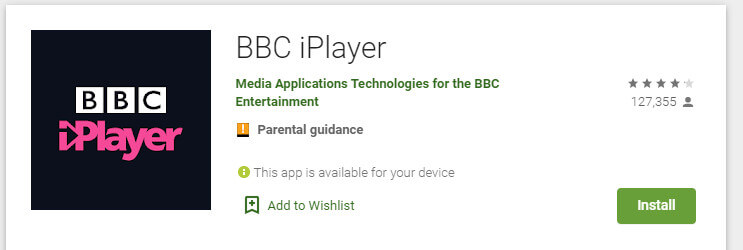
This works for them because they have a huge brand name, and a lot of users will come to the app store knowing this is the app they want to download. They can get by without organic traffic!
However…
If you’re relying on search results and organic traffic to connect you with potential customers, you’ll need to take this one step further.
You need to include your relevant keywords in your app’s name or title. This will directly impact search results and positively influence your conversion rates.
To do this we recommend you follow a simple formula:
<Brand Name>: <Your Target Keyword>
Let’s say you run an online school called MagicFlix that teaches magicians new magic tricks. If your target keyword is “learn magic tricks,” your app title could be be:
MagicFlix: Learn Magic Tricks
This might sound overly simplistic, but you’d be amazed at how much of a difference this bit of context makes!
Here are some key guidelines for optimizing your app name:
- Include your brand name and keyword.
- Make it relevant and easy to read.
- Look for ways to differentiate from your competitors.
- Use a maximum of 30 characters (including spaces).
Once you’ve done that, it’s time to get a little deeper into your listing…
4. Apple App Store and Fire TV- Optimize Your Subtitle And Keyword Sections
This section will walk you through how to optimize for 2 sections specific to Apple’s App Store and the Fire TV app store .
If you’re focusing on a different app store, you can click here to jump to the next relevant section.
We’re going to optimize these parts of your app store listing here:
- Subtitle: a short description of your app
- Keywords: a field to include relevant keywords separated by commas
Let’s go…
Subtitle
The subtitle field is a mini-description of your app, and is only available in the Apple App Store.
Think of it like the quick elevator pitch for your app, that comes directly beneath your app’s name.
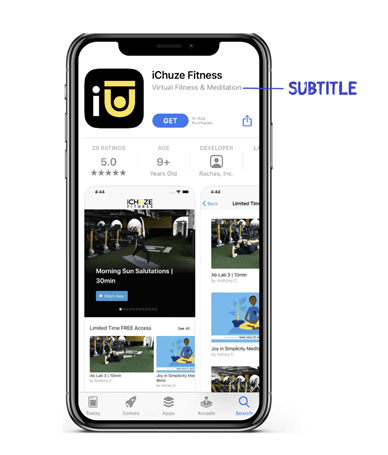
You have 30 characters to include a keyword-driven phrase that succinctly describes your app. This is a great opportunity to add alternate keywords to the ones in your app name.
If you were creating a subtitle for MagicFlix, it might look like (keywords in bold):
- #1 way to learn magic online.
- New magic tricks on demand.
- Learn magic on-the-go.
You’ll have to get creative with the short character count. Focus on getting one of the more frequently used keywords in this section!
Here are some best practices to keep in mind:
- Emphasize the pain point your app is trying to solve
- Choose keywords that make sense to read
- Remember the goal: grab attention!
Keywords
The keyword field is available in both the Apple and Fire TV app stores. It allows you to include any other relevant keywords for your app.
These keywords should be different from those in the app name and subtitle fields.
You can include up to 100 characters, including spaces, which means you can add between 8 and 12 keywords separated by commas.
Here are some best practices for you to keep in mind:
- Use target keywords once.
- Always separate them with a comma.
- Make your focus keywords a priority.
- Include broad keywords that relate to your app.
- Avoid using special characters (!@$%) and dates.
5. Optimize Your App Description
Your app description is the area of text where you tell potential customers about your app. Here, you can clearly state:
- What your app is.
- Who it is for.
- What they can expect (content, downloads, etc.).
- How much a subscription costs (or any additional in-app purchases).
- Why they should choose your app.
It’s also your opportunity to include some keywords that your audience will be looking for in their search. Though, how keywords are treated in descriptions varies for different platforms.
Apple App Store and Roku TV prefer you to enter your keywords into the dedicated Keywords field when setting up your listing, meaning the ones in your description will not be indexed.
Google Play Store and other stores for Android apps use your app description as the primary source of keywords, and will index them to improve search rankings.
That being said:
We recommend using a keyword-optimized description for all the app stores you want to feature in. Using terms that match what a user is searching will only help conversion rates.
You should create an app description that reads naturally and hits the key sales points for your service, like you would for a product page. Then, sprinkle keywords in to optimize it for ASO.
Here’s a good example of a well-written app description containing keywords from Sean Vigue Fitness:
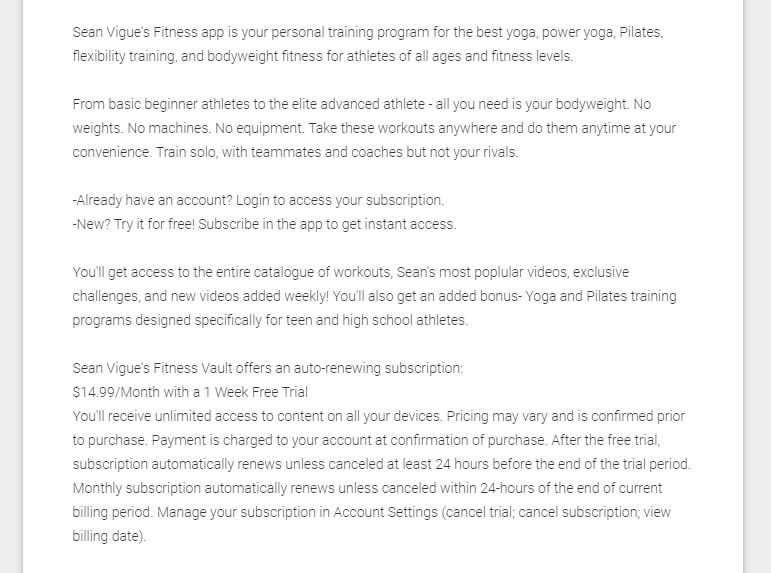
The character limits for your app store descriptions will sometimes vary. Here are the current maximum limits for different stores:
- Apple: 4000 characters (including spaces).
- Google: 4000 characters (including spaces).
- Amazon: 4000 characters (including spaces).
- Roku: 1500 characters (including spaces).
If you need more tips on how to write an effective description of your video streaming service, check out our guide below:


How To Write an Effective VOD Description That Brings You More Sales
6. Optimize Your App Icon (Especially For Mobile Apps!)
Your app icon is the image that displays on a person’s device when they download your app. But, it’s also the image that shows alongside your listing in the app store:
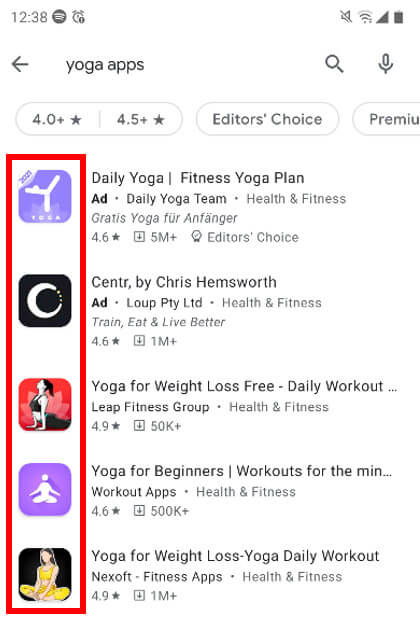
Having an eye-catching app icon can be a game changer for catching attention and boosting conversion rates in app stores.
This is especially important if you’re listing a mobile app, like for an iPhone, because people are more likely to be browsing or looking for recommendations on discover pages.
In our experience:
Simple app icons with a clear image – like part of your brand logo – perform best. When an icon is so small, clarity of message becomes really important!
But we do recommend you take a look at what your competitors are doing, as well as what the icons on the app store results page for your keyword look like.
Uscreen Can Help!
If you’re creating your OTT apps with Uscreen, we can help you with setting up your app icon. You will be asked to submit a visual asset as part of your app creation process.
You can check out our help guide here for more information.
7. Create Engaging Screenshots (Give People A Real App Preview!)
If you want to boost conversions it can be helpful to include screenshots of what your app looks like. These help set expectations for what your app will look and feel like.
Screenshots are included at the top of your app store page:
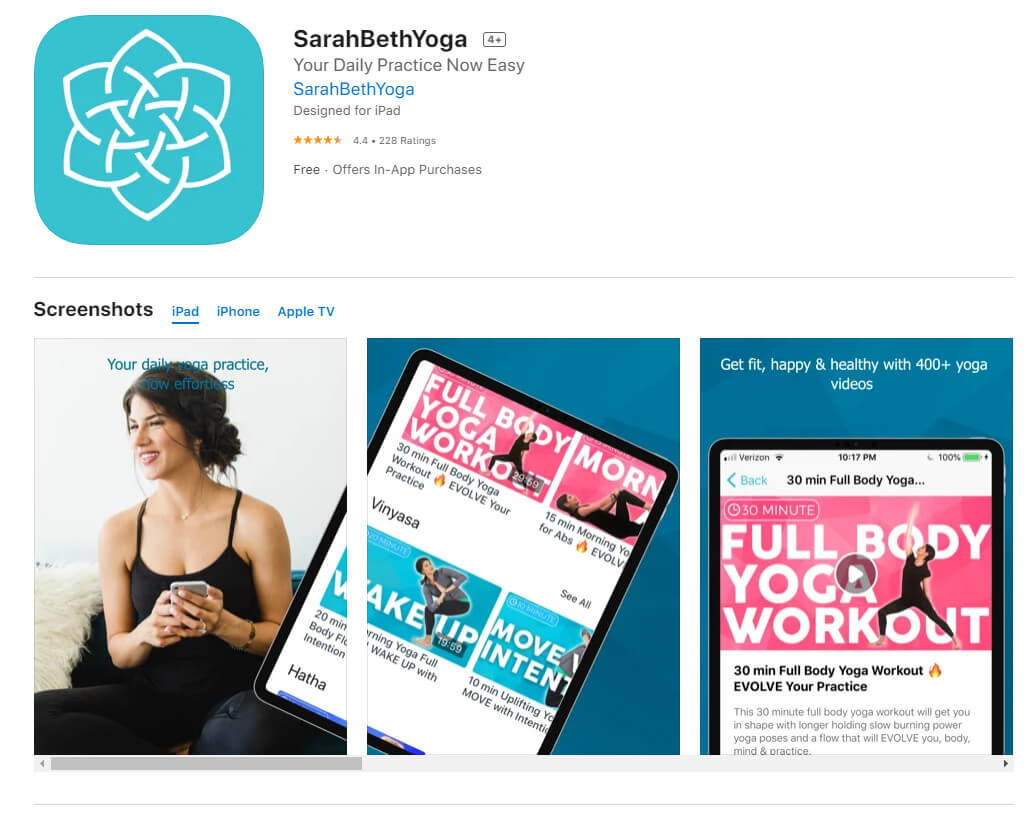
Ideally, your screenshots will:
- Illustrate the look and feel of your app.
- Highlight the main features (like video players, etc.).
- Tell a visual story by showcasing your content catalog.
You’ll need to pay close attention to the requirements of each app store, and that screenshots are taken from relevant devices. (No iPhone screenshots in the Google Play Store!)
You can use a free tool like AppLaunchPad to create these screenshots.
Uscreen Can Help!
Creating your OTT apps with Uscreen? We can help you get the screenshots you need for your app store listing! Or you can submit your own custom screenshots.
You can check out our help guide here for more information.
8. Optimize Your Short Description And Promotional Text
Your short description (or promotional text as it’s called in Apple’s App Store) is a short snippet of 80 characters where you can give, well…a short description about your app.
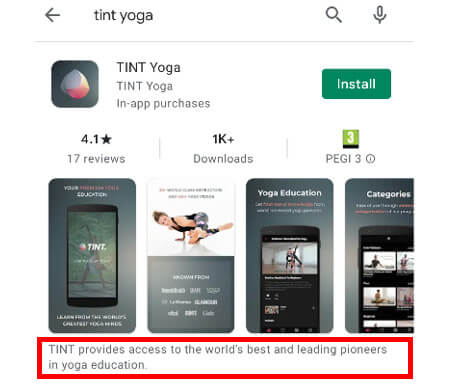
Much like a subtitle this should be short and snappy, and should contain elements of keyword optimization.
9. Encourage Positive Reviews And Ratings
Reviews and ratings have become a core part of how people make purchasing and download decisions online.
In fact:
Reports suggest that 93% of consumer decisions are influenced by reviews and ratings. And, it’s more than just humans who rely on them.
App stores rely on positive reviews and ratings to determine who they should promote to their users, and who they should leave hidden in the depths of their database.
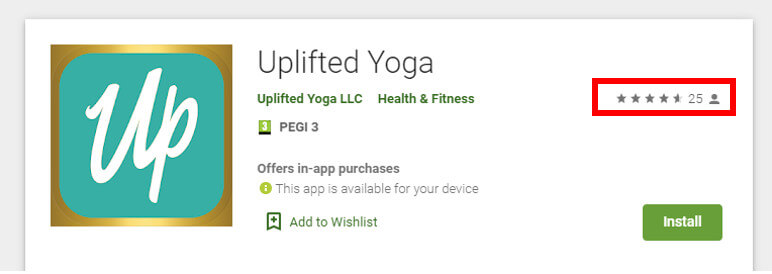
Experts say that you need a rating of at least 4.0 stars to have maximum discoverability and generate organic traffic to your app store page.
So…
You need to encourage your existing customers to leave positive reviews and feedback on your listing.
If you’re launching a new app, you can incentivize early customers to take action by offering bonuses like…
- discounts
- free months of subscription
- bonus videos and content
- membership upgrades
…for anyone who leaves a positive review and a five-star rating.
If you already have an app, you can use the same incentives. But you should also make sure you reply to existing reviews and handle any customer service complaints.
Doing this can influence new user acquisition and get people to bump their negative reviews and ratings to positive ones!
AppFollow is a great tool that can help you keep track of all user interactions on your listing, and make managing them an easy part of your app marketing strategy!

10. Localization: Translate Your Listing!
Are you looking to reach new users across a number of locations and languages? Then localization is going to play a big part in your app marketing strategy.
App stores allow you to post your listing in different languages so you can reach the widest possible audience.
To do this you need to translate all the written elements of your listing, as well as any screenshots or video previews you may have included.
For more information here are some official resources:
It’s easy with Uscreen
With Uscreen you can give your users the option to translate your mobile apps into 13 different languages. So, we recommend translating your listing to cater to at least the world’s major spoken languages
You can check out our help guide here for more information.
Wrapping This Up…
An app store marketing strategy is vital for exposing your OTT apps to new users. And, app store optimization (ASO) should play a large role in how you go about doing it.
If you have any questions about ASO, or how Uscreen can help you create and market an OTT video app, we’d love to hear from you!
Share your questions or comments with us over on Twitter or Instagram. Or, you can reach out using our contact form!