Creators, coaches, and educators are moving away from traditional social media platforms to build their communities, and for good reason. Relying on algorithms or ad-driven models makes it difficult to connect directly with your audience — and even harder to monetize consistently.
“One of the most common mistakes creators make is choosing a community platform that’s disconnected from the rest of their content and brand ecosystem,” says Rob Balasabas, Head of Partnerships and Community at Uscreen. And when creators juggle multiple tools, it gives them more work and “creates a fragmented experience for their audience.”
A unified platform simplifies how creators share their content and how their consumers interact and engage with them.
But if you’re just starting your search for the best community apps, the number of choices can be overwhelming. Many tools look similar on the surface but are designed to support different goals. How are you supposed to know which one is right for you?
We’ll walk you through the best community apps of 2026 so you can find the tool that best fits your business and audience.
Best community apps overview
Community apps give you control over your space, audience, and revenue, making it easier than ever to launch effective community engagement strategies and keep your members active.
Whether you’re building a video-first membership or a private discussion space, there’s a platform to suit your needs. Below, you’ll find the best community apps to build and engage your own community.
| Platform | Best for |
| Uscreen | Video creators selling digital products |
| Circle | Advanced customization options |
| Mighty Networks | Online community building |
| Thinkific | Budget-friendly and simple platform |
| Facebook Groups | Low-risk app for growth |
| Discord | Free discussion communities |
| Patreon | Fan-supported memberships |
| Skool | Gamification features |
What is a community app?
A community app allows business owners, community leaders, or social media influencers to host a virtual space where like-minded individuals can connect. The best community apps come with community engagement features that promote connection and interaction, and also allow for content to be shared.
Creating a digital community can be immensely rewarding, but creators need to set clear community guidelines to maintain a positive environment.
What are the benefits of an in-app community?
Moving your community into a dedicated app allows you to establish stronger connections with your audience and keep them engaged with your brand. With an in-app community, you’ll also be able to:
- Build direct relationships with your members.
- Reduce reliance on algorithms or third-party platforms.
- Offer exclusive content, memberships, or events.
- Increase brand loyalty through deeper engagement.
- Monetize through subscriptions, premium content, or sponsorships.
- Gather feedback and improve customer support.
With community software, you can create spaces that are all your own. Unlike social media groups, community apps give you control over privacy, branding, and member experience. With the right platform, your community can evolve from passive followers into active, paying members.
1. Uscreen
Best for: Video creators selling digital products
G2 rating: 4.7 out of 5
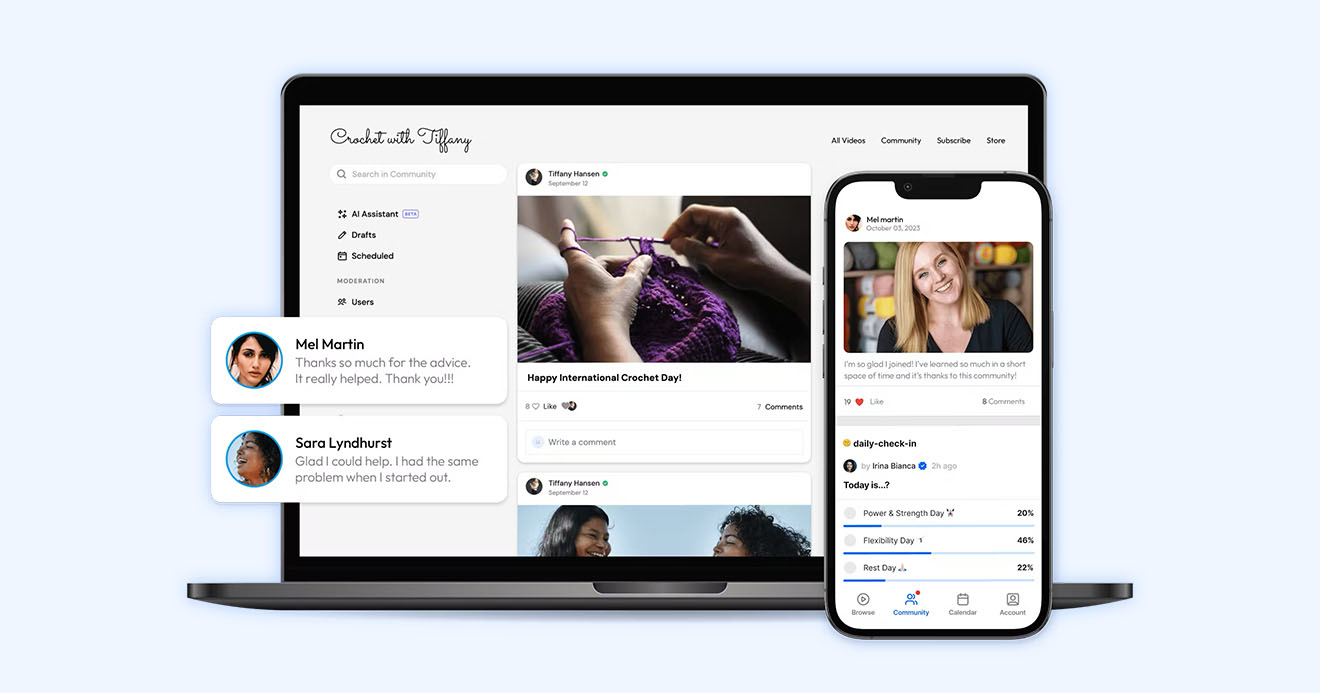
If you’re a video creator looking to monetize your content while building a loyal community, look no further. Uscreen is a video-first community management software that lets creators build, engage, and monetize their audiences.
This all-in-one membership platform and community app was built for video creators, with all the features you could possibly need. This versatile online community platform allows creators to build thriving communities around their content.
Unlike other platforms that treat video as an add-on, Uscreen prioritizes video content and has baked-in community features designed to boost retention and revenue.
Creators can easily make a paid membership platform that includes on-demand video, a customizable library, live streaming, and a white label community builder. From hosting on-demand content and live streaming to creating branded mobile and TV apps, Uscreen handles everything under your own brand.
Uscreen’s full suite of community features allows video-first businesses to build a stronger brand, create a more loyal community, and maintain a successful community app.
Features we love
- All-in-one platform with video hosting, community tools, and monetization baked in
- Native mobile and TV apps for a branded viewing and community experience
- White label community builder within your membership site and apps
- Tiered subscription plans and pay-per-view options
- Built-in marketing, analytics, and billing
Reasons to try Uscreen
Built for video creators, Uscreen lets you centralize your content, community, and revenue streams in one place, making it perfect for video creators who want to build a paid membership around their content without juggling multiple tools.
Brands like Jump Rope Dudes use Uscreen to combine video libraries, live sessions, and interactive community spaces seamlessly. As part of their online fitness platform, they’ve created an accessible community where people can actively share their progress and milestones with other like-minded jump-ropers, featuring videos, images, and text-based updates as part of their standalone community content.
Reasons to avoid Uscreen
Uscreen is tailored to video-first businesses. If you’re not leveraging video content, its advanced video features may go underused.
What users are saying
“I’ve been using Uscreen since the end of last year, and I’m really happy with it. I recently moved my membership over to Uscreen, and it’s been a great decision for both me and my members.
Since I run a video membership, finding a platform that focuses on video and streaming was super important to me. Uscreen has been exactly what we needed. The video integration is smooth, and the platform is really easy to use, which makes my life a lot easier.”
— Xayli B., G2 review
“The thing I like most about Uscreen is that it was able to communicate with my Zoom account so that I could initiate lives to my members and they could choose if they wanted to watch the live from the Uscreen platform or if they would like to participate in the live by joining the Zoom meetup.”
— Tiffany H., G2 review
Uscreen pricing
Uscreen offers several plans and pricing options to suit your unique needs.
- Starter plan: $49 per month (with $0 subscriber fee)
- Growth plan: $199 per month (plus subscriber fee)
- App essentials: $499 per month (plus subscriber fee)
- Build your own: Custom pricing; contact sales
2. Circle
Best for: Advanced customization options
G2 rating: 4.7 out of 5
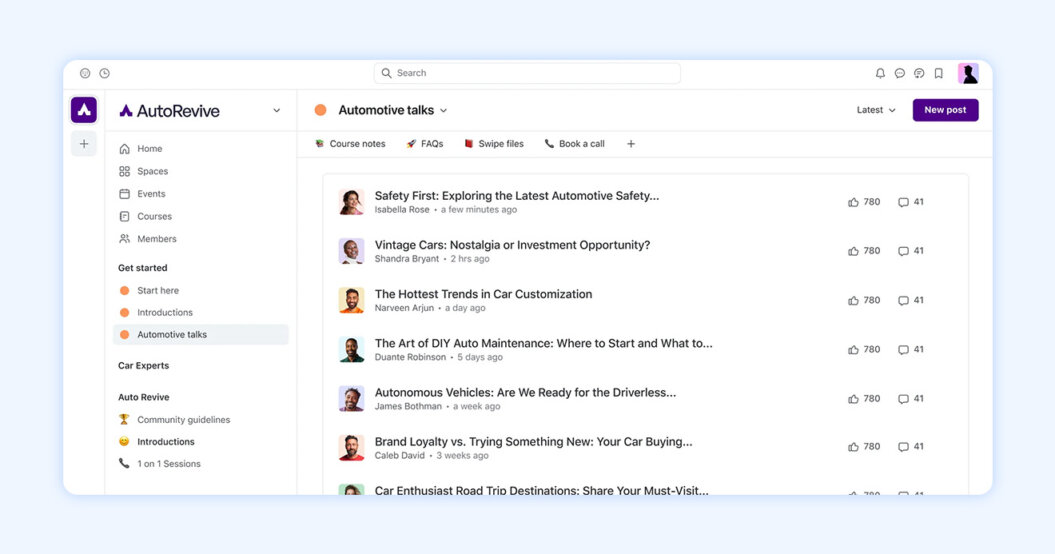
Circle is a comprehensive online community app designed for creators who want full control over their community space. Founded by ex-Teachable employees, Circle brings a course-first mindset and combines it with robust community-building tools that go beyond educational applications.
Its standout quality? Customization. And with advanced features like live community events and group meetings, Circle has quickly become a favorite among entrepreneurs and educators looking to build on an existing brand or community they’ve built elsewhere.
Flexible design tools, integrations with Zapier and Slack, and advanced workflows make Circle worth considering if you’re migrating from Facebook Groups and want to create a more immersive and brand-led environment.
Apps like Circle and Mighty Networks are best for community-centered initiatives, so if you’re focused on building online communities, Circle is a great option — especially if content creation is only a small part of what you have to offer.
Features we love
- Fully customizable community spaces
- Flexible design and branding tools
- Live community events and group meetings
- AI content co-pilot
- Effective moderation tools
- Seamless integrations with popular tools like Zapier, Slack, and email platforms
Reasons to try Circle
If your primary focus is building and nurturing a community (rather than content creation), Circle gives creators control over the look, feel, and structure of their community. It’s great for educators, entrepreneurs, and creators who want a polished, community-first platform.
With strong support for memberships, live events, and multi-tier access, Circle is perfect for paid communities of various types and structures.
Reasons to avoid Circle
Customization options may feel overwhelming, especially for beginners looking for a quick launch or a plug-and-play solution. While branding customization is strong, UI editing options are somewhat rigid. Circle also has fewer built-in monetization tools than commerce-focused platforms like Kajabi or Uscreen.
What users are saying
“The Circle platform is really easy to use and has a pleasing UI. Super user friendly, both for those creating content on the platform and for those consuming it. I appreciate how you can be a member of multiple communities and all of them are accessible easily from the sidebar.
The tools for community engagement are pretty robust as well, but that isn’t my primary use case for using Circle. Customer support is great and the company overall seems very receptive to user feedback so that’s always promising to see.”
— Emily B., G2 review
“What I like best about Circle is its versatility — it allows me to create distinct space groups tailored to different audience needs, use custom code to design and structure engaging courses, and take advantage of smart features like the new AI conversation summaries.
The ability to build automated workflows has also been a game-changer, streamlining how we manage interactions, onboard members, and deliver content across the platform.”
— Milcah S., G2 review
Circle pricing
- Professional: $89 per month
- Business: $199 per month
- Enterprise: $419 per month
- Plus branded app: Custom pricing
3. Mighty Networks
Best for: Online community building
G2 rating: 4.6 out of 5
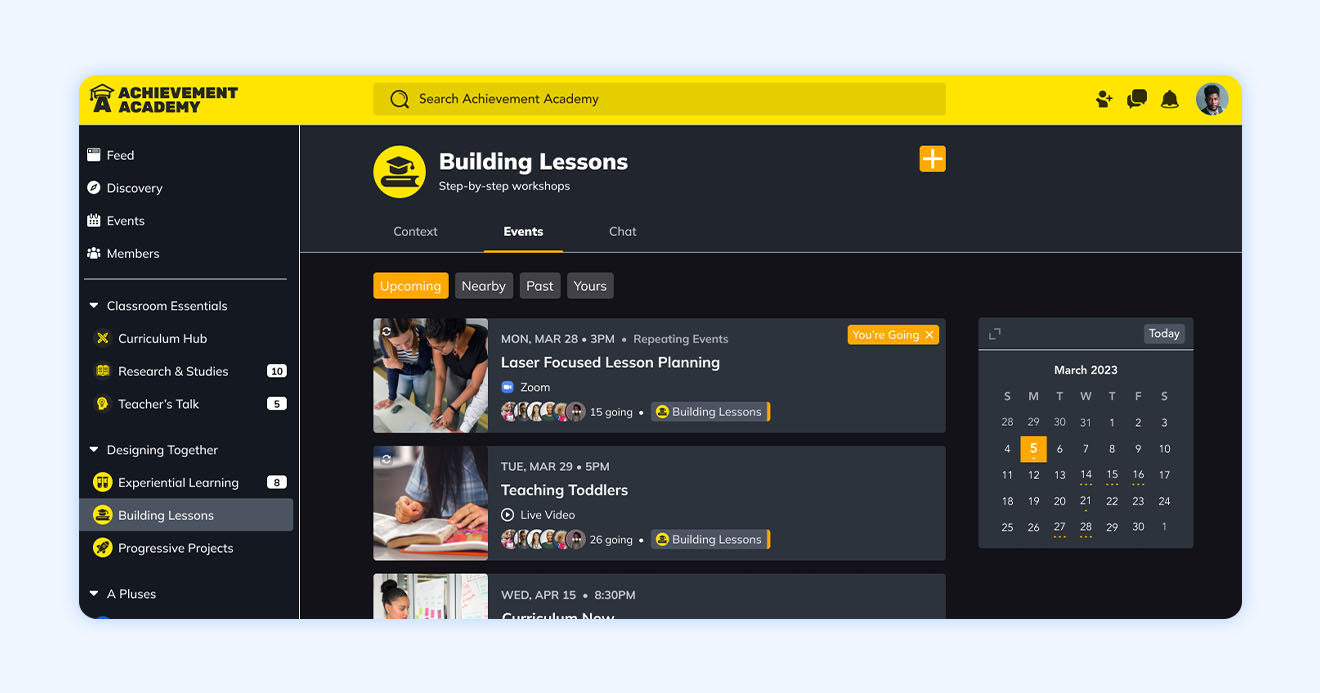
Mighty Networks is a well-established name in the community platform space. With a community-first approach, it helps creators build spaces around discussions, events, and courses all under one roof. It’s especially popular among B2B and professional services brands, with their most successful customers focused on HR, entrepreneurship, and financial services.
Mighty Networks is a safe bet if you’re looking for a platform that will be around for the long haul. They’ve developed a comprehensive suite of existing tools, which can be both helpful and overwhelming for new users.
Features we love
- Combines community, courses, and events in one place — no third-party tools needed
- Intuitive course platform with integrated community tools
- Native mobile apps for better accessibility
Reasons to try Mighty Networks
Mighty Networks is great for creators who want to run both a community and a course in the same ecosystem. Native mobile apps allow for on-the-go access, and its tools, like virtual events, group calls, polls, and discussions, encourage engagement.
Reasons to avoid Mighty Networks
Monetization options can feel restrictive for creators with complex pricing models or advanced funnel needs. Integrations with third-party platforms are minimal, and international users may experience slower support response times.
The dashboard also has a learning curve. Popular alternatives to Mighty Networks have more intuitive platforms, making it easier for users to take advantage of essential features and customizations.
What users are saying
“Mighty Networks has helped us create a centralized, distraction-free space for our community of Customer Success professionals in Atlanta. […] The mobile app is reliable, the event management tools are straightforward, and the community feed strikes a nice balance between social engagement and professional interaction.”
— James S., G2 review
“Mighty Networks is a powerful platform packed with features for building and nurturing online communities. It’s incredibly user-friendly, with an intuitive interface that makes it easy to create courses, host events, and engage members through discussions, posts, and live sessions.”
— Kasia K., G2 review
Mighty Networks pricing
- Community: $41 per month
- Courses: $99 per month
- Business: $179 per month
- Growth: $360 per month
4. Thinkific
Best for: Budget-friendly and simple platform
G2 rating: 4.5 out of 5
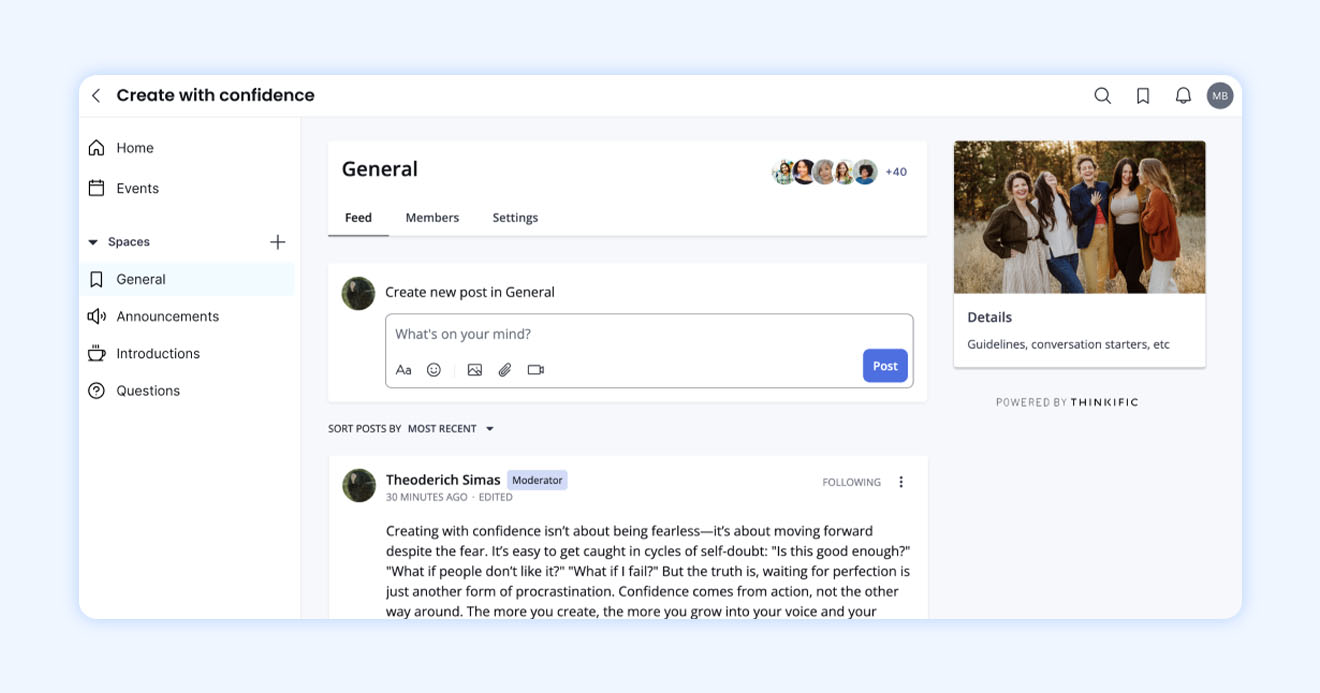
Thinkific is typically known as an online course platform, which may seem out of place on a list of community app platforms. The addition of their Learning Communities has made Thinkific a suitable online community management software for people running a more conventional online course business model.
Their features are somewhat basic when compared with other platforms on this list, but this makes it an easy-to-manage community app.
If you’ve already been running a social media community, Thinkific lets you bring everything onto the same platform and boost your earning potential while reducing the “Oh god, I forgot to check Facebook” headaches.
Features we love
- Easy-to-use drag-and-drop course builder, ideal for first-time creators
- Integrated blog and community sections
- LMS capabilities for large-scale educational communities
- No transaction fees (aside from payment processing)
Reasons to try Thinkific
If your main priority is to create online courses, and an active community is an added bonus for your students — or a new facet of your business you’re testing — then Thinkific might be a great choice for you.
This low-cost, beginner-friendly platform is fairly intuitive, allowing course creators to not only launch and sell digital products but also add a community layer without complicated setup or high costs.
Reasons to avoid Thinkific
Thinkific has limited community features like direct messaging and group chat functions. It also lacks advanced funnel-building tools for sales optimization.
Compared to Thinkific alternatives like Circle or Mighty Networks, Thinkific is best suited for course-specific communities and may not be the best for digital content creators.
What users are saying
“I chose Thinkific because I did not want to just ‘sell online courses.’ I wanted to truly teach those that bought my courses. Thinkific’s features like submittable homework assignments, drip schedules, and prerequisite filters allow me to ensure that my students are truly engaging with the course they purchased.”
— Alysha K., G2 review
“I like the ease of use that the platform provides to business owners who are looking for a simple yet professional platform that can host their resources and courses. I enjoy the customization options for the course players and the in-depth tutorials provided on the Thinkific website.”
— Zach B., G2 review
Thinkific pricing
- Basic: $36 per month
- Start: $74 per month
- Grow: $149 per month
- Plus: Custom quote
5. Facebook Groups
Best for: Low-risk app for growth
G2 rating: 4.3 out of 5
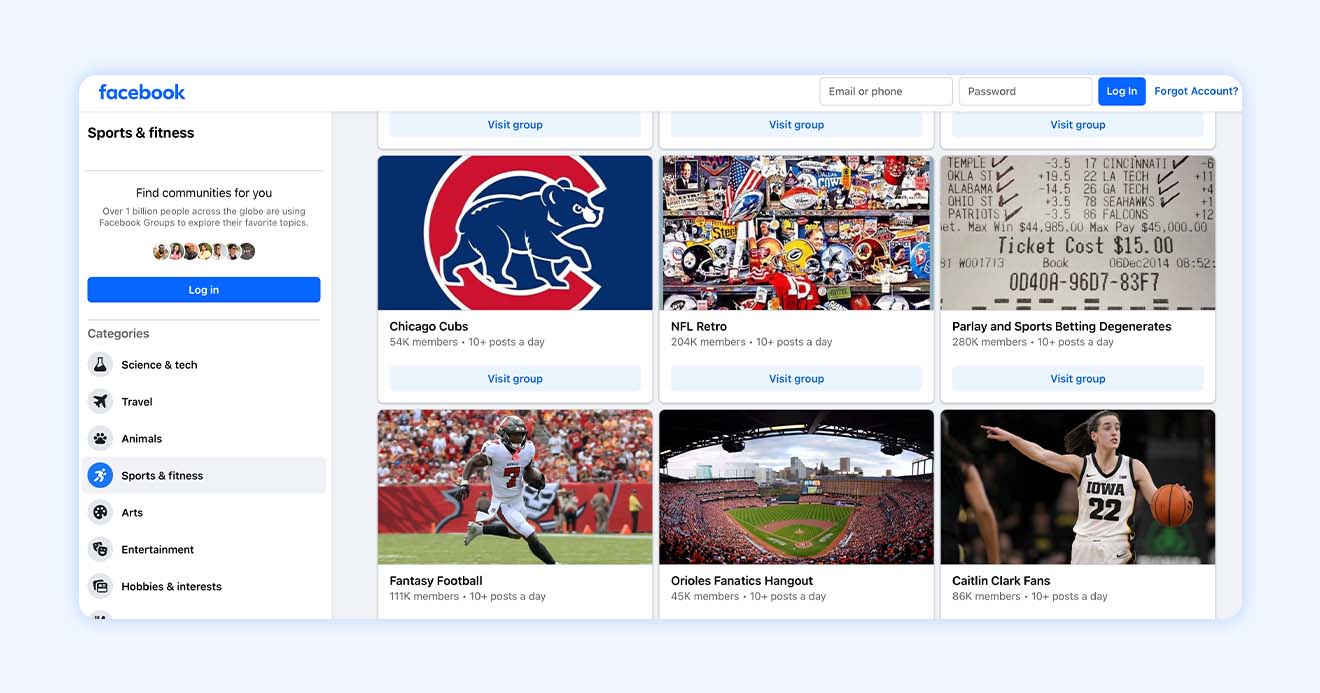
Facebook Groups have been a staple of online communities since they launched in October 2010 — and they’re still making the list of best community apps 15 years later.
Facebook is free to use and has a high level of familiarity to both you and your users. Roughly 68% of adults still use Facebook, and many are already walking around with their app downloaded on their phones. So, the barrier to entry is really low and you can be up and running in just a few hours.
However, you will need to move and monetize your Facebook group if you’re going to turn this into a long-term, lucrative business and thriving community.
Features we love
- Built-in discovery and reach allow creators to tap into Facebook’s massive user base
- Free to create and use
- Simple moderation tools
Reasons to try Facebook Groups
Groups are a great starting point for community builders who want to test engagement without upfront costs or tech setup. Creating a Facebook Group means taking advantage of a platform with a wide-reaching audience, offering a low barrier to entry for your users.
You also have the option to move your Facebook Group if the free platform no longer serves your needs, but starting your group elsewhere may offer a more seamless experience if you anticipate outgrowing Groups.
Reasons to avoid Facebook Groups
One of the biggest downsides of Facebook Groups is that you don’t own your audience or content — your group lives on Facebook, not your own domain or app. Your opportunities for branding are extremely limited, and if you’re looking to monetize your community, you’ll likely need to do so off-platform with third-party tools.
While Groups can be a great place to start, alternatives to Facebook Groups tend to offer more opportunities for branding, monetization, and content ownership.
What users are saying
“Facebook Groups are a great way to connect and reach the maximum number of people from different demographics. I found many groups of like-minded people and shared my content with relevant audiences. Not many competitors offer this.”
— Sheeba T., G2 review
“I love that I can continue to develop my online community, stay connected, and provide and allow feedback. Our online community continues to grow, and Facebook Groups continue to be a wonderful effective way to communicate with one another.”
— Sarah M., G2 review
Facebook Groups pricing
- Free to use
6. Discord
Best for: Free discussion communities
Capterra rating: 4.7 out of 5
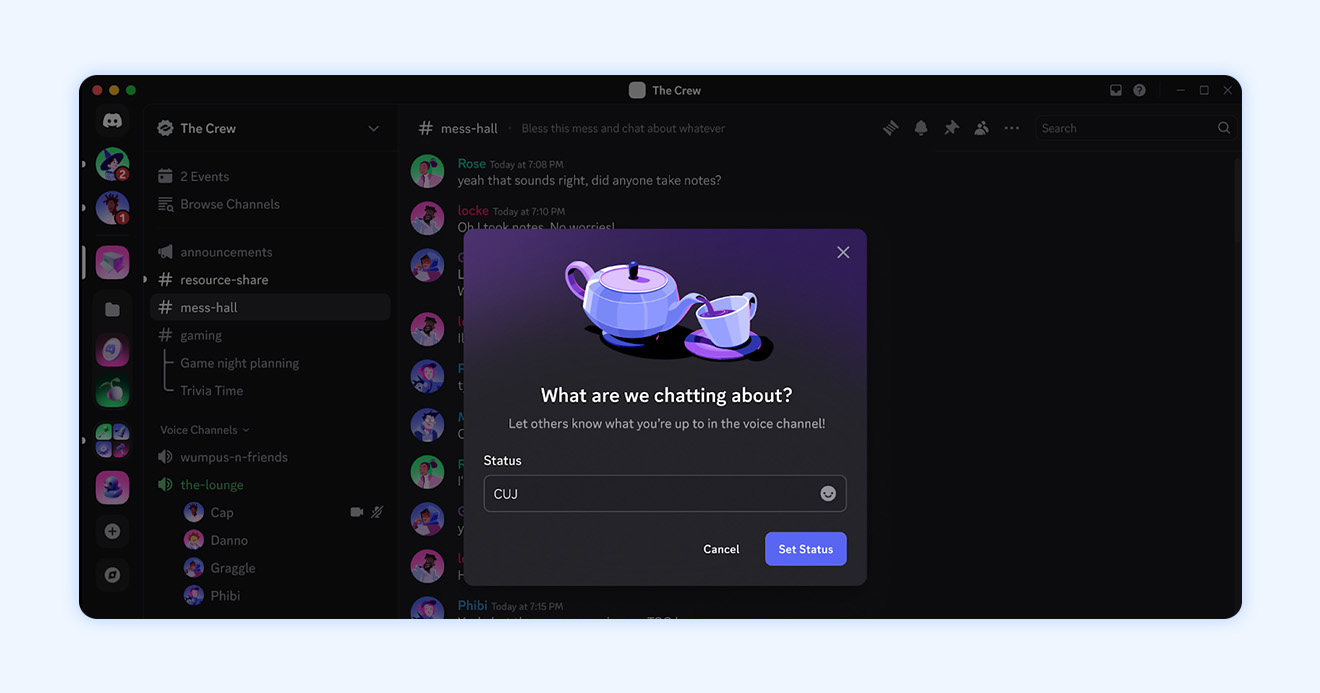
You can’t talk about online communities without talking about Discord. Much like Facebook, they helped pioneer how we use and interact in online communities over the last few years.
Discord sits somewhere between social media and a private community platform, with a clear focus on user engagement. It’s free to use unless you charge for access on external websites, and community members can upgrade to Nitro if they want additional features like emojis and larger file sharing to use in their chat space.
Communities are hosted on servers that support real-time voice, chat, and content updates. Originally designed for gamers and content streamers, it’s a lot less structured than some of the other community apps on this list, often feeling more like a vibrant Slack community channel.
Features we love
- Real-time voice, video, and text chat
- Robust moderation tools
- Customizable servers for events and content sharing
- Accessibility across desktop and mobile devices
Reasons to try Discord
Discord is a great place to cut your teeth running a community before you decide to go all-in on a more suitable solution, though it works best if you’re focused on live streaming or game-driven content.
Good for communities built around live events, real-time interaction, or discussion, Discord may appeal to creators who are just getting started with community building. Compared to some other options, Discord makes it easy for users to join and participate in different communities.
Reasons to avoid Discord
For many creators, Discord is a short-term solution for serious community building. These communities can also feel overwhelming or chaotic for users who aren’t familiar with its fast-paced, channel-heavy structure.
Public servers may also come with safety concerns that aren’t present in other options, and creators may need to either moderate the channels themselves or recruit moderators to ensure the community stays aligned with their brands.
What users are saying
“Provides a direct line of communication to people, it’s the perfect blend of benefits of social media and email.”
— Stephen B., Capterra review
“Awesome features everywhere from instant messaging [and] group discussions [to] real-time notifications [and] amazing customer support.”
— Brandon J., Capterra review
Discord pricing
- Basic account: Free to use
- Nitro Basic: $2.99 per month
- Nitro Premium: $9.99 per month
7. Patreon
Best for: Fan-supported memberships
G2 rating: 4.1 out of 5
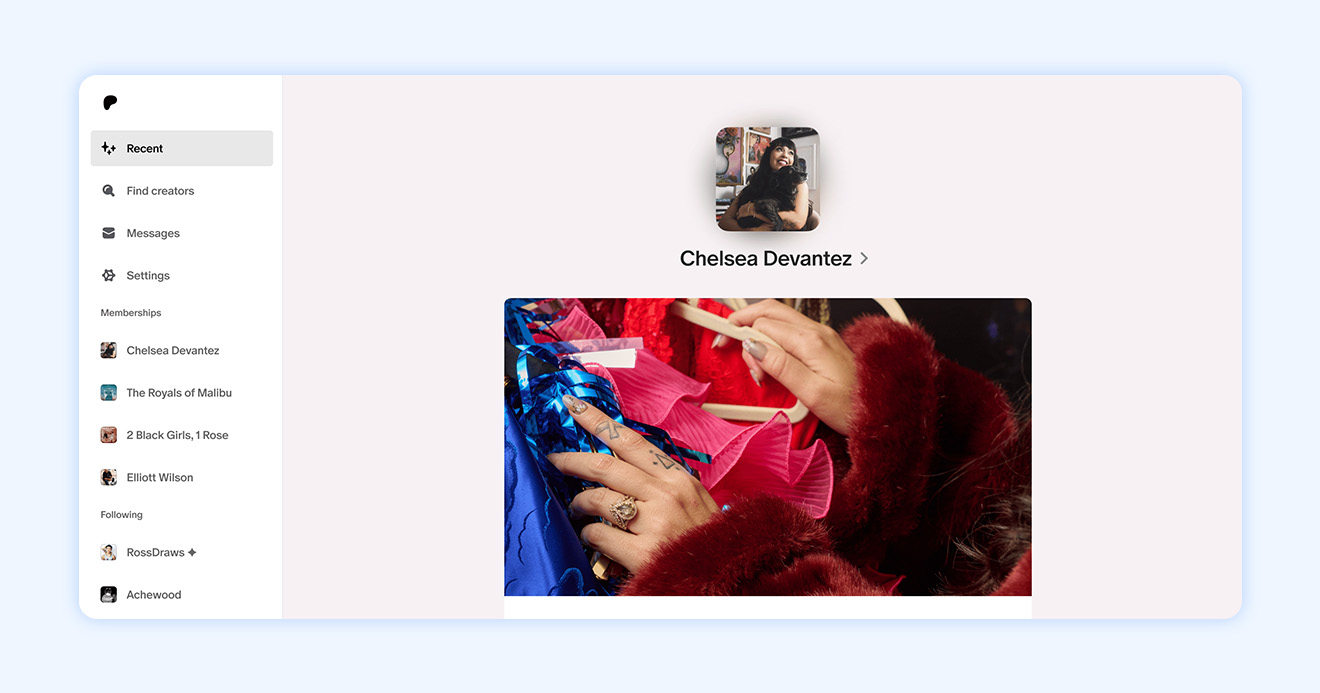
Patreon is one of the most popular community websites for creators relying on fan-funded support. It’s designed for artists, podcasters, educators, and video creators who want to monetize their audience through monthly memberships.
Rather than functioning as a traditional community platform, Patreon focuses on exclusive content delivery and direct creator-to-fan interactions. While it lacks standalone community spaces, creators can build close-knit membership tiers where fans access private posts, bonus content, and direct updates.
Features we love
- No upfront cost
- Familiar, trusted platform with a built-in audience
- Easy tiered memberships
- Direct payouts and simple publishing tools
Reasons to try Patreon
Patreon is great if you’re just beginning to monetize your fan base and want a low-effort way to offer exclusive content. Its no-cost setup, tiered memberships, and minimal administrative requirements allow creators with a dedicated following to provide more value to their fans.
Reasons to avoid Patreon
Patreon isn’t optimized for video-first content or large-scale community interaction, so it may not be ideal for every creator. There’s minimal member-to-member engagement, and limited branding options make it challenging to present your brand as you’d like.
If you’re looking for more creator control, Patreon alternatives like Uscreen or iNDIEFLIX may be a better fit.
What users are saying
“Patreon is an awesome way to connect with your customers and make them feel like they’re part of a special community. We’ve done so many great things through Patreon — book clubs, special Zoom events, discount codes. With Patreon, it’s easy to really foster a great connection!!”
— Brittany W., G2 review
“This product has taken me from being a struggling artist to having a monthly revenue I can depend on. I love the fact that I can create recurring revenue for myself on Patreon. As an artist, I used to live from feast to famine. Today I can rely on an amount coming in every month.”
— Melanie B., G2 review
Patreon pricing
- Free to get started
- Commission fees: 10% of earnings + taxes
8. Skool
Best for: Gamification features
App Store rating: 3.8 out of 5
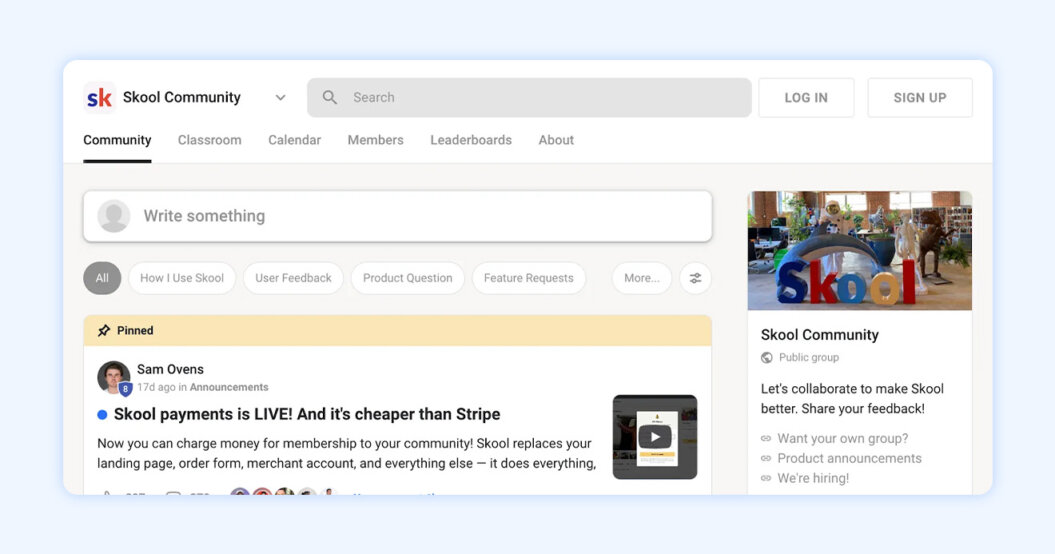
Skool is a newer player in the online community space that’s quickly gained traction among creators looking to gamify community engagement. Its built-in points system and leaderboards help drive participation and engagement for a more unified community feel.
Unlike more complex platforms, Skool is easy to set up and focuses on keeping members active through social proof and incentives.
Of course, this simplicity eats into any opportunities for advanced branding or monetization tools, so creators should choose wisely between ease of use and customization.
Features we love
- Combines online courses and community with gamification elements like points and leaderboards
- Clean, intuitive user interface
- Focused discussion threads and topic tagging
- Calendar and event scheduling
Reasons to try Skool
For creators who want to motivate their members to stay active, Skool’s gamification features encourage participation and engagement. It’s particularly popular among cohort-based educators and creators who value engagement over aesthetics.
Reasons to avoid Skool
Compared to more flexible platforms, Skool lacks advanced customization and doesn’t allow for white label branding. With its simple design, Skool doesn’t allow creators to offer complex funnel structures or highly tailored member experiences.
If you need full video hosting capabilities or want to scale a premium digital product business, you’re likely better off using a different community app.
What users are saying
“Skool is the ultimate platform for building and managing online communities. Its all-in-one functionality — combining forums, courses, and gamified leaderboards — makes engagement seamless and fun. The user-friendly interface and built-in tools make it easy to scale and monetize your community. Skool has completely transformed how I connect with and grow my audience. Highly recommend!”
— OurDailyMagic, Apple Store review
Skool pricing
- Hobby: $9 per month
- Pro: $99 per month
Our methodology
We value transparency, and since we offer a community app, you have every right to be critical of this list. But at the end of the day, we want to help creators choose the best platform for their needs so they can succeed and grow.
We chose the apps described above based on several factors, including reviews from real users, expert opinions, and over a decade of experience.
Naturally, we want Uscreen to do everything you want out of a community app, but we recognize that it may not be the right fit. Every creator is different, so there’s not going to be a true “best” option. We’re just here to help you decide what’s best for you.
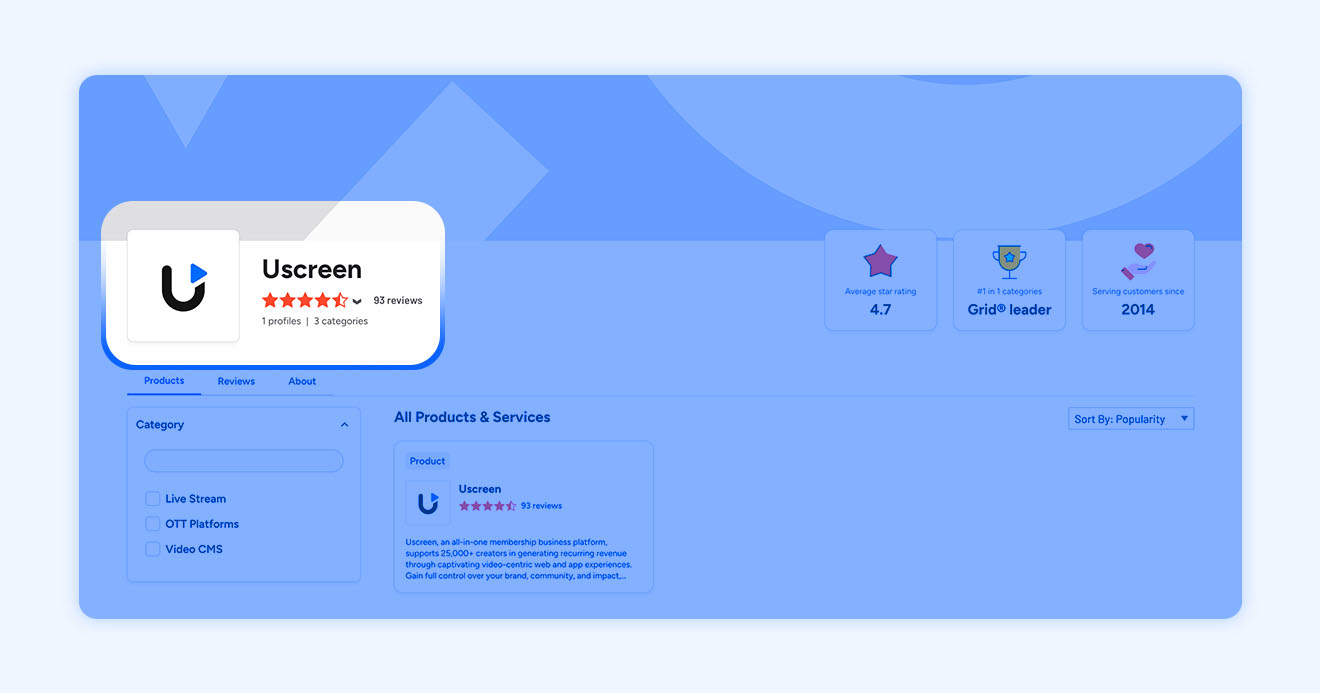
Each review contains a link back to the G2, Capterra, or App Store review page, so you can go through and see what real customers have to say about the platform and their experiences.
How to choose the best community apps
Where you choose to build your own community app is an important decision. This process gets a lot easier if you’re clear on:
- Why you’re building a community app
- What you want to achieve with your community
Why? Because the features of your online community apps will need to align with the needs of the business you want to run and the community you want to foster. If you’re not sure what you need, check out some of our online community examples before diving into any decision-making.
No matter what you decide, Rob recommends prioritizing these factors:
- User experience: Your app should be easy for you and your community members to use. Look for clean interfaces and customizable branding to reduce friction.
- Mobile-first design: Prioritize mobile app functionality to improve accessibility. Rob says, “Members should be able to quickly check in, respond, and stay up-to-date — ideally multiple times a day.”
- Built-in communication channels: Rob advises creators to ensure membership is tied to an email. “Every member having an account with an email address is crucial. It gives creators the ability to connect beyond the platform […] and deepen those relationships with tailored messaging.”
- Content management: If your community revolves around content, choose a platform that can seamlessly handle uploads, organization, and engagement. Rob adds, “Members should be able to post not just text, but also photos or short videos. This opens up features like accountability check-ins and helps foster celebration and recognition from the creator and fellow members.”
- Monetization: Want to offer paid memberships or sell digital products? Find a platform that supports your needs, from subscriptions to pay-per-view options.
- Distraction-free, branded platform: Rob recommends a customizable community space for the best experience: “Unlike platforms like Facebook where users are bombarded by unrelated notifications, a dedicated community app gives members focused time to truly engage — without distractions pulling them away.”
- Privacy and security: Data protection matters, both for legal compliance and your members’ trust. Look for platforms that prioritize security protocols and allow private or invite-only spaces.
- Engagement features: Interactive features like polls, live streaming, messaging, forums, and group segmentation keep members active and involved. Rob suggests considering all kinds of interaction: “Not every member is vocal — but that doesn’t mean they’re not engaged. Some get a ton of value from quietly reading questions, watching conversations, or following along.”
- Analytics: Rob says, “Data helps creators understand what’s working, what’s not, and where to focus next.” Prioritize tools with comprehensive reports that help you track member growth, content consumption, and engagement so you can improve the member experience.
- Support: There’s nothing more frustrating than when you’re stuck and you can’t get help! Look for options with the level of support you need, from 24/7 live chats to dedicated account management.
“When all of these elements come together — ease of access, meaningful engagement, and creator ownership — you’re not just managing a community,” Rob says. “You’re cultivating a connected, thriving space where your audience genuinely wants to show up and stay.”
How to start a community app
You can start an online community by focusing on these areas:
- Define a shared interest and core values: What is the key element that will bring everyone in your community together?
- Choose a format: How will your community look and feel? Will it have more of a social media vibe, or will it be a focused space with high-value content?
- Decide on a price point: How much will you charge for access to your community? Will you have a flat or tiered pricing structure?
- Pick a community platform: Start small on social media or go straight to an all-in-one platform like Uscreen and Circle, depending on your goals.
- Customize the member experience: Adjust the interface and branding to make it feel uniquely like your community.
- Create community guidelines: Outline clear rules for how people should interact, engage, and handle themselves within your community.
Ready to launch your community?
Choosing the best community apps can transform how you connect with your audience in 2025 and beyond. Whether you’re a coach, educator, video creator, or digital entrepreneur, the best community apps can help you own your audience, build relationships, and generate recurring revenue.
It’s worth keeping an eye on G2 ratings as they evolve, but rest assured that there’s an ideal option here for nearly every creator or online brand. Carefully weigh your priorities — like monetization features, branding flexibility, engagement tools, and ease of setup — so you can choose the best option for your needs and goals.
Each tool in this list has strengths tailored to different goals, and if you’re a video-focused creator looking to join a community, you’re in the right place to get started.
Community app FAQ
What are the most popular online communities?
Some of the most popular online communities today include Facebook Groups, Discord servers, and forum platforms like Reddit.
Creators and businesses are increasingly shifting to dedicated platforms like Circle, Uscreen, and Mighty Networks, where they can build private, branded communities and own their audience relationships.
What is the best app to create a community?
The best app to create a community depends on your goals. For video creators, Uscreen is often the top choice thanks to its all-in-one video and community capabilities.
If you’re prioritizing discussion and interaction, platforms like Circle, Mighty Networks, and Skool are excellent options. Free solutions like Facebook Groups or Discord work well for beginners but lack advanced monetization and branding tools.
Are there free community engagement tools?
Yes, there are several free options to build and engage online communities. Facebook Groups and Discord are two of the most widely used free community engagement tools, allowing creators to build and manage communities without upfront costs.















