If you’re reading this article, you’re probably in the same position as me.
You own an active online community, and you’re ready to grow your membership numbers, customize and improve your content, and…well…monetize.
But you have one HUGE problem: Your community lives on Facebook (and only on Facebook…womp womp).
As you’ve experienced, Facebook has a host of rules and guidelines that make it hard for you to take the reins and lead your community the way you want. Not to mention, Facebook owns your audience and can take it away from you at any time.
In this article, we’ll cover how to transition from Facebook to a community platform that better suits your needs. We’ll discuss:
- Reasons to move your online community off Facebook
- Common concerns with moving a Facebook community (and their solutions)
- Best practices for making the move
- Choosing the right community platform
- How to get the most out of your updated platform
Let’s get started so you can officially move your Facebook group to a private community platform.
Reasons to move your online community off Facebook
Migrating your successful online community is a time-consuming commitment. So, before hunkering down and making the transition, you may be wondering if it’s even worth it.
The answer? A resounding yes! Ditching Facebook groups and upgrading to your very own platform offers a ton of upside for both you and your community members.
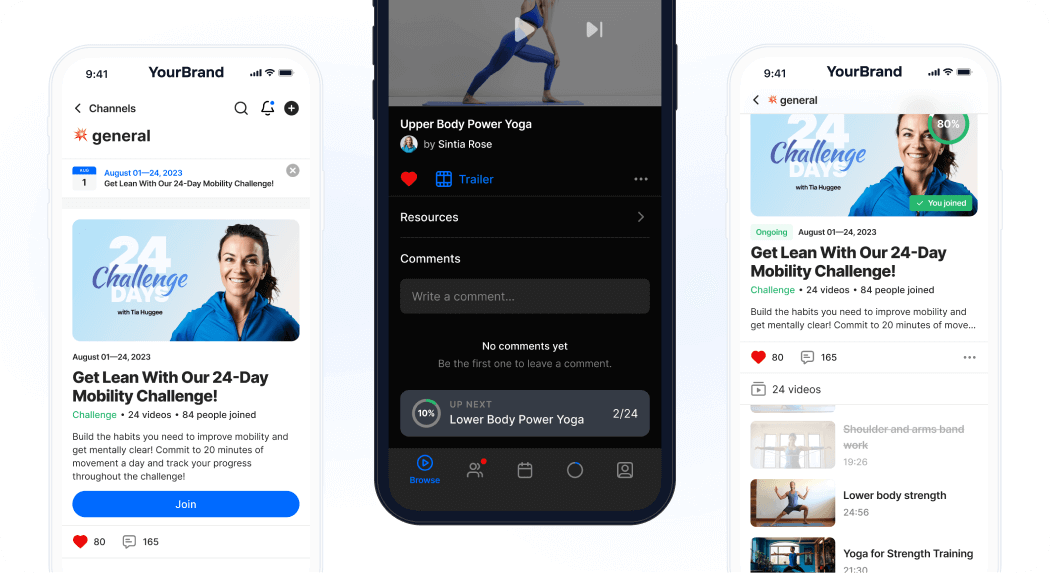
Here are the primary reasons why you should consider migrating your Facebook community to another platform:
- Ownership. Migrating away from Facebook gives you full ownership of your community. This independence means you’re not at the mercy of Facebook’s policy changes or algorithm adjustments. In other words, you’re never at risk of losing your entire community.
- Full control. I’ve said it once, and I’ll say it again—Facebook groups come with tight strings attached. When you break free from Facebook and move to a less restrictive platform, you can tailor your community guidelines to better suit the needs and values of your community members.
- Customization. You know exactly what your members need and want. (And if you don’t, you can ask them.) When you move to a flexible community platform, the world is your oyster—you can design your community space to reflect exactly what your members want.
- Integrations. Facebook is known for being a dominant and well-known platform, but it’s not known for its native integrations (because it doesn’t have any). Moving your current community to another platform gives you access to integrations with other tools and services (e.g., OTT apps, marketing tools, chatbots, etc.) you need to grow your community.
- Distraction-free. Ever logged into a Facebook group to find an answer to a pressing question? Then, an hour later, you find you’re deep into liking friends’ pictures, but completely forgot to ask your question? Focused membership platforms keep your members’ attention on your content.
- Future-proofing. By choosing an alternative community platform, you reduce your dependence on Mark Zuckerberg, future-proofing your community against unpredictable changes.
Build, launch and manage your membership, all in one place.
Common concerns with moving a Facebook community (and their solutions)
The benefits of picking a new community platform are clear, but maybe you still have some lingering concerns about making the move.
So, let’s talk about it. Here are community leaders’ most common concerns about leaving Facebook, along with how to address them.
1. How do I effectively communicate the move and ensure all your members are aware and on board?
This is a valid concern, and the answer lies in the Scout Motto: “Be prepared.”
Don’t just make the switch to a new platform. Instead, meticulously plan for the move, communicate early, prepare for every step of the transition, and hype up your Facebook members to make the jump.
Tell your Facebook group members well in advance that you’ll be moving to a new private community platform and why you’re making the change.
Whether you’re your own community manager or you have a team to support you, prioritize helping all your members understand all the benefits they will experience when they move to your new space (e.g., access to organized video content, exclusive content, events, app usage, etc.)
2. How can I guarantee a smooth transition for members who may struggle with the new platform’s interface?
The good news is most people who are already using Facebook will be fairly tech-savvy and comfortable using different websites and apps.
But, you can always minimize the learning curve by choosing an incredibly user-friendly platform that’s easy to navigate. (ahem…Uscreen).
For added support, provide guides, tutorials, and video walk-throughs of your new platform before you launch.
3. Will my members remain engaged and active after moving to a new platform?
This is a fun question because the answer is not only yes—it’s yes, AND! Yes, your community members will be engaged and active in a new platform like Uscreen. Yes, they will be able to continue their forum and chat participation like they did on Facebook AND they have access to several more options for engagement.
For example, with Uscreen, your members can create customized interaction spaces, engage with your interactive content, participate in events, watch your live streams, accept your challenges, and give you direct feedback.
Facebook groups are great when you’re just getting started, but it’s hard to get around its limitations.
4. What if I encounter technical difficulties or instability with the new platform?
Have you ever tried to contact customer support on Facebook? Let’s just say that if the dictionary had a modern-day definition for “inaccessible,” it would be “Facebook support.”
When you migrate to a reliable platform like Uscreen, you have access to a dedicated customer support team who is there to hold your hand every step of the way.
5. Will moving away from a Facebook group affect our community’s online visibility and ease of discovery?
Surprise—you’ll actually have better online visibility. When you sign up with a platform like Uscreen, you get robust marketing materials. You can also create a blog and employ search engine optimization (SEO) to drive new users to your platform as part of your community strategy.
And, don’t forget that you can still use your Facebook community to your advantage. Use it as a tool to advertise your new community and the benefits members will experience by moving to your new platform.
Your concerns are valid. But when you select the right platform for your community members, there’s nothing to worry about. In fact, it’s an opportunity to improve your content, offer more stability, and build—not just a community—but a thriving business.
Best practices for moving your community off Facebook to another platform
In a perfect world, you’d be able to press a button on Facebook and automatically migrate your members to your new platform.
Unfortunately, a smooth community migration requires a few more clicks than that. But don’t fret!
You can rely on a proven migration strategy for a successful transition, and marketing techniques to encourage your members to join your new online community platform.
Consider doing the following:
1. Conduct a needs analysis. Before choosing a new platform, work to understand your community members’ needs, preferences, and behaviors. Conduct surveys and participate in group chats to gather insights.
2. Choose the right platform. It’s a big decision to move your Facebook community to another platform. You only want to do it once, and you want to do it right (more on this later). Pick a platform like Uscreen that offers the features and benefits you need to be successful. (You can see successful Uscreen community examples here.)
3. Communicate the change early and clearly. Inform your community about the migration well in advance. Explain the reasons for the move, the benefits of the new platform, and how it will improve their experience. Set firm dates for transition.
4. Provide detailed instructions on how to make the move. Create easy-to-follow guides on how to join and navigate the new platform. Offer step-by-step video tutorials, or live help sessions to ensure a smooth transition for your members.
5. Offer incentives for making the switch. Encourage your members to make the move by offering cool incentives, like exclusive content, early access features, or rewards on your new platform.
6. Maintain consistency in branding and tone. Make your community feel at home on the new platform. How? Keep your branding, tone, and community guidelines consistent. This will provide a sense of continuity and comfort for members adapting to the new platform.
7. Encourage “top contributors” to lead by example. Ask influential community members or moderators to onboard early. Their active participation and endorsement will inspire others to join and participate in the new community enthusiastically.
8. Make your new community even more exciting. Enhance the appeal of the new platform by creating engaging content, hosting exclusive events, and facilitating lively discussions that weren’t possible on Facebook. This makes the new community not just a replacement, but an upgrade.
9. Plan for an overlap period. Run both the Facebook group and the updated platform simultaneously for a transition period. This allows the other members to gradually move over without feeling rushed and helps you encourage engagement during the switch.
After the move, actively seek member feedback and be willing to make adjustments. This will be easier if you opt for Uscreen, because Uscreen allows for direct member feedback.
Choosing the right community and membership platform
There are a few community platforms to choose from, but picking the right platform to host your new membership community is arguably the most important part of the process.
You want to give your members the best community experience when they move from Facebook to your new platform.
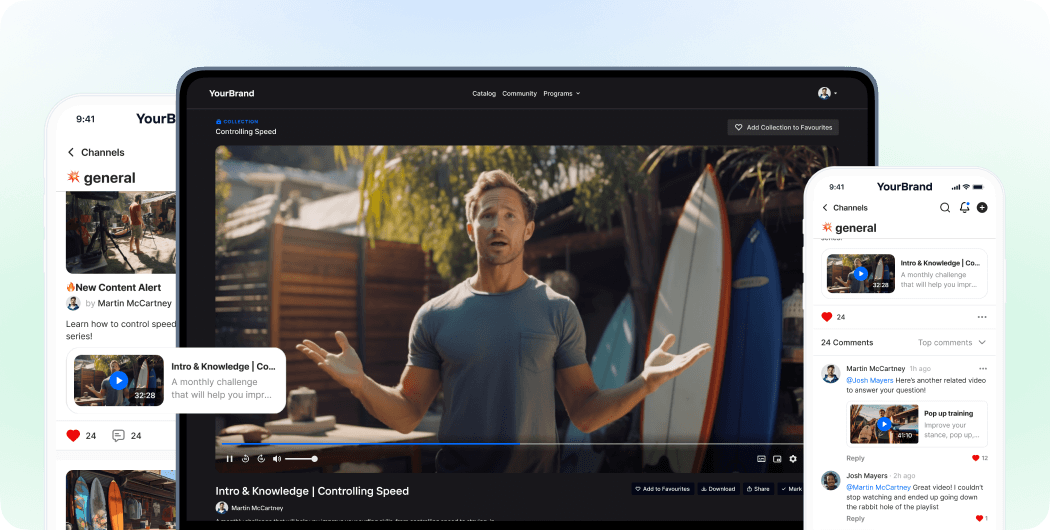
Here are the community platform features to look for to make this possible:
- Video. Written posts and chat forums are outstanding community engagement tools and should be part of your new community, but—let’s face it—nothing compares to video. 2023 Statista data shows video has an audience reach of 92.3% worldwide—much higher than any written content. You need a tool that allows for gorgeous, organized, and optimized video content.
- Live streaming. Live streaming goes above and beyond. It allows your members to participate in your community in real-time. Find a tool that makes setting up live events, Q&As, and discussions easy.
- Mobile apps. Did you know 70% of all US mobile data usage comes from apps? Your group engagement numbers will skyrocket when you pick a platform that provides OTT apps.
- Monetization features. You create highly useful content. Pick a platform that helps you make a good living from your videos.
- Community tools. One of my biggest beefs with Facebook is that it suppresses valuable posts from members, especially if it includes a link or video. Uscreen doesn’t do this. It puts your members on a pedestal but allows for user-generated videos, social profiles, community challenges, and group discussions.
- Integration with marketing tools and analytics. Choose a platform that integrates with helpful marketing tools and provides analytics for you to track performance. This way, you can understand what content your members like and where they spend most of their time. Then tailor your marketing tools and future content for maximum impact and growth.
- Security and data protection. Prioritize a platform that offers strong security measures and data protection to safeguard your members’ information. Also, pick a platform that allows you to create public and private channels where members can have private discussions.
After running your community on Facebook for so long, these features may sound too good to be true. Good news! There’s a membership community platform that includes all these features and more. Try a 14-day free trial of Uscreen today.
Getting the most out of your new community platform
The whole reason for migrating your online community off Facebook to Uscreen is to give your members more value and to make money from your content.
Here are 8 ways to deliver more value and get the most out of your fresh platform:
- Charge a membership fee for the new and improved experience. Your members are most likely more than happy to pay a membership fee for your content and the enhanced features you’re providing. As you transition to an updated platform, consider charging a membership fee for premium content.
- Design a beautiful and user-friendly community. Facebook is hard to navigate. Your only real option for finding relevant content is to type a keyword into the search bar. With your updated platform, you can create an intuitive interface that makes it easy for members to find whatever they need.
- Create a gorgeous video content library. Assemble a diverse, high-quality, and on-demand video library that caters to your members’ varied interests. The quality and accessibility of your videos will keep your members coming back for more.
- Offer exclusive content only available on your new platform. No one will pay for a platform if they can find all your content on Facebook or YouTube. Create unique, platform-specific content that members can’t get elsewhere.
- Introduce live streaming to your community. Start live streaming, and watch your community members connect with you and each other in real-time. This can include live videos, Q&A sessions, and more.
- Invest in community engagement tools. The reason people joined your Facebook community in the first place is because they enjoy chatting only. Extend that feature to them with forums and chats.
- Create an app. This is where things get really fun at Uscreen. You can enhance your community with a custom mobile app. This makes it convenient for members to access your content on the go.
- Track analytics and commit to making improvements. Regularly analyze member behavior and feedback to understand what works and what doesn’t, so you can make improvements as your community grows.
Let’s make the move from Facebook to Uscreen together!
Look, I get it because I’m in the same position as you. It’s a lot of work to build a Facebook community.
I’ve been growing mine for the past 7 years, and it seems a bit daunting to move a community from one platform to another.
But, here’s the thing: I’m at a point where I want to provide more value and modernize my content (i.e., video). I’m also ready to make money from all the work I’m doing to build a valuable space.
In short, I’m ready for Uscreen. If you’re also ready to make the jump, try a 14-day free trial of Uscreen to see how you like it.
Build, launch and manage your membership, all in one place.
FAQs: Moving your Facebook community
Social media platforms connect people with diverse interests globally. Some examples include Facebook, LinkedIn, and Twitter. A community is a more focused group where engaged members share specific interests, goals, or purposes, often leading to deeper, more meaningful interactions.
Alternatives to a Facebook community include places like Uscreen where people grow online communities. These focused platforms offer more control, customization, and community-specific features, enhancing member engagement and experience. If you’re looking to move your community, consider an alternative to Facebook like Uscreen.

