You know your stuff as a creator. No doubt. Whether it’s yoga poses, baking cakes, or teaching dance moves, few people have the knowledge and experience that you do.
But turning that knowledge into an online course that makes you bank? Now, that’s a tough one.
Successfully selling an online course isn’t some secret club only a few creators get to join. It’s totally possible for you too, with a little planning and a lot of passion.
This article is your roadmap, filled with tips and examples of real-life creators selling courses online.
Let’s get into it!
The Truth About Selling Online Courses In 2024 (And Beyond!)
I’m going to say something radical here: we’re seeing the death of the online course.
Okay, let me explain…
Online courses have been a staple of making money online for a long time. They started as a side hustle hack, which creators eventually turned into fully-fledged profitable businesses. That’s led the current market to be predicted to reach revenues of $58.4 billion!
And, they’re still a great way to share your expertise and make money online. But, they come with their own set of challenges.
Let’s say you launch a course for $100, and 20 people sign up. That’s a quick $2,000. Awesome, right? But what happens next month? And the month after that? And the month after that?
The biggest issue with online courses is that they’re often a one-time purchase. You’re constantly on the hunt for new customers, which can be exhausting. Especially in a market where it feels like everyone is launching their own online course.
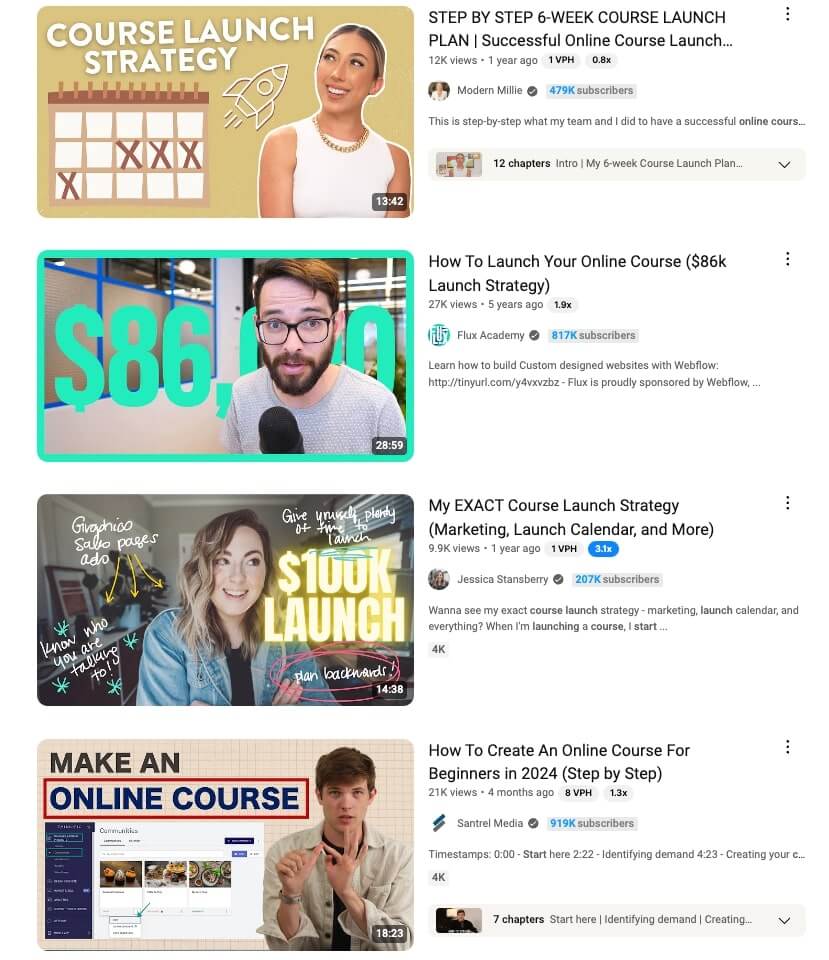
Plus, the content in online courses is usually static. Once it’s created, it doesn’t change, which can make it less appealing over time. Only between 5 and 15% of people ever finish an online course; a number that continues to decline with the sheer overwhelm of courses.
They’re also (often) missing an element of connection. Online courses can feel pretty impersonal because there’s a level of separation between you and your audience, which isn’t what a lot of customers are looking for nowadays. Trends show a desire for community and connection over just content.
…So, what is good about online courses?
Well, they’re a superb way to create a proof of concept for a membership business. Selling a course is often the entry point into a more profitable, sustainable business.
I’ll show you what I mean.
How Justin Simon Turned A $199 Course Into A Sustainable Membership Business
Justin Simon is a Marketer turned course creator. He’s spent the last few years showing digital marketers and business owners how they can use “repurposing” to get more return on investment from the content they create.

After spending a long time posting on LinkedIn, sharing through his newsletter, and establishing himself as a full-time Creator, he did what everyone does — he launched a course.
The Content Repurposing Roadmap is a $199 course that shows you exactly how to get more from each piece of content. (As someone who has taken Justin’s course in a past life as a full-time content marketer, I have to admit it was a truly excellent experience.)
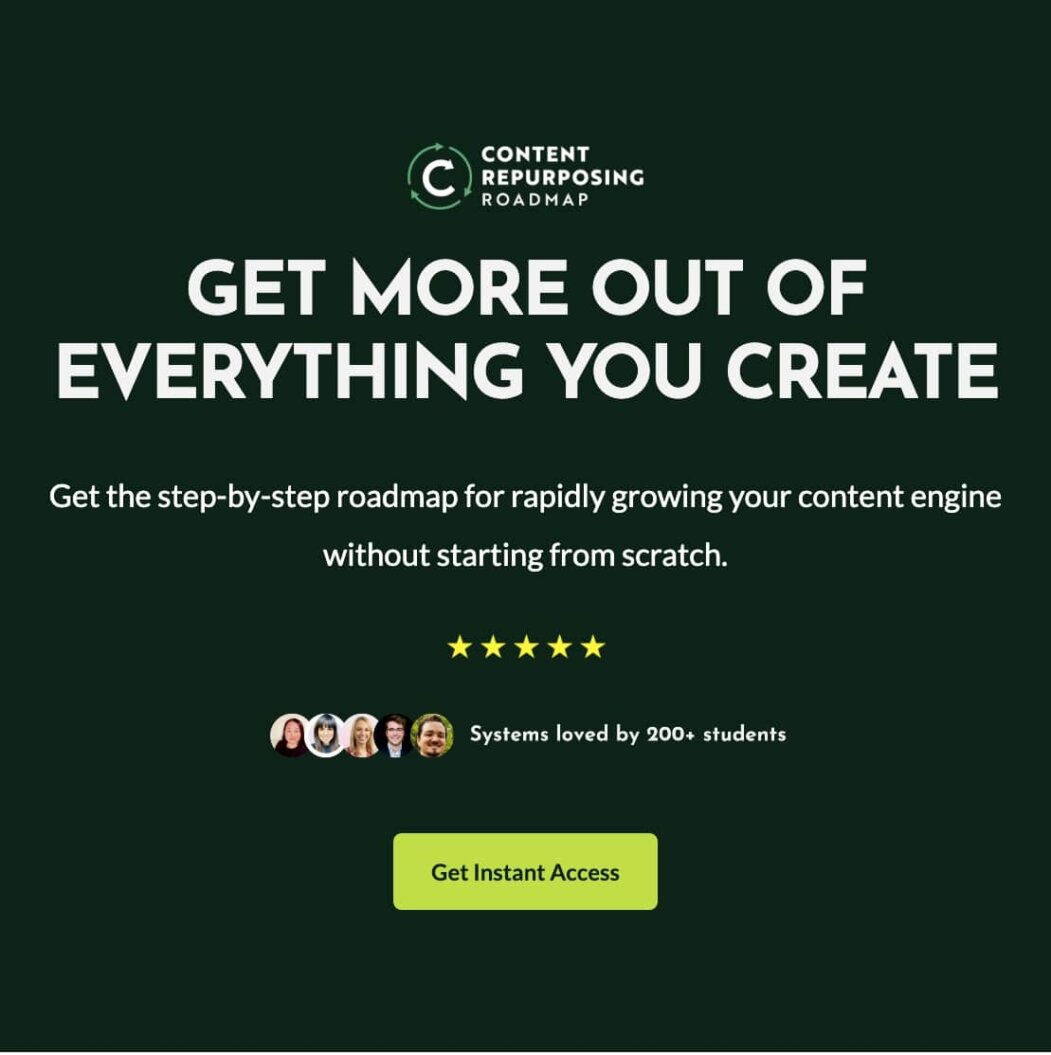
This course has had a little over 200 students. So, to be fair and optimistic, let’s call that 250 people. That works out at around $50,000 in total revenue for this course. A fantastic number, but not enough to sustain an entire business on its own.
To help scale his business further, Justin turned to a membership business model (and Uscreen 👋) to create more recurring revenue.
Distribution First is a “club” for marketers that value both an ongoing learning experience and a high level of community interaction. There’s all the content that Justin’s fans have come to know and love, but a whole host of new extras:
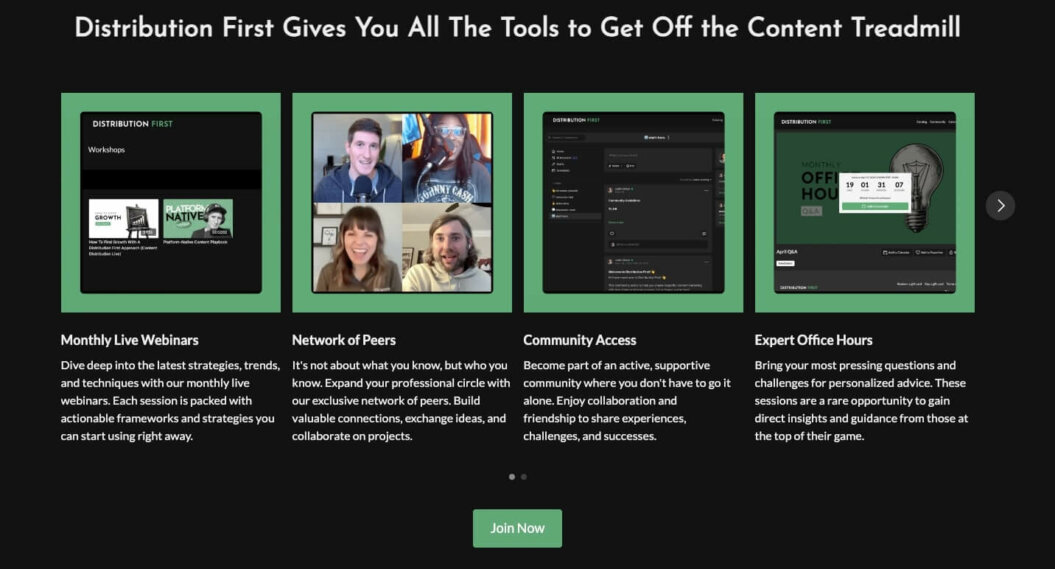
Adding additional content beyond selling online courses — like Webinars, Community Forums, Office Hours, etc. — has allowed him to push up his prices and charge more. It now costs $199 per quarter to be a part of Distribution First.
This may attract fewer total customers. However, the money is recurring and will compound over time. If he decided to just sell 60 subscriptions (compared to 250 for his course), he’d be able to equal that $50,000 in revenue. But it would be recurring and guaranteed for a longer period.
Starting by selling online courses was the entry point for Justin to build a strong, more stable business. So, I’m by no means here to tell you not to create online courses. However, it’s more important than ever to do it with a long-term view.
If you want to learn more about how memberships can help you build a more stable and sustainable online business, you can read more in the article below.
Case Study: How AdjusterTV Plus Grew Their Revenue 409% with Uscreen
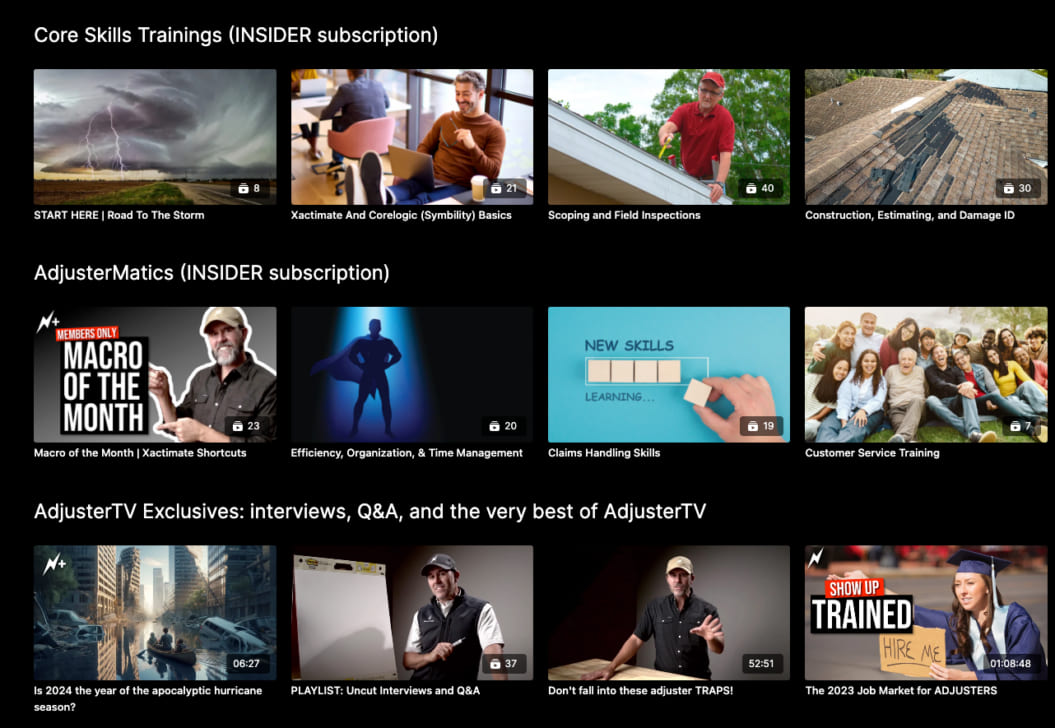
But let’s get back to the topic at hand.
How Creators Can Sell Courses Online, Step By Step
1: Clearly define your target audience and “true fans”
If you’re already creating educational videos somewhere, you probably have an audience on a platform like YouTube, Instagram, or TikTok.
That audience is going to be made up of a few different types of viewers:
- Engaged fans: people who watch your content occasionally and throw in the odd interaction
- Advocate fans: people who actively follow your content and journey, and will buy the occasional product or service from you
- True fans: the people who want to engage with and support you, no matter what the product or service is
Your goal is to create an online course that appeals to that “true fans” section of your audience. These are the people who will buy all your courses and are most likely to benefit from them.
What you’ll need to figure out is:
- Who are your true fans?
- What topic do they need the most help with?
GUE.tv has cracked this over on their membership platform for Scuba Divers. They know their true fans are really into the more complex areas of diving culture.
So, they created an entire course about how to dive a high-flow cave:
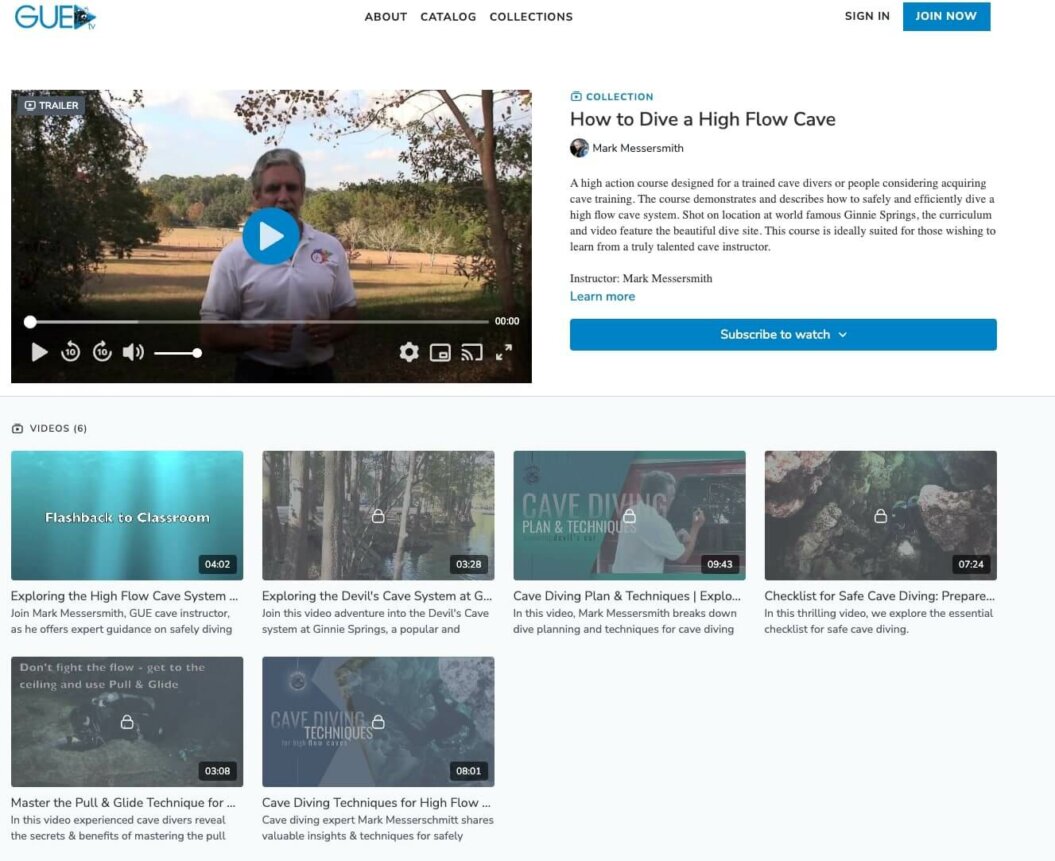
This might sound niche but that’s kind of the point. The topics that speak to the heart of your target audience’s needs will probably seem niche and off the wall to everyone else!
If you’re unsure what topic you need to create a course around, you can simply ask your audience. Use Forms to get their feedback and find out what it is they want to know.
(This is a big bonus to having a community, by the way. All of the answers to what content you need to create can usually be found in your community chat areas!)
2. Create your course content
Now you know what topic your course needs to be around, it’s time to start creating.
You’re a Creator, so I’m not about to teach you how to create content for your audience. You know more about who you’re creating for than I ever could.
However, here are a few universal tips around structure and course creation that I’ve picked up along the way…
Pick an engaging title
For courses, titles are important. If your title isn’t engaging, people won’t be inspired to click on it. Your primary topic should be present in your course title.
Let’s look at an example.
Say you created a fantastic course on urban gardening. It covers everything:
- Selecting the right plants
- Urban planting techniques
- Pest control
- General plant care
You could go with a title like “Urban Gardening Course,” but it likely won’t stand out in your market.
Something more compelling, like “Master Your Green Thumb: Urban Gardening Techniques for Spring Season,” is more effective.
It instantly tells your audience:
- What they will gain (becoming a master)
- What the course contains (gardening techniques)
- A sense of expertise (for spring season)
When choosing a title:
- Identify core benefits: What will someone gain from your course? Incorporate this into your title. People are more interested in the benefits and outcomes of a course than just the creator behind it.
- Keep it concise: While making your title informative is essential, it should be brief. Keep it short and easy to understand.
- Test your title: Run your title by a few people to get feedback. You can also do A/B tests by creating multiple landing pages with different titles to see which performs better.
Suggested read: How to Craft Effective Messaging That Converts ✨
Organize your course content
Now you want to put yourself in the shoes of your students. Come up with the contents of your course outline and divide it into lessons.
The best approach here is to identify the student’s desired end state and work backwards from there. If a student wants to become an expert classical guitarist, how can you logically get them there step by step?
Content and lessons in your course vary depending on the type of course you create (mini-course, multi-video course, masterclass), as well as completion time and cost.
Once you figure that out, break down the course into lessons.
Here’s an example of what they might look like:
- MODULE 1: Introduction to Classical Guitar
- MODULE 2: Basic Music Theory and Reading Sheet Music
- MODULE 3: Beginner Guitar Techniques
- MODULE 4: Intermediate Guitar Techniques
- MODULE 5: Exploring the Classical Guitar Repertoire
Then, create more specific lessons that go into detail.
MODULE 1: Introduction to Classical Guitar
- Lesson 1: Origins and Evolution of Classical Guitar
- Lesson 2: Anatomy of a Classical Guitar
- Lesson 3: Renowned Classical Guitarists and Their Impact
- Lesson 4: Classical Guitar vs. Other Guitar Types
MODULE 2: Basic Music Theory and Reading Sheet Music
- Lesson 1: The Language of Music: Understanding Music Theory
- Lesson 2: Reading Sheet Music: The Basics
- Lesson 3: Introduction to Scales and Chords
- Lesson 4: Time and Key Signatures in Sheet Music
MODULE 3: Beginner Guitar Techniques
- Lesson 1: Left Hand Techniques: Fretting and Chord Formation
- Lesson 2: Right Hand Techniques: Basics of Fingerstyle Guitar
- Lesson 3: Learning Basic Scales and Chords on the Classical Guitar
MODULE 4: Intermediate Guitar Techniques
- Lesson 1: Advanced Fingerstyle: Arpeggios and Alternating Bass
- Lesson 2: Slurs: Hammer-ons and Pull-offs
- Lesson 3: Expressive Techniques: Vibrato and Muting
- Lesson 4: Mastering Tremolo on Classical Guitar
MODULE 5: Exploring the Classical Guitar Repertoire
- Lesson 1: Melodies from the Renaissance: Early Guitar Music
- Lesson 2: Harmony of the Baroque Period
- Lesson 3: Beauty of the Classical and Romantic Eras
- Lesson 4: Modern Pieces: Classical Guitar in Contemporary Music
Determine the course format
Next up, decide how you’ll present your course.
For intensive, higher-priced courses, video is great to keep students engaged. It’s also amazing for portraying ideas simply.
But, the best course format is the one that works for your target audience. Ask prospective students what course medium they find most engaging (we still bet it’ll be video!). You could also consider the cohort-based course option, but go with what’s best for you and your audience.
Regardless of the format, aim to keep each lesson between 10 and 15 minutes and create actionable and focused content.
3. Pick an online course platform that works for you
Most people writing guides on selling online courses would include an entire breakdown of the best online course platforms in this one step of an article. But not me!
I’ve added an entire platform comparison section later in this article for you to look at. You can click the link here to skip ahead to it.
Or, you can carry on reading the steps below…
4. Set a price that works for you and your audience
It’s easy to slap a price on your course and call it a day. But, as a strong believer in getting paid your worth, I say… Why limit your earning potential?
Knowing if you’re charging enough is important. But making sure your bottom line is healthy is also key. Creating an online course comes with all kinds of costs, depending on how you’re set up.
These include:
- Content creation costs: Time spent writing scripts, recording videos, creating graphics, and other content used in your course.
- Software and hosting costs: Any platform subscriptions or tools for content management and creation are also included.
- Marketing and advertising cost: This includes any expenses related to promoting your course, like social media ads, email marketing software, SEO, and content marketing.
- Payment processing fees: Most payment platforms charge a fee per transaction.
- Taxes and business fees: Depending on your location and business structure, you may pay for taxes, licensing fees, and other business-related expenses.
So, what’s the easiest way to price your course?
Start by setting up an income goal. Then, use our online course pricing calculator below to determine a course price.
You just need to input the following information:
- Monetization model: Will you sell courses under a membership or one-off?
- Revenue goal: What is your income goal for the course?
- Audience size: What will be your audience size at launch? Subscribers on YouTube, email lists, and social media can all be included in this number.
- Estimated conversion rate: What’s your average conversion rate? If you don’t have one yet, try between 1 and 3%.
- Development costs: How much did you spend to make the course?
- Payback period: How soon do you want to see a return on your investment?
- Average price of competitor courses: How much do people spend on similar courses?
Use our free tool to pinpoint your ideal membership price in just 3 steps, leveraging a decade of data.
Plug these numbers into the calculator and it’ll create a price course for you.
Here’s a tip for you…
Offer potential customers the option to either sign up for a membership or buy courses one-off. It helps diversify your income and reach more people. You can cater to different learners who may not be ready to pay a monthly fee but want to learn from you.
Filmmakers Academy, a content-driven company that educates filmmakers and directors, charges a one-off fee for people who want to access just one masterclass. Or, you can subscribe to get access to their entire course library.
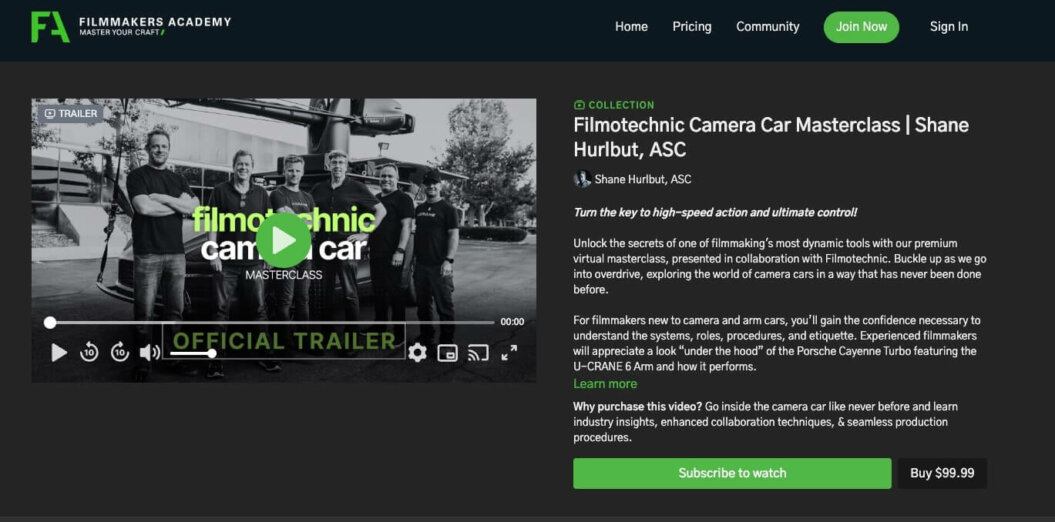
5. Improve your course’s value by offering community
At the core of any good course is a strong community. One of the first places a new customer will look for is an attached community area. This could be a Facebook group, or something on your course platform like Uscreen offers.
In fact:
Even though your content and your offer will be what draws people in, it’s your community that will keep them coming back for more. So, it’s important to keep it in mind when you design your course.
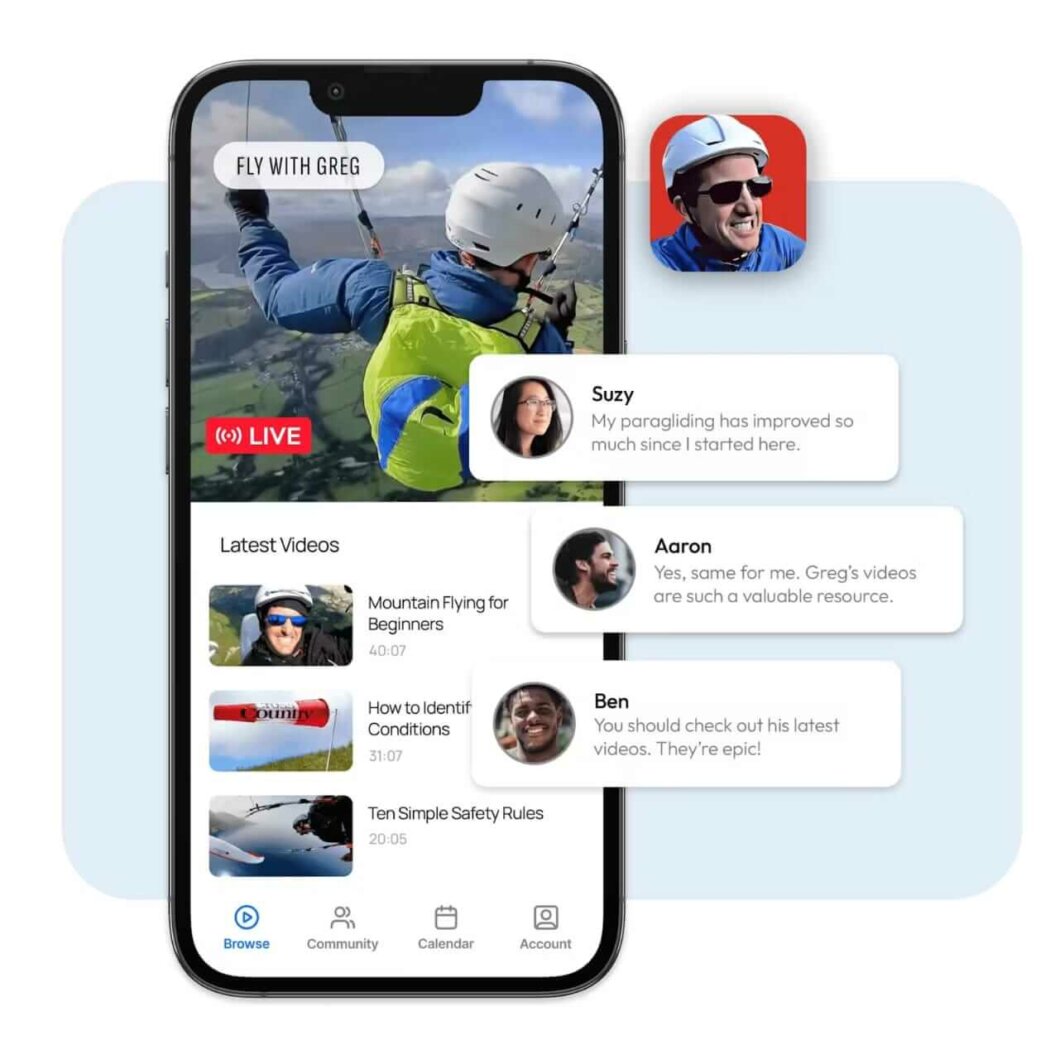
Surveys show that when members feel connected, that’s when they’re most likely to renew their membership or explore your other digital products.
I think a great example of this comes from the Creators over at M/BODY. They’ve managed to use the live chat feature of their community area to create a clear reason for people to come back, and consume more of their content.
With the live chat feature, members can connect directly with M/BODY’s founder, Marnie, and each other. They come early to talk and hang out afterwards, while Marnie’s team can answer questions about workout modifications in real time. This increases customer satisfaction and retention, and brings the M/BODY community closer together.
The impact of this is massive and can greatly increase the value of your course. Remember Justin Simon’s course from before? He has a Course + Community option that sells for $400 more than just accessing the online learning materials.
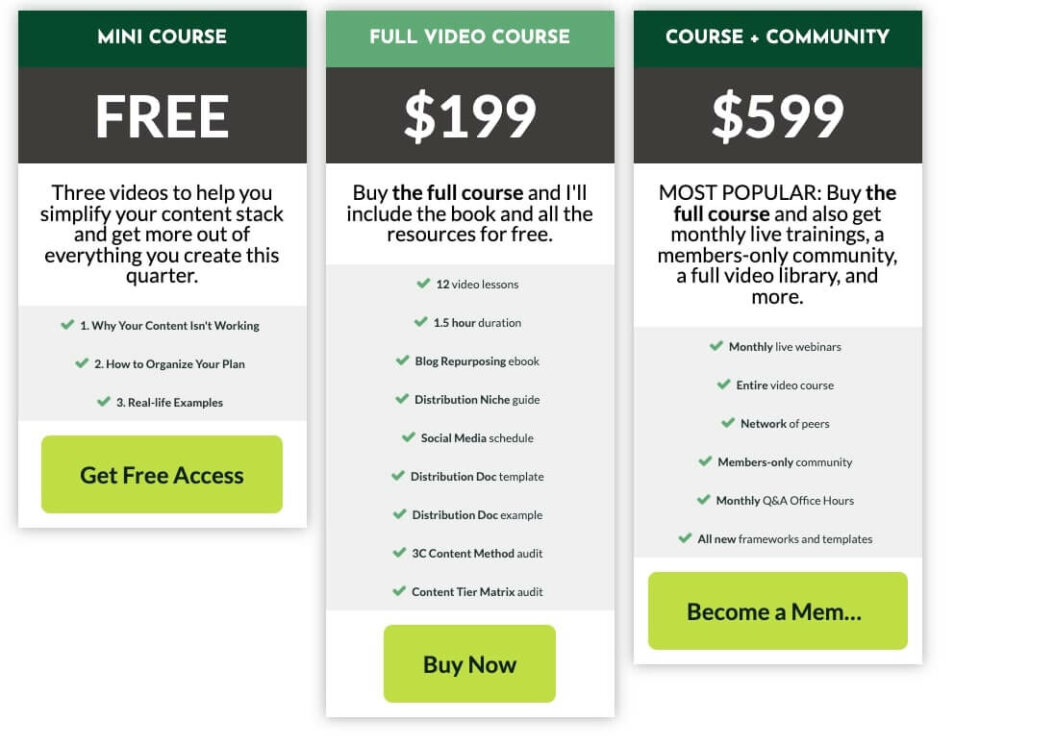
That’s how much value a community area can add to your course!
Your community also becomes a great sales tool if you want to build into the membership business model further down the line. All of the content and interaction can help you create content and generate sales by:
- Showcasing your member area
- Sharing quotes and testimonials
- Promoting community challenges
- Spotlighting customer results
Honestly, online course creators learning to sell access to their community is going to be the most transformative trend in the industry over the next few years! And now is the best time to get started.
6. Market and sell your online course
Your business needs students to thrive. To get customers, you need to market your online course.
The goal here is to build relationships with potential students and encourage them to buy your course or sign up for a membership.
Here are a few ways to market your online course:
- Create a beautiful website. Your online course platform will allow you to design a professional website that makes sales. With Uscreen, you can customize your website colors, images, fonts, and CTAs using a drag-and-drop website builder.

- Social media marketing. You likely already have a following on social media. Be vocal on YouTube, LinkedIn, Instagram, TikTok, and wherever to promote your new course and drive traffic to your site.
- Create sales funnels. Build your email list and capture lead information through giveaway funnels. Give people a taste of your content by sending discounted offers for the first month of their subscriptions.
- Run ‘refer a friend’ campaigns. Give fans a custom referral link they can share with friends and family. When the referee signs up and pays for their subscription, the referrer gets a month free.
- Send abandoned cart emails. Encourage potential students to come back with a customized email. You can set up a three-part email automation sequence in Uscreen with a discount offer to incentivize the sale.
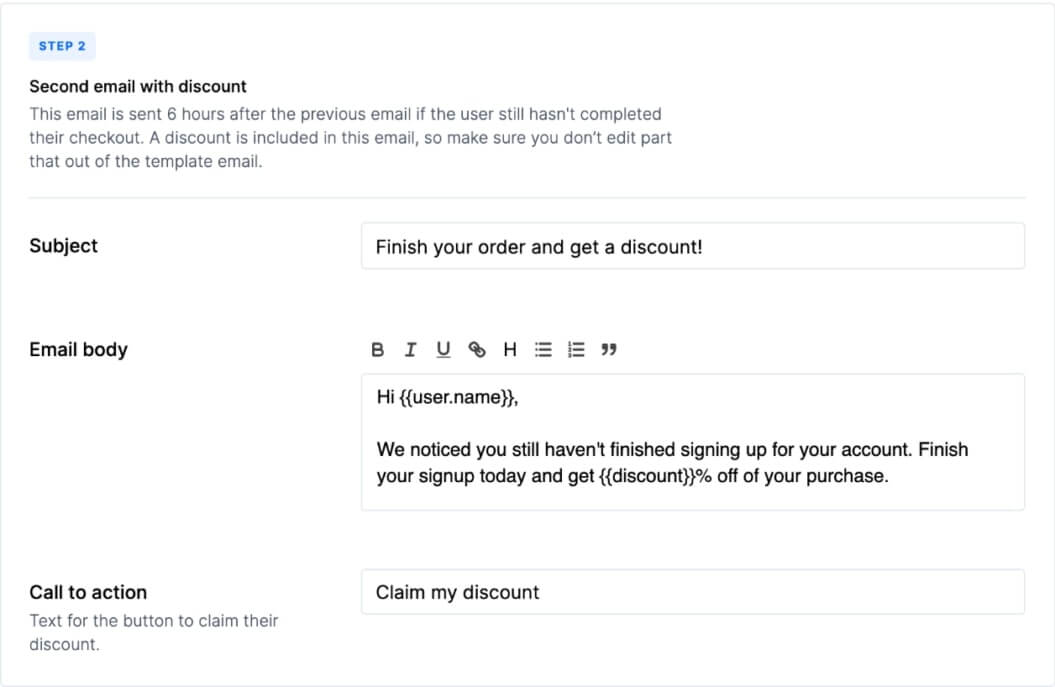
- Offer a free trial. Let people try your membership website for a limited time. A free trial helps convince them your content is a good fit and can improve course sales.

- Reduce churn. Find out why students cancel their membership. If people are canceling because it’s too expensive, you can offer a discount to stick around. You can set up a win-back email series in Uscreen to recover lost subscribers automatically.
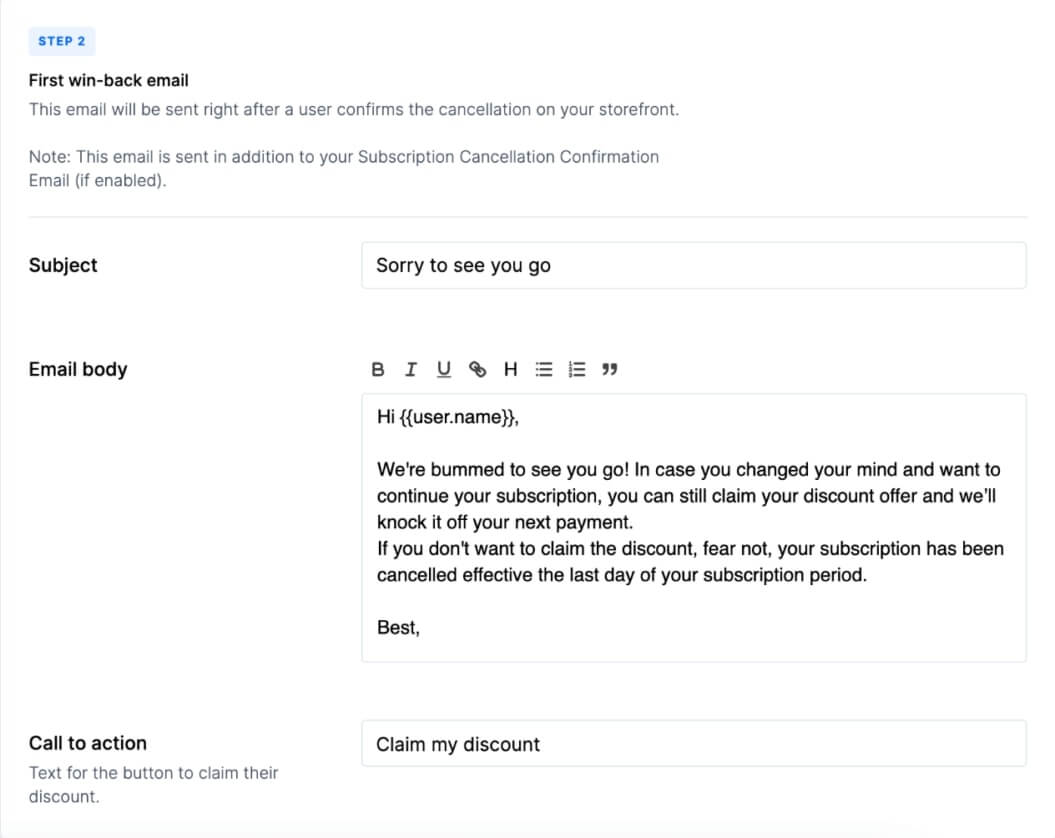
How To Find The Best Online Course Platform For You
We’ve talked a lot about the how now let’s talk about the where. In this section, I’ll walk you through the best online course platforms for you to launch your first paid course.
Now:
Choosing a course platform can be tricky because every business is a little bit different. The needs of a YouTuber selling science courses to parents will be different from an Instagram influencer looking to monetize their pottery knowledge.
But there are 4 core elements that everyone should pay attention to, to help you determine the right online course platform for you.
- Ease of Use: This is crucial for both you, the course creator, and your students. Ensure the platform is user-friendly and leverages your technical skills effectively, regardless of your expertise level.
- Features: Identify the features that align with your teaching style and course requirements. Do you need advanced tools like quizzes and certifications, or is a simple video content platform sufficient?
- Pricing and Monetization: Evaluate the cost of the platforms and their monetization options. Consider whether they offer a membership model, one-time sales, or transaction fees, and choose the one that fits your business model.
- Customization: Determine if the platform allows you to customize it to match your brand. Check if it requires coding skills or if it offers a drag-and-drop builder for ease of use.
Keep all of these in mind and you explore the list below. It’ll help making the right decision a lot easier for you!
An at-a-glance look at our top three online course platform picks
1. Uscreen
Uscreen is an all-in-one membership platform built for video creators that makes it easy to scale your online course to a membership site. Just liked Justin Simon did earlier!
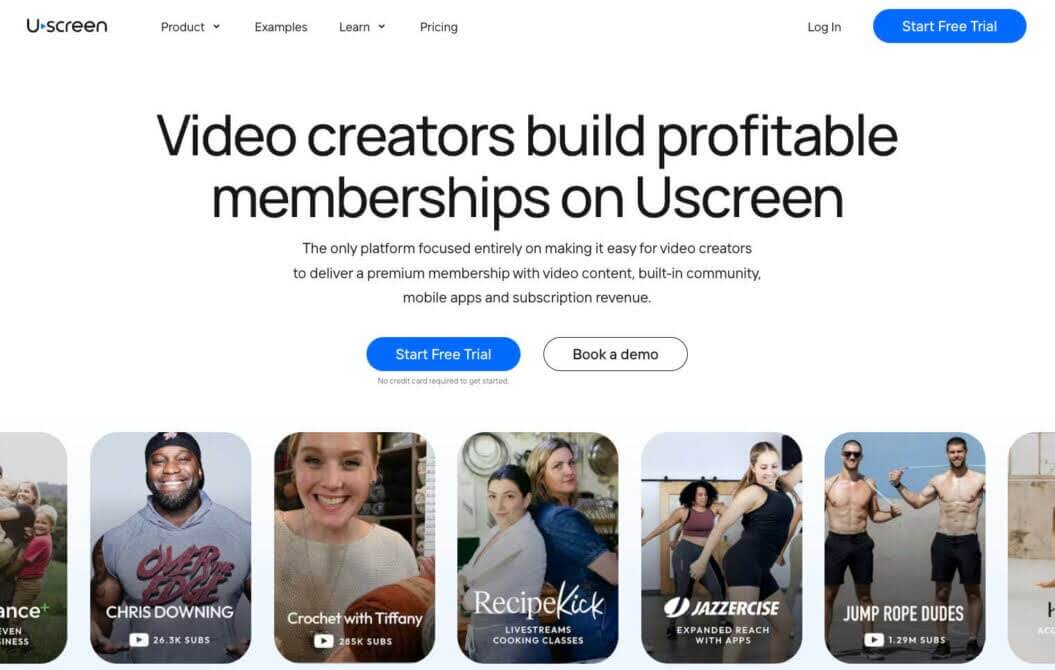
Uscreen allows you to go beyond just having an online course. Instead you’ll be able to build your own exclusive community and an ever-evolving video library of online courses and content. You can also create your own branded apps, creating a whole online world out of your niche.
With Uscreen, you’ll have flexibility to sell your courses online in different ways, whether that’s as a one-off course or through an ongoing subscription that gives your subscribers instant access to any new course content you add to your library.
Key benefits of Uscreen:
- Boost your revenue – Having monthly subscribers generates recurring revenue, giving you more time to focus on creating, instead of selling, your valuable content.
- Deliver more value – With a membership, you’re giving your audience so much more than just a one-off course. Instead, they’re able to access ongoing value and be part of an online community where they can interact with you, and each other.
- Boost engagement – Members are more likely to finish an online course when they’re part of a community where they can encourage each other and have discussions about the learning materials. Plus, it’s all about being part of something, and feeling that sense of community and belonging.
- Unique, branded experience – Launch your own apps, website and deliver a viewing experience that’s unique to you and your brand. You’ll also have multiple options for creating content and engaging with your community, from live streaming to online chat and using the marketing tools at your disposal.
Build, launch and manage your membership, all in one place.
2. Thinkific
Thinkific is a popular online course software catering to beginners who want to build their first online course away from an online course marketplace.
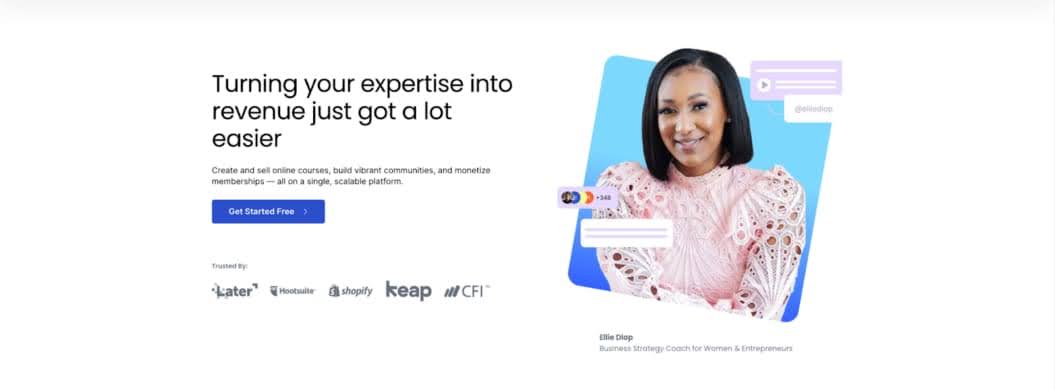
It offers a website builder where you can add your own branding and gives you access to marketing tools and a community function. Users can access your course content from the Thinkific app too.
Thinkific is an ideal platform for course creators who are just starting out, or want to focus their efforts on one course. If you don’t have enough content to build a full library just yet, this is a great way to test the waters and find out what works for you and your audience.
It’s quick to get started with Thinkific, and you easily manage all your courses, content and analytics from the dashboard. You can try the free version to get your course up and running and there’s a basic plan too at a lower cost if you don’t need the more advanced features.
Key benefits of Thinkific:
- Beginner friendly – You don’t need lots of content or a large budget to get started with Thinkific. The free and basic plans mean you can just focus on your first course and getting it right, without being overwhelmed with lots of features.
- Interact with members – You can build your own online community, where customers who have bought your course can connect with each other and share comments and questions that you can respond directly to.
- Access marketing tools – From the website builder, through to help with email marketing, you’ve got help to get the word out about your online course and attract students.
3. Mighty Networks
Mighty Networks has long been a community space, and they’ve recently begun adapting their product to make it more capable of creating online courses.
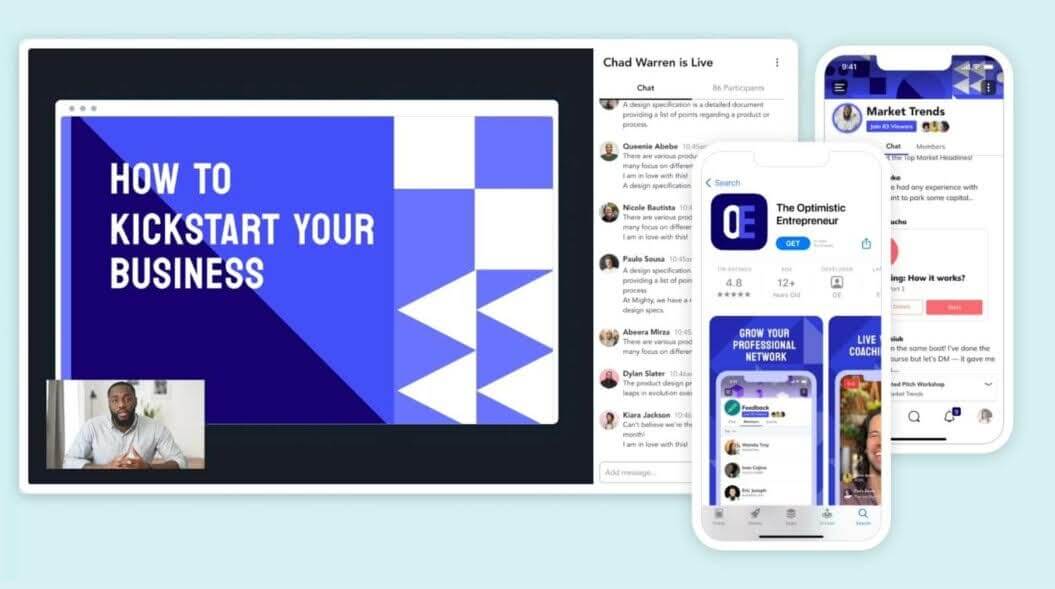
This platform is a good option if community is at the heart of what you do. For example, if group discussions and one-on-one interactions are a crucial part of your online course delivery, and the success of your content and the overall course experience relies on having this.
Mighty Networks are a well-known platform for educational communities, while they’re not tailored for online courses, they do offer an all-in-one platform with AI functionality to help you get set up quicker.
There isn’t a free option available with Mighty Networks, so this platform might be a good option if you already have an engaged, online community that you want to take to the next level, and take advantage of Mighty Network’s focus and expertise in nurturing vibrant communities.
Key benefits of Mighty Network
- Get started without content – You can build your community on Mighty Network without needing to have course content. Members can chat, share knowledge and engage with you, each other and any resources you provide.
- Improve engagement – The platform offers a wide variety of engagement tools, like online events, group discussions and polls, and integrates with Zoom for live group calls.
Scale your community – Mighty Network Pro gives you your own branded app that your members can use, and more advanced features for providing value to your community.
You’ve launched your online course – what now?
First of all, congratulations! While it might feel like now is the time to put your feet up and reap the rewards, the work doesn’t stop there if you want to make sure your course is not just bringing you success, but providing as much value as possible to your audience.
Here are some useful steps you can take to drive success post-launch:
Focus on building an engaged community
This is the time to start a conversation with your members and provide encouragement to keep them engaged with your course content. The average completion rate for self-paced online courses is only 3-6%. The key to making your online course a success isn’t just making the ideal number of sales, it’s proving its value and generating that all important social proof from the people who have actually done the course and learned something valuable from it.
- Send out regular communications to your community – Ask how they’re doing with the course materials, whether they need help, or simply to celebrate their progress. Encourage them to post within the community about the milestones they’ve achieved so far or to ask questions.
- Host a live session to cover key questions or problems– This allows you to build a closer connection with your members, showing that you’re prioritizing their concerns or the areas they need extra help with while providing valuable one-on-one time. It also adds the satisfaction of getting free ‘bonus’ content.
- Set assignments or challenges – Without making it sound like homework, if your members need a bit of encouragement to keep going, post a challenge or assignment in the community to boost motivation. You could even turn it into a competition. For example, posting a photo of their progress, sharing favorite energy boosting snacks, or song ideas for a motivation playlist – something fun and simple will do!
Gather feedback from your members
This is important to find out what is, or what isn’t, working for your members. You can use these valuable insights to inform what you do next, whether that’s a follow up course, or adding to your existing one.
- Send out a customer satisfaction survey – After users have completed your course, send out a survey to find out how useful they found your content. Try and make it as specific as possible, without overloading them with too many questions. You want to give them the opportunity to provide detailed answers, rather than just yes or no questions.
- Reach out to non- engaged users – It’s equally important to get feedback from users who have stopped engaging with your course. Touching base to find out what you could do better, or if there’s additional support needed to keep them motivated, not only helps to get them back on track, but gives you actionable feedback you can use to build on.
- Gather reviews and testimonials – Reviews and first hand customer stories are crucial for marketing your online course, as they provide proof that real people have learned from your expertise and gotten something valuable out of it. The better their experience, the more likely they are to shout about it and recommend you to their peers and wider network.
Plan your follow-up
Once you’ve launched your course and built your community, it’s time to think about what comes next. This could be the next level to build on your first course, a new subject altogether or revising and making your existing course better to relaunch it to new members.
- Put together a content plan – Take some time to research and plan new course content. Think about what’s going to be useful for your members, and target audience. Let’s say you’re creating a drawing course. Is there a particular style or type of material that your members want to learn? Or is there a market to split your courses into different levels, from beginner to advanced?
- Create, create, create! – Now you can focus on the fun part, and that’s creating your next course. Building up a library of content is a good way to attract and keep users engaged, as it shows you’re giving them lots of value and that you’re someone they can keep coming back to learn from.
- Launch, or relaunch – Whether you’re launching a new course, or revamping your current one, take the time to review your marketing strategy based on what you’ve learned post-launch so that you can maximize your reach and earning potential.
Wrapping This Up…
The online course industry is booming. But, we might be about to see a “bust” for the traditional way people sell access to their educational content.
If you’re going to create an online course, use it as a springboard to a bigger, more successful membership business down the line.
And, if you want to use a platform that supports that journey, check out Uscreen.
Build, launch and manage your membership, all in one place.
Sell Online Courses FAQs
There are a lot of different factors that will determine how much it will cost you to create an online course, so this could range from anywhere between $200- $10,000 or higher. This all depends on whether you’re doing the bulk of the work yourself or hiring and paying a team. Using an all-in-one platform like Uscreen provides you with some of the essentials for a fixed monthly price.
Depending on how much time you have to work on it, creating an online course could take between one week to three months. There’s a lot of factors that will influence this, including your own schedule, if you have a team working on it with you, what kind of content you’re producing and the space, equipment and budget you have available.
Selling online courses can be very profitable if you get it right, with some creators earning six figures a year. On average, a successful online course could earn you between $1,000- $10,000 a month, but there are a lot of variables that will influence this.
One way to boost your profits is to move to a subscription model, rather than selling a one-off course, which brings in recurring monthly revenue. For example, Abundance+ earn $1M+ in annual revenue by offering a streaming service instead of a traditional course-based format.
Selling online courses is a great way to share your expertise with the world and build an active, engaged community who are willing to pay to learn from you. There isn’t a limit on how much you can earn from selling online courses, so it opens up the potential to make a living from sharing your passion and unique expertise with others.








