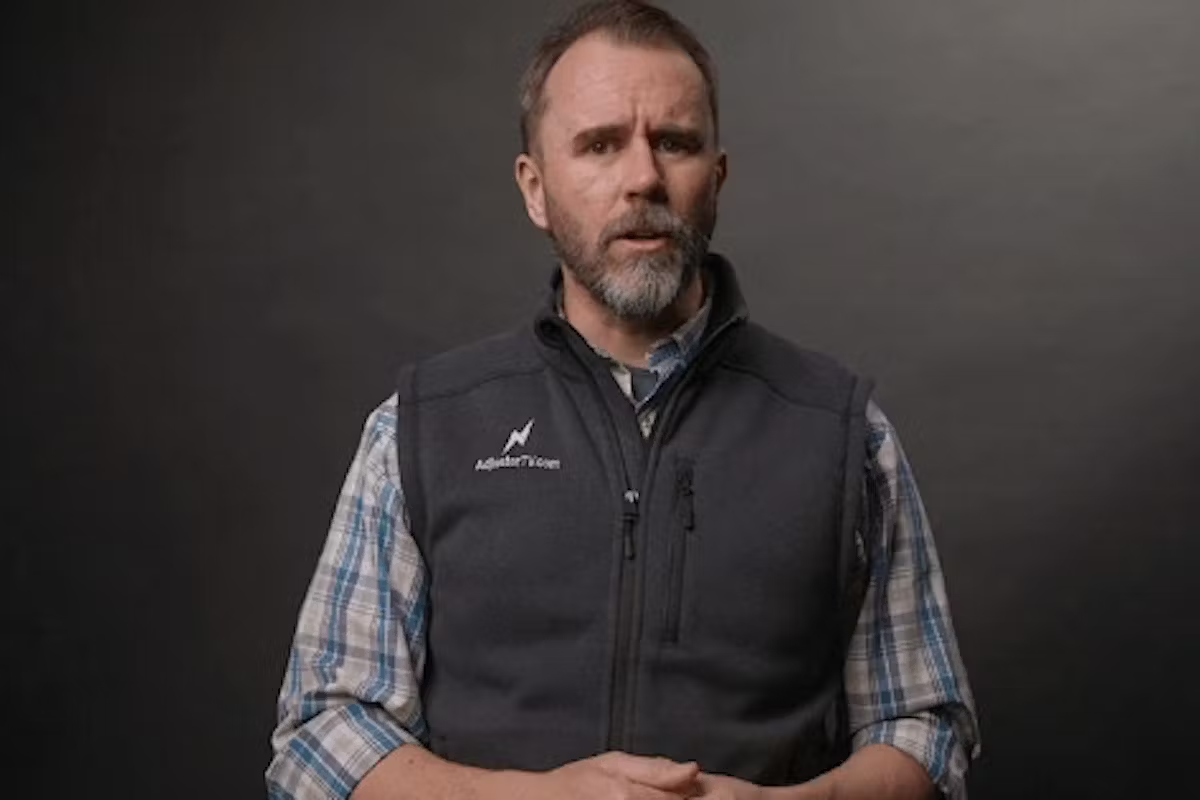Vimeo is a popular video hosting platform for creators and businesses looking to host, share, and monetize high-quality content. Trusted by over 1.5 million creators worldwide, it stands out for its sleek video player and strong privacy controls.
If you’re considering Vimeo’s over-the-top (OTT) platform, it’s important to understand the different plans, features, and Vimeo pricing before making a decision.
We’ll also look at alternatives like Uscreen, which offer OTT live-streaming, subscriptions, and audience-building tools. Whether you’re just starting out or scaling your content business, this guide will help you choose the right platform for your audience.
Vimeo pricing overview for 2026
Vimeo offers a range of pricing plans designed to suit creators of all sizes, from new creators casually sharing content to established groups who need advanced streaming and monetization tools.
Their plans vary based on storage capacity, upload limits, and features, allowing users to choose the package that best fits their content goals and audience reach. Some plans include OTT pricing models, which allow users to offer subscription-based, transactional, or ad-supported video content.
Here’s an overview of Vimeo’s 2026 pricing plans:
| Plan | Cost | Upload limit | Key features |
|---|---|---|---|
| Free | $0/mo | 500 MB/week |
|
| Starter | $20/mo | 60 videos/year |
|
| Standard | $41/mo | 120 videos/year |
|
| Advanced | $108/mo | 200 videos/year |
|
| Enterprise | Custom | Custom |
|
| Starter OTT | $1/subscriber per month | Pay as you go |
|
| Growth OTT | Custom | Custom |
|
Free
Vimeo’s free plan features are designed for new creators looking to experiment with video hosting without any upfront cost. You can upload and share videos, making it a great starting point for creators to explore the platform or share content casually.
While it has basic tools, there are limitations on storage and advanced features like monetization and community engagement.
Cost: $0 per month
Upload limit/storage: 500 MB per week
Key features:
- Basic video player
- Video editing tools
- Embedded video player
- GIF maker
Starter
The Starter plan works well for creators who need more control over their content and are beginning to establish their online brand. With larger upload limits and additional customization options, this plan offers more for small businesses or growing creators who want simple analytics and basic collaboration tools without committing to higher upfront costs.
Cost: $20 per month
Upload limit/storage: 100GB storage and 60 videos per year
Key features:
- Custom URLs
- Simple analytics
- Basic collaboration tools
Standard
The Standard plan is designed for creators and small creative teams who need additional control over branding and collaboration capabilities. It’s a sweet spot for growing video businesses that want to present a professional image, unlock marketing tools, and scale their output.
With extra storage, five users, and deeper customization control, Standard gives you space to grow without paying for features you’re not ready to use.
Cost: $41 per month
Upload limit/storage: 2TB total storage and 120 videos per year
Key features:
- Remove Vimeo branding in the player
- Support for third-party players
- Custom watermarks
- Branded video galleries
- Lead generation
- Custom cards, calls to action, and end screens in your videos
Advanced
The Advanced plan works well for creators and organizations who frequently host live events, webinars, or virtual experiences while still seeking strong video hosting and production features.
With Advanced, you get more storage and seats than the Standard plan, plus live event tools, deeper analytics, and more control over crafting your video experience.
Cost: $108 per month
Upload limit/storage: 7TB total storage and 200 videos per year
Key features:
- Host virtual or hybrid events
- Events Q&A, polls, and user chats
- Stream to multiple destinations
- Record livestreams
- Scheduled simulive
- Live event-specific analytics
- Marketing automation integrations
Enterprise
The Enterprise plan is custom-designed for larger organizations with complex video needs, like full-scale event production, advanced digital security, custom integrations, and enterprise-level support.
This is the tier for media companies, educational institutions, large brands, and businesses that need robust SLAs, single sign-on, large team permissions, and guaranteed performance under heavy loads.
Cost: Custom
Upload limit/storage: Custom
Key features:
- Custom permissions
- Built-in AI capabilities
- Advanced event features, including breakout rooms and live Q&A
- Additional analytics and marketing integrations
- Enterprise-grade security
Starter OTT
The Starter OTT plan is best for creators and small brands looking to launch their own streaming service quickly and affordably. It’s a web-based solution that supports subscriptions and one-time purchases, depending on your content strategy. Vimeo handles payments, bandwidth, and viewer support, letting you focus on crafting videos and engaging with your community.
Cost: $1 per subscriber per month plus 10% of one-time purchases
Upload limit/storage: Pay as you go; upload and transaction fees apply
Key features:
- Web-based streaming site with built-in checkout
- Supports subscriptions, rentals, and purchases
- Customer data management tools
- Automatic video delivery and playback optimization
- Multi-currency payment support
- Bandwidth included in cost
Growth OTT
The Growth OTT plan is great for established creators and organizations who want to scale across multiple platforms. It adds a branded app, advanced analytics features, and additional monetization models like SVOD, TVOD, AVOD, FVOD, and PPV.
Designed for larger audiences and recurring live programming, this plan includes dedicated support and flexible infrastructure for growing creator networks.
Cost: Custom
Upload limit/storage: Customized depending on your needs
Key features:
- All features from Starter, plus cross-platform branded apps
- Full HD/1080p video quality
- Expanded monetization (ads, free-view, subscriptions, live events)
- Live streaming and 24/7 live linear channels
- API, SSO, and DRM access for enterprise workflows
- In-depth audience analytics and third-party integrations
- Dedicated account management and technical support
- Optional live production and scaling services
OTT vs. regular Vimeo plans
Vimeo’s regular plans are designed for creators and businesses looking to host, share, or live stream videos as part of their marketing and communications workflow. The tiers go from free to Enterprise and focus on video production tools, customization options, video analytics, and collaboration tools. They’re ideal for creators who want to build video libraries, run webinars, and showcase content across channels.
Vimeo’s OTT plans, on the other hand, are built for creators and organizations looking to monetize their content and establish or grow communities. Instead of hosting, OTT plans center around video monetization, subscriber management, and multi-platform distribution.
To sum it up, Vimeo’s regular plans help you use videos to support your business, while OTT plans help you build or grow a business around your video content.
| Plan type | Best for / use cases | Main features | Distribution | Monetization |
| Regular plans | Creators, small teams, businesses sharing video |
|
Web, social, embeds | On-demand video sales (Advanced+) |
| OTT plans | Creators or media brands launching streaming services |
|
Web, mobile apps, smart TVs | SVOD, TVOD, AVOD, FVOD, live/PPV (Enterprise OTT) |
Hidden Vimeo expenses and add-ons
While Vimeo’s base plans cover most video hosting and live streaming needs, certain features and usage levels can lead to extra costs, driving up the monthly cost of the service.
There are several common situations in which additional fees may apply:
- Live streaming that exceeds plan caps may require upgrades or extra hours
- Extra team seats beyond the included number
- Advanced analytics like custom reporting and deeper insights are not included in all plan levels
- Additional storage or upload hours can stack for high-volume uploads or OTT content
- Bandwidth overages above the monthly limit
- OTT features like mobile apps, live channels, and extra subscribers are only available on OTT plans
Because these add-ons and usage limits can affect your monthly budget, it’s important to consider how your expected video volume, team size, and audience might evolve over time.
Planning ahead helps you pick the right plan that can scale with your needs while staying within your budget.
I had a couple of conversations with Vimeo, and Vimeo was obscenely expensive, plus they do revenue sharing and take a percentage of your income. I also found that their stuff was a little bit clunky and slow to load.
Tips for choosing the right Vimeo plan
Before selecting a Vimeo plan, consider your specific needs as a creator and how you expect to grow over time. Think about how much content you plan to upload, how many people will be collaborating with you, and whether Vimeo streaming pricing or subscription-based OTT content will be part of your strategy.
Key questions to guide your decision:
- How much storage and bandwidth will you need each month?
- How many team members or collaborators will need access?
- Will you host live events or webinars?
- Do you need advanced analytics or marketing tools?
- What types of monetization do you plan to use?
Answering these questions will help you identify the plan that best matches your needs. Solo creators or those just experimenting with video often find the free or Starter plan sufficient. Small teams and growing brands typically benefit from Standard or Advanced, which provide more storage, collaboration tools, and analytics.
Creators aiming to build a subscription or transactional streaming business should consider the OTT plans, which include the infrastructure and monetization tools needed to scale a streaming service.
Alternatives to Vimeo
Sometimes the features you need aren’t available on Vimeo. If you’re exploring Vimeo OTT alternatives, here are a few options to get you started.
Uscreen
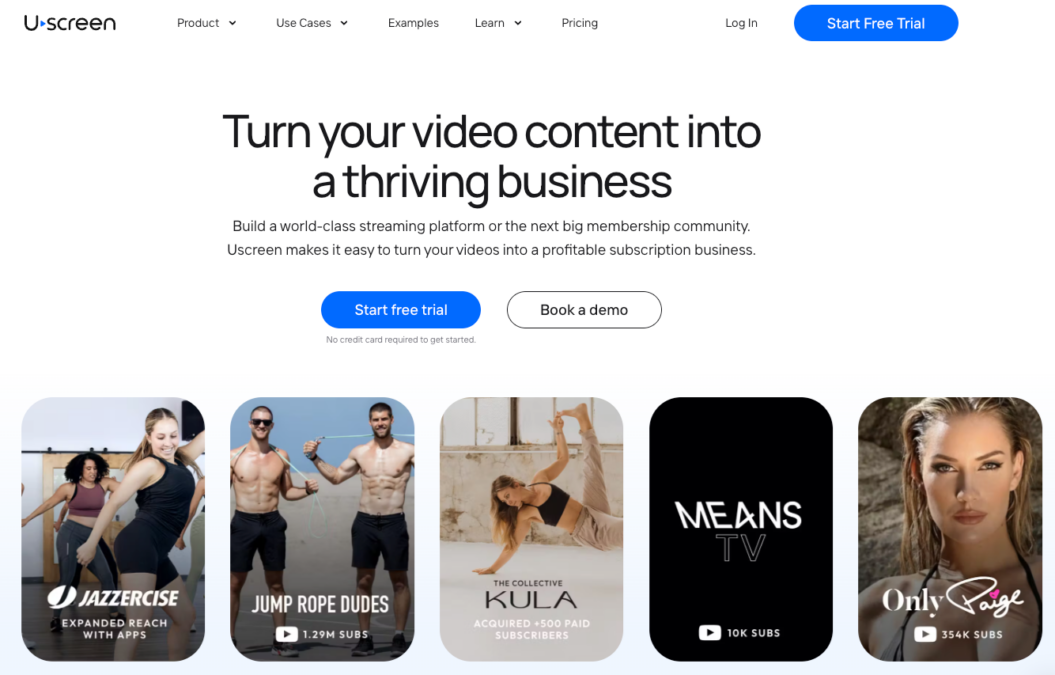
Uscreen is a popular Vimeo OTT alternative for creators looking for an all-in-one streaming platform. We offer web, mobile, and branded TV apps, customizable video players, built-in community features, and flexible monetization options.
Ideal for subscription-based content, Uscreen gives creators the tools to grow their audience with intuitively designed sites and apps. In a comparison of Uscreen vs. Vimeo OTT, one key difference is the seamless, Netflix-style experience across devices, making it a strong choice for creators building their own premium streaming platform.
A great example is The Bloom Method, a fitness membership app that scaled to over $1 million in annual recurring revenue using Uscreen.
Uscreen helped them deliver a high-quality, consistent experience across all devices while supporting their unique fitness methodology.
With both Intelivideo and Vimeo, they may have had the desire to support us as clients and their other clients, but they weren’t scaling and growing and truly listening to their clients the way that Uscreen does. Neither one of them ever developed and continued developing all of these new things in a way. As fast as Uscreen does it and that has been mindblowing to us, it feels so supportive
Muvi
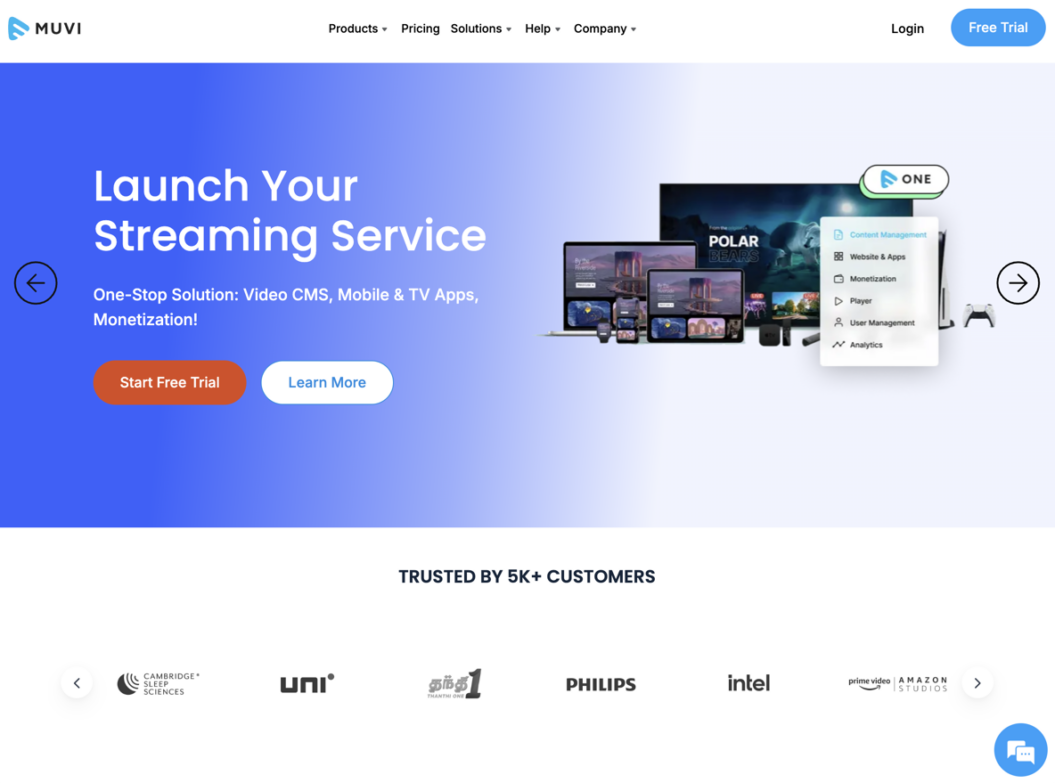
Muvi is a versatile OTT platform supporting live and on-demand content, audio and video streaming, mobile and TV apps, and flexible monetization.
It works well for creators across multiple mediums, like podcasters, audiobook publishers, and video broadcasters. Muvi also includes pay-per-view, AVOD, and subscription options, plus shoppable video features for businesses looking to integrate video with e-commerce.
Dacast
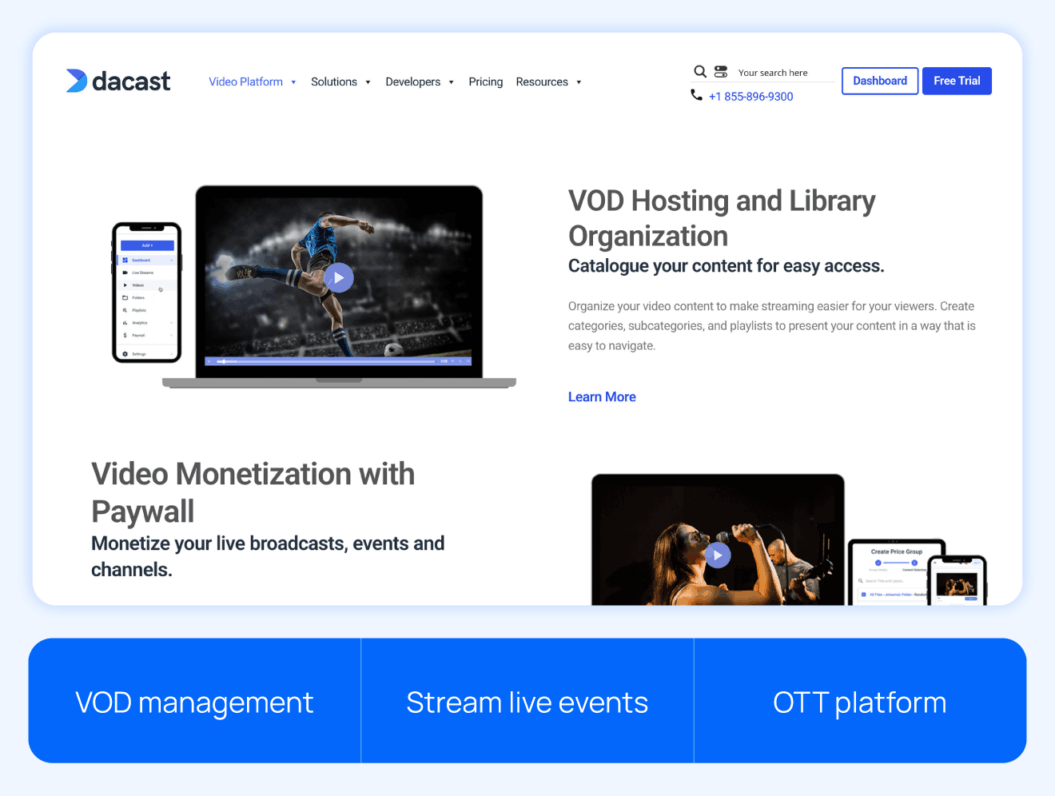
Dacast is another robust alternative focused on high-quality live streaming and monetization. It offers pay-per-view, subscriptions, ad support, and enterprise-grade DRM for secure broadcasting.
The platform works well for professional live events and webinars, providing reliable CDN delivery and integrated marketing tools. Compared to Vimeo OTT, Dacast is ideal for creators or businesses prioritizing live content and advanced monetization features.
Find the Vimeo plan for your streaming goals
If you’re exploring Vimeo plans, it’s important to understand how you plan to use the platform so you can find the best fit. Think about your content volume, team size, live streaming needs, and monetization goals.
If Vimeo doesn’t provide the features or pricing you need, migrating to a platform like Uscreen can give you more flexibility, additional monetization options, and scalable tools to grow your business and community without disrupting your audience.
Watch our quick platform demo to see how Uscreen can help you monetize your videos and grow your audience.
FAQ
Vimeo offers several plans tailored for users depending on their needs, including:
Starter: $12/month (billed annually) or $20/month (billed monthly)
Standard: $25/month (billed annually) or $41/month (billed monthly)
Advanced: $75/month (billed annually) or $99/month (billed monthly)
Enterprise: Custom pricing; contact Vimeo for details
Starter OTT: $1/subscriber/month (pay as you go)
Growth OTT: Custom pricing; contact Vimeo for details
Yes, Vimeo offers a basic plan for free, which includes a 1GB upload limit, basic privacy controls, and standard video player features. If you need additional storage or advanced features, you’ll need to use a higher plan.
Vimeo can be a good platform depending on your needs. It’s easy to use and has a high-quality video player, but creators seeking live streaming, monetization, or audience-building features may prefer platforms like Uscreen.
For subscription videos, Vimeo charges $1 per subscriber each month plus a small payment processing fee (2.5% + 30¢). For buy-or-rent videos, Vimeo takes 10% of the sale plus 50¢ per transaction. To earn revenue on Vimeo, you need a paid plan (like OTT or Premium).