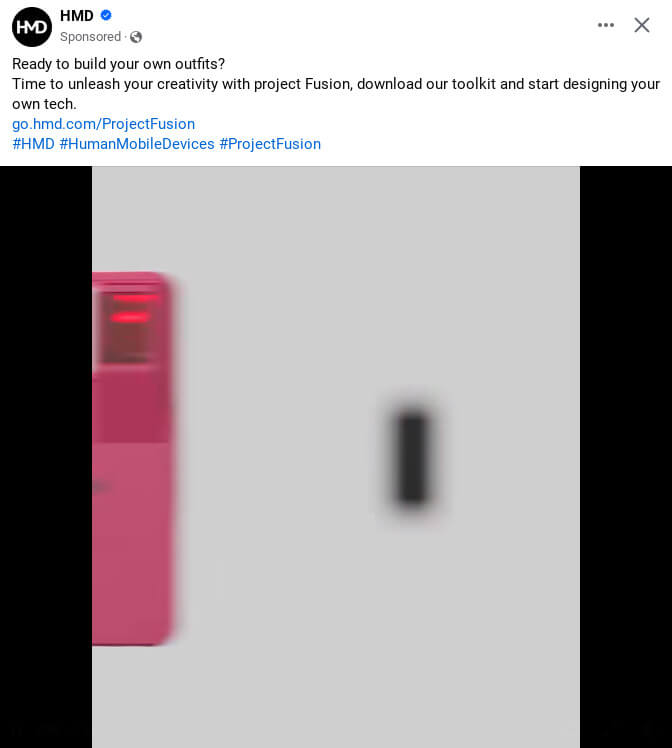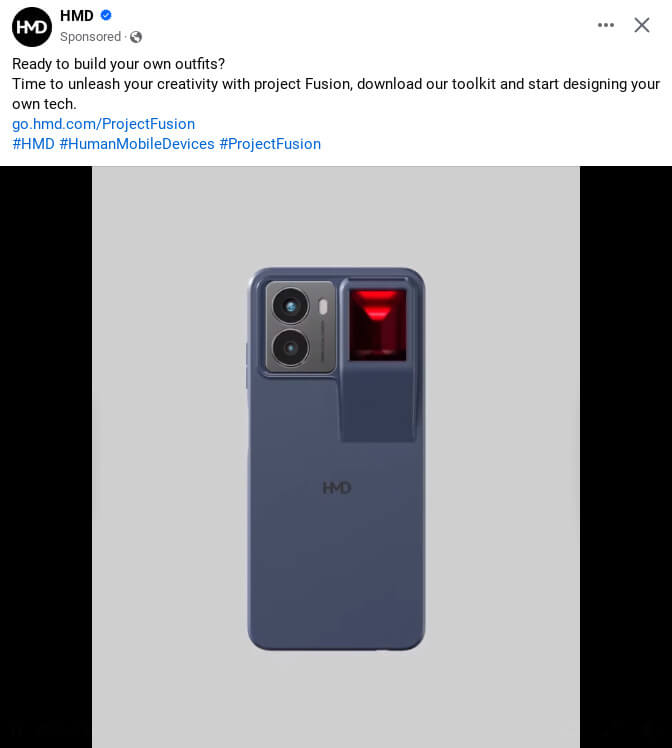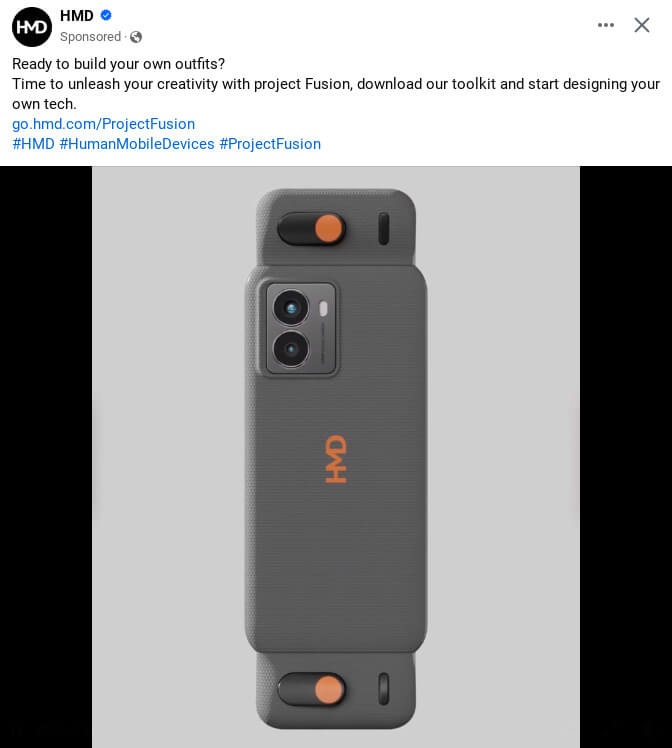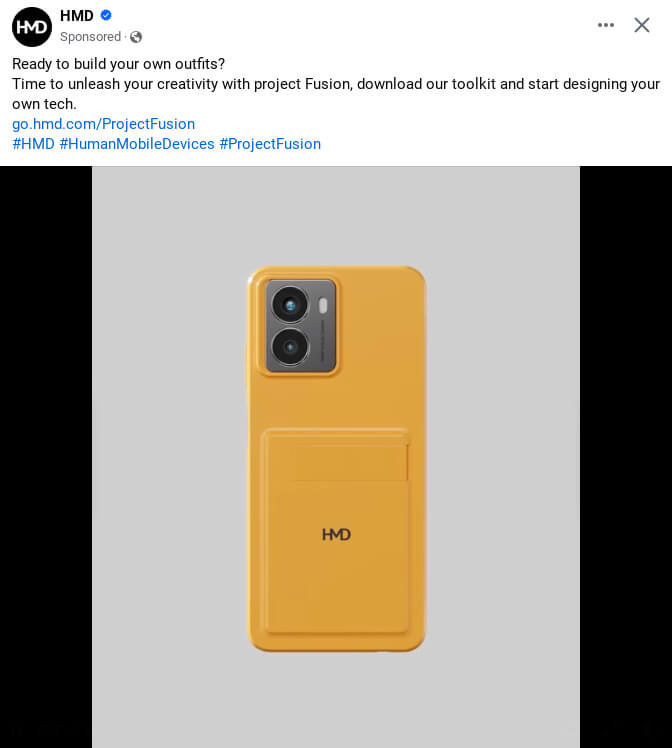Are your Facebook videos finally getting the views you’ve dreamt of? Then now might be just the time to turn those views into dollar signs.
From brand collaborations to video tips, there are multiple services to help you become a full-time content creator without leaving the platform.
If you’re looking to learn how to monetize Facebook videos, you’re in the right place. This guide shares a step-by-step guide to the best Facebook video monetization options—regardless of whether your account is all about posting Reels, hosting lives, or sharing in-feed content.
Who can monetize Facebook videos?
Facebook has several monetization options that are available to content creators, but you’ll have to meet certain criteria. Consistently meeting these rules will put you in a great position to start making money.
You’re eligible to make money on Facebook if:
- You are the Admin for the Facebook Page
- Your videos follow Facebook’s Community Standards, meaning they are free of graphic violence and hate speech
- You abide by Facebook’s Partner Monetization Policies, like sharing original content
Check your Facebook page monetization eligibility in the Meta Business Suite to get a better picture of how to get paid. Formerly known as the Facebook Creator Studio, this is where you can manage your Facebook video monetization and track its performance.
And don’t miss the opportunity to dive into the data it shares. When you publish work, the platform shows insights and data about reach, interactions, clicks, and more. This makes the entire partner program worth being a part of.
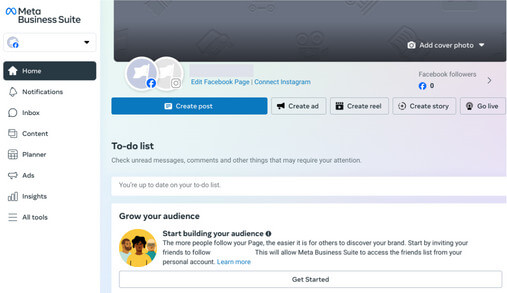
5 Facebook video monetization strategies
- Use Meta Brand Collabs Manager
- Set up Facebook Subscriptions
- Enable Facebook In-Stream Ads
- Collect Stars from Facebook Live videos
- Promote products from your Facebook Shop
1. Use the Meta Brand Collabs Manager
Brand Collabs Manager connects influential content creators with companies to pitch their products and services.
Organizations can search for creators that share the same target audience through the Creator Marketplace. You can also apply for project briefs—calls from brands who are looking for creators to work with.
Once you’re connected with an organization, tag its profile, and label the post as a paid partnership. The brand can view Page analytics to track the impact of their influencer campaign.
To monetize your content with the collabs, you need to have at least 1,000 followers and one of the following:
- 15,000 post engagements over the last 60 days
- 180,000 minutes viewed over the last 60 days
- 30,000 1-minute views for 3-minute clips over the last 60 days

Add Emotion to Create Your Best Collab Videos
Tell a great story by injecting emotion into your video. Humans are wired to react to emotional experiences, and when your story identifies a problem artfully and positions a solution that has a positive and empowering pay-off, it’s likely to get more views.
2. Set up Facebook Subscriptions
Maybe you’re looking to avoid corporate partnerships and would rather stay independent.
Facebook Page Subscriptions, formerly known as Fan Subscriptions, puts your work behind a paywall so only followers can see your account and posts.
Subscriptions have stricter eligibility. To put up your paywall, you need:
- At least 10,000 followers (or at least 250 return viewers)
- 50,000 post engagements or 180,000 watch minutes in the last 60 days

If you decide to put content behind a paywall, make sure it’s worth the price of admission. Think about sharing exclusive material like behind-the-scenes footage, in-depth tutorials, or subscribers-only Q&As.
Keep sharing free material, too, so that you’re still engaging with the Facebook community at large and growing your account prominence and followers.
How to set up Facebook Subscriptions
If your page is eligible for Subscriptions, follow these steps to active this feature:
- Go to the Creator Studio
- Select the page you’d like to monetize and click “Start Setup”
- Read and accept the Terms & Conditions
- Setup your payout account
- Select the benefits the subscribers will get
- Choose your subscription price
- Wait for approval
Be Savvy When Using Subscriptions
Research what other video creators charge for their content if you need help deciding on a price. Setting the price too high may alienate followers, but setting it too low will have you missing out on well-deserved cash.
Use our free tool to pinpoint your ideal membership price in just 3 steps, leveraging a decade of data.
And be sure to always put your audience first. Account and content success is driven by engagement. Without your them, your effort would float aimlessly into the ether.
3. Enable in-stream ads
You can get paid by enabling in-stream adverts. This service includes short ads that are played while your video is being viewed.
The 4 types of in-stream adverts are:
- Pre-roll: play before your video starts
- Mid-roll: play during your video
- Image: these ads are static and displayed below your video
- Post-roll: appear after your video ends

To be able to show ads, you need to have:
- 5,000 page followers
- Footage is at least one minute long
- At least 600,000 minutes of view-time in the last 60 days
- At least 5 active videos
Video monetization rates are also dependent on the cost per thousand (CPM) impressions the advertiser is charged. Your income is based on how many views you’re getting and where they are being watched.
A look at the average CPM across thousands of US-based ad accounts is around the $10.97 mark between January and March of 2024. For long-form videos featuring licenced music, Facebook pays creators 20% of the revenue generated, however this is subject to change.
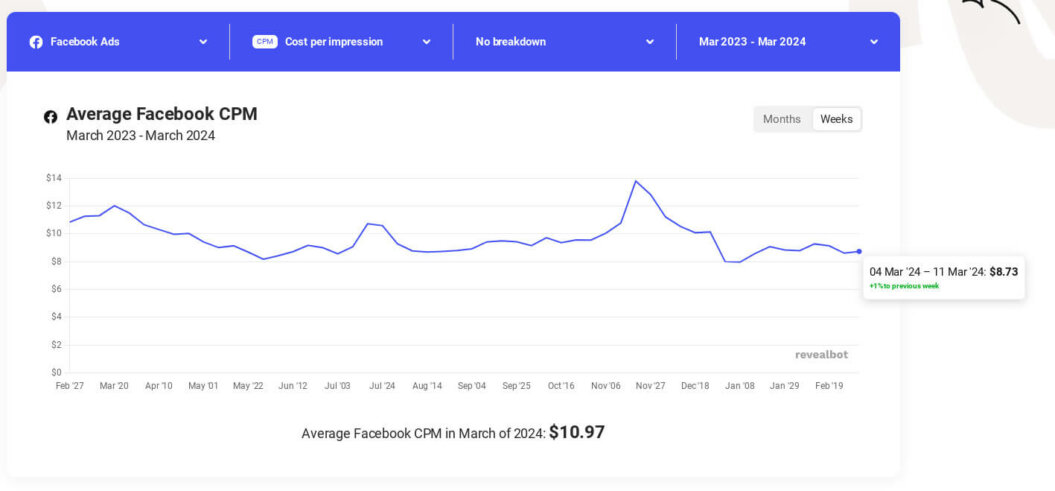
Source: Revealbot
- “Enabling ad breaks can turn your videos into a source of income, provided you consistently create engaging material that attracts eyeballs and keeps them engaged throughout the ad breaks.” —Mark Blakey, CEO and advertising manager at Autism Parenting Magazine
Get the most value and money out of your ads by strategically placing ads at natural breaks. You could also use cliffhangers right before the ad runs to keep viewers hanging on for what comes next—similar to TV shows.
How to enable In-Stream Ads
Ads can be automatically placed in your videos based on where Meta thinks they will have the best results. It’s a great option if you want to save yourself some time.
To do this:
- Select “Video” from the “Home” tab of the Creator Studio
- Upload your new video
- Select “In-Stream Ads”
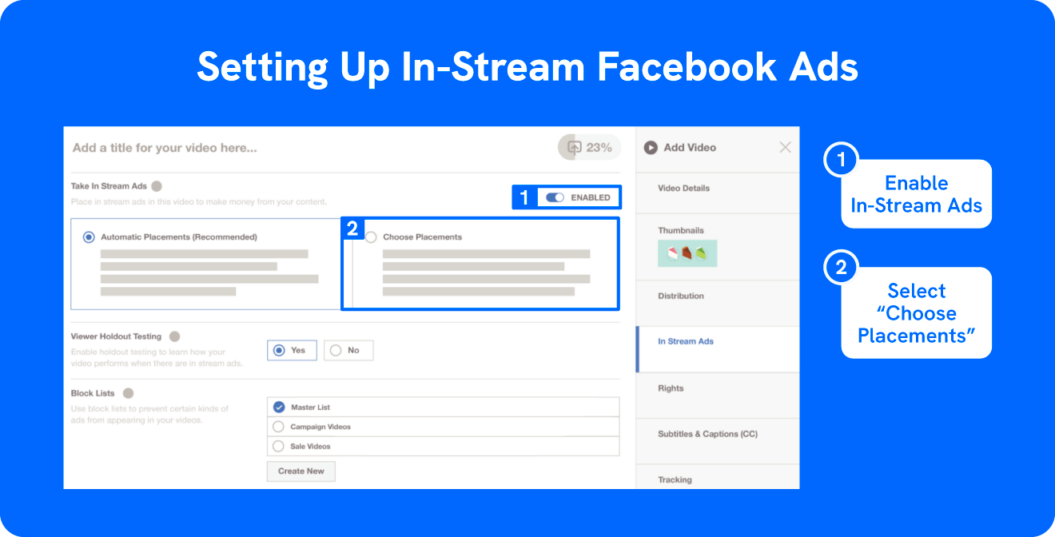
There is also the option to place ad breaks in the video yourself. To start, simply check the “Choose Placements” box in the In-Stream Ads section of the Creator Studio.
From there, you can:
- Add the cue points to your video where you’d like ads to appear
- Make sure the ads are spaced out by at least 2 minutes
- Select “Publish” to finish placing your ads
You can still have the platform improve your ad placements by selecting the “automatically adjust in-stream ad placements to improve your viewers’ experience” box. This will move the ad by up to 10 seconds forward or back within the video to be in a better position.
Create Engaging Material for Ads
The most successful footage grabs and maintains attention. One of the most effective ways of maintaining attention once you’ve hooked a viewer is by using pattern interrupts. These are small edits to your video that keep eyes peeled to your content.
Pattern interrupts have their roots in neuro-linguistic programming or NLP. The human mind is wired to pay attention to changes. And when a change appears, it ‘resets’ the brain, triggering a reaction to pay attention to what’s just happened.
Pattern interrupts can be achieved in several ways. Change filming angles, introduce graphics, or change background music.
HMD’s ad cycles through a collection of phone cases. Viewers quickly notice that each switch shows a new case giving them reason to keep watching to see what comes next.
4. Collect Stars from Facebook Live videos
Studies show that Facebook Live videos are watched 3 times longer than regular content.
Streaming live videos is a big money-maker for creators. You can bypass the need for advertisers and get paid directly by your followers.
Facebook monetizes lives by letting subscribers tip streamers with Stars, which are kind of like a digital currency.
Viewers can purchase Stars for $0.01 and send them to their favorite influencers during live streams. If you get 5,000 Stars from a live video, for example, you’d earn $50 from Facebook.
The best part: you can make money from Facebook Live videos long after the footage ends. If a viewer missed a live stream, they can still tip the recorded video—as long as the creator has Stars enabled.
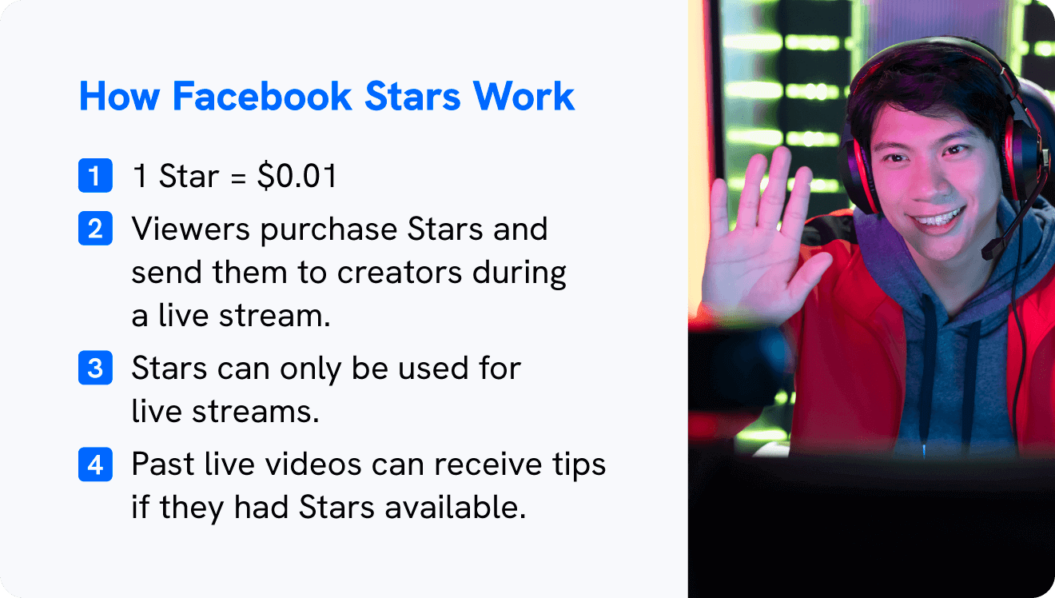
Your live streams will be eligible to receive Stars if you have at least 500 followers for 30 consecutive days and live in a country where the service is available.
If you meet the criteria, enable Stars by:
- Go to Creator Studio and select “Creative Tools”
- Click “Live Dashboard”
- Toggle the “Stars” button to on
- Enter your payout details
Involve Your Audience to Make More With Stars
Get more money from your live videos by giving exclusive material or sending shoutouts—the latter of which can be an enticing incentive to donate Stars. For example, you could:
- Give viewers a shoutout after donating Stars
- Use Stars as a polls (i.e. “donate a Star if you agree!”)
- Ask people to power your next live by leaving a tip
5. Promote products from your Facebook Shop
Facebook Shop is the platform’s built-in shopping feature. It provides browsing and purchasing of items from ecommerce stores without leaving the app. It’s a popular feature—some 37% of people buy on Facebook (comparable with TikTok and Instagram).
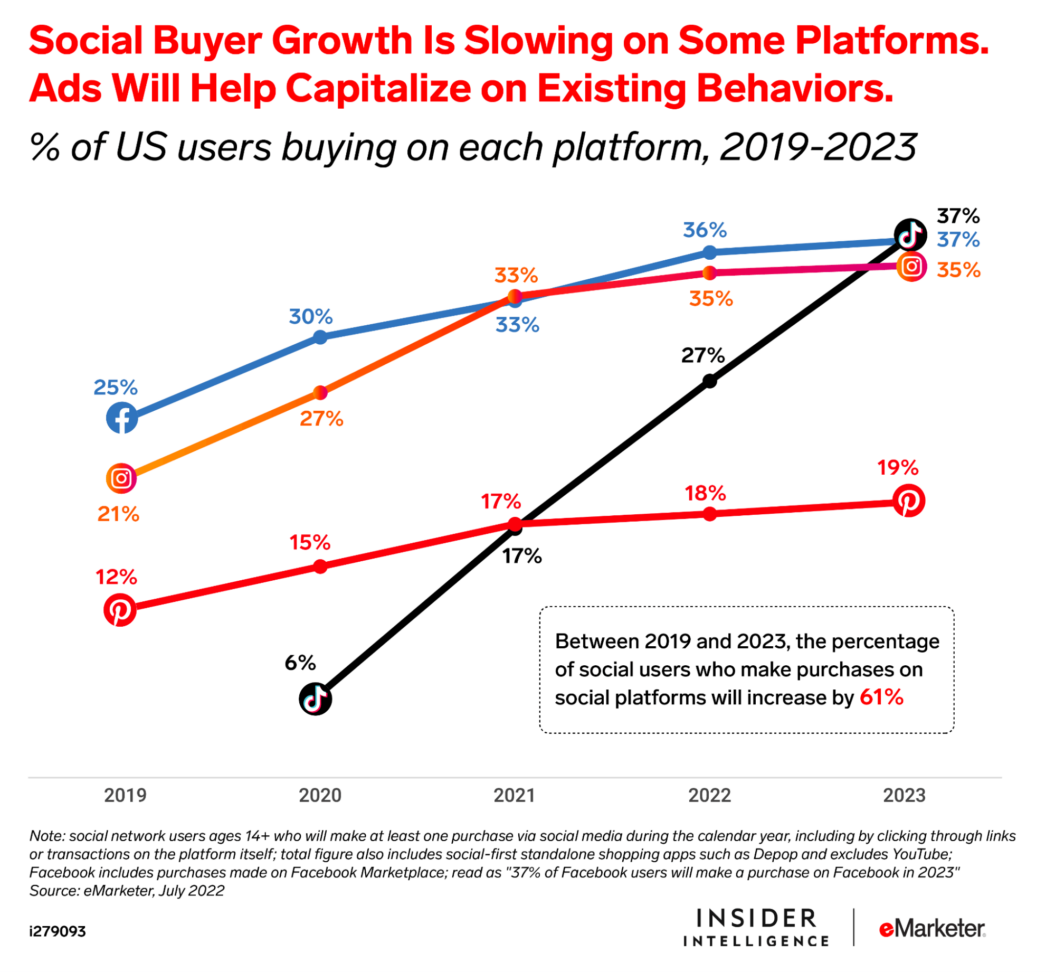
To be eligible for Facebook Shops, you must:
- Comply with Facebook policies
- Have an online store
- Be located in a supported market
- Demonstrate trustworthiness
How is this relevant to you as a creator?
Well, you could use your business page to create your own shop with the print-on-demand business model.
Design merchandise—such as t-shirts, hats, or mugs—and use a service like Printful to bring them to life. When you get a new order from your Facebook Shop, order details can be sent to your supplier, who will then print the design and ship it to your customer.
Once your shop is ready, use Facebook videos to drive attention to it. You could:
- Do a “try on” video to show what your merchandise looks like
- Tell the behind-the-scenes story of how you created your creator merch
- Wear your merchandise in a video
Just remember to tag the items from your Shop to monetize the Facebook video and make it easy for followers to buy.
Bonus tips to build a creator business around Facebook video monetization
Facebook has a bunch of creator-friendly tools to help you make money from your videos.
Supplement these features by expanding your monetization strategy to include the following techniques.
6. Recommend affiliate products in Facebook videos
Affiliate marketing pays affiliates (anyone who advertises a solution) a commission for selling a brand’s product. And you can provide links to affiliate offers to your Facebook audience. Program commission rates can range between 5% and 25%. If you sell $500 worth of affiliate merchandise or services through a Facebook video, for example, you could earn an extra $125.
Introduce this technique to your Facebook monetization strategy by finding affiliate programs in your industry. You could do a Google search for “[niche] + affiliate programs”, or see whether your favorite brands have a program. Apply to those with the same target market as your Facebook Page.
Once you’ve been accepted into a brand’s affiliate program, create affiliate links and share them in your Facebook video description. Make people aware of these links by calling them out in your videos.

Finding affiliate programs isn’t hard either. Head over to Google and enter “affiliate program+[insert your niche]”.
In just seconds, here’s a list of companies with programs you can sign up for if you’re in the health space:
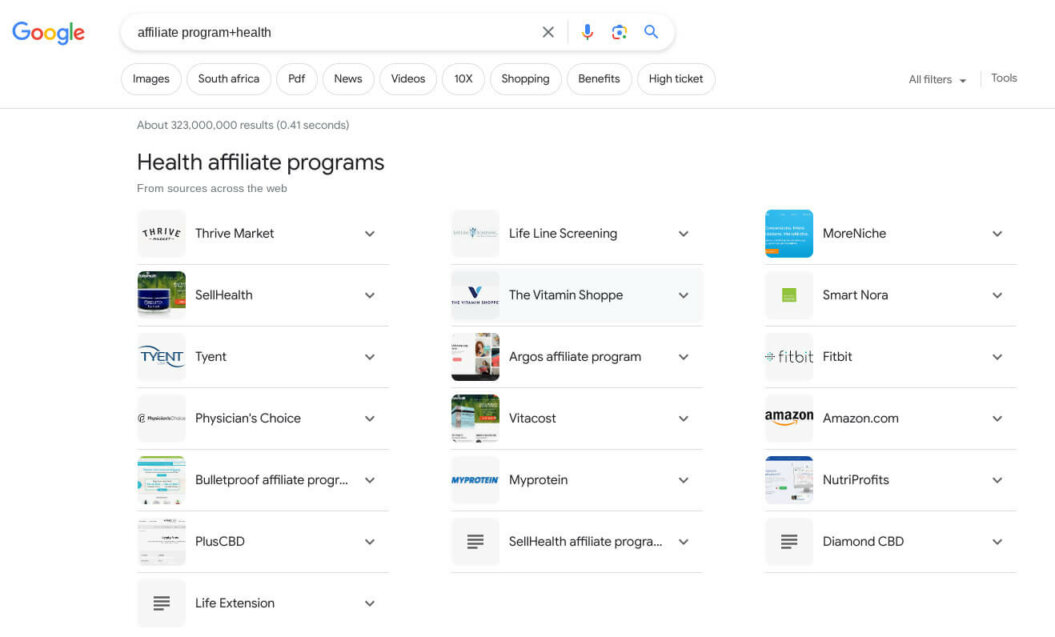
7. Secure independent brand deals
Not all creators rely on Facebook’s video monetization features. Some 77% depend on brand sponsorships rather than monetizing their content directly.
The good news is that you can woo sponsors too. Sponsors want to work with creators who are friendly, collaborative, and know how to tell great stories and not just sell widgets. They want to create more memorable connections with their market to grow their businesses and see creators as a way to do so.
Reach out to brands you already know and love with the aim of securing a brand deal. Sponsorship rates vary depending on the size of your audience and can extend to other platforms like Instagram. You could potentially earn upwards of $500 per month by posting branded creatives to Facebook. Most deals will also require links back to sponsor landing pages, which is common, so keep that in mind.
8. Sell digital products
The eLearning market is set to make $400 billion by 2026. Find something your audience needs help with and create a digital version around it.
Popular examples include:
- Online courses
- Workbooks
- Checklists
- Private podcasts
- Paid newsletters
- Downloadable guides
- Exclusive videos
Upload yours to a platform like Uscreen, and add a paywall so that people can only access your premium content once they’ve paid for it. Then recommend your digital products in Facebook videos to monetize them.
9. Build a membership site
Facebook monetization comes with a lot of risk.
Facebook is primarily a social media platform, not a video monetization platform, with an ever-changing algorithm. There’s always a risk of your Page being deleted, monetization features stripped from your account, or your organic reach being severely impacted.
Protect your business by treating Facebook videos as a way to attract your market. Once fans are engaged, move them to your online real estate.
(If you’re uncertain whether people would pay to access premium content, one report found that 58% of online content consumers would pay up to $15 each month to access their favorite creators’ content.)
Aside from building stronger relationships with your fans, posting content to your own video membership site offers benefits that Facebook can’t:
- You set a one-time or recurring fee for people to access your video content – check out our membership pricing tool to get a feel for how much you should charge 💡
- You have ultimate control over the viewing experience
- You can provide a premium, branded space for your community to interact
- You can choose which sponsors advertise in your videos
- You can upsell or cross-sell digital products, such as online courses, in the same membership portal
- You can use a live streaming platform to connect with your audience in real-time
Build, launch and manage your membership, all in one place.
FAQs
Facebook allows you to monetize videos with in-stream ads, viewer subscriptions, and brand partnerships. Eligibility requirements vary based on your viewership and location. Check your status in the Creator Studio to see if you qualify.
Use the Brand Collabs Manager
Set up Facebook Subscriptions
Use in-stream video ads
Monetize Facebook Live video with Stars
Create Facebook Reels
Promote goods from your Facebook Shop
Facebook videos must be at least one minute long to be eligible for ad revenue. You also need to be in an eligible country that allows ad-based payouts.
A look at the average CPM across thousands of US-based ad accounts is around the $10.97 mark between January and March of 2024.
Depending on the type of monetization you’re using, the Facebook payout threshold is either $25 or $100.