Are you running a fitness or wellness business and looking for a powerful software solution to manage it all?
Mindbody has been a go-to platform for many, offering features like booking, scheduling, client and staff management, automated marketing, and in-depth reporting.
However, Mindbody isn’t the perfect fit for everyone. Some users find it expensive, complex, or not quite tailored to their specific needs. The good news? There are plenty of alternatives out there that might be a better match for your business.
In this article, we’ll explore why some users switch from Mindbody and dive into three top alternatives that can offer you a more tailored, cost-effective, and user-friendly experience.
Let’s get started!
Top 3 Mindbody alternatives at a glance
| Rating | Best For | Price | |
| Uscreen | 4.8 out of 5 | Video-first fitness, yoga, and wellness coaches looking to scale a community-driven membership. | Starting at $149 per month. |
| Arketa | 4.7 out of 5 | Fitness and wellness studios seeking a booking app and on-demand video. | Starting from $33 per month. |
| WellnessLiving | 4.4 out of 5 | Fitness and wellness businesses seeking an all-in-one and easy-to-use management platform. | Starting from $49 per month. |
Why Mindbody might not be the right choice for you
While Mindbody is a leading software solution for managing fitness and wellness businesses, it isn’t the perfect fit for everyone. Here are some reasons why you might need further features and why some users decide to switch from Mindbody.
Common user complaints
- Cost: Mindbody can be expensive, making it prohibitive for small businesses or startups on tight budgets.
- Customer support: Users often report a lack of responsive and helpful customer support, with issues taking weeks to resolve.
- Outdated interface: The software feels outdated, and updates are slow to roll out, hindering the user experience.
- Limited reporting functions: The reporting capabilities are seen as inadequate, not offering the detailed insights needed for informed decision-making.
- Complex usability: While Mindbody offers a robust feature set, it can be overwhelming and overly complex for smaller businesses or those needing a streamlined solution. Users often cite a confusing interface, high costs, lack of responsive customer support, outdated software, and limited reporting functions as major drawbacks.
This company makes sales promises that are never delivered on. In three years of using this software every day, it was buggy and unreliable. Support is non-existent. It’s difficult for your clients to use. It has features you will never use and is missing the features you want. An awful experience that nearly killed my business in its inception phase.
Amy V. Verified User.
If these concerns resonate with you, it might be time to explore other options that better suit your business needs. In the next sections, we’ll introduce three top alternatives to Mindbody that could provide a better fit for your business.
The top 3 Mindbody alternatives
1. Uscreen
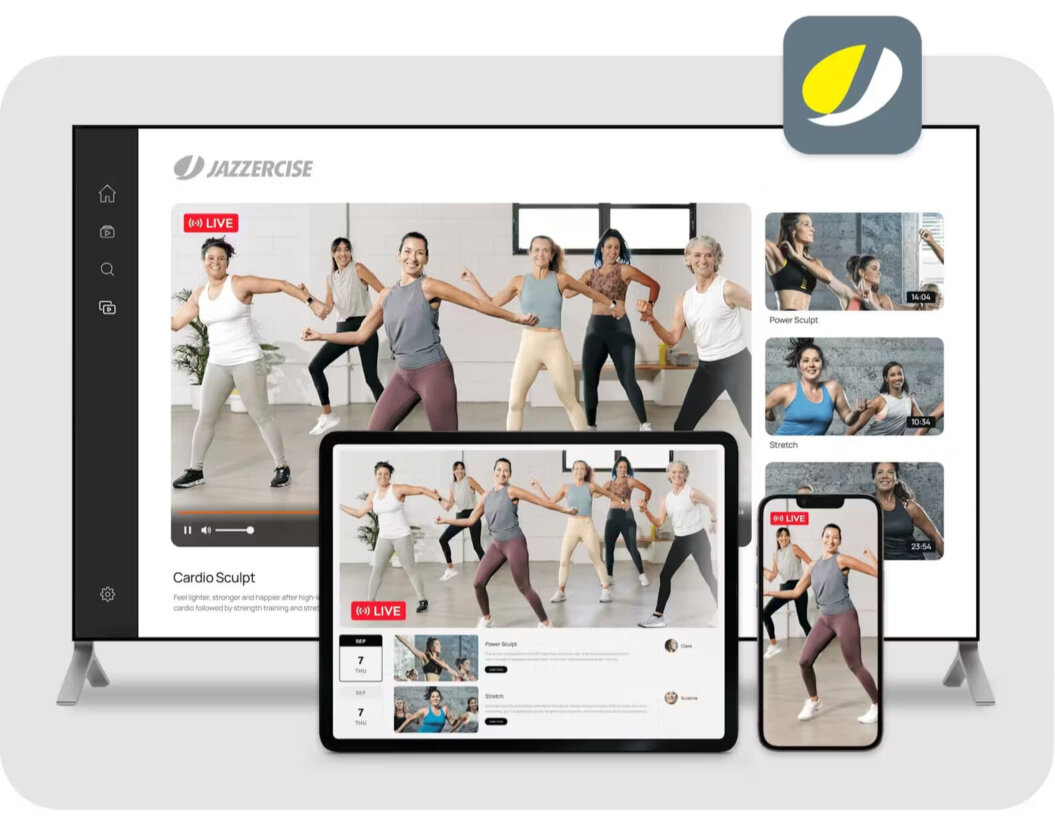
Best for: Video-first fitness, yoga, and wellness coaches looking to scale a community-driven membership.
G2 Rating: 4.8 out of 5
Uscreen is the ultimate platform for fitness instructors, yoga teachers, and wellness coaches who want to monetize their video content and build an online community. With Uscreen, you can launch your own OTT apps, create an online video library, and host live-stream classes effortlessly.
This all-in-one solution offers seamless onboarding, free content migration, and customization features, allowing you to focus on what matters—your content and community.
Uscreen supports various monetization strategies, turning your video content into a profitable venture. With excellent customer support, user-friendly setup, and comprehensive growth tools, Uscreen helps you build a loyal audience and steady revenue.
Perfect for creating a premium, community-driven video membership site, Uscreen gives you full control over your branding, audience, and income. If you’re serious about building a thriving community and generating recurring revenue from your video content, Uscreen is the ideal choice.
How M/BODY uses Uscreen to supercharge their digital fitness studio
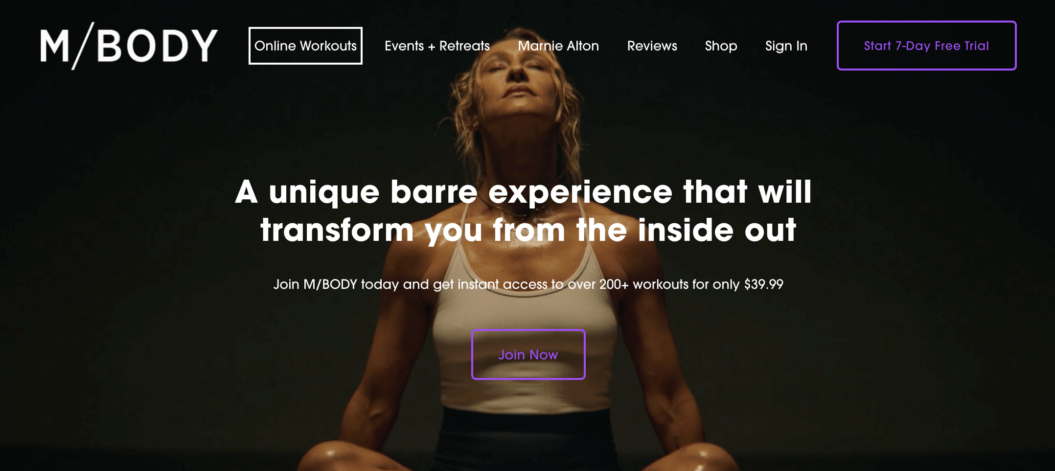
The M/BODY membership, founded by fitness trainer Marnie Alton, offers unique barre and well-being experiences through an extensive on-demand fitness library.
By running an online membership platform, Marnie was able to scale her business to $40k+ a month, serving a global audience without significantly expanding her workload.
This efficient model allows her to focus on her passion for fitness while avoiding the high costs and challenges of maintaining a physical studio.
M/BODY offers a wide variety of classes, each focusing on different aspects of barre fitness.
Uscreen’s features like live chat, live streaming, and automatic recording help M/BODY connect with their community and continuously build their content library. During live sessions, attendees interact with trainers and other participants in real time, fostering a strong community feel.
The automatic recording of these live streams helps to enrich M/BODY’s on-demand library, ensuring that both live and recorded content are always available.
What customers say:
I’ve been using USCREEN since 2018 to share my workout videos, programs and challenges for women over 50. And since then, it just keeps getting better and better. I LOVE my website and how easy it is for my members to navigate and find what they need. My new apps, community features, onboarding improvements make member retention much more effective. By far, their customer support is the best. Always responsive and follows through on even the most challenging problems.
Amy V. Verified User.
Reasons to use Uscreen
- Monetization & analytics: Fitness creators can easily monetize their workout videos and live classes through subscriptions, pay-per-view, and donations. Detailed analytics help you understand what content resonates most with your audience, enabling you to optimize your offerings and maximize revenue.
- Built-in community: Foster a strong community with user-generated content, interactive challenges, and a channel-based feed.
- Live streaming: Perfect for live streaming workout classes, Uscreen supports streaming on any device, with features like live chat and a live streaming calendar.
- Viewer experience: Enhance your members’ experience with customizable playlists, content filtering, auto-play, and themed collections. This makes it easy for users to find and enjoy your fitness content.
- Mobile & TV apps: Reach your audience wherever they are with native apps on iOS, Android, and various TV platforms. Features like in-app purchases, personalized playlists, and offline viewing provide a seamless and convenient experience for your members.
- Marketing tools: Grow your fitness community with Uscreen’s no-code website builder, email marketing, lead generation, and audience nurturing tools. These features help you attract new members and keep your existing community engaged and invested in your content.
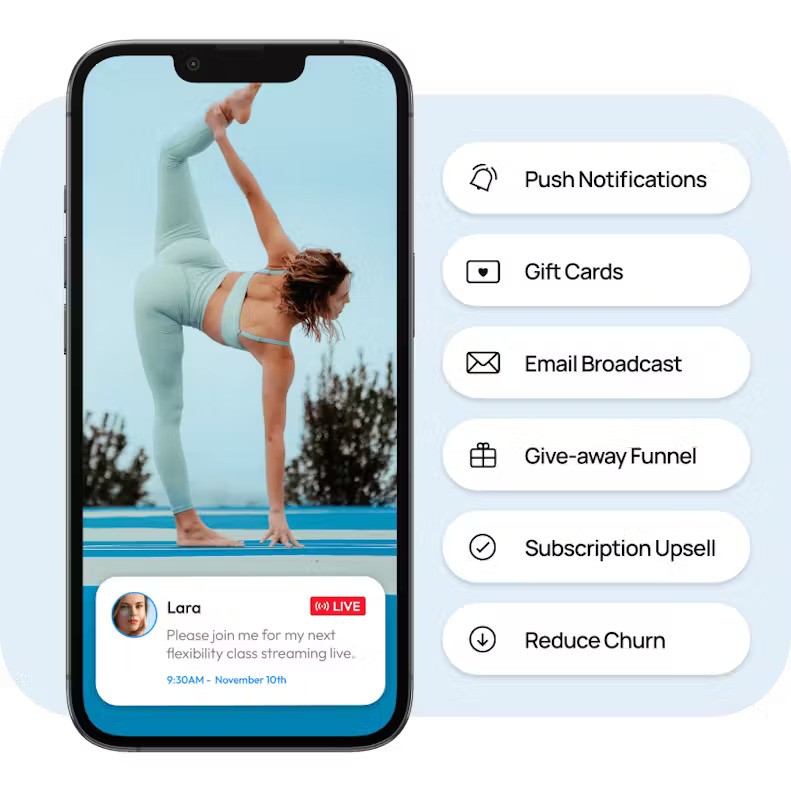
Uscreen cons to consider
- ❌ No booking and management system: Unlike Mindbody, Uscreen does not offer a booking or management system for physical studios, making it less suitable for businesses that require scheduling and in-person appointment management.
- ❌ Video streaming focused: Uscreen is primarily designed for online video streaming and may not be ideal for businesses that need comprehensive management tools for both online and offline operations.
- ❌ Designed for established audiences: Uscreen excels when you already have an existing audience or community. It’s not built for discovery, so you’ll need to leverage other channels to grow your business and drive traffic to your content.
Uscreen pricing
- Growth: $149 per month + $1.99 per paid member, per month. Best for creators focused on growing a small video membership online.
- Pro: $499 per month + $0.99 per paid member, per month. Best for serious creators growing a robust community on mobile & web.
- Plus: Custom pricing. Best for established creators needing full brand control on all devices.
Build, launch and manage your membership, all in one place.
2. Arketa
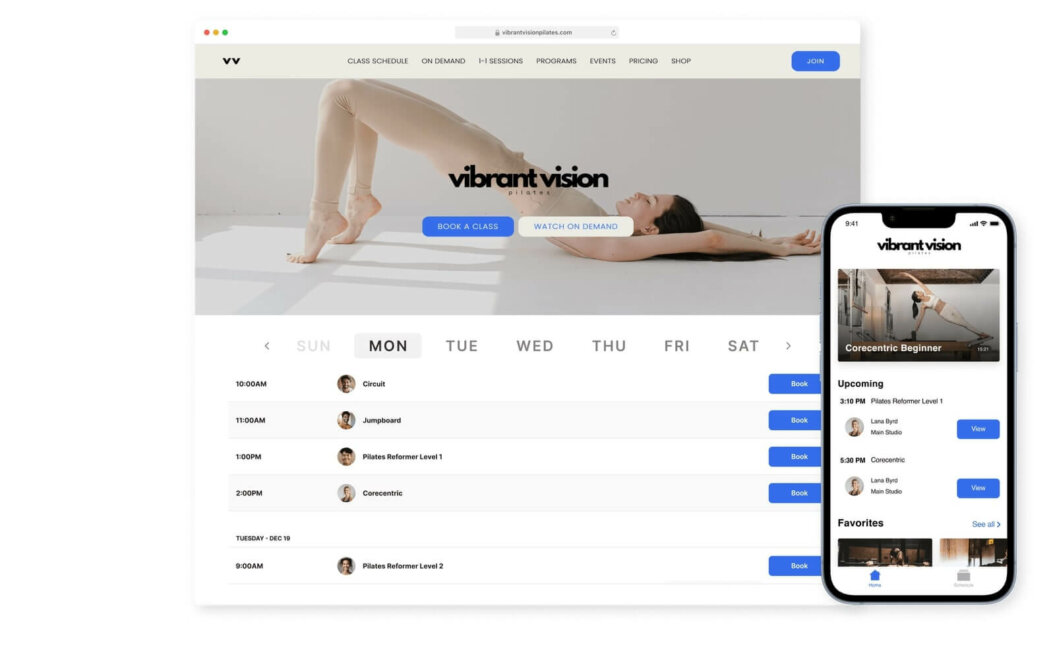
Best for: Fitness and wellness businesses seeking an all-in-one and easy-to-use management platform.
Rating: 4.7 out of 5
Arketa is perfect for wellness and fitness studios or trainers, offering a comprehensive digital booking and scheduling system along with a suite of features to enhance both online and offline activities.
Arketa’s user-friendly dashboard lets you manage group classes, personal sessions, and various events seamlessly. Beyond scheduling, it includes built-in marketing, automation, and engagement tools to boost client interaction and retention. With Arketa, you can create a branded website and fitness app, providing a central hub for all your video content and services.
Designed specifically for wellness and fitness businesses, Arketa streamlines studio scheduling, on-demand content libraries, and event management.
What customers say
Arketa helped me consolidate my business platforms. I needed a program where I could host my studio’s classes, events and virtual experiences along with an On Demand Library, communities, online courses, massage bookings and programs. I love all that Arketa offers and I feel like they cater to my style of entrepreneurship, which is a little of everything.
Brietta L, GetApp
Reasons to use Arketa
- Studio scheduling: Effortlessly manage various class types and personal training sessions with tailored features that save time and enhance your brand through sleek, customizable designs.
- On-demand library: Create a scalable, passive income stream with an accessible video content library, allowing you to expand your reach globally and offer a comprehensive range of fitness content to your clients.
- Events, retreats, and courses: Easily manage and monetize unique offerings like virtual events and enriching courses, broadening your income sources and diversifying your revenue streams.
- Multi-teams and locations: Streamline management for multiple teams and locations, including payroll and scheduling, with personalized setup support, making it ideal for larger studios or businesses with several locations.
- Built-in marketing suite: Boost client engagement and retention with tools for email and text campaigns, automated workflows, and task management, keeping your community informed and excited about new offerings.
Arketa cons to consider
- Confusion in transferring between Arketa and stripe: There can be confusion and lengthiness in transferring financial data between Arketa and payment processors like Stripe.
- Early stages: As Arketa is still relatively new, some features and functionalities might not be as developed as those in more established platforms.
- Slow website response: Users have occasionally reported slower response times on the website, which could affect the user experience.
Arketa pricing
- Individual Basic: $33 per month. Includes 1 team member to manage group class scheduling, client management, an unlimited on-demand library, class packages and memberships, and programs and events.
- Individual Growth: $83 per month month. Includes everything in the Basic plan for 1 team member, as well as email and text campaigns, automated workflows, and task management.
- Individual Suite: $124 per month. Everything in Growth, plus custom website, CMS and further integrations.
- Studio: Custom pricing. Includes everything in the other packages, plus features like multiple rooms or locations, point of sale, staff management, and a dedicated account manager.
3. WellnessLiving
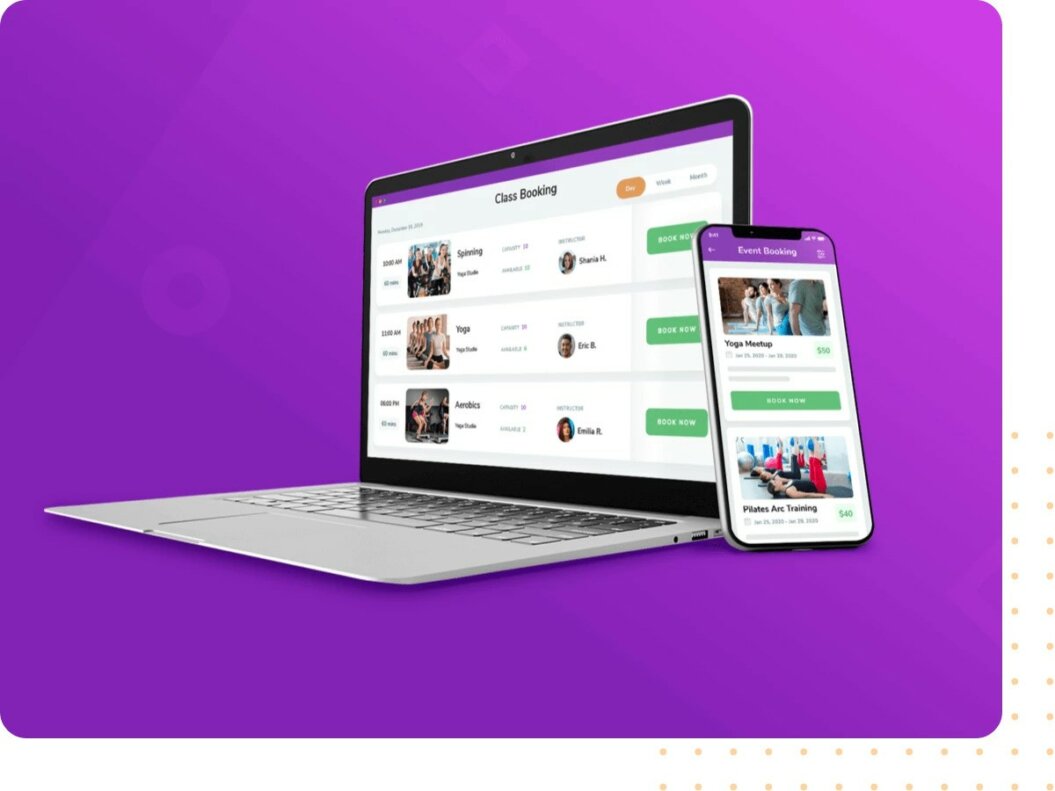
Best for: Fitness and wellness studios seeking a booking app and on-demand video.
Rating: 4.4 out of 5
WellnessLiving is a comprehensive, cloud-based business management solution, ideal for fitness, wellness, and other small businesses needing an affordable system. Founded in 2013, it quickly became a top Mindbody competitor by offering an extensive range of features with intuitive design and competitive pricing.
With WellnessLiving, you get advanced scheduling, staff management, and robust reporting without costly add-ons or third-party integrations. Customers can book services, make payments, and manage personal details online or via a dedicated client app. An online scheduling widget can be embedded on your website for a seamless booking experience.
Staff and facility owners benefit from an intuitive calendar, built-in email, SMS, and push notifications for client follow-ups, and customer loyalty programs to boost engagement. Free data migration from competitors and dedicated onboarding specialists ensure a smooth transition. Comprehensive support includes email, phone, an in-depth knowledge base, and video tutorials.
What customers say
Very good, highly recommend. Easy to use for staff and members alike, huge range of capabilities within the app and backend software. Made running the business that little bit easier!
Jason S. Verified User.
Reasons to use WellnessLiving
- Scheduling: WellnessLiving’s interactive, color-coded calendar helps manage schedules efficiently, with real-time updates across multiple locations. Customize appointments with padding for admin tasks, set event capacities, and offer discounted online bookings.
- Online appointment booking: Clients can book appointments seamlessly through the website, client portal, dedicated app, Reserve with Google, Facebook page, or the WellnessLiving Business Directory.
- BOOK-A-SPOT: This unique feature allows clients to reserve specific assets, such as bikes for spin classes, ensuring no double bookings and added convenience.
- Client Management: Detailed client profiles include contact info, recent activity, purchases, memberships, and loyalty points. Organize clients into targeted lists for effective communication.
- Mobile apps: Clients can manage their schedules and book services on the go, while staff can view schedules, manage services, and access client information from apps on their smartphones or tablets. Custom-branded apps are available for an additional charge.
- Reporting: Built-in reports provide insights into client attendance, staff payroll, sales, and marketing performance, with customizable and savable options for quick access.
- Marketing: Integrated marketing tools eliminate the need for third-party software. Create automated email campaigns to engage leads and current clients, with advanced options through MailChimp and Constant Contact integration.
- Online services and videos: Offer live classes via WellnessLiving’s Zoom integration and on-demand classes with FitVID on Demand, providing clients with anytime access to your video content and control over access for free or paying clients.
WellnessLiving cons to consider
- Missing features: Some users have reported that certain desired features are lacking or incomplete.
- Poor customer support: Reviews indicate that customer support can be unresponsive or ineffective at times, leading to frustration when issues arise.
- Feature issues: Users have encountered bugs and issues with some features, which can disrupt the management of their business.
- Limited customization: Although WellnessLiving offers many features, the customization options for certain aspects of the software may be limited compared to other platforms.
- High cost for custom branding: The additional charge for custom-branded apps may be prohibitive for smaller businesses.
WellnessLiving pricing
All WellnessLiving’s pricing plans give access to almost all features with varying limitations or extra payment. Specific features that aren’t included are available as add-ons.
- Starter: From $49 per month.
- Business: From $99 per month.
- BusinessPro: From $175 per month.
- Enterprise: Contact to request custom pricing.
Explore these Mindbody alternatives
If you’re a fitness instructor ready to take your business beyond the limitations of Mindbody, exploring alternative platforms can give you the tools you need to grow and thrive. Each alternative offers unique features tailored to help you build a stronger, more engaged community while boosting your revenue streams.
We recommend Uscreen as the best Mindbody alternative for fitness instructors, and here’s why:
- Your own branded website: Uscreen lets you create a personalized site with complete control over your content and presentation.
- All-in-one content hosting: Manage live streams, on-demand videos, courses, and downloadable materials all in one place.
- Community-building features: Engage directly with your members and foster a loyal, thriving community.
- Transparent pricing: Easy-to-understand monthly or annual pricing plans that help you manage costs effectively.
- Built-in marketing tools: Maximize your earning potential with various payment options and powerful marketing features.
Build, launch and manage your membership, all in one place.







