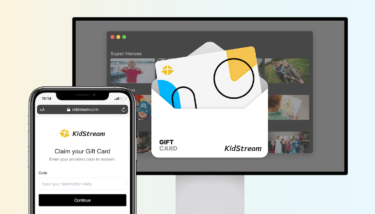Black Friday and Cyber Monday are the biggest shopping events of the year.
The average consumer expects to spend $430, with a whopping total of $729.1 billion spent over the weekend last year. That’s crazy money!
So you’re probably wondering whether you should try and get in on the action with your membership business. But, is it worth it, or will it cost you more than you make?
In this article, we’re going to take a look.
Black Friday 2022: A Good Deal For Your Video Business?
Black Friday and Cyber Monday have typically been events for the retail industry.
Consumers focused on traditional goods rather than digital services. Basically, they spent money on Amazon, instead of Netflix!
But the demand for video membership services is at an all-time high, and 77% of consumers are looking to get their deals online!
That means having a Black Friday or Cyber Monday offer may be even more profitable this year.
However, there are a few caveats you’ll need to be aware of:
- Expectations: consumers expect BIG discounts on products. The average is 37%, with many brands stretching to offer up to 80% off.
- Customer types: deal-driven days often attract the wrong types of customer. Is someone who wants an excessive discount going to be a long-term subscriber?
- Brand impacts: offering a large discount can cheapen how customers value your product and your brand. This can have long-term effects!
- Alternatives: if you’d rather steer clear of discounts, then you could add extra value to your content just in time for the holiday period. This could be the launch of a new collection of videos, new member perks, or a new community challenge.
That being said, we’re going to recommend you take a slightly more subtle approach to discounts.
One that will help you to engage and convert those potential customers and avoid many of the risks that come with big Black Friday discount offers.
You can do this by targeting your campaign to customers who are already aware of your content but are yet to convert into customers.
Better still…
We’re going to show you how you can do all of this using tools and information that already exist in your Uscreen dashboard. Let’s get into it!
How To Market Your Video Business This Black Friday Or Cyber Monday
In this section, you’re going to create an actionable marketing strategy and promote your business for either:
- Black Friday.
- Cyber Monday.
- Black Friday Week.
You will need access to email marketing software – like MailChimp – for this to work. You could also benefit from having a Facebook Advertising account if you have the budget for it.
Here goes…
1. Start With A Date
The first step is to choose when you’re going to start your campaign.
This year, we recommend you get ahead of the usual peak sale days to capture more traffic. So pick a date at least one week before Black Friday.
Google’s research shows that consumers are preparing for a month-long Cyber Monday this year. 61% of shoppers are going to start looking for deals early to avoid crowds, with more attention online.
So:
There’s a benefit in getting your offer out there before everyone else launches theirs on Black Friday, a tactic Google itself suggests in this year’s holiday guide.
You should look at starting your promotion between the 16th and 20th of November, and let it run until at least midnight on Cyber Monday.
If those dates have already passed by the time you’re reading this, you should look to run your campaign from the earliest possible date, until a few days after Cyber Monday.
The important part here is that you pick one clear time period to work within and make that clear and consistent in all of your promotions. Your customers need to know when the offer starts and ends!
2. Choose A Discount You Can Afford
The next step is to choose a discount you can afford to offer.
If you run a video membership business – ie. you sell subscriptions – you’ll want to find a discount that allows you to at least break even for the first 6 to 12 weeks of their membership.
You could then spread that cost out to make an attractive-looking deal. For example, these 2 deals are exactly the same, but the cost is distributed differently:
- 1st month free!
- 25% off your first 4 months!
The good thing about subscriptions is that you benefit from discounts long term. You’ll recoup the profits at a later date, and they will be recurring!
You can set your discount up by creating a coupon in your Uscreen dashboard. Check out this guide from our Help Center on how to do that.
3. Create A Dedicated Promotional Page
The next step is to create a promotional page for your coupon.
This is a standalone page on your site where your customers can find your discount deal and take advantage of it. It’s going to be at the heart of the campaign we create next!
If you’re a Uscreen customer, you’ll find a feature in your Marketing Tools called Landing Pages:
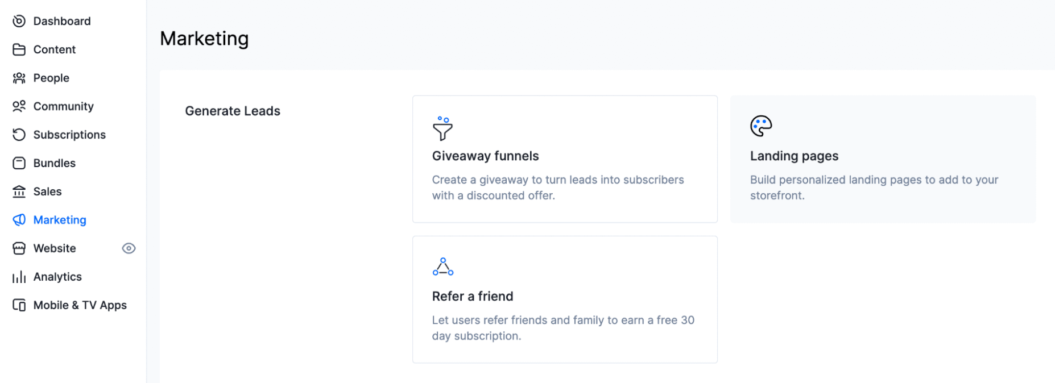
You can use this feature to quickly and easily create promotional pages where you can feature your offer, and direct the people who see the campaigns you’re going to create later on.
Click here to learn more about how to set them up!
4. Export Customer Data From Your Uscreen Dashboard
Your Uscreen website is already collecting information on customers who have entered into your marketing and sales funnels.
In this step, you’re going to export the data of potential customers who are yet to convert, so you can create a targeted marketing campaign using email marketing and social media ads.
To do this you’ll need to go to your Uscreen dashboard and open the People tab. Here you’ll see a page like this:
From the Segment drop-down menu, you’re going to select these two audiences:
- Never Subscribed: this is a database of customers who have entered into the sales process but never converted into paying subscribers. (eg. they used your free trial.)
- Former Customers: this is a database of people who have bought from you in the past, but are no longer paying customers.
For each of these audiences, click the Export CSV button to download this data:
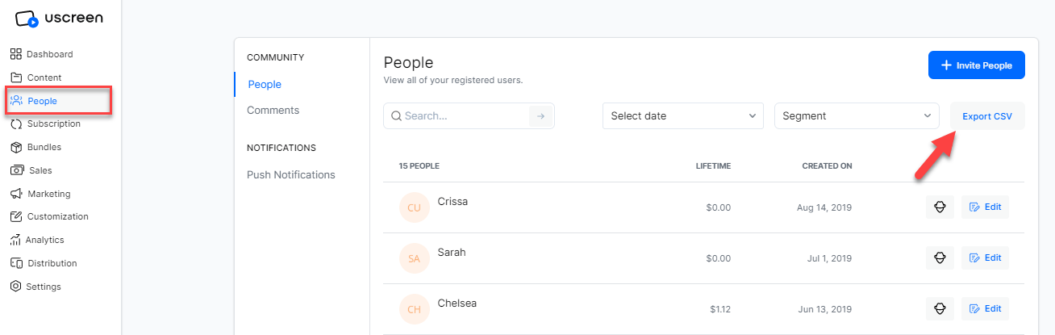
This will give you a file of information that you can import into external marketing tools, as you’ll see in the next 2 steps.
5. Create An Email Marketing Campaign
In this step, you’re going to take that information and import it into your email marketing software. (You should be able to find out how to do this in their support materials.)
Once uploaded this will give you a segmented list of all these customers, who you can now send email marketing campaigns to.
If your offer runs over 7 days, we recommend you send these emails:
- 1st day of campaign: introduce your offer, state how long it will run for, and share a link to your promotional page
- 3rd day of campaign: send a reminder email with a link
- 6th day of campaign: send an “offer ends tomorrow” email with a link
- 7th day of campaign: send a “last chance” email with a link
If you run this campaign for a longer or shorter period of time, you can change these to fit. Just try not to send emails on back-to-back days, except for the final 2 days of the campaign.
6. Run Social Media Ads
If you have the budget to run paid ads, we recommend you look at running a retargeting campaign.
Basically, you’re going to upload the customer information you exported from your Uscreen dashboard into Facebook Ads Manager.
You can learn more about how to set that up in these 2 official Facebook help guides here and here.
You’re then going to create a campaign that runs only to the list of people you’ve uploaded. You’ll need a minimum of 100 people on your list for this.
This will create target ads that can only be seen by this subsection of your audience!
Run this advert for the duration of the event. You can learn more about paid promotions in our guide to paid advertising for your video membership business!
Wrapping This Up…
The holiday-deal-shoppers are already writing out their gift lists, which makes it the perfect time to start prepping your membership for this year’s Black Friday and Cyber Monday events.
We have a feeling 2022 will be your best holiday season yet!
If you have any questions on how to set up your new marketing strategy, we’d love to hear from you! Please contact your Customer Success representative for more info.