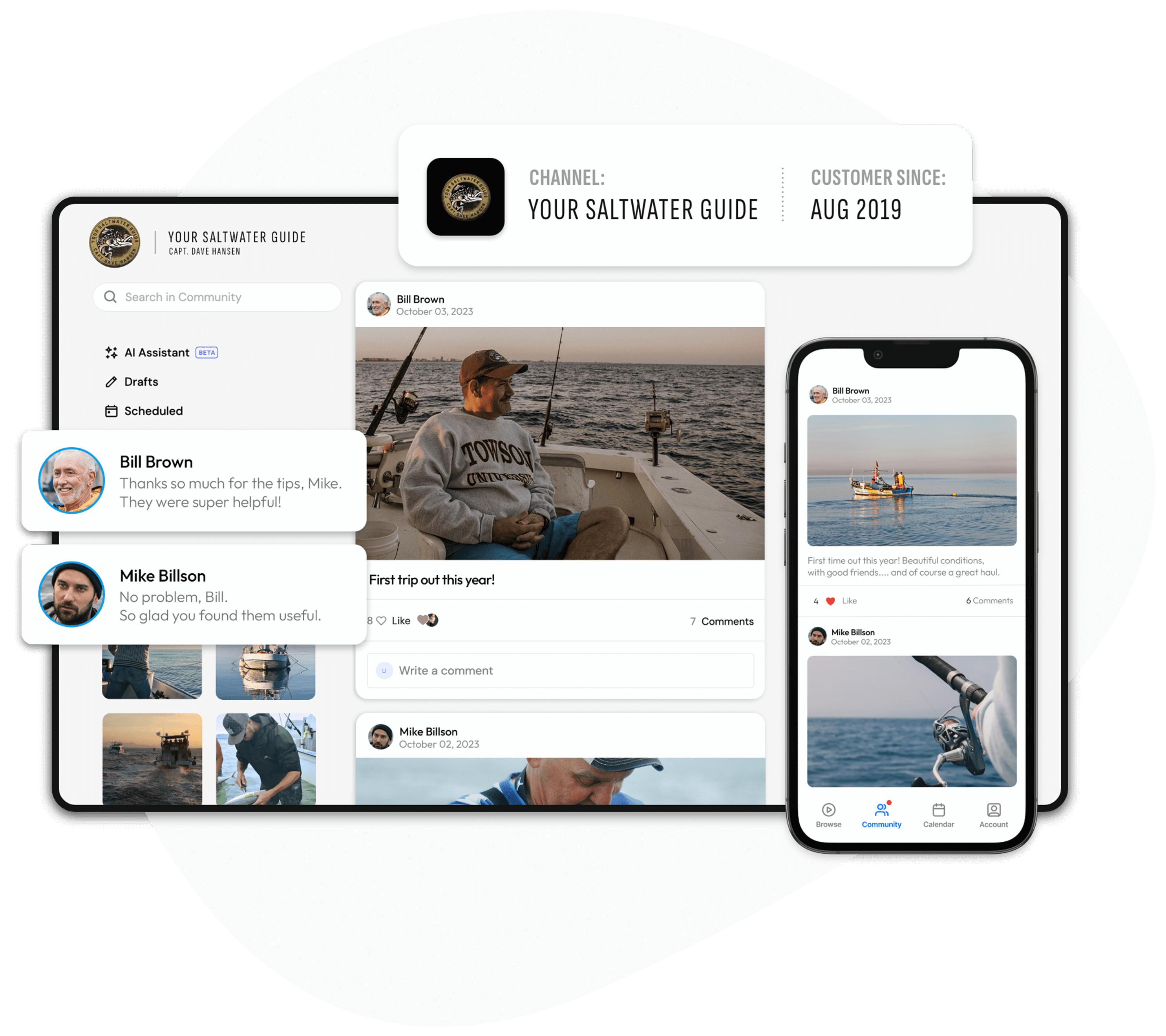Watch content, ask questions, meet people,
all in one place.
Don’t force your fans to use Facebook or jump to a different platform to find your community.
Having a community space integrated with your content means more focused discussions,
deeper connections and a more valuable and sustainable member experience.
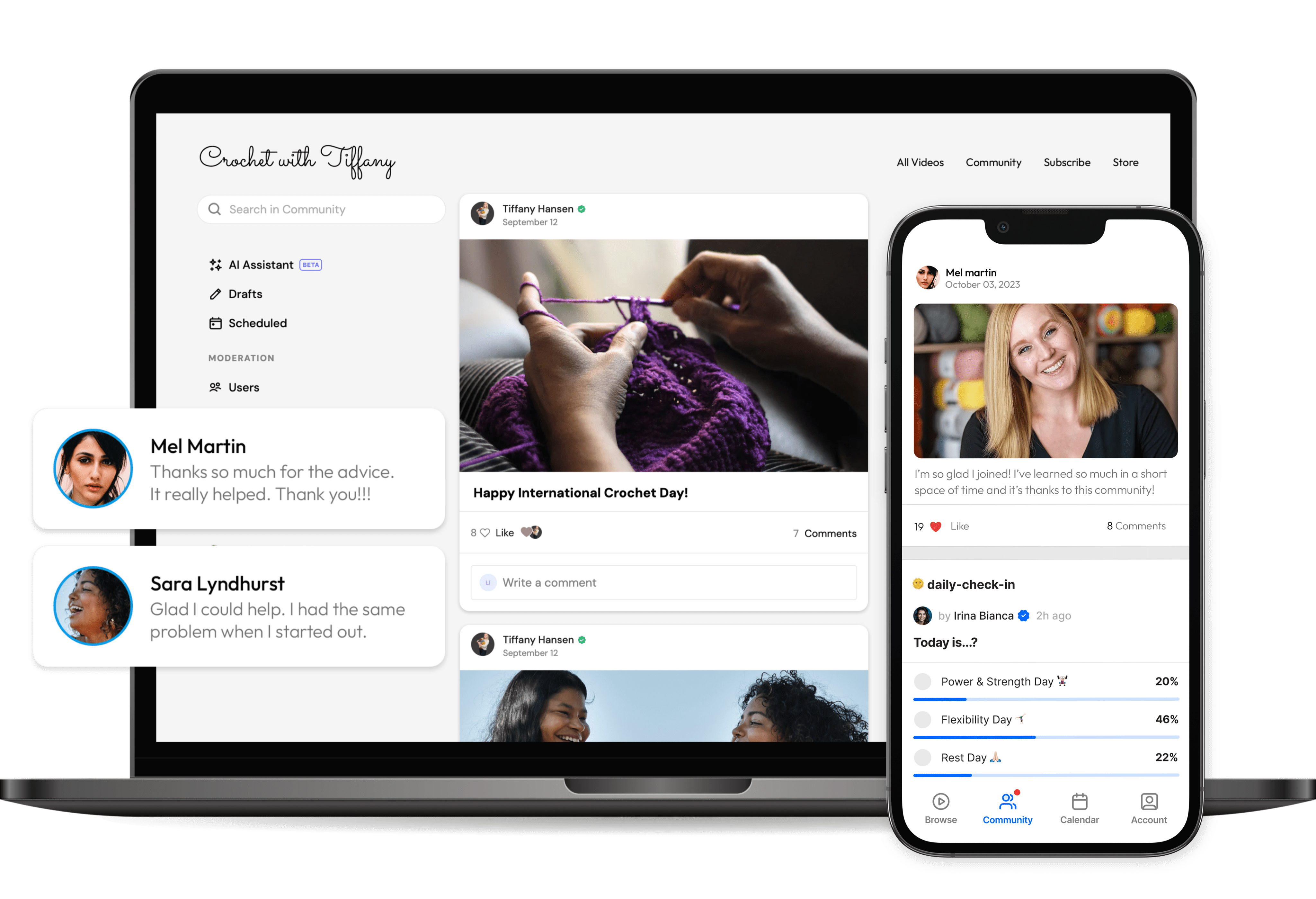
Our Community feature gets proven results
Customers have seen 50% higher member retention when including a community as
part of their membership, with community often described as the most valuable aspect.
Build authentic interactions between
you and your fans
Between user-generated videos, social profiles and community challenges, you will have everything you need to develop a thriving and highly valued community space for your members.
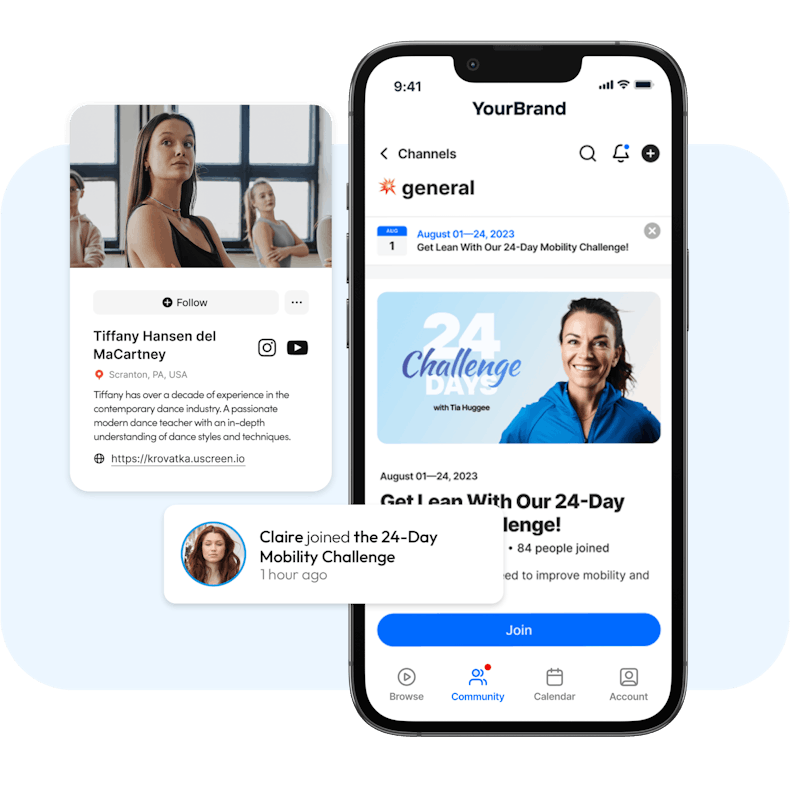
Set up your community the way you want it
Set up public and private channels for creating a safe environment for different groups. Limit your community access to a specific membership plan or open it to everyone - you have complete control.
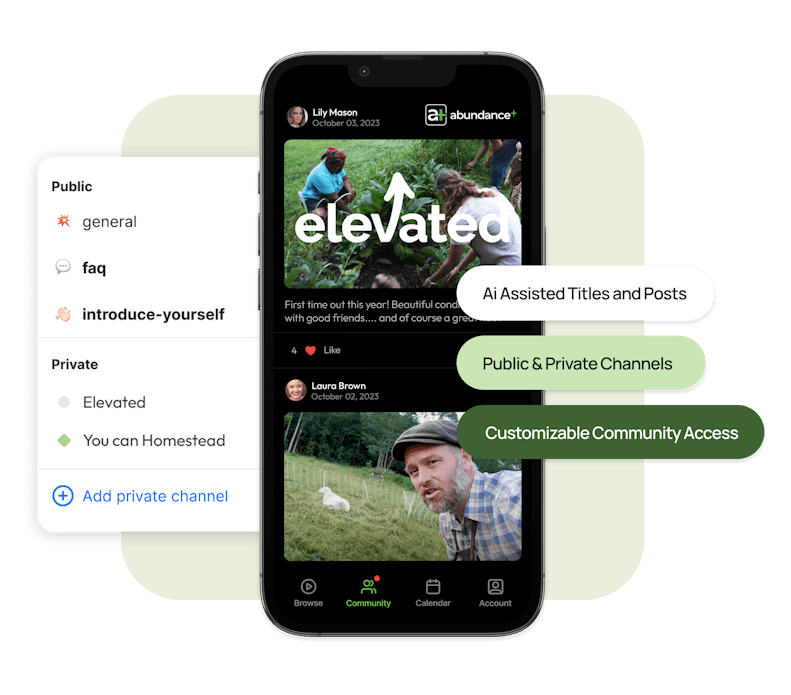
Your own community on your own
mobile app
Your community will be fully integrated with your app, allowing you to reach members directly with push notifications and giving your fans easy access, 24/7.
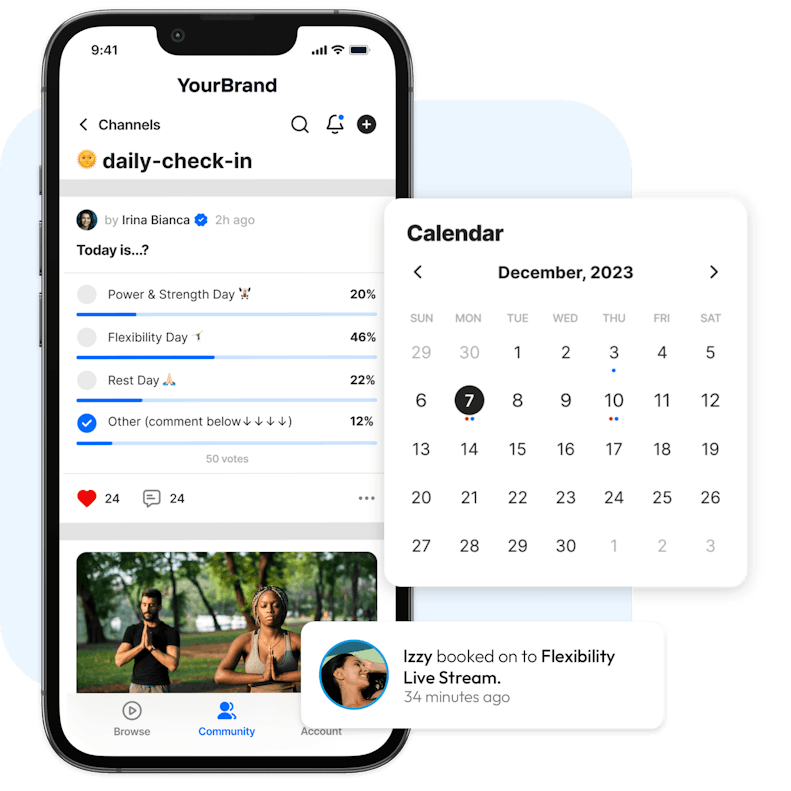
Explore communities already thriving on Uscreen
Learn how our customers have used community as an integral part of their six and seven
figure membership businesses.
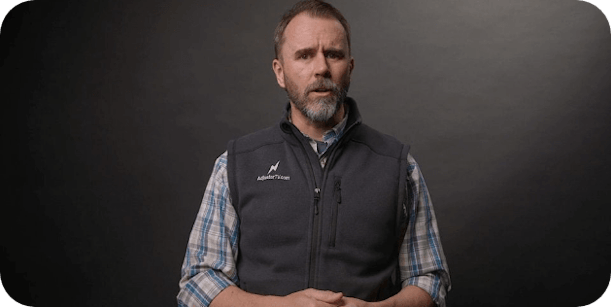

These days, a lot of people are consuming content on their phones. And they want to be able to access that content and watch it anywhere. [...] The Community feature works better on the native app compared with a phone browser.
Matt Allen
Founder of Adjusters TV
$16K+
Monthly revenue
480+
PAID SUBSCRIBERS
409%
Revenue increase (PAST YEAR)
Discover what else you can do with Uscreen
Community is just one aspect of running a profitable, sustainable membership business.
Check out the other critical features that are included in Uscreen’s platform.
Get more out of Uscreen
Power features and resources to elevate your brand and membership to the next level.
Let us help you on your way.
Frequently asked questions
Got questions or queries about starting your own Uscreen memberships. Check out the
FAQ’s for answers.
How do I create my Community?
We're excited that you're interested in creating your very own Community. This feature is available on Uscreen Pro and Plus plans, as well as for customers who have Uscreen mobile iOS and Android apps. To get started, visit our plans and pricing page and select our Pro or Plus plan, or request a demo!
Can I customize my Community channels?
Yes! With a Uscreen Community, you can create custom public and private channels where you and your members can discuss different topics. Public channels are available for all users that have access to the community while private channels are only visible to the users that were added there by the admins. Members in private channels can be either added manually, or through subscription gating.
Additionally, you can have up to 5 public and up to 10 private channels at the same time.
How do Community Social Profiles work?
Each user within your Community can create a public social profile, that has basic info about them - such as name, profile picture, location, and their Community history. You can view the social profile of any user simply by clicking on their name within the Community or in the video comments. Social Profiles allow you to engage with and follow other users, and like (or see who likes) posts in your community.
What are Community Challenges?
Community challenges are an excellent strategy for fostering commitment and engagement among members in fitness, business, motivation, or any other genre-focused community. These challenges serve as a powerful tool to motivate individuals and empower their progress. We now make it EASY for you to launch a new challenge for your community.
Participants in community challenges can complete challenges at their own pace from the start to the end date.