Week-by-Week Roadmap
Take Your Membership From 'Zero' to 'Launch' in 6 Weeks
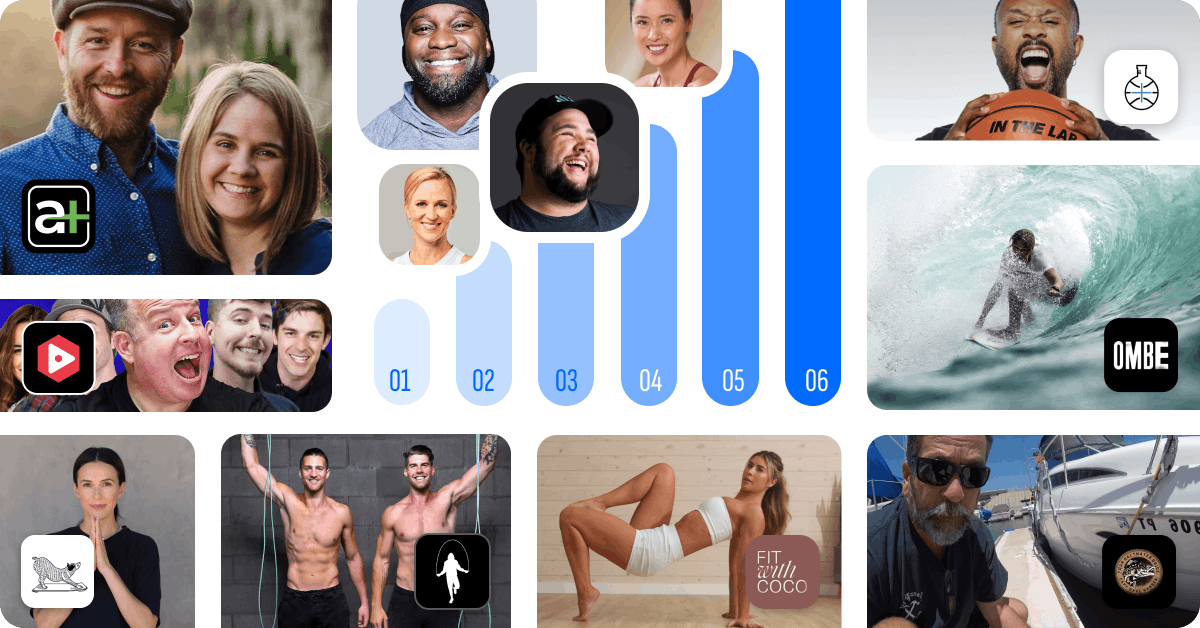
What's included in this guide
Expert guidance
A proven roadmap of what to do and how to pace yourself, based on thousands of launches and curated by experts.
Real examples
Inspiration from real memberships, big and small, who started right where you are.
Endless resources
Helpful articles, videos, and tools highlighted along the way to help you dive deeper into important topics.
Intro
The MVP Membership

We’ve seen thousands of creators and businesses launch their memberships; some have gone from zero to launch in just a couple of weeks, while others have taken a couple of years.
The difference in timeline is a result of a difference in mindset: either they want to launch something that works and build from there, or they want to launch something that’s already perfect from day one.
The problem with ‘perfect’ is that despite having bigger content catalogs, better site design, and - theoretically - the best chance of success …
We haven’t seen a link between more prep-time, and more long-term success.
What we have seen is that the sooner a membership launches, the sooner they succeed–every time.
The trick to launching sooner is to let go of the idea of ‘perfect’, and adopt the MVP mindset instead (more on that in a second).
Easier said than done, sure - which is why we will guide you through a proven week-by-week roadmap to launch your membership in 6 weeks: just enough time to get the important stuff done, not enough time to waste it agonizing over ‘perfect’.
Each week focuses on the most crucial must-do’s, from planning and content creation, to marketing and community building, all the way to launch.
But first, let’s talk mindset…
What is an MVP Membership?
MVP stands for ‘Minimum Viable Product’, and - as the name implies - it refers to the absolute minimum input your membership needs before it’s functional and useful for your audience.
In other words, if your members will be happy with only 3 videos in your catalog when you launch, then you shouldn’t waste time trying to build your library to 10 pieces of content.
As soon as you reach that tipping point of ‘good enough’, you launch. From there, you use feedback from your audience to improve your offering, and in turn you start to grow your business.
By launching sooner, you can begin gathering insights, iterating, and improving your membership based on real feedback from your audience. Feedback that’s worth it’s weight in gold, but impossible to get before you launch.
Accepting this will allow you to test your ideas, see what resonates with your audience, and make necessary adjustments as you go.
In the meantime, you’ll be growing your member base, and generating revenue.
Note that an MVP is not a half-baked product; it’s a fully functional version of your membership that offers real value to your audience. An MVP isn’t perfect, but it’s good enough to start the process of learning and improving.
However, knowing where to start and which elements to focus on can be daunting. Which is where this 6-week roadmap comes in; to keep you focused, on track, and set up for success.
Ready to dive in? Let’s get your MVP membership off the ground!
Week 1
Build Out the Basics of Your Offering
Welcome to the first week! This is where you'll lay the groundwork for the next few weeks.

Talk to Your Audience
You’re going to kick off this journey with some simple market research.
It only takes a couple of days and a free survey tool to get this research done, but collecting insights from your audience at this stage will give you valuable direction for decision-making over the next few weeks, saving you time, guesswork, and error.
Ultimately, this first step will set you up for a successful launch.
Step 1: Survey Your Audience
To launch a good membership quickly, you need to understand what your audience wants, and what they’re willing to pay for it.
Use a free tool like Google Forms or Typeform to create a simple survey. At minimum, your survey should answer the following questions:
- Pricing: How much are they willing to pay for your premium membership?
- Value: What kind of content or perks are they most interested in?
Here's an example from Jade Beason, creator and founder of The Creator Project Collective membership.

She reached out to her email list with a detailed request, linking them to a simple Typeform survey.
The more responses you get, the more confidence you can have when planning out your offering. Keep the survey short (2-4 questions) to make it easier for your audience, and share it across your high-engagement channels for a few days.
Step 2: Set up a Waitlist Sign-Up
Allow your audience to sign-up to a waitlist for your upcoming membership.
This will give you a rough idea of how many people are interested in your membership (plus, it’s never too early to start building anticipation!)
You don’t need to have anything figured out before you create a waitlist, either.
You can simply let your audience know that you’re planning to launch a membership soon, and they can sign up for announcements and exclusive early access.
Plan out Content, Perks, and Pricing
Here’s where the value of your survey responses will start to shine. Since you already have an idea of what your audience wants - from perks to price - you can cut out the guesswork and narrow your focus to what matters.
Remember that your goal is to start simple when you launch. List out all of the things you and your audience want, and narrow it down to what you can realistically commit to in the next few weeks.
From there, you can build towards a bigger library, better perks, and more pricing plans
Step 1: Plan your content
Decide on the content your membership will offer in the medium-term. Think about what you want your ideal content library to look like 6-12 months after you’ve launched.
Your library will likely look a lot different - and a lot smaller - when you launch, but it’s more important at this stage to know what you will be building towards once you’ve launched.
You should define:
- Themes and topics: What are the 1-3 topics you’ll cover across your content?
- Formats: Will you offer on-demand videos, live streams, or both?
- Volume: How much content will you release each month?
- Frequency: How often will you release new content? Weekly, bi-weekly, or monthly?
Step 2: Perks Planning
Think about the exclusive perks you can offer to make your membership more enticing. These are the ‘extras’ that you offer alongside your exclusive content to add that much more value for your members.
These could include:
- Early access to content you publish on public platforms
- Regular interactive live sessions
- Exclusive discounts on in-person events and/or merchandise
- Exclusive community access
Step 3: Decide on Your Tiers
Once you have your content and perks mapped out, plan out the varying levels of access to these through different tiers.
Right now, all you need to think about is what these different tiers will offer, not what they’ll be priced at. We’ll cover pricing in the next step.
To keep things simple when you launch, you can just offer 1 tier. Many memberships who are years into their business still only offer 1, and they’re no less profitable for it!
If you want to offer multiple plans for your members, and you have enough perks to do it, we recommend a maximum of just 2 tiers.
- A Basic Tier: Access to your core content.
- A Premium Tier: Includes everything in the Basic Tier plus additional perks.
This will simplify things for you, and make the decision easier for your audience. If you build up to more content and more perks over time, you can choose to introduce another tier later.
If you’re stuck on whether to launch with just 1 tier or 2, the best way to get unstuck is to use your survey results.
If responses show that different segments of your audience are simply excited for your content, while others expect more than just videos, then you know that you should probably offer 2 tiers of access.
Step 4: Finalize Your Pricing
When setting your prices, you’ll balance 3 factors:
- your audience's willingness to pay (use your survey results),
- your competitors' pricing (look at 2-3 competitors to see what they’re charging and offering in exchange),
- and the value you're providing at each tier.
The goal of this step is to determine how much you will charge for access to your membership, and whether you’ll offer a month-to-month or annual option for your members.
Monthly and annual are the 2 billing periods we recommend launching with, so at the very most you would have the following options available for your new members:
- A Basic Tier: Billed Monthly.
- A Basic Tier: Billed Annually.
- A Premium Tier: Billed Monthly.
- A Premium Tier: Billed Annually.
Here's an example of what this looks like from fitness membership, Jazzercise.

We have a free tool to help you figure out your membership pricing in just a couple of clicks. Plus, there’s a pricing guide with all the information you need to empower your decision making.
Choose Your Membership Platform
You might already have a shortlist of membership platforms in mind. But, now that you know exactly what you want your membership to offer, you can narrow down your decision to a platform that supports it all.
Even though you’re starting off with an MVP membership, your focus will soon shift to improving and growing your membership once you’ve launched.
That’s why we advise avoiding the simple, free-to-use “starter” platforms.
You’ll outgrow the features and limitations pretty quickly - and switching platforms later on can be a drain on time and resources.
An all-in-one membership platform can streamline your setup when you’re getting ready to launch, but it also scales with your membership as you grow. It can save you time, and ensure a premium experience for your members from day one.
Here’s what to look for when picking a platform to host your membership:
- Reliable VOD & Live Streaming Capabilities: Provide a seamless, reliable, and quality viewing experience.
- Dedicated Community Space: Create an exclusive homebase for your community alongside your content.
- Flexible Monetization and Payment Processing: Allow for recurring and one-time payments, providing an optimized and high-converting checkout experience.
- Built-in Marketing Tools: Simplify your marketing efforts and amplify your membership reach.
And that’s a wrap on week 1!
It was a heavy lift, but you’ve just laid the foundation for a successful membership launch. Onto the next week!
Week 2
Create a Simple Marketing & Launch Plan
Now that you’ve laid the foundation for your MVP membership, it's time to plan ahead and set your focus on crafting a simple yet effective plan to market your membership. Let's dive in!

Create a Reusable Messaging Plan
Take it from a marketer (hi!), marketing doesn’t have to be that complicated.
In fact, all you need to do is make sure your audience knows about your membership, and clearly understands what it offers.
That will get you solid results in your MVP without the need for complex strategies and fancy tools.
Once you have your membership messaging figured out, you can essentially reuse it again and again across your website, public channels, and email marketing - and it will do the heavy lifting for you.
Step 1: Craft your Membership Messaging
There are 3 core questions that everybody needs to satisfy before they feel confident spending money on anything:
- Is this product or service the right fit for me?
- Can I find this kind of value elsewhere?
- Will this get me closer to my desired outcome?
That’s where messaging comes in: good messaging should provide clear, quick, and consistent answers to each of the 3 core questions.
We have a plug-and-play guide for developing your membership messaging (with some bonus tips included!)
Step 2: Plan Out Where You’ll Use Your Messaging
Once you have your core messaging, you can copy and paste this everywhere you’re promoting your membership.
No need to agonize over your copywriting or spend money outsourcing it, you now have everything you need to communicate the value of your membership. Now you just need to make a list of where you’ll be promoting your membership.
Some high-impact channels to start with:
- Across your membership site, especially your homepage and pricing page
- Call-outs in your video content across YouTube, Instagram, and TikTok
- Calls-to-action in your email marketing and/or newsletters
You might get bored of saying the same thing over and over again, but all that does it make it clear to your audience what you offer, helping to sidestep confusion and boost their likelihood of signing up.
It’s cliché, but consistency really is key.
Get People on Your Site and In Your Email List (Copy & Paste Strategy)
You already have copy-and-paste messaging, so to keep things just as simple, here’s a copy-and-paste strategy for getting your audience onto your website, added to your email list, and into your membership.
Once your site is set up (we’ll get to that in week 5) you’ll be able to start implementing this strategy. Getting this ready now will allow you to hit the ground running later.
Step 1: Attract Leads with a Lead Magnet
Offer something valuable for free to attract people to your site. This could be a premium video, a mini-course, or an exclusive download. Promote this lead magnet across your high-engagement channels, and make it easy to find on your membership site.
Here's an example from fitness membership, BTribalFit.

They host a selection of downloadable guides on their membership site, where their audience exchanges their email for free access to these resources.
Step 2: Promote Across Your High-Engagement Channels
Identify where your audience is most active—be it YouTube, Instagram, or your email list—and promote your lead magnet there. Use engaging calls-to-action to drive traffic to your site.
Step 3: Collect Email Addresses
Set up a simple landing page where visitors can exchange their email address for access to your free content. This helps you build a list of interested leads to nurture.
Step 4: Nurture Leads with Email Marketing
Use email marketing to nurture these leads. Send a sequence of emails that educates them about your membership and builds excitement. Highlight your value proposition and share testimonials to build trust.
Step 5: Offer a Free Trial or Early Bird Discount
To encourage sign-ups, consider offering a free trial of your membership or an early bird discount for those who join before the official launch. This adds urgency and incentivizes action.
And that’s week 2! You're on track to make a big splash with your launch.
To keep up the momentum, let’s move to week 3…
Weeks 3 & 4
Curate Your Content Catalog
You know what you’re offering and how to market it. Now, let’s get your exclusive content set up and ready for launch!

Assess Your Existing Content
As you prepare your content catalog to launch, not all of that content has to be created from scratch. You can actually repurpose some of your high-quality, existing content.
You also don’t need that many videos to launch! Based on what we’ve seen over thousands of launches, a catalog of 3 videos is enough for a successful launch.
Step 1: Identify High-Performing Content
Start by reviewing your existing content on other platforms.
Look for videos that have high engagement, lots of views, or positive feedback. These are your winners and should definitely be part of your membership catalog. Choose content that:
- Resonates with your audience: Videos with high engagement rates.
- Aligns with your content plan: Matches the themes and topics you want to cover in your membership.
Step 2: Repurpose Existing Content
Repurposing is a great way to fill your catalog without creating everything from scratch. Here’s how:
- Edit longer videos into shorter segments: Break down lengthy videos into bite-sized pieces.
- Create compilations or series: Group related videos into themed collections or series.
- Update old content: Refresh older videos with new intros, outros, or updated information.
If you want to re-use existing pieces of content as-is without adding to or altering them, you could consider archiving or privating this content on the public channels where it was originally posted.
If you’d prefer to keep them up, you can find other ways to position the value of these videos on your membership platform, like highlighting that they’re ad-free, uncensored, or uploaded in a higher resolution.
Keep in mind that you don’t need an extensive content catalog to launch your membership - that’s something that you’ll build over time once you’ve launched.
Plan and Create New Content
If you don’t have any existing content to pull from, or if you really want to launch with a larger library, then you can plan and create some new content strategically.
Step 1: Identify Content Gaps
Whether or not you have some existing content to repurpose, you’ll need to identify the gaps between what you have, and what your membership is set to offer.
Based on the gaps you identified, plan out the new content you need to create. Think about:
- Formats: Will you add tutorials, live streams, Q&A sessions, or exclusive behind-the-scenes content?
- Volume: How much new content do you need to meet your launch goals?
- Frequency: How often will you release new content once your membership is live?
Step 2: Create Content Strategically and Efficiently
Your membership content doesn’t have to jump up in production quality or length. You grew your audience from the content you’ve already been creating, and your membership content doesn’t have to offer anything more than exclusivity.
Use these strategies to help streamline the process:
- Batch-filming: Record multiple videos in one session, or film a long-form video to cut into multiple smaller sections.
- Use templates: Create standard templates for any intros, outros, and graphics to maintain consistency and speed up editing.
And that’s it for weeks 3 and 4! Now you get to move on to the really exciting stuff as you get closer to launch!
Week 5
Set Up Your Membership Site
It’s time to set up your membership site. This week, we’ll focus on making the most of your free-trial period (offered by most membership platforms) to get everything in place for a smooth launch. Let’s get started!

Set Up Your Membership Site
The time has finally come to take all of the preparation you’ve done and apply it to your membership site!
To get started, you’ll want to cover the basics of customizing your site to reflect your brand. Most membership platforms should allow you to add the following elements to your site:
- Logo and Color Scheme: Ensure your site’s visuals align with your brand identity.
- Fonts and Graphics: Use consistent fonts and graphics to create a cohesive look.
- Banner Images: Add eye-catching banner images that highlight key aspects of your membership.
Here's an example from homesteading membership, Abundance Plus.

A well-branded site lets your audience know that they’re in the right place, and helps them to feel a sense of familiarity. Plus, it’ll make a strong first impression on potential members.
Upload and Organize Your Content
You might have just a few videos in your content catalog when you first launch, but you’ll still need to organize your videos once they’re uploaded.
If your membership platform is designed for video-first creators, then it should offer some user-friendly features to help you sort your content and make navigation easier for your members.
Organize your content into playlists or series to make it easy for members to find what they’re looking for, then add tags and categories to each video to enhance searchability.
Even if you only have 1 or 2 videos that fall into each category, your members will appreciate the organization (and get excited for more videos to come!)
Here’s how:
- Thematic Playlists: Group related videos into themes or topics.
- Sequential Series: Arrange content in a logical sequence to guide members through your material step-by-step.
- Tag and Categorize: Add relevant tags and categories.
Here's another example from Abundance Plus.

Set Up Your Tiers and Pricing
This is a quick step since you’ve already figured out what your tiers and pricing will be.
Now, you just need to add these to your membership site and make sure they’re easily found for potential members.
Prepare Your Community Space
Your membership platform should offer a dedicated space for you and your members to interact and keep up-to-date with the goings on.
You’ll start by creating a community channel.
We recommend launching with just one general channel to start, and waiting a while before you add more dedicated spaces. This keeps all the engagement in one place, and it’s less overwhelming for new members.
Name your general channel, and give it a clear purpose so members know what to expect and what to post.
Here's an example of a community space with a few different channels (they've been at this for a while!) from a craft and scrapbooking membership, Your Book of Memories.

Build Out Your Landing Page
You can launch with a simple homepage that shows off your content catalog, or you can choose to create a landing page to have more control over the design.
If you opt for a landing page, the key elements to include are:
- Primary Messaging: Highlight the unique value of joining your membership.
- Secondary Messaging: ‘Sell’ the value of your key features and benefits.
- Call-to-Action (CTA): Use strong, clear CTAs to guide visitors to sign up.
Set Up Built-in Marketing Tools
An all-in-one membership platform usually offers built-in marketing tools that are designed specifically for your type of business. Using these can help to streamline your promotional efforts, and cut down on the number of third-party tools you have to juggle.
To start simple, the key marketing tools you’ll want to enable - if available - are:
- Email Marketing: Automate welcome emails, newsletters, and promotional campaigns.
- Abandoned Cart: Encourage users to complete their purchase if they abandon their checkout.
- Reduce Churn: Offer a discount to members who cancel to reduce churn.
- Try Again for Free: Offer a free trial to win back members who cancel.
Setting up these tools before you launch will help you manage and grow your membership efficiently.
And, believe it or not, that’s a wrap on week 5! You’re only a few days away from launching your membership, so let’s dot the last of those ‘i’s and cross those ‘t’s to get you ready…
Week 6
Launch Your MVP Membership!
You’ve done the hard work, and now it’s time to launch your MVP membership. This week is all about final preparations and executing a successful launch. Let’s dive in!

Build Hype for Your Launch
Everything is ready, now you just need to make sure your audience is too.
Use your social media channels, email list, and any other platforms where you have a strong presence to build that final bit of anticipation. Here’s how:
- Share Your Launch Date: Announce the official launch date and time to create anticipation.
- Leverage Your Messaging: Consistently communicate the unique value of your membership, reminding your audience why they should be excited.
- Share Sneak-Peeks: Give your audience a taste of what’s to come by sharing sneak-peeks of your platform, content, and perks. This builds curiosity and excitement.
- Prime Your Community Space for Engagement: Schedule welcoming posts, engaging content, and interactive prompts to keep new members engaged.
- Plan an Exclusive Launch Event: Host a special live event, such as a Q&A session, webinar, or live stream, to celebrate the launch and bring your community together.
Launch & Listen
Launch day has arrived! Your members are streaming in, and you’ve done all of the heavy lifting to set your membership up to scale smoothly.
First up on your to-do list is to congratulate yourself on everything you’ve achieved in just a few weeks.
Next, you’ll want to keep engagement high, and start collecting feedback on what to improve over the next while.
Step 1: Host a Live Q&A on Launch Day
Kick off your launch with a live Q&A session. This allows you to:
- Field Questions from New Members: Address any queries they might have about the membership.
- Showcase Your Expertise: Reinforce your value proposition by sharing insights and tips during the session.
- Build Community: Create a sense of connection among your members from the get-go.
Step 2: Keep Your Community Active
Lead by example and stay active within your community space.
Regularly post updates, engage in discussions, and interact with your members to foster a vibrant community.
Step 3: Gather Feedback
Prepare a simple survey for new members to gather their initial impressions and feedback. Use this feedback to:
- Improve Your Membership: Identify any areas that need tweaking or enhancement.
- Build Your Content Library: Understand what additional content your members are interested in, and use this to guide future content creation.
Step 4: Make Member Feedback Your Guiding Light
As you continue to refine your membership and expand your content library, always keep your members’ feedback at the forefront. This ensures that your offering evolves in line with their needs and expectations, leading to higher satisfaction and retention.
Happy streaming, and happy scaling!