Build, launch and manage your membership, all in one place.
Demo RequestNow that you understand your Ideal Customer and how you’re serving them, you can begin to set up your community.
The N in the UNITE method stands for Navigation, which means building out the path your Ideal Customer will take when they join your community.
Creating your navigation first means choosing your community platform and defining your main conversation topics.
At Uscreen, our community features support these different conversation topics with Channels. You can create different channels for different purposes. Some community platforms also refer to these as groups, threads, or circles.
Here’s a community channel example from Bikini Body Mommy, a Uscreen customer:
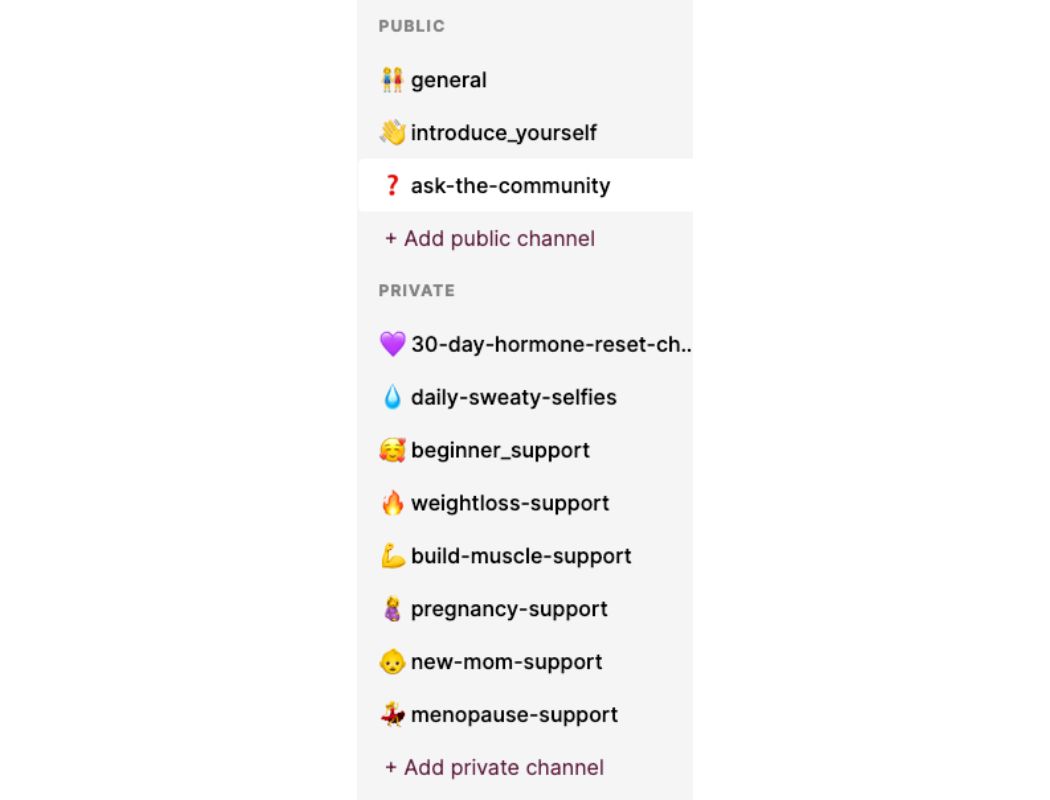
Your channels (or threads) are where you can organize conversations while also connecting with your members.
You can create channels based on the topics and content you want to focus on, which allows your members to find what they’re looking for easily. Plus, a platform that allows you to create clear channels gives you the opportunity to moderate and facilitate discussions.
In the Uscreen community feature, you can create up to 5 Public channels and 10 Private channels. Public channels will be accessible to the groups you’ve set to engage with the community while private channels are gated to specific subscription plans or individuals.
You’ll likely want to start with 3 core channels, to begin with so you don’t overwhelm your audience.
As you create these, you’ll want to make sure each channel has a clear purpose and provides value to your members.
Some questions you might want to ask yourself to determine channels include:
- What purpose does this channel serve? How will this benefit my members?
- Should this be a public or private channel? Who will be engaging in this channel?
- How do I want my members to interact in this channel?
Your channels are up to you, but the best channels are the ones that align with your community’s purpose and support your members’ needs and desired transformation.

You’ll also want to choose your community rituals. Your community rituals are the events or practices that you do consistently to bring your members together. This is typically what most communities are known for!
Some examples of rituals include:
- IRL Meetups.
- Virtual events like workshops or masterminds.
- Live streams.
- Challenges.
Get creative! What works for you and your brand might not work for someone else’s. It’s always worth trying new ideas and asking your members for their feedback.
By creating more opportunities for connection, you create a true community. You create more personal relationships with your members, which encourages them to stick around long-term.
Get started for free
Whether you have 200 or 200,000 members, we have all the tools that you need.