Hey, is this thing on?
Picture this. You’re teaching your first live stream yoga class and everything is going smoothly. The first flow is about to start, so you decide to crank the music up a notch.
To your horror, a feedback screech rivaling nails on a chalkboard cuts through the room–and based on the gallery view of open eyes on your laptop screen, you weren’t the only one who heard it.
You’ve probably figured this out by now, but quality audio is absolutely essential.
This is especially true when live streaming. In fact, feedback is just one of many audio mishaps that can affect how professional you and your business come across on camera.
So if you’re looking to lower the risk of audio-related issues during your live stream, you’ve come to the right place. We’re going to cover the common problems people face, as well as what you can do to deal with them.
Everything in this blog post is going to help you add music to your live stream and create a system that looks something like this:
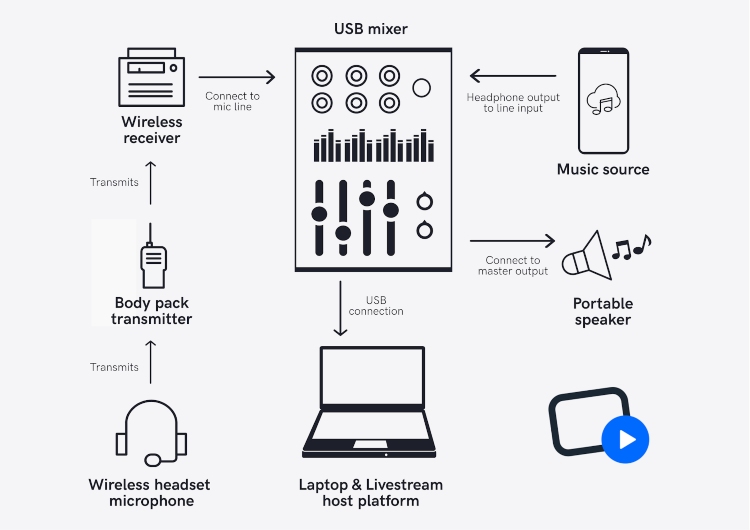
At first glance, it might seem like a lot to deal with; but it actually isn’t! We’ll walk you through the steps so you can get a better idea of how everything works together.
Let’s get started.
1: Double-Check Your Internet/Computer Quality
Goal: Audio that’s synchronized with your movement.
Realistically, glitches happen and issues come up. But the goal is to do everything you can to reduce the chances of this occurring. The last thing you want is to be leading a live stream Zumba class to the wrong beat of “Despacito.” If you can get this under control, you’ll come across as more professional and more members are likely to stay on board. Without the in-person membership benefits, it’s the little stuff like this that goes a long way.
What you can do about it:
Learn to walk before you can run! Let’s start with the basics: wifi and computer.
Wifi: Live streaming requires good bandwidth. In other words, your wifi should be able to handle the transfer of data at Ferrari-fast speeds. A simple internet speed test will tell you if it’s time for an upgrade. You’ll notice the following terminology in the results of your test:
- Upload: How long it takes to send data in megabits per second (Mbps)
- Download: How long it takes to pull data in megabits per second (Mbps)
- Ping: How long it takes to send a request and receive a response in milliseconds (ms)
Pro Tip: The FCC recommends a minimum download speed of 25 Mbps for the average household. As a business, you’ll want to aim higher to ensure your audio and video are up to speed.
(Okay, maybe not that fast, but you get the idea).
Computer: A quality computer is also important. Data will not only be processed faster, but you’ll also have more control over your settings. While having top-of-the-line equipment isn’t necessary to get started, these two things can really be the difference between a live stream fitness class that frustrates, and one that delights.
2: Be Mindful of Microphone Feedback
Goal: Clean, strong sound.
Not all mics are created equal.
While it’s true that you don’t need the most expensive microphone out there, we’re also not encouraging you to go for the bottom of the barrel. A more premium mic is typically designed with higher-quality materials that reduce handling noise. This means the sounds of your high-kicks or downward dogs are less likely to be broadcasted to the entire class.
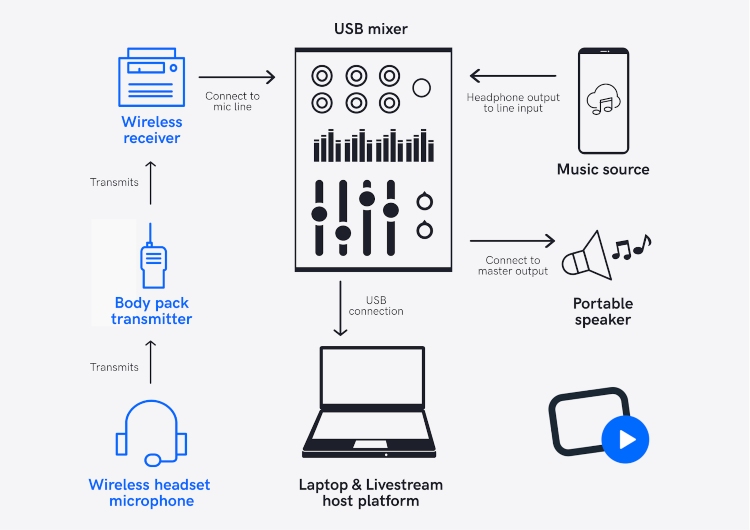
What you can do about it:
In fitness and yoga, a headset microphone is the best choice. No one wants to hear your shirt rub against the mic equipment–especially not when live.
Here’s a bonus tip! If you’re playing music from a speaker, don’t get too close to it with your mic. No screechy feedback? Definitely what dreams are made of.
3: Get Your Mic/Music Audio Levels Just Right
Goal: Balanced audio to provide an optimal experience for members
Are you shouting to be heard over the music? Something probably isn’t quite right.
Vice versa, music that’s extremely soft in comparison to your voice can be equally as distracting. Finding the balance between the two different audios is key to a successful live stream. There’s no fixing it in post-production!
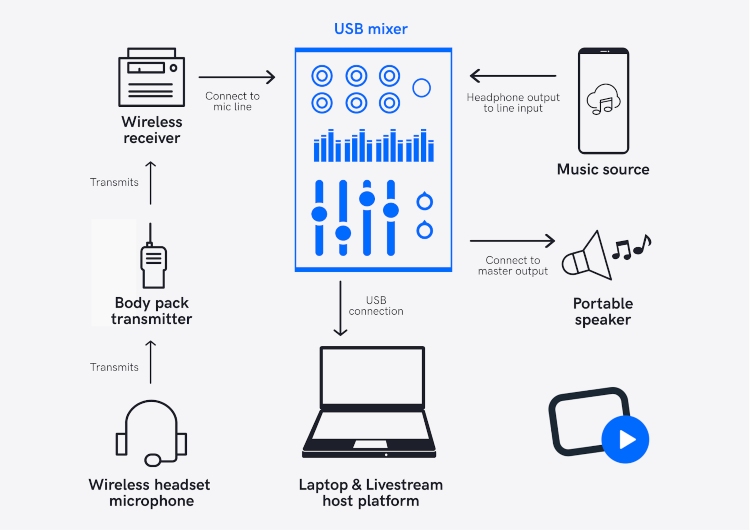
What you can do about it:
You can bypass this issue by getting yourself a USB mixer. Congrats, now you’re officially a DJ.
Just kidding. But on a serious note, a USB mixer is a great piece of hardware that gives you more control. This means the audio from your microphone, music source, and computer have direct inputs to the USB mixer, and you can adjust the sound levels until the balance is just right.
4: Make Sure You Can Hear Your Own Music
Goal: To be able to hear the music you’re broadcasting to your members so your movements are synced with theirs.
It goes without saying that the instructor’s movements should be in sync with the music. This is absolutely for the benefit of the live audience. If you’re new to live streaming, choosing to play music directly from your computer speakers can result in latency or delay.
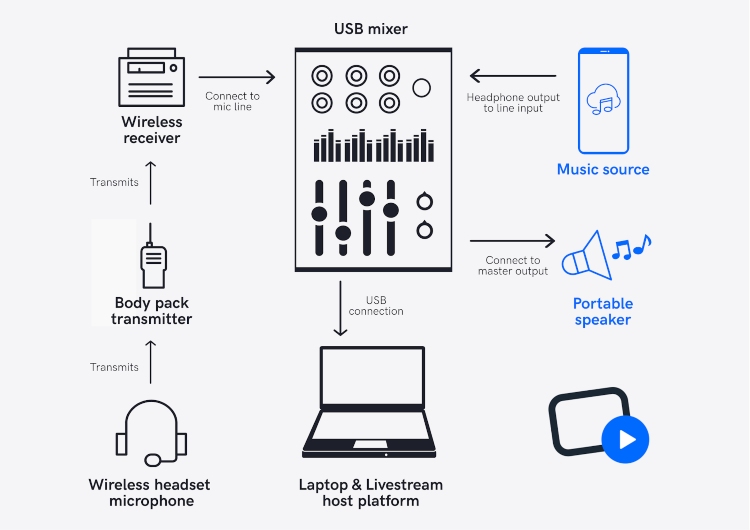
What you can do about it:
A small, portable speaker will do the trick! Time to break out the USB mixer. First, you’ll need to connect your music source to the mixer. Next, you’ll connect the portable speaker into the master output of the mixer. This way, you’ll be able to hear the music at the same time as everyone else!
Pro Tip: If you’re streaming music, make sure you do it legally! A popular workaround for fitness and yoga is to create playlists that members can play from home.
How to Navigate Music
Licensing In Online Fitness Video

5: Use a Reliable Platform for Hosting Your Live Streams
Goal: A smooth, stress-free live stream process.
The bigger goal here? To ensure your business makes money and keeps members happy–something that’s hard to do without the right tools. Moving towards live stream and virtual solutions to survive COVID-19 is likely at the top of your mind. But what about for the long term?
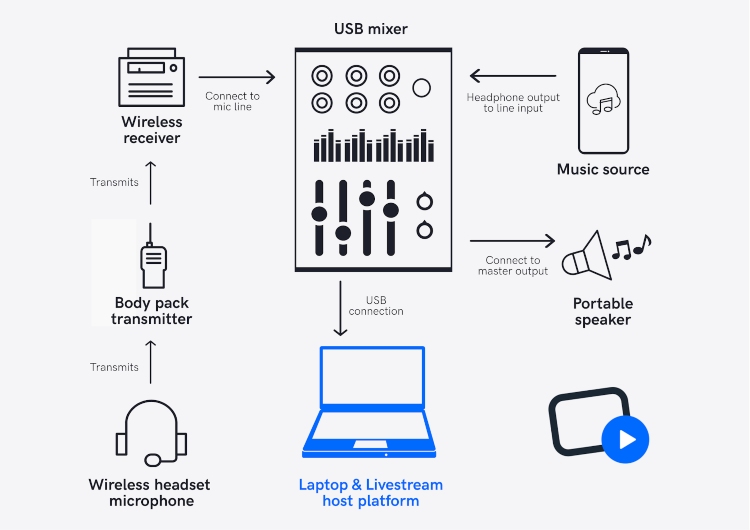
What you can do about it:
By live streaming to a VOD platform like Uscreen, you can launch an online video streaming service with a video-on-demand website and apps. This means you can:
- Have your own video streaming website dedicated to your content
- Sell your videos on a subscription or one-time purchase basis
- Create and launch OTT video streaming apps for mobile devices and TV
You can earn passive income by offering on-demand video content, as well as live stream smoothly–all in one platform. The best part? We do the (virtual) legwork and you create the fitness content. Even when your gym or studio reopens, your online content can still make you money on the side for members who want to continue virtually or don’t live nearby.
The Takeaway
Read too fast? Here’s a recap of the recommended audio equipment to provide the optimal fitness and yoga live stream:
- Strong wifi & an up-to-date computer
- Wireless headset microphone
- USB mixer
- Portable speaker & music source
- Reliable host platform
Time to go live!
As we mentioned earlier, poor sound quality can ruin even the best video. With the right audio set up, you can seamlessly add music to your live stream and ensure you’re giving your community the best live stream experience possible.



