We can sit here all day and talk to you about all the different ways to make a killer video testimonial. But we know how the creative process works – sometimes there’s nothing better to help you envision your goal outcome like being inspired by other similar projects. And sometimes the best way to learn something is to watch the experts do it.
So we’ve collected 21 great examples of video testimonials from companies both, large and small. Regardless of the size of your company, the product or service you sell, and the marketing budget you’re working with, you can use the principles in these video testimonials to guide your own efforts.
1. Jamie A. for Lifelock
This testimonial’s strength is its focus on the subject’s emotions. At the beginning of the story, Jamie is scared of checking the mail or answering the phone. With Lifelock, she progresses to feeling secure even when she’s sleeping. That’s a significant emotional change that the audience gets to empathize with.
This video testimonial encourages the audience to feel Jamie’s relief and security. And it does so without being long or highly produced. It’s less than two minutes, but it creates an emotional connection with the audience that centers around Lifelock’s product.
2. Stephanie Herrera for Salesforce
Salesforce has many phenomenal video testimonials, but this is an especially interesting example. The connection to Salesforce isn’t clear until well into the video, which could prove to be problematic for some viewers.
However, the emotional force of the story is undeniable. Herrera has overcome a great deal of hardship to get to where she is today, and Salesforce is part of the story. That’s the type of testimonial that will resonate with viewers. If any of your customers have stories as emotionally engaging as this one, they’re prime candidates for video testimonials.
3. Wiley for Hootsuite
Many testimonials are focused on the benefits of the company’s product or service, but Hootsuite does things a bit differently by emphasizing collaboration. They worked with Wiley, instead of for them, to provide a missing piece.
This a strong testimonial because many of Hootsuite’s potential customers face the same problem that Wiley did. The problem facing Wiley is a problem that many of Hootsuite’s potential customers will have. Viewers see exactly how they could benefit from Hootsuite’s service. When you film your own video testimonial, make sure you’re addressing customers’ real concerns.
4. Emporium Thai Cuisine for ChowNow
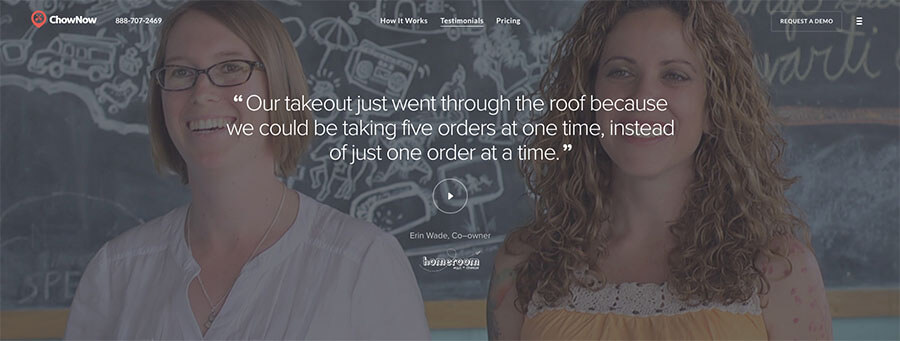
While there are a lot of great techniques used in this testimonial, one of the most effective is Sungkamee’s description of his business before using ChowNow. It’s one that many restaurant owners can relate to. The word “chaotic” is particularly evocative of a restaurant’s kitchen and back office.
Because Sungkamee so clearly describes how ChowNow helped him solve this common problem, the company is immediately positioned as an expert in the space. The fact that their client is an awarded member of their target audience helps, too.
5. Tommy Nicholas for Codecademy
“What Codecademy really did for me is give me the ability to create the things I imagined. It gave me a sense of purpose.” Those words are extremely powerful. Who doesn’t want to create the things they’ve imagined? And who doesn’t want a sense of purpose?
This video is very clear about the benefits of the product. Codecademy could tell you about the format of their classes or the number of students they’ve helped, but by framing the benefit as one that empowers people to find their purpose, they appeal to viewers’ hearts. Focusing on benefits instead of features is even more important in testimonials than it is in the rest of your marketing.
6. Visiquate for Epipheo
One of the things a customer testimonial can do is put your potential customers’ minds at ease. People want to know that they’re going to get good service and results for the money they pay—especially if your product or service is expensive.
Epipheo does a great job of getting their customers to talk about what made them nervous before working with them. This gets them talking about how their fears were unfounded and how Epipheo provided phenomenal service. Any potential client will feel better about these particular concerns after watching the video. What makes your clients nervous?
7. Fulfillment by Amazon
While appealing to viewers’ emotions is powerful, it’s a good idea to also appeal to their rational side. This is especially true if you’re a B2B company. Doing both isn’t easy, but Amazon shows how it can be done here by highlighting choice statistics.
They don’t go overboard and throw lots of data at the viewer. Instead, they highlight one or two impressive statistics that show just how much they can do for their customers. It’s nicely done and doesn’t detract from the stories that their subjects are telling. Striking that balance is difficult, but powerful.
8. Omada
Adding visual interest to your video testimonial is a great way to capture viewers’ attention, and Omada does it perfectly. By highlighting specific phrases, they keep viewers focused on the benefits that they provide.
But they don’t just put text up on the screen. They animate it, use different fonts, add small illustrations, and use other techniques to make the testimonials interesting. It’s perfectly executed. Unless you have graphic designers on staff that can handle this kind of task, you may have to contract this out. But the result, as you can see, is very engaging.
9. Mindtribe for Fictiv
When you want to share a lot of information, you might make a long video testimonial. But resist the temptation. Keep it short. Fictiv shows just how much information you can pack into a short testimonial video.
At under two minutes, there’s not much time to discuss the benefits of the service. But by staying focused on Mindtribe’s problems and the solutions provided by Fictiv, they get their message across quickly.
10. Stimpy for Love Yer Dog
This one might surprise you. It’s not produced with the same quality as the video testimonials above. The videography looks like it might have been done with a DSLR or a GoPro. The subject isn’t quite as focused on the camera as he could have been. There’s less discussion of the conceptual benefits of the product.
But that’s exactly the point. This video testimonial isn’t perfect. But it still works. Stimpy’s story still grabs the attention of the audience and appeals to their emotions. The storytelling is still engaging, even without the professional style of some of the other testimonials on this list.
If you’re wondering whether you should take the time to create a video testimonial without having the money to hire a professional firm to do it for you, Stimpy’s story should tell you all you need to know.
11. Susan Cole for Applied Fitness Solutions
Customers connect with people like themselves. Which is why believable, authentic testimonials are so important. Applied Fitness Solutions chose a great subject for this testimonial to make it easy for viewers to imagine themselves becoming customers.
Viewers hear about the steps that new customers go through, and Cole makes it sound easy and fun. She emphasizes that there’s no pressure and explains the individual steps that she went through to start working with the company. Potential customers are immediately put at ease by her description.
12. Adobe for Okta
When you watch this testimonial video, there’s a good chance that you might zone out around halfway. There’s some technical jargon, descriptions of problems that you’ve probably never thought about, and problems that you’ve never had.
But that’s okay. Because this testimonial probably isn’t meant for you. It’s focused on a specific type of customer looking to solve a specific type of problem. And that’s what makes it very effective. It shows a highly reputable organization solving a problem in a way that another company might be able to replicate. If you’re the target customer, you’ll be convinced.
13. Amanda for ALDI
This video blends some trends from testimonials and some from more traditional commercials to create something a little bit different. And it’s not for selling a product—it’s for hiring new employees.
You don’t have to use testimonial videos only to sell to potential customers. You can also use them for recruiting, brand awareness, and nearly any other business goal focused on people. Think big!
14. PayPal for SAP HANA
“At its core, SAP Bank Analyzer helps PayPal run simple.” That’s a powerful statement, and it comes from a customer that’s well-known and respected.
Not every customer testimonial will come from a customer as universally recognized as PayPal. But if you have customers that will be influential among your market, it’s a great idea to get them to talk about how they’ve used your product or service. That influence can be a big help to your marketing.
15. Dove Healthcare for RealCare
RealCare chose to interview nurses, assistants, and trainers for their video instead of managers or executives . . . and it’s more powerful for it. Executives might have been able to share statistics or figures, but there’s nothing like hearing a first-hand account of how a product works.
The customers in this video share personal recollections of the training, how it made them feel, and how they’ve improved because of it. In many cases, that’s exactly what you want from a testimonial.
16. Geri for Fort Street Veterinarian
When your company has a great story to share—like this veterinary office’s story of one doctor going above and beyond to help a dog—you need to get the word out. And having it come from your customer makes it more powerful.
This testimonial also highlights the customer’s frustration with other veterinary offices. It’s a risky tactic, because you don’t want to be directly trashing your competitors. In this case, however, it’s very effective in highlighting the extra care taken by the company.
17. Box for Zoom
The B-roll in this testimonial is worth paying attention to—what does it make you think of when you’re watching young employees at a technology company, sitting in a modern office, using the product?
If you’re like most people, you’ll associate the hip, cool feel of that office with the product in question. This video is a great example of how B-roll can be used not to just to vary the visuals in the a video, but to lend a testimonial a specific feeling.
18. Tri-Technical Systems for Yum Yum Videos
Sometimes you come upon a common concern among your customers and potential customers. And if you can get a testimonial video that puts people at ease about that particular issue, you’ll have a great piece of marketing.
Yum Yum Videos is based in Argentina, and they probably get questions about time differences and communication lags on a regular basis. Instead of simply telling people that they’re dedicated to efficient, effective communication, they have a customer tell them. And that’s much more convincing.
19. ACIC and Methapharm for HP
Most video testimonials follow a similar formula; you meet a customer, they talk about their experiences, and then recommend the company. HP wanted a little more personal feel for this testimonial.
Just a passing mention of Syd’s video game collecting hobby makes this an interesting testimonial, because it feels more like it’s coming from a unique person. (The CMYK joke at the end helps, too.)
20. Roku TV
While many testimonial videos focus on a single customer, Roku decided to feature a range of people who use and love their product. If you want to emphasize your product’s ease of use, it’s something you can do as well.
Roku combines this approach with on-screen text that highlights their product’s benefits. It’s a simple but effective format.
21. The Aviles Family for Sunrun and Horizon Solar Power
Surprising your viewers is always a great way to grab their attention. And unless you live in a giant house in Temecula Valley, you were probably surprised to hear that someone could pay an electric bill of $500–600 every month.
With that as a background, Sunrun and Horizon show how much money they can save their customers, as well as how easy they make the process. The video makes the benefits of the system very clear, and both the family and the company representative answer questions that potential customers might have.
Learn and Create
These 21 video testimonials use best practices to create engaging stories that capture audiences’ attention and emphasize the benefits of their products and services.
You don’t need to copy the format of these videos. In fact, you shouldn’t; you should seek to create your own video testimonial style that channels your brand. But these videos make it clear that you can use a wide variety of styles, tactics, and formats to accomplish the same thing.



