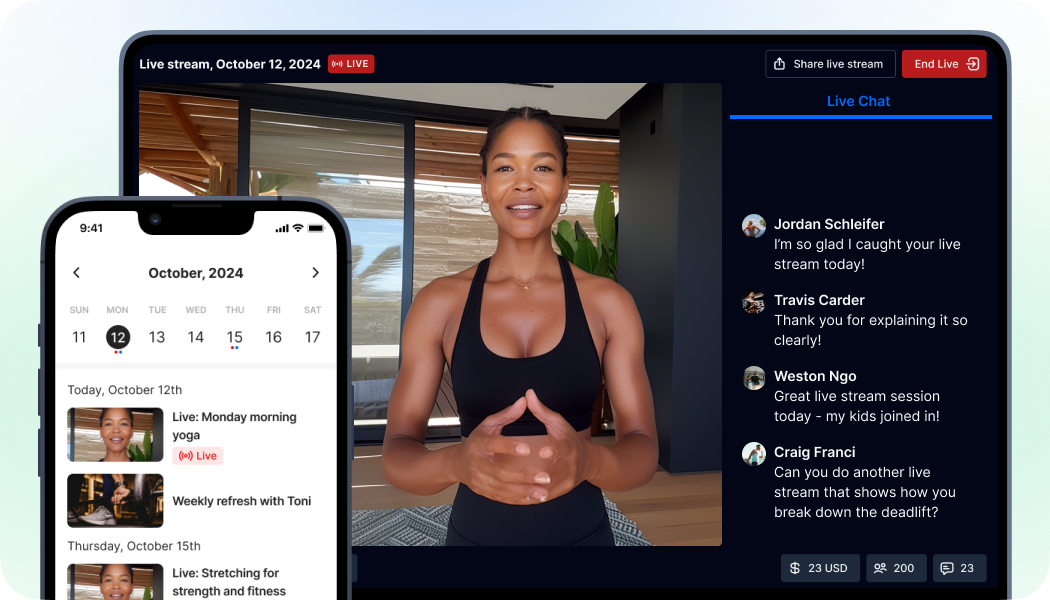Latest articles
Editor's pick

Membership SEO is hard, made difficult by high competition & paywalled content. Here are 3 approaches to help grow your membership without investing $$$.

Looking to move away from Muvi? This comprehensive guide reviews the best alternatives, considering features, pricing and more.

Discover the top video subscription platforms for creators in 2024. Compare features, pricing & monetization options for your content business.

Turn your streaming service idea into reality. Follow our expert guide for insights on tech, content, & marketing strategies to launch successfully.
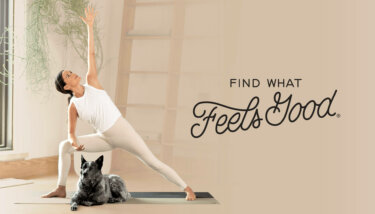
Chris Sharpe, Co-Founder & CEO at Yoga With Adriene, shares how to increase membership prices as a membership business owner.

Get inspired by real-world examples of A++ video membership sites. Uncover tips to create a standout members-only platform for your content.

Explore the top-ranked community apps of 2024, reviewed by experts to help you find solutions for engagement and growth.
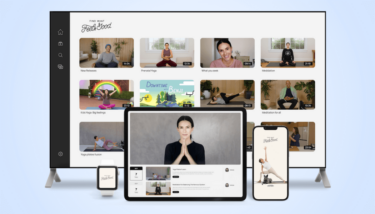
Discover 2024's top expert-reviewed OTT platforms! Find the best platform to suit your needs & business. Get your brand on all screens, reach new audiences & increase revenue.

Worried your membership pricing is too low/out of sync with your offering? Get expert advice & insights to help you charge what you're worth.

Explore the top Vimeo OTT alternatives! Find out which platforms lead the way for content creators. Ranked and reviewed by Uscreen experts.

From viewer habits to growth opportunities: Dive into the must-know OTT statistics & trends in 2024. Shape your App & Streaming strategy.