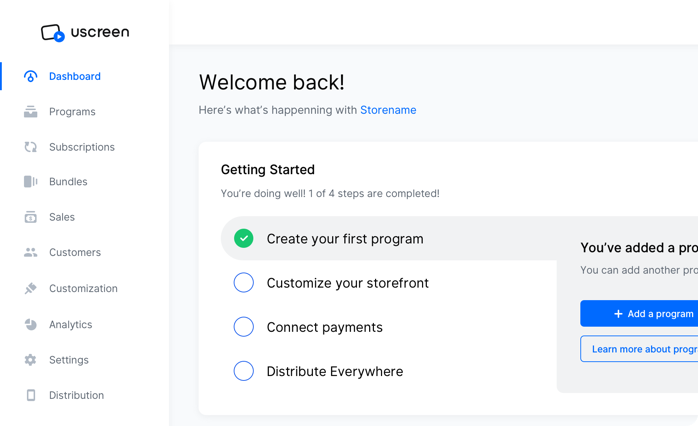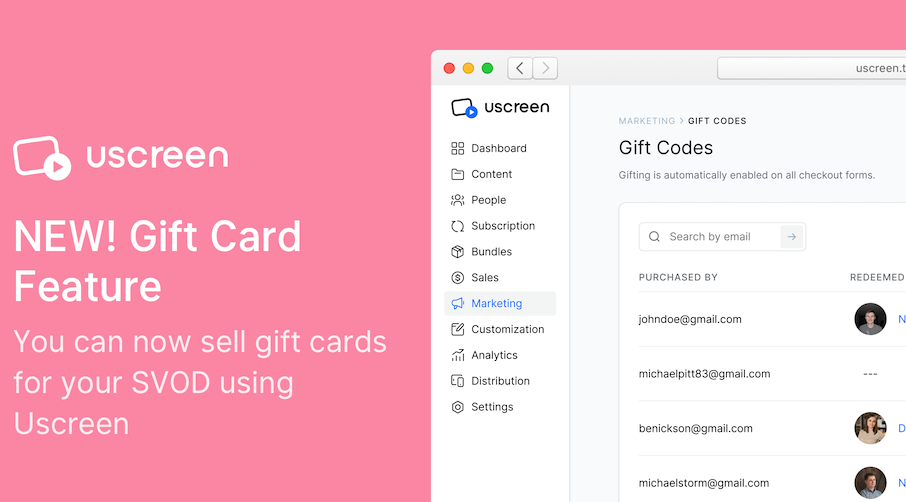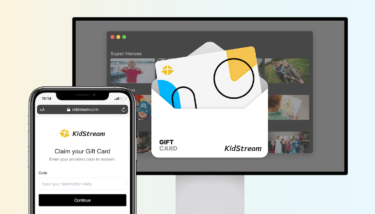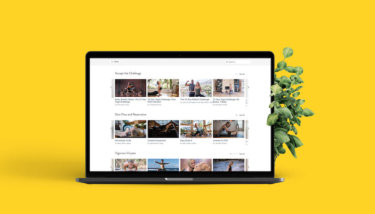Gift-giving is a fundamental part of human relationships.
It’s one of the best ways we know how to show our love and appreciation for the people we care about — and make them very, very happy.
So much so, that for every $10 the average American spends, $1 is spent on buying someone a gift.
Crazy, right?
So, being the savvy entrepreneur that you are, you’re probably thinking: how can I get in on this action?
Well if you use Uscreen to run your video streaming business, we’ve got you covered…
NEW! Introducing Gift Cards
As a Uscreen platform user, you can now sell gift cards right from your video streaming websites.
People can gift a monetary balance from your website to anyone they want in the form of a digital gift card.
When a gift card is purchased on your website, a unique code is instantly generated. The gift recipient can then use that code to redeem their present on your website, applying it to the content or subscription plan they want and enjoying your content.
In this blog post, we’ll go over:
- Why this Gift Card feature is special
- How the feature works, step by step
- How they can help you grow your business
- How to create buzz around your gift cards
How This Gift Card Feature Can Help You Grow Your Business
Gift cards are a passive and low-maintenance way of growing your business.
The gifting market is already estimated to be more than $131.3 billion. And as our lives are inevitably shifting online, e-commerce is naturally attracting a chunk of that spending figure.
Online gifting is great for:
- The last-minute gifters (the frantic “I can’t believe I forgot again!!”)
- The diligent givers (the ones who research for hours and hours before they hit “buy”)
- The play-it-safe gang (the ones who’ll simply buy you something they know you already use/love)
- The busy bees (honestly, who even has time anymore…)
So online gifting is great for … literally everyone.
By integrating gift cards into your checkout page, we put your video business on the map for this easy and self-sufficient method of growth.
Gift cards can help you grow in two ways:
1. Gain New Subscribers
Let’s paint a picture.
Kate’s birthday is coming up.
Her best friend Stacy wants to get her a killer birthday gift this year, and she knows that Kate loves [whatever your paid content is about].
So Stacy buys Kate a gift card for a two-month membership on your streaming service. Kate, of course, instantly redeems her code and tries your VOD out.
After two months of bliss, Kate decides to continue your subscription indefinitely because she had a chance to try it out for two months at no cost to her and loved it.
The best part? This cost you absolutely nothing.
Thank you, Kate. Thank you, Stacy.
2. Increase Lifetime Value per User (LTV)
Your loyal, die-hard subscribers would probably love nothing more than a few months prepaid for them by their loved ones.
Allowing them to accept and redeem their gift cards creates an opportunity of added appreciation for your VOD service and allows your user to create a greater bond with your brand.
For instance, Mat loves your SVOD service, and his brother Sam knows that. So Sam decides to buy him a 3-month subscription gift card because he knows he can’t go wrong with it. And can you imagine Mat’s excitement when he gets his gift from Mat? This will strengthen Mat’s loyalty to your brand and service, ultimately increasing his LTV.
Here’s how the Gift Card Feature Works
How to Set This Feature Up
This gift card feature is automatically enabled on your checkout page.
You don’t really have to do anything – this feature is already active. But, if you want to increase the chance of someone purchasing the gift card, you can do that by setting up suggested amounts in your admin area as options for people to choose from when purchasing a gift card. For instance, if your monthly subscription is $10 a month, then you can suggest $60 for 6 months, $120 for a year, etc.
It’s really important that you set these amount suggestions because they will help people better value what they’re buying as a gift in terms of access to your content, which will in turn remove doubt and increase your sales.
You also have the option of adding a link to your gift card page in the footer of your website, which is where people instinctively scroll down to to find additional information on purchases and policies.
To add a gift card link to the footer of your website, you will need to go into the Customization tab -> Navigation -> pick navigation and add a new link -> select Gift related links from the list.
Note: this feature will only work for Stripe Uscreen Gateway. Paypal, Adyen, and Authorize.net will be supported later on.
How Someone Purchases a Gift Card
The person purchasing the gift card can do so on your checkout page. They can either choose a suggested amount you set, or type in their own amount.
After purchasing the gift card, a redemption code is then instantly generated for the user to send to the gift recipient. A copy of this code, along with a receipt, is sent to the buyer via email. It is highly recommended that the buyer keeps the code and saves it for safekeeping.
The buyer can then either forward the email to their the person they’re gifting (the recipient), or instantly print the code and give it to them personally.
After a lot of research and testing, we concluded that the safest and surest way for the gift card to reach the intended recipient is to make the gift buyer responsible for getting the redemption code to its final destination themselves.
This way you can avoid possible technical issues or human errors that lead to the gift cards never reaching the recipient.
Most common issues include wrongly inputted email addresses, bounced emails or those that end up in the spam folder.
By having the last step of the process handed over to the buyer, we lower the possibility of the negative backlash if the gift gets lost in the process, in turn protecting you and your brand.
How Someone Redeems a Gift Card
The gift recipient (who’s now very excited about their gift!) will use the redemption code that was sent to them to redeem their gift on your VOD service.
They can redeem it from the link in the email, or on your website checkout page.
They will be asked to create an account to get started, then they can pick the subscription plan or one-time-buy content product they want to apply the gift card to.
Unused balance on the gift card will be applied towards their future purchases automatically. If they use the gift card for a subscription plan, a credit card will be required and will only be charged when their gift card balance runs out.
If the person redeeming the gift card is an existing user of yours, they can redeem their gift card in their account under the billing tab and apply it to their next subscription payment(s).
This Isn’t Just Any Digital Gift Card
As with everything we do, we built this tool with intention.
We wanted to make sure we were building the best possible gifting tool for everyone involved: the person buying the gift card, the person redeeming the gift card, and you.
So we researched leading VOD websites in the industry like, Netflix and HBONow, to see how their digital gift cards function.
From there, we copied what we liked and fixed what we didn’t like…
The biggest trouble we consistently found in our research of gift card features in subscription services is that they’re only redeemable by new accounts and not applicable to existing accounts – which made absolutely no sense to us.

Not allowing loyal subscribers to redeem a gift card seemed like a punishment, doesn’t it?
While the gifting feature is a great way to get new subscribers hooked on your awesome content, it’s also a tried-and-tested way of engaging your existing users, increasing their lifetime value, and allowing your loyal subscribers to receive a special gift with your brand on it.
You are literally associating your brand with happiness and excitement in that loyal user’s mind.
So we made the Uscreen gift card feature user-status agnostic! That means that a gift card can be redeemed by anyone, whether they have an existing subscription or not.
The gift card is also plan-agnostic! Meaning the gift balance can be used on any subscription tier or one-time purchase.
One caveat:
Gift cards are redeemable on any active subscription except for subscriptions that are billed through iTunes or Google Play, i.e. anyone who signed up using any of your OTT apps.
We know it’s a pain, but these are restrictions instated by iTunes and Google Play themselves, and it’s the reason why a lot of subscription services don’t allow gift cards on existing users (because it’s easier that way).
But it’s not the end of the world!
Quick solution to that one caveat:
The user will have to terminate their subscription on iTunes or Google Play and restart it on your website using a regular credit card. Any leftover time from their subscription will carry over, and their account will still exist with its data, so the user will not lose anything.
It would just take them an extra step or two to redeem their gift card as an existing user.
Now let’s take a quick look at how the gift card feature works…
How to Market Your Gift Cards for Increased Sales
It’s one thing to have the gifting option ready on your website when someone’s looking for it.
It’s another to go out there and plant the idea in people’s minds that a gift card for your VOD service would make an awesome gift.
Here are a few tips on marketing your gift cards:
- Let your current subscribers know via email, so they can remember you when they’re looking for their next gift to buy.
- Reach out to top listicle blog posts about online gift ideas to be featured as an option on their list.
- Create a youtube video announcing your gift cards (someone on there is bound to buy one for a friend)
- Set up affiliate marketing campaigns to get your network to help you sell gift cards
- Post about it on social media, even when it’s not a holiday season
This last marketing tip leads to a very important point you need to be aware of…
Don’t wait ‘Til Christmas to Push Your Gift Cards!!!
It is a huge misconception that gift cards are only good from Black Friday to Christmas.
The gifting market is a year-round revenue opportunity.
In fact, Christmas accounts for slightly less than half of the typical gifter’s annual gifting budget.
In Unity Marketing’s most recent survey, they found that people generally divide their gifting budget into two main categories:
- Gifts for holidays: Christmas, Mother’s Day, Father’s Day, Valentine’s Day
- Gifts for year-round occasions: birthdays, anniversaries, weddings, baby showers, graduations, house warmings, get-well-soon’s, apologies, farewells, random appreciation days… and the list goes on and on.
We tend to forget that there are so many more reasons to gift throughout the year.
Unity Marketing reported that gifts for holidays accounted for 56% of the total annual gift spending, leaving 44% to year-round gifts for special occasions.
So don’t wait till fall time to start promoting your gift cards as an option for the perfect gift. Start now.
Until Next Time!
We hope this new gift card feature inspires you to find new ways to market your video streaming service. Let’s sit back and watch the gift card sales roll in!
Do you have a feature you’d like to request for consideration?
The majority of the features we work on developing and updating are those suggested by our users. If you have a feature you’d love to see in Uscreen, make sure you submit this Feature Request form.
Log in and give it a go